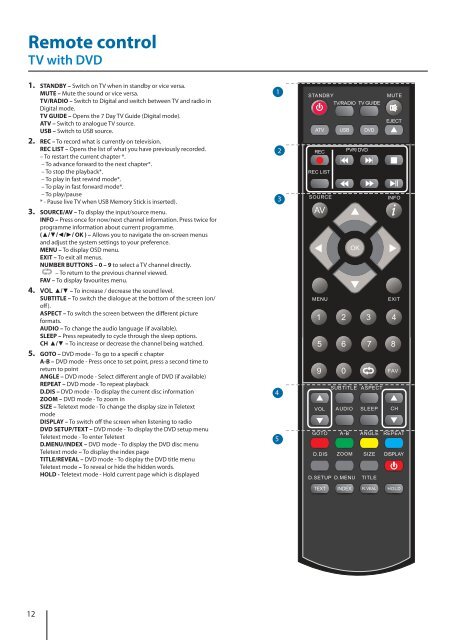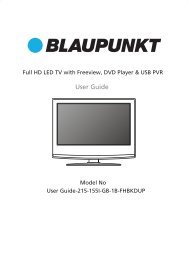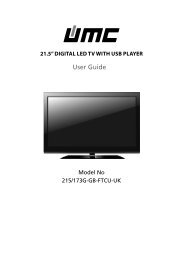216/54g-gb-tcdup-uk - Sky Media UK LTD
216/54g-gb-tcdup-uk - Sky Media UK LTD
216/54g-gb-tcdup-uk - Sky Media UK LTD
You also want an ePaper? Increase the reach of your titles
YUMPU automatically turns print PDFs into web optimized ePapers that Google loves.
Remote controlTV with DVD1. STANDBY – Switch on TV when in standby or vice versa.MUTE – Mute the sound or vice versa.TV/RADIO – Switch to Digital and switch between TV and radio inDigital mode.TV GUIDE – Opens the 7 Day TV Guide (Digital mode).ATV – Switch to analogue TV source.USB – Switch to USB source.2. REC – To record what is currently on television.REC LIST – Opens the list of what you have previously recorded.– To restart the current chapter *.– To advance forward to the next chapter*.– To stop the playback*.– To play in fast rewind mode*.– To play in fast forward mode*.– To play/pause* - Pause live TV when USB Memory Stick is inserted).3. SOURCE/AV – To display the input/source menu.INFO – Press once for now/next channel information. Press twice forprogramme information about current programme.(//// OK ) – Allows you to navigate the on-screen menusand adjust the system settings to your preference.MENU – To display OSD menu.EXIT – To exit all menus.NUMBER BUTTONS – 0 – 9 to select a TV channel directly.– To return to the previous channel viewed.FAV – To display favourites menu.4. VOL / – To increase / decrease the sound level.SUBTITLE – To switch the dialogue at the bottom of the screen (on/off).ASPECT – To switch the screen between the different pictureformats.AUDIO – To change the audio language (if available).SLEEP – Press repeatedly to cycle through the sleep options.CH / – To increase or decrease the channel being watched.5. GOTO – DVD mode - To go to a specifi c chapterA-B – DVD mode - Press once to set point, press a second time toreturn to pointANGLE – DVD mode - Select different angle of DVD (if available)REPEAT – DVD mode - To repeat playbackD.DIS – DVD mode - To display the current disc informationZOOM – DVD mode - To zoom inSIZE – Teletext mode - To change the display size in TeletextmodeDISPLAY – To switch off the screen when listening to radioDVD SETUP/TEXT – DVD mode - To display the DVD setup menuTeletext mode - To enter TeletextD.MENU/INDEX – DVD mode - To display the DVD disc menuTeletext mode – To display the index pageTITLE/REVEAL – DVD mode - To display the DVD title menuTeletext mode – To reveal or hide the hidden words.HOLD - Teletext mode - Hold current page which is displayed12345STANDBYMUTETV/RADIO TV GUIDEEJECTATV USB DVDRECPVR/ DVDREC LISTSOURCEAVOKMENUEXIT1 2 3 45 6 7 89 0INFOFAVSUBTITLE ASPECTVOLGOTOAUDIOA-BSLEEPANGLECHREPEATD.DIS ZOOM SIZE DISPLAYD.SETUP D.MENU TITLEiTEXTINDEXR. VEALHOLD12