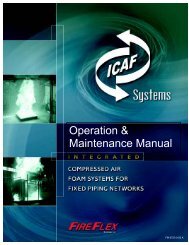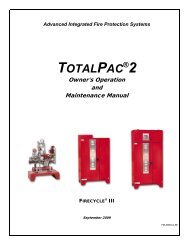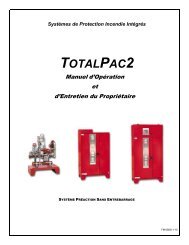ICAF System with electric Failsafe release - FIREFLEX SYSTEMS
ICAF System with electric Failsafe release - FIREFLEX SYSTEMS
ICAF System with electric Failsafe release - FIREFLEX SYSTEMS
- No tags were found...
Create successful ePaper yourself
Turn your PDF publications into a flip-book with our unique Google optimized e-Paper software.
Page 2 of 8<strong>ICAF</strong> - Integrated Compressed Air Foam <strong>System</strong>Controls Section2. Keyboard - <strong>System</strong> Main Control KeysPanel is provided <strong>with</strong> a membrane type keyboard as shownon the previous page. Local sounder will beep once everytime a valid control key is depressed. Sounder will beeptwice anytime an invalid entry is made or user is scrolling toofast <strong>with</strong> the navigation keys. Various system main controlkeys are described below:ACKNOWLEDGE: Every new event must beacknowledged. Depressing this key will acknowledgealarms, supervisory and troubles while in their respectiveevents screen. The panel has alarm and trouble resound<strong>with</strong> lamp flash on subsequent events <strong>with</strong> alphanumericannunciation. The flashing lamp turns steady and the localsounder is silenced once all events have beenacknowledged.As shown above, before any event is acknowledged, theAlphanumeric Display shows the three letter code 'NAK' infront of the event description. Once acknowledged by theuser, this code changes to 'ACK'.By default, each event has to be acknowledgedindependently. The user can define in the TECHNICALSETUP - PARAMETERS menu that holding the key for 2seconds will acknowledge all the current category of eventsat once. When this feature is enabled, a second beep willconfirm the command has been executed and all events willdisplay the code 'ACK'.ALARM SILENCE / ACTIVATE: When alarms aresounding, pressing once on this key will turn off allthe audible devices connected to the silenceable NotificationAppliance Circuits (but not the Releasing Circuits). TheAUDIBLES SILENCE lamp will illuminate.When alarms are not sounding, pressing and holding the keyfor 2 seconds will activate the Alarm Condition, theNotification Appliance Circuits and the <strong>System</strong> Alarm Relaysbut not the Releasing Circuit(s). The ALARM ACTIVATEfunction of the key is always available and both functions arelatching, so will require a SYSTEM RESET to clear.SYSTEM RESET: The SYSTEM RESET key willonly operate while the system is either displaying anormal operating screen for lamp test or once all events inthe <strong>System</strong> Event Screens have been acknowledged. Tryingto reset the system while any event is still not acknowledgedwill silence the system buzzer momentarily, then make itbeep twice and finally continuously again. Once all eventsare duly acknowledged, a full reset sequence should takeonly a few seconds to complete.Under normal conditions, pressing on the SYSTEM RESETkey make the local sounder beep once and will also performa LAMP TEST function.Under alarm, supervisory or trouble conditions, once allevents have been acknowledged and cleared, pressing onceon this key resets the system and breaks power to allinitiating device circuits, 4-wire smoke power and optionboards. It will also clear any activated output circuits.Should any alarm or trouble still exists after the reset, theywill automatically re-activate the panel (subsequent alarmfunction).3. Keyboard - Menu Navigation KeysUP / PREVIOUS: Pressing on this key once will scrollup the highlight to the PREVIOUS line on theAlphanumeric Display or increase the value of a digit.Pressing and holding the key will scroll fast up through thevalues of a digit.DOWN / NEXT: Pressing on this key once will scrolldown the highlight through the NEXT line on theAlphanumeric Display or decrease the value of a digit.Pressing and holding the key will scroll fast down through thevalues of a digit.LEFT ARROW: Pressing on this key once will scrollthe cursor (underscore) sideways to highlight thePREVIOUS digit or field on the Alphanumeric Display.RIGHT ARROW: Pressing on this key once will scrollthe cursor (underscore) sideways to highlight theNEXT digit or field on the Alphanumeric Display.Every time a valid navigation key is depressed, the localsounder will beep once. Holding the UP or DOWN keydepressed for 2 seconds will return the cursor (highlight onthe active item) directly up to the first or last item or field ofany list, depending on the key selected.The UP or DOWN keys will also scroll up or down a full pagein a list of items, thus accelerating navigation when used thesame way.Depressing the same key again when already at thebeginning or the end of a list will make the local sounderbeep twice to indicate an invalid entry. Any invalid entry willalso make the sounder beep twice.ENTER: This key is used to make and confirmchoices in the various user menus. It is also used tovalidate an entry or select an option.While <strong>with</strong>in the <strong>System</strong> Normal or <strong>System</strong> Event screens,pressing and holding the ENTER key for 2 seconds will giveaccess to specific system data screens.First screen displays the SENSORS LIST / TEMPERATUREas shown below, where up to 6 sensors pressures can bedisplayed. The cursor also highlights the screen name beingaccessed in the first line as shown below:FM-0723-0-17 B