Create successful ePaper yourself
Turn your PDF publications into a flip-book with our unique Google optimized e-Paper software.
MOVIE JUKEBOX - XML SEARCH FUNCTIONThe X3D has a built in XML Search facility that will allow you to sort and arrange your Movie Collection bypre defined xml filters. The XML Search can be used with content on the internal Hard Drive, external USBHard Drives, Samba and NFS Network shares.Library Preparation for XML Search operationThe Media Library must conform to the <strong>Mede8er</strong> standard with all the relevant movie file information in it’sown folder. A typical folder will contain - Video File - Folder.jpg - About.jpg - XML File - Subtitle file. Once youhave arranged your Video Collection into individual folders you can use Windows - Y2M (YAMJ To <strong>Mede8er</strong>)or Thumbgen / Mac - DunX2<strong>Mede8er</strong> to scan the folders to make the requires images and xml files.Scanning your LibraryIn order to provide XML Search functionality the X3D must scan your library and build a Database file. Toscan your library you must focus on the Root Folder of your library and press the ‘Menu’ button and thenselect ‘Add to Favourite’ option. Open the Favourite screen and focus on the shortcut and press the ‘menu’button and select the ‘Scan’ option. The X3D will start the scan process and Scan all folders and sub foldersin order to build the dBase file. The scan criteria is to only include folders that have a valid Y2M/ Thumbgen /DunX2<strong>Mede8er</strong> XML inside. The folder depth level is not limited in the X3D firmware but the path of thestring cannot be longer than 512 characters and the max number of sub folders cannot exceed 4096. TheDatabase file ‘<strong>Mede8er</strong>.db’ will be save to the root of the folder that has been scanned. Network shares mustbe ‘Write Enabled’ for the scan process to complete. If new content is added to the root folder then the scanoperation must be repeated. Scanning time is quick and it should take about 30 seconds to scan +- 1000movie folders.Note: The Maximum amount of Movies in one Database is currently +- 2000. If you scan a library with moremovies than 2000 then the operation of the xml Search can become erratic and you may experience that theX3D often crashes.Page22


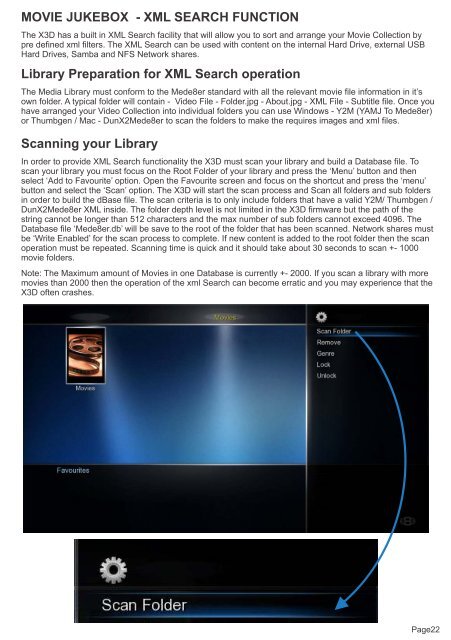









![Review [Media Center]: Mede8er MED500X (+ video)](https://img.yumpu.com/3934389/1/184x260/review-media-center-mede8er-med500x-video.jpg?quality=85)