You also want an ePaper? Increase the reach of your titles
YUMPU automatically turns print PDFs into web optimized ePapers that Google loves.
VIDEO INFO SEARCHThe Info Search allows you to easily jump to any part of the video. While viewing a Video File press theLeft/Right Navigation button and the Info Screen will appear on the top of the screen. Now press theLeft/Right Nav and a red bar will move left or right and with the corresponding Time position displayed innumber text on the left side. Once you have reached the time search you require juts press the “Enter”button and the X3D will jump to the time you selected in the Video.File nameTitle infoAudio codec Video codec Chapter infoCurrent time Search time Time bar Total time Search time indicator Repeat statusGOTO SEARCHThe GOTO Search allows you to easily jump to a specific time point or Title orChapter in a Video file. While viewing a Video File press “Goto” button and the GotoScreen will appear on the top of the screen. Now press the Left/Right Navigationbutton to select the function you require such as Time, Title or Chapter. Once thefunction is selected press the Up/Down Navigation button to select the numeric valueyou require and then press the “Enter” button and the X3D will jump to the time youselected in the Video.Time Title ChapterCurrent time Search time Time bar Total time Search time indicatorBD PLAYLISTDuring BD play press the ‘Menu’ button and select the Playlist option. Navigate to the Playlist required andpress ‘Enter’ button on the remote.ALPHA JUMPThe X3D has a easy to use Alpha Jump facility built into the MediaLibrary. The Alpha Jump enables you to quickly jump to files andfolders in your Media Library. Navigate to the Media Library and pressone of the Alpha buttons on the remote control ie ABC, DEF, GHI, JKL,MNO, PQRS, TUV, WXYZ and the Alpha letter will be displayed on thetop left of the screen. Press the button again and the next Alphacharacter will be displayed. After a short pause of making the finalselection the focus will jump to the first file or folder with the Alphacharacter that was selected.θPage35


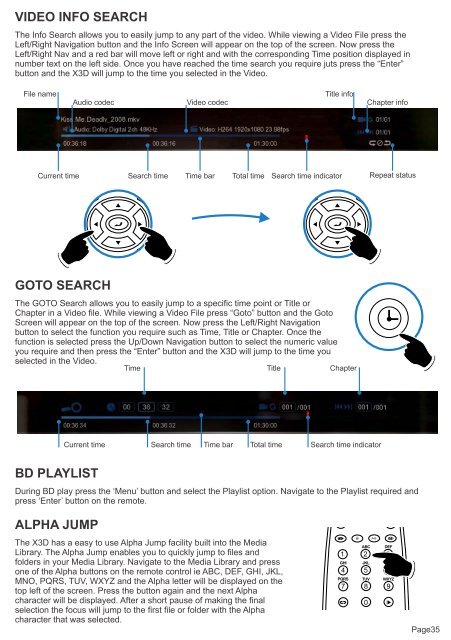









![Review [Media Center]: Mede8er MED500X (+ video)](https://img.yumpu.com/3934389/1/184x260/review-media-center-mede8er-med500x-video.jpg?quality=85)