You also want an ePaper? Increase the reach of your titles
YUMPU automatically turns print PDFs into web optimized ePapers that Google loves.
PLAY FOLDERX3D allows you to play a video file within a folder without the need to open the folder. Just focus on the folderand press the ‘Play’ button. The first video file found in the folder will be played. The folder play will only workwith video files.PLAY VIDEO FROM COVER ARTWith the X3D you can play the video directly from the cover art. Zoom the about.jpg by pressing the ‘Info’button and then press ‘Play’ or ‘Enter’ to play the video.WATCHED INDICATORX3D is equipped with a watched video indicator feature. To enable this function go to Setup -- Misc --Watched Indicator and switch it ‘on’. The X3D will mark the Video file with a eye icon once more than 10% ofa video has been watched. You can also mark a video as watched or clear the watched icon manually.Media Library - Focus on the file or folder and press the ‘EDIT’ button on the remote control and you will beable to add or remove the watched indicator.Movie JukeBox - Focus on the file or folder and press the ‘Menu’ button on the remote control and you will beable to add or remove the watched indicator.Watched IndicatorPage30


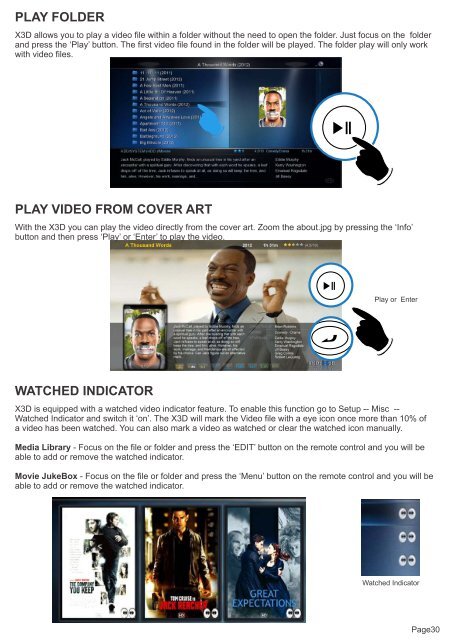









![Review [Media Center]: Mede8er MED500X (+ video)](https://img.yumpu.com/3934389/1/184x260/review-media-center-mede8er-med500x-video.jpg?quality=85)