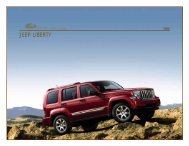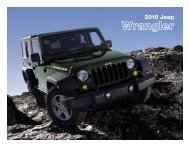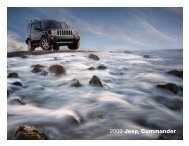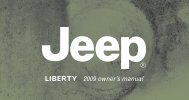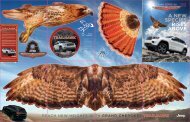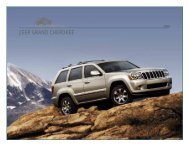2011 Jeep Grand Cherokee User Guide
2011 Jeep Grand Cherokee User Guide
2011 Jeep Grand Cherokee User Guide
Create successful ePaper yourself
Turn your PDF publications into a flip-book with our unique Google optimized e-Paper software.
GETTING STARTEDTILT/TELESCOPING STEERING COLUMNManual - Tilt/Telescoping Steering Column• The tilt/telescoping control handle islocated below the steering wheel at theend of the steering column.• Push the handle down to unlock thesteering column.• To tilt the steering column, move thesteering wheel upward or downward asdesired. To lengthen or shorten thesteering column, pull the steering wheeloutward or push it inward as desired.• Pull up on the handle to lock the columnfirmly in place.Power - Tilt/Telescoping Steering Column• The power tilt/telescoping steeringcontrol is located below the turnsignal/wiper/washer/high beam leveron the steering column.• To tilt the steering column, move thepower tilt/telescoping control up ordown as desired. To lengthen or shortenthe steering column, pull the controltoward you or push the control awayfrom you as desired.WARNING!• Do not adjust the steering wheel while driving. The tilt/telescoping adjustmentmust be locked while driving. Adjusting the steering wheel while driving ordriving without the tilt/telescoping adjustment locked could cause the driver tolose control of the vehicle. Failure to follow this warning may result in you andothers being severely injured or killed.• Moving the steering column while the vehicle is moving is dangerous. Without astable steering column, you could lose control of the vehicle and have acollision. Adjust the column only while the vehicle is stopped.21