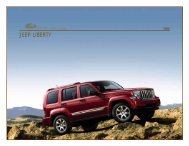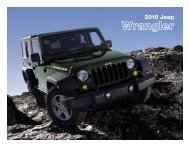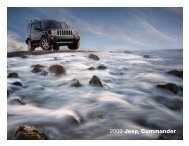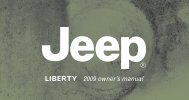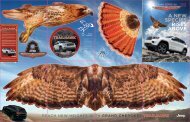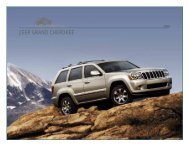2011 Jeep Grand Cherokee User Guide
2011 Jeep Grand Cherokee User Guide
2011 Jeep Grand Cherokee User Guide
You also want an ePaper? Increase the reach of your titles
YUMPU automatically turns print PDFs into web optimized ePapers that Google loves.
ELECTRONICS• Touch one of the ADD PICTURES soft-keys, then select the type of media inserted.• Use the PAGE soft-keys to page through a list of pictures and press the picture youwould like to import.• Confirm your selection by touching the YES soft-key. The imported picture is nowavailable in the MANAGE MY PICTURES screen.• In order to display the imported picture in the radio screen, touch the desired picturesoft-key.• Select this picture by pressing the PICTURE VIEW soft-key. A check mark indicates thecurrently used picture.Cleaning Your Touch-Screen Radio• Do not spray any liquid or caustic chemicals directly on the screen. Use a clean anddry micro fiber lens cleaning cloth in order to clean the touch-screen.• If necessary, use a lint-free cloth dampened with a cleaning solution such as isopropylalcohol or an isopropyl alcohol and water solution ratio of 50:50. Be sure to followthe solvent manufacturer's precautions and directions.USB Port• The USB Port on the radio allows you to copy songs from a connected USB drive orsupported media device onto your Media Center hard drive. You can also playbackmusic from your USB device through the USB Port on the radio. The USB Port on aMedia Center 730N (RHR) allows you to support iPod ® devices or USB drives formusic playback, charging, control through radio or steering wheel buttons, voicecommands and song selection by voice.• The USB port located in the center console also offers the ability to play songs fromconnected USB drives, or supported media devices. Supported devices may becontrolled through the vehicles steering wheel or radio controls, or even with voicecommands, and may be charged through the USB port. If equipped, you may alsoselect songs by name.Navigation – Media Center 730N (Sales Code RER) & (Sales CodeRHR) Only• Navigation radios require digital data from a navigation database. The data in thenavigation database is licensed from Navigation Technologies ® . Not all roads aredigitized.• For software updates, visit http://www.chrysler.com/owners website, visithttp://www.navteq.com website, or contact your authorized dealer for the latestavailable software.NOTE: Many features of this radio are speed dependent. For your own safety, it is notpossible to use the touch-screen keyboard to enter a name (e.g., street name) while thevehicle is in motion. Pull over at a safe location to complete your task or use Voice Command.• The Navigation system receives GPS signals from satellites to display the position ofyour vehicle.41