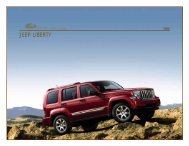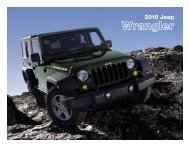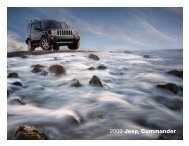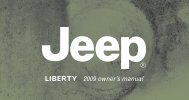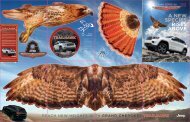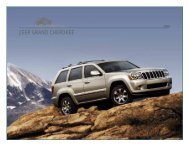2011 Jeep Grand Cherokee User Guide
2011 Jeep Grand Cherokee User Guide
2011 Jeep Grand Cherokee User Guide
You also want an ePaper? Increase the reach of your titles
YUMPU automatically turns print PDFs into web optimized ePapers that Google loves.
ELECTRONICSWARNING!• Any voice commanded system should be used only in safe driving conditionsfollowing local laws and phone use. All attention should be kept on the roadwayahead. Failure to do so may result in a collision causing you and others to beseverely injured or killed.• In an emergency, to use Uconnect Phone, your mobile phone must be:• turned on,• paired to Uconnect Phone,• and have network coverage.Uconnect VOICE COMMAND• The Uconnect Voice Command system allows you to control your AM, FM radio,satellite radio, disc player, Uconnect Phone, a memo recorder, and supportedportable media devices.• When you press the Voice Command button located on the radio faceplateor steering wheel, you will hear a beep. The beep is your signal to give a command. Ifyou do not say a command within a few seconds, the system will present you with alist of options. If you ever wish to interrupt the system while it lists options, press theVoice Command button , listen for the BEEP, and say your command.Voice Command for Text Messaging• If equipped with Uconnect Voice Command, your Media Center 430N radio maybe able to play incoming SMS messages through the vehicle sound system.• It also allows you to respond by selecting from various pre-defined phrases.• Not all phones are compatible with this feature. Refer to the phone compatibility list atwww.jeep.com/uconnect. Connected mobile phones must be bluetooth-compatible,and paired with your radio.Changing The Volume• Start a dialogue by pressing the Voice Command button , then say acommand (for example, “tutorial”).• Use the radio ON/OFF VOLUME rotary knob to adjust the volume to a comfortablelevel while the Voice Command system is speaking. The volume setting for VoiceCommand is different than the audio system.• For vehicles equipped with Video Entertainment System (VES), refer to theUconnect Voice Command section of the Uconnect <strong>User</strong>'s Manual on the DVD forfurther details.• For vehicles not equipped with VES, refer to your vehicle Owner's Manual on theDVD for Uconnect Voice Command information.NOTE: To access the tutorial, press the Voice Command button . After the BEEP,say “tutorial”. Press any hard-key/button or touch the display (Touch-Screen radio) tocancel the tutorial.47