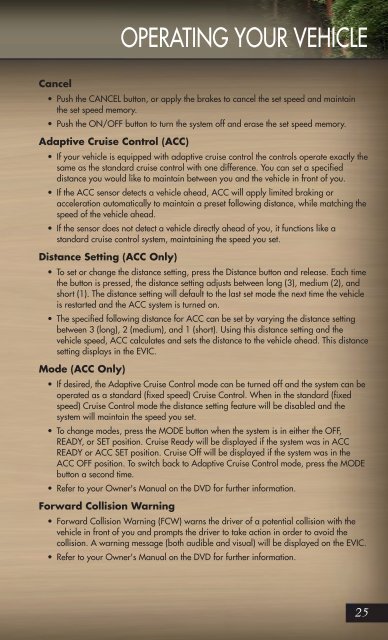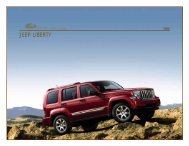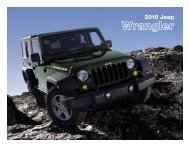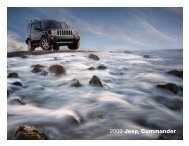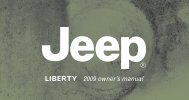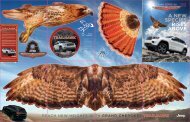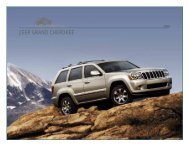2011 Jeep Grand Cherokee User Guide
2011 Jeep Grand Cherokee User Guide
2011 Jeep Grand Cherokee User Guide
You also want an ePaper? Increase the reach of your titles
YUMPU automatically turns print PDFs into web optimized ePapers that Google loves.
OPERATING YOUR VEHICLECancel• Push the CANCEL button, or apply the brakes to cancel the set speed and maintainthe set speed memory.• Push the ON/OFF button to turn the system off and erase the set speed memory.Adaptive Cruise Control (ACC)• If your vehicle is equipped with adaptive cruise control the controls operate exactly thesame as the standard cruise control with one difference. You can set a specifieddistance you would like to maintain between you and the vehicle in front of you.• If the ACC sensor detects a vehicle ahead, ACC will apply limited braking oracceleration automatically to maintain a preset following distance, while matching thespeed of the vehicle ahead.• If the sensor does not detect a vehicle directly ahead of you, it functions like astandard cruise control system, maintaining the speed you set.Distance Setting (ACC Only)• To set or change the distance setting, press the Distance button and release. Each timethe button is pressed, the distance setting adjusts between long (3), medium (2), andshort (1). The distance setting will default to the last set mode the next time the vehicleis restarted and the ACC system is turned on.• The specified following distance for ACC can be set by varying the distance settingbetween 3 (long), 2 (medium), and 1 (short). Using this distance setting and thevehicle speed, ACC calculates and sets the distance to the vehicle ahead. This distancesetting displays in the EVIC.Mode (ACC Only)• If desired, the Adaptive Cruise Control mode can be turned off and the system can beoperated as a standard (fixed speed) Cruise Control. When in the standard (fixedspeed) Cruise Control mode the distance setting feature will be disabled and thesystem will maintain the speed you set.• To change modes, press the MODE button when the system is in either the OFF,READY, or SET position. Cruise Ready will be displayed if the system was in ACCREADY or ACC SET position. Cruise Off will be displayed if the system was in theACC OFF position. To switch back to Adaptive Cruise Control mode, press the MODEbutton a second time.• Refer to your Owner's Manual on the DVD for further information.Forward Collision Warning• Forward Collision Warning (FCW) warns the driver of a potential collision with thevehicle in front of you and prompts the driver to take action in order to avoid thecollision. A warning message (both audible and visual) will be displayed on the EVIC.• Refer to your Owner's Manual on the DVD for further information.25