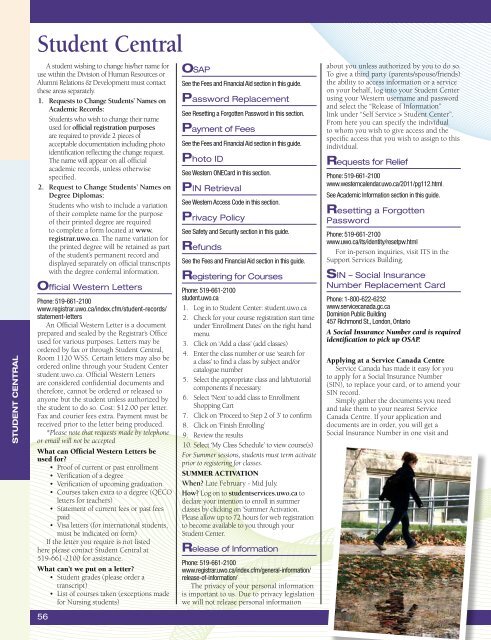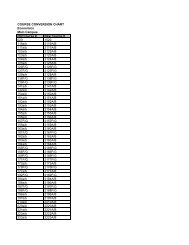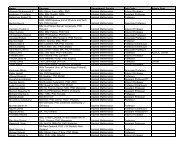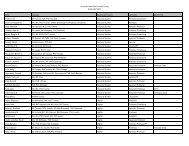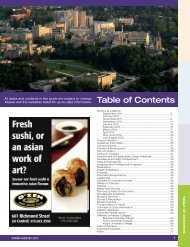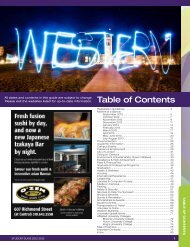STUDENT CENTRALStudent CentralA student wishing to change his/her name foruse within the Division <strong>of</strong> Human Resources orAlumni Relations & Development must contactthese areas separately.1. Requests to Change Students’ Names on<strong>Academic</strong> Records:Students who wish to change their nameused for <strong>of</strong>ficial registration purposesare required to provide 2 pieces <strong>of</strong>acceptable documentation including photoidentification reflecting the change request.The name will appear on all <strong>of</strong>ficialacademic records, unless otherwisespecified.2. Request to Change Students’ Names onDegree Diplomas:Students who wish to include a variation<strong>of</strong> their complete name for the purpose<strong>of</strong> their printed degree are requiredto complete a form located at www.registrar.uwo.ca. The name variation forthe printed degree will be retained as part<strong>of</strong> the student’s permanent record anddisplayed separately on <strong>of</strong>ficial transcriptswith the degree conferral information.Official <strong>Western</strong> LettersPhone: 519-661-2100www.registrar.uwo.ca/index.cfm/student-records/statement-lettersAn Official <strong>Western</strong> Letter is a documentprepared and sealed by the Registrar’s Officeused for various purposes. Letters may beordered by fax or through Student Central,Room 1120 WSS. Certain letters may also beordered online through your Student Centerstudent.uwo.ca. Official <strong>Western</strong> Lettersare considered confidential documents andtherefore, cannot be ordered or released toanyone but the student unless authorized bythe student to do so. Cost: $12.00 per letter.Fax and courier fees extra. Payment must bereceived prior to the letter being produced.*Please note that requests made by telephoneor email will not be acceptedWhat can Official <strong>Western</strong> Letters beused for?• Pro<strong>of</strong> <strong>of</strong> current or past enrollment• Verification <strong>of</strong> a degree• Verification <strong>of</strong> upcoming graduation• Courses taken extra to a degree (QECOletters for teachers)• Statement <strong>of</strong> current fees or past feespaid• Visa letters (for international students,must be indicated on form)If the letter you require is not listedhere please contact Student Central at519-661-2100 for assistance.What can’t we put on a letter?• Student grades (please order atranscript)• List <strong>of</strong> courses taken (exceptions madefor Nursing students)56OSAPSee the Fees and Financial Aid section in this guide.Password ReplacementSee Resetting a Forgotten Password in this section.Payment <strong>of</strong> FeesSee the Fees and Financial Aid section in this guide.Photo IDSee <strong>Western</strong> ONECard in this section.PIN RetrievalSee <strong>Western</strong> Access Code in this section.Privacy PolicySee Safety and Security section in this guide.RefundsSee the Fees and Financial Aid section in this guide.Registering for CoursesPhone: 519-661-2100student.uwo.ca1. Log in to Student Center: student.uwo.ca2. Check for your course registration start timeunder ‘Enrollment Dates’ on the right handmenu3. Click on ‘Add a class’ (add classes)4. Enter the class number or use ‘search fora class’ to find a class by subject and/orcatalogue number5. Select the appropriate class and lab/tutorialcomponents if necessary.6. Select ‘Next’ to add class to EnrollmentShopping Cart7. Click on ‘Proceed to Step 2 <strong>of</strong> 3’ to confirm8. Click on ‘Finish Enrolling’9. Review the results10. Select ‘My Class Schedule’ to view course(s)For Summer sessions, students must term activateprior to registering for classes.Summer ActivationWhen? Late February - Mid July.How? Log on to studentservices.uwo.ca todeclare your intention to enroll in summerclasses by clicking on ‘Summer Activation.Please allow up to 72 hours for web registrationto become available to you through yourStudent Center.Release <strong>of</strong> InformationPhone: 519-661-2100www.registrar.uwo.ca/index.cfm/general-information/release-<strong>of</strong>-information/The privacy <strong>of</strong> your personal informationis important to us. Due to privacy legislationwe will not release personal informationabout you unless authorized by you to do so.To give a third party (parents/spouse/friends)the ability to access information or a serviceon your behalf, log into your Student Centerusing your <strong>Western</strong> username and passwordand select the “Release <strong>of</strong> Information”link under “Self Service > Student Center”.From here you can specify the individualto whom you wish to give access and thespecific access that you wish to assign to thisindividual.Requests for ReliefPhone: 519-661-2100www.westerncalendar.uwo.ca/2011/pg112.html.See <strong>Academic</strong> Information section in this guide.Resetting a ForgottenPasswordPhone: 519-661-2100www.uwo.ca/its/identity/resetpw.htmlFor in-person inquiries, visit ITS in theSupport Services Building.SIN – Social InsuranceNumber Replacement CardPhone: 1-800-622-6232www.servicecanada.gc.caDominion Public Building457 Richmond St., London, <strong>Ontario</strong>A Social Insurance Number card is requiredidentification to pick up OSAP.Applying at a Service Canada CentreService Canada has made it easy for youto apply for a Social Insurance Number(SIN), to replace your card, or to amend yourSIN record.Simply gather the documents you needand take them to your nearest ServiceCanada Centre. If your application anddocuments are in order, you will get aSocial Insurance Number in one visit and
eceive your card within 10 business days.By applying in person at a Service CanadaCentre, you won’t have to send your personaldocuments in the mail.Applying by MailIf you need to apply by mail, please followthese steps:1. Download an application form from theWeb site, or order the form by phone at1-800-206-7218. Select Option “3”.2. Send your completed application, originaldocuments and payment, if required to:Service CanadaSocial Insurance Registration OfficeP.O. Box 7000, Bathurst, New BrunswickE2A 4T1Student CardSee <strong>Western</strong> ONECard in this section.Student Centerstudent.uwo.caStudent Center is a service that providesaccess to your academic record, allows you tochange your address, and lets you view yourpersonal timetable at anytime throughout theyear. This service also allows you to registerfor courses during certain times <strong>of</strong> the year.Student Center operates separately fromthe main Registrar website. This service isavailable to all students with web access.Tax ReceiptsSee the Fees and Financial Aid section in this guide.Third Party FormsPhone: 519-661-2100www.registrar.uwo.ca/index.cfm/student-records/statement-letters/Any form that must be completed and sealedby the Registrar’s Office to validate registrationor degree confirmation can be submitted toStudent Central in person, by mail, or fax.Note: CPP cannot be faxed.Such forms may include:• Canadian Pension Plan (CPP) - no FAX• Canadian Scholarship Trust Heritage• USC Education Savings PlansCost: $12.00 per form. Payment must bereceived prior to the form being completed.Note: There is no charge for completion <strong>of</strong> CPPforms.Timetableswww.registrar.uwo.ca/index.cfm/course-enrollment/timetables/To locate the schedule <strong>of</strong> classes availablefor a variety <strong>of</strong> terms for Undergraduate,Continuing Studies, and the Faculty <strong>of</strong>Education pre-service students, please followthe link provided.TranscriptsPhone: 519-661-2100www.registrar.uwo.ca/index.cfm/student-records/transcripts/$12.00 per copyPayment must accompanyall requests prior toprocessing. Transcripts areprocessed in 4 to 5 businessdays (does not include mailingtime).How to order transcriptsYou can order transcripts in person, bymail, by fax or online. Transcript orders arenot accepted over the phone as an <strong>of</strong>ficialsignature from the student is required. Toorder by fax or by mail, fill out the orderform found at the website listed above. Toorder in person, please visit Student Central,Room 1120 WSS. Once ordered,transcriptswill be sent by Canada Post to theirdestination, unless courier services or faxingis indicated.Online ordering <strong>of</strong> Transcripts (WebExpress Transcript Ordering Services)If you would like to order transcriptsonline, please visit studentservices.uwo.ca.Once you have logged onto the system, select“myPast,” followed by “order a transcript.”Please note that fax and courier service isNOT available through online ordering.There are no holds on online transcripts andthe customers who use the online servicewill receive an email confirming their onlinerequest if there were no problems.To confirm receipt <strong>of</strong> a transcript request,you may contact the Helpline at 519-661-2100 during regular business hours. To checkthe status <strong>of</strong> your order, sign into the StudentCenter website at student.uwo.ca and selectthe “<strong>Academic</strong> Records” option, followed by“Official Transcript Status.”TuitionSee the Fees and Financial Aid section. in this guide.Twitter, Student Centralwww.twitter.comFor information on important upcomingdates, updates on available services, andother useful information, follow StudentCentral on Twitter at ‘UWOSCentral’.UHIPSee Health and Wellness section.Visiting StudentsPhone: 519-661-2100www.registrar.uwo.ca/index.cfm/course-enrollment/visiting-students/Visiting Students are students who areadmitted to <strong>Western</strong> to take courses fortransfer to a degree program at another<strong>University</strong>. If you have questions aboutyour admissibility, email contact@uwo.caor call 519-661-2100 before you submit anapplication.Visiting Students are <strong>Western</strong> students forthe duration <strong>of</strong> the session in which they areregistered. As a Visiting Student, you have fullaccess to all USC student services, resourcesand facilities, including the libraries, athleticfacilities and health services.Visiting Students must be in good standingat their home <strong>University</strong>. They may not be onprobation, suspended or expelled. Transcriptsand TOEFL results are not normally required;however, you may be required to present atranscript to an academic department to verifyyour prerequisite course background.<strong>Western</strong> Access CodePhone: 519-661-2100https://studentservices.uwo.ca/secure/PIN/ChoosePIN.cfmFormerly known as PIN. For in-personinquiries, visit Student Central.<strong>Western</strong> ONECardPhone: 519-661-2100www.registrar.uwo.ca/index.cfm/general-information/western-onecard/Your <strong>Western</strong> ONECard works for you inmany ways, including (but not limited to) thefollowing: Gym Access; Bus Pass; Library Card;Meal Plan; Building Access; Voting Info andDiscounts at Greyhound.A <strong>Western</strong> ONECard is issued to everystudent when they first come to The <strong>University</strong><strong>of</strong> <strong>Western</strong> <strong>Ontario</strong>. Students are to keep their<strong>Western</strong> ONECard for the duration <strong>of</strong> theirstudies and the card is to be used only by theperson to whom it is issued. There is a $25 feecharged to replace a lost or damaged <strong>Western</strong>ONECard. To obtain your <strong>Western</strong> ONECard,please bring a valid piece <strong>of</strong> government issuedphoto ID to Student Central, located in room1120, <strong>Western</strong> Student Services Building.If you lose your <strong>Western</strong> ONECard thathas a meal plan on it, report it as lost to anycashier on campus or to Student Central andit will immediately be deactivated. You areresponsible for all transactions or loss <strong>of</strong> fundsprior to deactivation. If you find your cardafter it has been deactivated, you must have itreactivated at the Meal Plan <strong>of</strong>fice located atCentrespot in the UCC.STUDENT CENTRALSTUDENT GUIDE 2011-2012 57