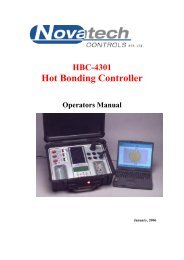1633 Combustion Controller Manual - Novatech Controls
1633 Combustion Controller Manual - Novatech Controls
1633 Combustion Controller Manual - Novatech Controls
Create successful ePaper yourself
Turn your PDF publications into a flip-book with our unique Google optimized e-Paper software.
5.2 SET-UP & RUN MODESFor the SET-UP mode keyboard to operate, press the SET-UP / RUN button. The set-up light will come on when theset-up mode has been entered.NOTE:Set-up mode cannot be entered if the keyboard lock switch on the inside of the analyser is in the UP position. Thekeyboard lock switch can be found on the door PCB (1630-2), on the lock side, at the top. If access is attempted whilethe keyboard is locked, the message ‘Illegal Access’ will be displayed.The temperature of a heated probe may fall if the set-up mode is used for more than 2 minutes.While the analyser is in set-up mode the outputs will be frozen. All the of the functions written in BLUE will nowoperate. If there are not any buttons pressed for 1 minute the analyser will automatically revert to RUN mode.If purges or an auto-calibration check occurs while the analyser is in set-up mode, they will be delayed until theanalyser is returned to RUN mode.To cancel an automatic purge or calibration check cycle, press AUTO CAL button while in RUN mode.5.3 FUNCTION SELECTWhen the SET-UP mode is entered, the analyser will automatically read the last set-up function selected.To select other functions, operate the ‘FUNCTION ’ button to increment to the next function, or ‘FUNCTION ’ todecrement to the previous function.5.4 ENTER OPTION OR VALUEA. Options.To step through the available options for each function press the ‘OPTION ’ or ‘OPTION ’ buttons.When the required option is selected press the ‘ENTER’ button. An asterisk will then appear alongside the optionselected. When stepping through the set-up functions, the display will always first indicate the last options entered.The ‘Lower Line Select’ and ‘Data To Print’ set-up items 29 and 55 are multiple options. One or more options may beselected for these functions.B. ValuesTo set a value for a particular function press the ‘OPTION ’ button to increase the value and the ‘OPTION ’ buttonto decrease the value. A momentary press will change the value one digit. Holding the button will change the valuemore quickly. Once the correct option or value is displayed it can be entered into the analyser's memory by pressingthe ‘ENTER’ button. When a value has been entered an asterisk will appear at the R.H.S. of the lower line.August 200944 <strong>1633</strong> <strong>Combustion</strong> <strong>Controller</strong>