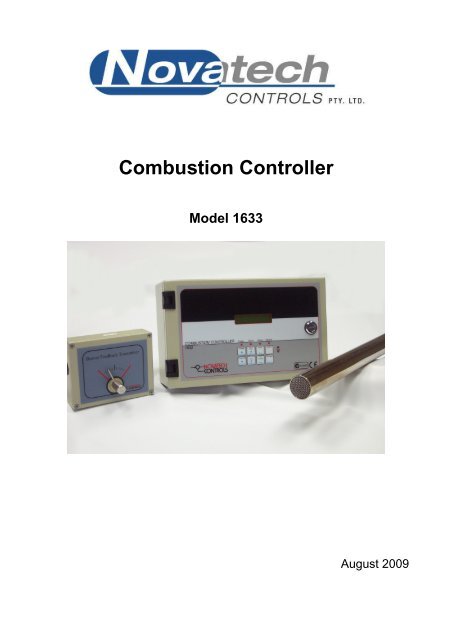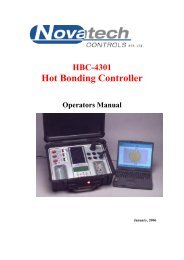1633 Combustion Controller Manual - Novatech Controls
1633 Combustion Controller Manual - Novatech Controls
1633 Combustion Controller Manual - Novatech Controls
You also want an ePaper? Increase the reach of your titles
YUMPU automatically turns print PDFs into web optimized ePapers that Google loves.
<strong>Combustion</strong> <strong>Controller</strong>Model <strong>1633</strong>August 2009
CONTENTS1 SPECIFICATIONS .......................................................................................................................... 32 DESCRIPTION .............................................................................................................................. 133 INSTALLING & COMMISSIONING .......................................................................................... 194 OPERATOR FUNCTIONS ........................................................................................................... 355 SETTING UP THE TRANSMITTER ........................................................................................... 416 MAINTENANCE ........................................................................................................................... 59INDEX ........................................................................................................................................... 90APPENDICESAPPENDIX 1 CONSTITUENT VALUES FOR FUELS ........................................................................ 64APPENDIX 2 PROBE OR SENSOR EMF TABLES ............................................................................. 65APPENDIX 3 % OXYGEN SCALE TO LOGARITHMIC .................................................................... 67APPENDIX 4 SAMPLE LOG PRINT OUT ........................................................................................... 68APPENDIX 5 CIRCUIT SCHEMATICS ................................................................................................ 69APPENDIX 6 MODBUS REGISTER MAP AND APPLICATION NOTES ..................................... 78APPENDIX 7 COMMISSIONING A <strong>1633</strong> COMBUSTION CONTROLLER ...................................... 82APPENDIX 8 <strong>1633</strong> COMBUSTION CONTROLLER CHARACTERISATION TABLE .................... 89Note: This manual includes software modifications up to Version 3.24, October, 2005© Copyright NOVATECH CONTROLS PTY. LTD. - 1996 - 2008This manual is part of the product sold by <strong>Novatech</strong> <strong>Controls</strong> Pty. Ltd. ("<strong>Novatech</strong> <strong>Controls</strong>") and is provided to thecustomer subject to <strong>Novatech</strong> <strong>Controls</strong>' conditions of sale, a copy of which is set out herein. <strong>Novatech</strong> <strong>Controls</strong>'liability for the product including the contents of this manual is as set out in the conditions of sale.All maintenance and service of the product should be carried out by <strong>Novatech</strong> <strong>Controls</strong>' authorised dealers.This manual is intended only to assist the reader in the use of the products. This manual is provided in good faith but<strong>Novatech</strong> <strong>Controls</strong> does not warrant or represent that the contents of this manual are correct or accurate. It is theresponsibility of the owner of the product to ensure users take care in familiarising themselves in the use, operation andperformance of the product.The product, including this manual and products for use with it, are subject to continuous developments andimprovement by <strong>Novatech</strong> <strong>Controls</strong>. All information of a technical nature and particulars of the product and its use(including the information in this manual) may be changed by <strong>Novatech</strong> <strong>Controls</strong> at any time without notice andwithout incurring any obligation. A list of details of any amendments or revisions to this manual can be obtained uponrequest from <strong>Novatech</strong> <strong>Controls</strong>. <strong>Novatech</strong> <strong>Controls</strong> welcome comments and suggestions relating to the productincluding this manual.Neither the whole nor any part of the information contained in, or the product described in, this manual may be adaptedor reproduced in any material form except with the prior written approval of <strong>Novatech</strong> <strong>Controls</strong> Pty. Ltd.All correspondence should be addressed to:Technical Enquires<strong>Novatech</strong> <strong>Controls</strong> Pty Ltd309 Reserve RoadCheltenham Victoria 3192 Phone: Melbourne +61 3 9585 2833Australia Fax: Melbourne +61 3 9585 2844Website: http://www.novatech.com.au/August 2009<strong>1633</strong> <strong>Combustion</strong> <strong>Controller</strong> 1
REF1.1 MODEL <strong>1633</strong> COMBUSTION CONTROLLERDESCRIPTIONThe <strong>Novatech</strong> model <strong>1633</strong> combustion controller / transmitter provides in-situ measurement for oxygen in furnaces,kilns and boilers and flue gases with temperatures from ambient up to 1400°C (2550°F). The analyser provides localindication of oxygen plus thirteen other selectable variables.Two linearised and isolated 4 to 20 mA output signals are provided. Alarms are displayed at the analyser and relaycontacts activate remote alarm devices. The analyser, which is available for heated or unheated zirconia oxygenprobes, provides automatic on-line gas calibration check of the probe and filter purging. The electronics self-calibratesall inputs every minute.The <strong>1633</strong> has a keyboard for selecting the output range, thermocouple type, etc., as well as maintenance andcommissioning functions. The instrument is microprocessor based and all adjustments are made using the keyboard.• Used for air / fuel ratio combustion control to provide fuel savings• Used for product quality control in ceramic and metal processing industries• Simple to install• Linear output of % oxygen for recording or control• Built in safety features• 26 different alarm conditions that warn the operator of combustion, probe, or analyser problems• RS 485 MODBUS network capability• Isolated RS 232-C printer / computer interface• Safety interlock relay for heated probesZirconia OxygenProbeReference AirRecorder/<strong>Controller</strong>Probe Electrical Cable<strong>1633</strong> OxygenAnalyserAlarmrelaysPurge SolenoidPurge AirMODBUSnetworkFlowmeterGas CalibrationCheck SolenoidCalibrationChecking GasBurner fire ratetransmitterTrimactuatorOxygen Probe and Transmitter SystemAugust 20094 <strong>1633</strong> <strong>Combustion</strong> <strong>Controller</strong>
SPECIFICATIONSInputs• Zirconia oxygen probe, heated or unheated• Burner feedback transmitter (<strong>Novatech</strong> BFT-20 or equivalent)• Trim control actuator feedback• Furnace, kiln or flue thermocouple, field selectable as type K or R.• Main flame established safety interlock (for heated probes only)• Purge pressure switch• Dual Fuel selector• Remote alarm acceptOutputs• Two linearised 4 to 20 mA DC outputs, max. load 1000Ω.• Mains voltage up / down trim actuator• Common alarm relay• Three other alarm relays with field selectable functionsComputer• MODBUS RS 485 network, or RS 232-C for connection of a computer terminal or printer for diagnostics of theanalyser, probe, sensor or combustion process.Range of Output 1Field selectable from the following:Output SelectionRangeLinear oxygen0.0 to 0.1% oxygen to 0.0 to 100.0 % oxygenLog oxygen0.1 to 20 % oxygen, fixedReducing10 -1 to 10 -30 % oxygen, fixedReducing1ppm to 100 % oxygen, fixedLinear oxygen, very low range -10% to 100.0 % oxygen, fixedDeficiency 0.00 to 0.01 % (100ppm) to 0.00 to 10.00 % oxygenRange of Output 2Field selectable from the following:Output Zero Range Span RangeOxygen Sensor EMF 0 to 1100 mV in 100 mV steps 1000 to 1300 mV in 100mV stepsLog Oxygen 0.1% O 2 Fixed 20% O 2 FixedAux. Temperature 0 to 100°C (32 to 210°F) in 1 degree steps 100 to 1400°C (210 to2550°F) in 100 degreestepsLinear Oxygen 0% oxygen, fixed 1 to 100%Reducing Oxygen 10 +2 (100%) to 10 -10 % oxygen in one 10 -3 to 10 -30 % oxygen indecade steps, non-overlappingone decade steps. Minspan 2 decades.Efficiency 0 % Fixed 100 % FixedCarbon Dioxide 0 to 10 % 2 to 20 %Oxygen Deficiency 0 to 20% O 2 deficiency 0 to 100% O 2 excessCombustibles % 0 fixed 0.5 to 2.0 %August 2009<strong>1633</strong> <strong>Combustion</strong> <strong>Controller</strong> 5
Range of Indication, Upper Line• Auto ranging from 10-30 to 100% 02Indication Choice, Lower LineAny or all of the following can be selected for lower line display:• Run Hours since last service• Date of last service• Burner firing rate• Trim actuator position• Oxygen probe EMF• Oxygen probe temperature• Auxiliary temperature• Oxygen probe impedance• Ambient temperature• Boiler efficiency• Oxygen deficiency• Combustibles %• Carbon dioxideThe oxygen deficiency output can be used in the same way as a combustibles analyser to signal the extent of reducingconditions of combustion processes.Accuracy• ±1% of actual measured oxygen value with a repeatability of ±0.5% of measured value.Relay Contacts• 0.5A 24 VAC, 1A 36 VDCEnvironmental Rating• Operating Temperature: -25 to 55°C (-15 to 130°F)• Relative Humidity: 5 to 95% (non-condensing)• Vibration: 10 to 150Hz (2g peak)Power Requirements• 240 or 110V, 50/60 Hz, 105 VA (heated probe)• 240 or 110V, 50/60 Hz, 5 VA (unheated probe)Weight• Analyser, 3.75 kg (10 lbs.)Dimensions• 280mm (11”) W x 180mm (7”) H x 95mm (3.75”) DDegree of Protection• IP65 without reference air pump• IP54 with reference air pumpMounting• Suitable for wall or surface mounting.August 20096 <strong>1633</strong> <strong>Combustion</strong> <strong>Controller</strong>
1.2 SERIES 1230 OXYGEN PROBES & SENSORSDESCRIPTION<strong>Novatech</strong> series 1230 oxygen probes and sensors employ state-of-the-art zirconia sensors and advanced materials,which provide the following benefits:• Improved control due to fast response time to typically less than four seconds• Cost-efficient design provides improved reliability• Longer-life probes with greater resistance to corrosion from sulphur and zinc contaminants in flue gas• Low cost allows maintenance by replacement• Reduced probe breakage due to greater resistance to thermal shock and mechanical damage during installation andstart-up• Series 1230 probes are simple to install and maintain. All models provide direct measurement of oxygen level.On-line automatic calibration check is available if required. Probes may be used with <strong>Novatech</strong> combustioncontrollers and some analyser models from other manufacturers.All <strong>Novatech</strong> oxygen probes are designed and manufactured to exacting standards of performance and reliability.Series 1230 probes are the result of extensive research and development by <strong>Novatech</strong>, industry and governmentagencies. <strong>Novatech</strong> <strong>Controls</strong> provides application and after sales support for oxygen probes, sensors and analysers,worldwide.Model 1231 Heated Oxygen ProbeModel 1232 Unheated Oxygen ProbeAugust 2009<strong>1633</strong> <strong>Combustion</strong> <strong>Controller</strong> 7
NOVATECHCONTROLSEXHAUSTGAS INLET 1/4" TUBE ELBOW1234 OXYGENSENSORID LABELCABLE GLAN DEXHAUST 1/4" NPT FEMALEModel 1234 Oxygen SensorSTANDARD PROBE ‘U’ LENGTHS1231 1232250 mm (10”) 500 mm (20”)350 mm (14”) 750 mm (30”)500 mm (20”) 1000 mm (40”)750 mm (30”) 1500 mm (60”)1000 mm (40”)1500 mm (60”)2000 mm (80”)Ordering Information1. Probe insertion length (from process end of mounting thread to probe sensing tip).2. Mounting thread (process connection), BSP or NPT (for size of thread refer to specifications).3. Lagging extension length, if required.4. If model 1232 probe, state preferred thermocouple type (refer to specifications).August 20098 <strong>1633</strong> <strong>Combustion</strong> <strong>Controller</strong>
Important Notice Regarding1231 Probe Option - FIL-3WARNING: The only identifiable standard for flame arresters for general use is British Standard BS7224:1990.British Standard BS7224:1990 refers to an operating environment up to 200 Degrees Centigrade.The FIL-3 device optionally fitted to 1231 Heated Zirconia Probes (the “Probes" or "Probe") operate in an environmentconsiderably greater than 200 Degrees Centigrade.Therefore, we know of no Australian, British or USA standard applicable to flame arresters or their testing above 200degrees Centigrade. Consequently, the FIL-3 device cannot be certified as a safety device.The probe is only one of several potential sources of ignition. Extreme care is required when using the probes duringthe start up processes of a combustion appliance.The <strong>Novatech</strong> Burner Interlock Relay facility, which is a standard part of the <strong>Novatech</strong> Analyser, is designed to bewired to the main safety shut-off fuel valves in a way that can shutdown the probe heater when the fuel valves areclosed.The risk of ignition of flammable gas mixture at the hot end of the Probe can only be minimised by correct use,maintenance and operation of the FIL-3 device. The user of the FIL-3 device is responsible for verification andmaintenance and correct use and operation of the FIL-3 device.THE USER AGREES THAT IT USES THE PROBE AND THE FIL-3 DEVICE AT ITS SOLE RISK. NOVATECHCONTROLS PTY LTD, TO THE FULL EXTENT PERMITTED BY LAW, GIVES NO WARRANTIES ORASSURANCES AND EXCLUDES ALL LIABILITY (INCLUDING LIABILITY FOR NEGLIGENCE) INRELATION TO THE PROBE AND THE FIL-3 DEVICE.The user must ensure that it correctly follows all instructions in relation to the Probe and FIL-3 device, correctlyunderstands the specifications of the Probe and FIL-3 device and ensures that the Probe and FIL-3 device are regularlyinspected and maintained.FIL-3 equipped Probes should be inspected at least once a year for corrosion and more frequently is there is any reasonto suspect that corrosion may have occurred.August 2009<strong>1633</strong> <strong>Combustion</strong> <strong>Controller</strong> 9
OXYGEN PROBE SPECIFICATIONSMODEL 1231 1232Application <strong>Combustion</strong> flue <strong>Combustion</strong> flue gasesgases belowabove 700°C (1290°F) with900°C (1650°F) no contaminants.Refer to note 1eg. natural gas, light oilsTemperature Range 0 to 900°C. Refer to note 2 700 to 1400°C(32 to 1650°F) (1470 to 2550°F)Length 250 to 2000 mm 500 to 1500 mm(10” to 80”) (20” to 60”)Process 1 ½" BSP ¾" BSPConnection or NPT or NPTElectricalConnectionCableWeatherproof plug-in connector or optional screw terminals. The plug connector issupplied with the cable. Ex d heads have screw terminals.Order a specific length with the analyser except for hazardous installations where thecable is supplied by the customer.Heater Yes NoThermocouple K, integral R, integralResponse Time Typically < 4 secs. Typically < 1 secHead TemperatureReference Air-25 to 100°C (-15 to 210°F) with weatherproof connector-25 to 150°C (-15 to 300°F) with screw terminalsAmbient air 50 to 500 cc / min (6 to 60 scfm). Pump supplied with analyserRef Air Connection 1/4" Tube Integral air line in probe cable. Barbed fitting to3/16" ID PVC tube.FilterRemovable sintered titanium alloy particulate filter,30 micron, optional 15 micron available. Refer to note 2Calibration Check Gas 1/8" NPT female 1/8" NPT femaleConnectionWeight 2 kg (4.4 lb) plus 1 kg (2.2 lb) plus165 g (5.8 oz) / 100 mm 100 g (3.5 oz) / 100 mm(4”) length (4”) lengthNotes:1. Care must be taken to avoid contact with explosive or inflammable gases with 1231 heated probes and 1234oxygen sensors when hot. <strong>Novatech</strong> analysers have built in safety protection.2. Process gas temperature must be below 800°C if the filters are fitted.Please contact factory for corrosives other than sulphur or zinc. We can provide test materials to try in youratmosphere.August 200910 <strong>1633</strong> <strong>Combustion</strong> <strong>Controller</strong>
OXYGEN PROBE MODEL SELECTION GUIDEHeated probes-temperature range 0-900°C (1650°F).1231 - U Length - Outer - Internal - MountingSheath Thermocouple ThreadBasic model 2. 250mm (10”) 1. 316 SS max 850°C 1. Type K max 900°C 1. 1 ½ BSP3. 500mm (20”) (1560°F) (1650°F) 2. 1 ½ NPT4. 750mm (30”) 2. Inconel *(1)5. 1000mm (40”)6. 1500mm (60”)7. 2000mm (80”)*Note:(1) The Inconel option has all inconel wetted parts except for the ceramic sensor and viton ‘o’ rings.Unheated probes for clean gases-temperature range 700-1400°C (1290-2550°F).1232 - U Length - Outer Sheath - Internal Thermocouple - Mounting ThreadBasic model 3. 500mm (20”) 1. 253 MA-max 1000°C 1. Nil *(2) 1. 3/4” BSP fixed4. 750mm (30”) (1830°F) 4. Type R max 1400°C 2. 3/4” NPT fixed5. 1000mm (40”) 3. High Purity Alumina (2550°F)6. 1500mm (60”) max 1300°C (2370°F) Horizontalmax 1400°C (2550°F) Vertical4. 446 SS max 1000°C (1830°F)1234 SENSOR SPECIFICATIONSRange of measurement:1 ppm to 100% oxygenOutput:EMF = 2.154.10 -2 .T.log e (0.209 / oxygen level of the sample)Accuracy: ± 1%Thermocouple:Type KHeater:110 VAC 50/60Hz, 100 wattsHeater proportional band:80°C (175°F)Speed of Response:Less than 100 millisecondsSample flow rate:1 to 5 litres / minute (120 to 600 scfm)Differential Pressure:80 to 800 mm (3 to 30”) WG gives a flow of 1 to 5 litres / min (120 to 600 scfm)Process Connections:1/4” NPT female, inlet and outletDimensions:300 mm (11.81”) high by 125 mm (4.92”) wide by 88 mm (3.46”) deepWeight:2.2 Kg (4.85 lbs.)1.3 PURGE & CALIBRATION CHECK ACCESSORIESDue to the absolute measurement characteristics of zirconia sensors and the self-calibration features of <strong>Novatech</strong>analysers, probe calibration checks with calibrated gas are not normally required. In some installations however,automatic gas calibration checks are required by Environmental Protection Authorities and by engineering managementin Power Stations, Oil Refineries and similar large end users.<strong>Novatech</strong> probes and analysers provide a ready method of connecting on-line calibration check gases. They provideon-line automatic checking of probe and analyser calibration, as well as a probe purge facility.The absolute characteristics of zirconia sensors require only one calibration check gas to properly check the probe’sperformance. Where required however, the dual gas calibration check facility can be utilised.Dirty flue gas applications often require the back purge facility to keep a probe filter free from blockage. (In theseapplications, it is more reliable to install probes pointing vertically downwards with no filter). Purge and calibrationcheck solenoid valves can be operated manually or automatically from a <strong>1633</strong> analyser.The external components required for automatic / manual gas calibration checking are:• A calibration check gas flow meter / regulator• A mains voltage (240 or 110 VAC) solenoid valve for each calibration check gasAugust 2009<strong>1633</strong> <strong>Combustion</strong> <strong>Controller</strong> 11
The external components required for automatic / manual purging are:• A mains voltage (240 or 110 VAC) purge solenoid valve• A purge pressure switch, 0 to 35 kPa (0 to 5 psi), to test for filter blockage.The user should supply:• Span gas cylinder(s), typically 2% oxygen in nitrogen or a similar percentage of O2 close to the normal level in thegas stream being measured, to ensure fast recovery.• A 100 kPa (15 psi) clean and dry instrument air supply when filter purging is required.1.4 FILTER PURGE PRESSURE SWITCHTo automatically sense a blocked probe filter, a pressure sensor should be connected to the ‘purge’ line to the probe‘cal’ port. It should be adjusted so that it energises just above the purge pressure with a new or clean filter installed.The switch contacts should be connected to terminals 12 & 13 (PURGE FL SWITCH).If the filter is still blocked or partly blocked after an auto purge cycle, the pressure switch will energise and cause a‘Probe Filter Blocked’ alarm. The contacts must be normally closed.The pressure switch should have an adjustable range of 0 to 100 kPa (0 to 15 psi).August 200912 <strong>1633</strong> <strong>Combustion</strong> <strong>Controller</strong>
2DESCRIPTIONSectionNumber2.1 THE ZIRCONIA SENSOR ............................................................................................................. 142.2 THE OXYGEN PROBE ................................................................................................................. 152.3 THE ANALYSER ........................................................................................................................... 152.4 ALARMS ........................................................................................................................................ 152.5 HEATER ......................................................................................................................................... 152.6 APPLICATIONS WHERE SENSING POINT IS NOT AT ATMOSPHERIC PRESSURE ......... 152.7 OXYGEN SENSOR IMPEDANCE ............................................................................................... 162.8 AUTO CALIBRATION - ELECTRONICS ................................................................................... 162.9 AUTO CALIBRATION CHECKING - PROBES .......................................................................... 162.10 AUTO PURGE ................................................................................................................................ 162.11 RS 485 MODBUS NETWORK & RS 232C PORT ....................................................................... 172.12 AUXILIARY TEMPERATURE THERMOCOUPLE ................................................................... 172.13 WATCHDOG TIMER .................................................................................................................... 172.14 BACK-UP BATTERY .................................................................................................................... 17August 2009<strong>1633</strong> <strong>Combustion</strong> <strong>Controller</strong> 13
2.1 THE ZIRCONIA SENSORDESCRIPTIONThe analyser input is provided for a solid electrolyte oxygen probe, which contains a zirconia element andthermocouple. The probe is designed to be inserted into a boiler or furnace exit gas flue or similar process. A 1234sensor is designed to be installed outside of the flue or process. Sampling lines and filters are not required for in-situprobes but they are required for 1234 sensors. When a sampling line is required, the sample flows to the sensor underprocess pressure in most applications. In applications where the process pressure is negative or neutral, a suction pumpwill be required. A reference air pump is provided in the <strong>1633</strong> combustion controller. The internal construction of aprobe is shown as follows.ThermocoupleWiresExternal WireContactInternal electrode wireFour-Bore ThermocoupleInsulating TubingAlumina TubeHeater(required onlywith heatedprobes)ThermocoupleJunctionInternal ElectrodeElectrode MaterialZiconia DiscSchematic View of a Zirconia Sensor AssemblyThe heater control in the <strong>1633</strong> analysers consists of a time proportioning temperature controller and solid state relay sothat the thermocouple junction is controlled to over 700°C (1300°F). Probes operating in a combustion environmentabove 650°C (1200°F) do not require a heater. When exposed to different oxygen partial pressures at the outside andinside of the sensor, an EMF (E) is developed which obeys the Nernst equation:RT ⎛ ( PO )( ) ⎟ ⎞2insideE(millivolts)= log⎜e4F⎝ PO2outside ⎠Where T is the temperature (K) at the disc (>650°C (1200°F)), R is the gas constant, F is the Faraday constant and(PO 2 ) INSIDE and (PO 2 ) OUTSIDE are the oxygen partial pressures at the inner and outer electrodes, respectively,with the higher oxygen partial pressure electrode being positive.If dry air at atmospheric pressure, (21 % oxygen) is used as a reference gas at the inner electrode, the followingequations are obtained:−2 0. 21E(millivots)= 2.154×10 T loge( PO2)outsideTransposing this equation− 46.421ER(% O 2) outside( ATM ) = 0.21expTThe <strong>1633</strong> transmitter solves this equation which is valid above 650°C (1200°F). The probe heater, or the processmaintains the sensor temperature at this level.August 200914 <strong>1633</strong> <strong>Combustion</strong> <strong>Controller</strong>
2.2 THE OXYGEN PROBEThe probe assembly provides a means of exposing the zirconia sensor to the atmosphere to be measured with sensor,thermocouple and heater wires connected via the analyser lead. Reference air is fed via the plug for unheated probesand via a separate gas thread connection for heated probes.Connections are provided on probes for an in-situ gas calibration check. A cleaning purge of air can be admitted viathe calibration gas check entry. The outer sheath of probes can be metal or ceramic, depending on the application.Calibration check can be achieved on 1234 sensors using a three way solenoid which blocks the sample and at the sametime admits a calibration check gas to the sensor. Purging a probe for any dust build up can be achieved in the sameway.In-situ zirconia oxygen probes will give a lower oxygen reading than a sampled gas measurement on a chromatographor paramagnetic analyser because the flue gas contains a significant level of water vapour and a sampling systemremoves the water vapour through condensation. The oxygen content then appears as a higher percentage of theremaining gas. For example: If the gas contained five parts oxygen and fifteen parts moisture, removing the moisturewould leave the oxygen at 5.88%. This phenomena will depend on the fuel and the completeness of combustion. Theyare common to all in-situ oxygen sensors.2.3 THE ANALYSERThe top line of the analyser display will read oxygen in either % or ppm.The <strong>1633</strong> analyser is a transmitter with two 4 to 20 mA outputs. One output is linear oxygen with selectable span. Thesecond output can be selected as oxygen deficiency, combustibles, auxiliary temperature, reducing oxygen, percentcarbon dioxide, sensor EMF or a logarithmic oxygen range. Four alarm relays are provided. Refer to the sections 4.2and 4.3 for more details.The <strong>1633</strong> analyser is designed to operate with one heated or unheated zirconia probe in a combustion process. Theanalyser will alarm when there is a high difference between the measured oxygen level and the required set pointoxygen. It can transmit and display the oxygen signal.In addition, a fixed oxygen set point, or a set point characterised to the burner firing rate can be used. The analyser willthen be able to control the air / fuel ratio to maintain the optimum burner efficiency and the safest operating conditions.The analyser has been designed to operate on boilers using dual fuels, and two independent characterisation tables canbe entered. The analyser will automatically go into a safe neutral control mode in the event of a probe failure.A MODBUS network connection in the analyser allows up to 31 analysers to be networked together back to a centralcomputer.If a heated probe is being used, the analyser will maintain the temperature of the sensor to over 700°C (1300°F). If theflue gas temperature is above 720°C (1330°F), the probe heater will cut out completely and the process will provideprobe heating. The analyser solves the Nernst equation and will provide accurate oxygen measurements up to 1500°C(2730°F), although most probes are suitable only to 1400°C (2250°F). 1231 heated probes are limited to 900°C(1650°F).2.4 ALARMSRefer to OPERATOR FUNCTIONS Section 4 for details on alarm functions.2.5 HEATERCAUTIONThe probe heater is supplied with mains voltage. This supply has electrical shock danger to maintenance personnel.Always isolate the analyser before working with the probe.The EARTH wire (green) from the probe / sensor must always be connected to earth.The heater is supplied from the mains power directly, and the temperature is controlled initially at over 700°C (1300°F)after turn on.2.6 APPLICATIONS WHERE SENSING POINT IS NOT AT ATMOSPHERICPRESSURETo apply the <strong>1633</strong> analyser to processes that have pressure at the point of measurement significantly above or belowatmospheric pressure, then compensation must be applied. (Refer to Set-up Steps 30 and 31 in Section 5.5August 2009<strong>1633</strong> <strong>Combustion</strong> <strong>Controller</strong> 15
2.11 RS 485 MODBUS NETWORK & RS 232C PORTThe serial port has two functions. -• It can be configured to connect up to 31 analysers together on a MODBUS RS485 network.Each individual analyser can be interrogated by a computer or PLC. The values of oxygen, oxygen sensor EMF,oxygen sensor temperature, oxygen sensor impedance can be read over the network. The alarms status can also bechecked over the network.For the connection details, see Section 3.15.• It can be used to log the analyser readings by connecting the analyser to a printer, a data logger, or any computerusing an RS232-C com port.When it is to be used to log the analyser readings, use set-up step 55 to selected the items to be sent to the data logger.The log period may be selected in set-up step 56, and the baud rate may be set in set-up step 57. Alarms, including thetime they occurred, will be transmitted to the printer and computer whenever they are first initiated, accepted andcleared. The protocol for the serial port is eight data bits, one stop bit, no parity.2.12 AUXILIARY TEMPERATURE THERMOCOUPLEA flue thermocouple must be connected to the AUX thermocouple input when the combustibles and / or combustionefficiency display is required.The AUX thermocouple may also be used to monitor and display any process temperature.2.13 WATCHDOG TIMERThe watchdog timer is started if the microprocessor fails to pulse it within any one-second period, (ie. fails to run itsnormal program). The microprocessor will then be reset up to three times until normal operation is resumed. Resetcycles are displayed by the POWER light on the keyboard. A steady ‘ON’ light indicates normal operation. If theprogram has not resumed normal operation after three attempts to reset, the common alarm relay will be activated. Thereset function will continue repeatedly after the alarm. If a successful reset is achieved, the alarm will be cancelled andthe analyser will continue to run normally.2.14 BACK-UP BATTERYThe transmitter’s RAM and real-time clock are backed up by a lithium battery in the event of power failure. All set-upvariables are saved and the clock is kept running for approximately ten years with the power off. The battery moduleshould be replaced every 8 years. (It is the battery shaped device clipped in a socket labelled M1.)A cold start will place all the factory default menu items in the battery backed memory. A separate instruction will alsoreplace the two characterisation tables with the factory default tables. (See Section 6.1)August 2009<strong>1633</strong> <strong>Combustion</strong> <strong>Controller</strong> 17
August 200918 <strong>1633</strong> <strong>Combustion</strong> <strong>Controller</strong>
3INSTALLING &COMMISSIONINGSectionNumberINSTALLATION3.1 MOUNTING THE ANALYSER .................................................................................................... 203.2A INSTALLING A 1231 OXYGEN PROBE ..................................................................................... 203.2B INSTALLING A 1234 OXYGEN SENSOR .................................................................................. 223.3 INSTALLING THE AUXILIARY THERMOCOUPLE ................................................................ 223.4 SHIELD CONNECTIONS ............................................................................................................. 223.5 ELECTRICAL CONNECTIONS ................................................................................................... 233.6 HEATER INTERLOCK RELAYS ................................................................................................. 253.7A CONNECTING AN OXYGEN PROBE CABLE .......................................................................... 253.7B CONNECTING A 1234 SENSOR CABLE .................................................................................... 273.8 CONNECTING THE AUXILIARY THERMOCOUPLE (OPTIONAL) ...................................... 273.9 CONNECTING THE OUTPUT CHANNELS ............................................................................... 273.10 CONNECTING THE ALARMS ..................................................................................................... 273.11 CONNECTING THE AUTOMATIC PURGE AND CALIBRATION CHECK SYSTEM .......... 283.12 CONNECTING REFERENCE AIR ............................................................................................... 283.13 CONNECTING THE DUAL FUEL INPUT .................................................................................. 293.14 CONNECTING THE PRINTER ..................................................................................................... 293.15 CONNECTING THE ANALYSER TO A MODBUS NETWORK ............................................... 303.16 CONNECTING THE BURNER FEEDBACK TRANSMITTER .................................................. 313.17 CONNECTING THE TRIM ACTUATOR ..................................................................................... 31COMMISSIONING3.18 CONNECTING POWER ................................................................................................................ 333.19 COMMISSIONING – SET-UP MODE .......................................................................................... 333.20 COMMISSIONING – RUN MODE ............................................................................................... 333.21 BURNER BY-PASS SWITCH ....................................................................................................... 333.22 CHECKING THE ALARMS .......................................................................................................... 333.23 PROBE CALIBRATION ................................................................................................................ 333.24 FILTER PURGING ......................................................................................................................... 343.25 CALIBRATION GAS CHECK ...................................................................................................... 343.26 DUST IN THE FLUE GAS ............................................................................................................ 343.27 STRATIFICATION ........................................................................................................................ 34August 2009<strong>1633</strong> <strong>Combustion</strong> <strong>Controller</strong> 19
3.1 MOUNTING THE ANALYSERINSTALLATIONSurface mount the transmitter case on to a flat surface or bracket, using the four mounting brackets provided.Make sure the ambient temperature is below 50°C, and that the radiated heat from furnaces and boilers is kept to aminimum.11" 10.2"280mm 260mm180mm 160mm7" 6.3"40mm1.6"Gland Plate200mm 180mm8" 7"6" 5.1"150mm 130mmREAR VIEWHorizontal Mounting BracketsREAR VIEWVertical Mounting Brackets225mm 205mm9" 8"12.8" 12"9.8" 9"325mm 305mm250mm 230mmCase Mounting Dimensions3.2A INSTALLING A 1231 OXYGEN PROBEWeld a BSP or NPT socket to the flue in a suitable position for flue gas sensing. For the correct size of socket refer toprobe data in Section 1. The closer to the source of combustion the smaller will be sensing lag time, allowing bettercontrol.The probe has a typical response time of less than four seconds, so most of the delay time is normally the transit time ofthe gas from the point of combustion to the point of sensing.Probes can be mounted at any angle. If there are any particulates in the flue gas, a filter can be omitted by pointing theprobe vertically downwards. Otherwise the filters may have to be replaced periodically.If installing a probe into a hot environment, slide the probe in slowly to avoid thermal shock to the internal ceramicparts. If the flue gas is 1000°C (1830°F), it should take approximately five minutes to install a 500 mm (20”) probe,moving it in about 50 mm (2”) steps.August 200920 <strong>1633</strong> <strong>Combustion</strong> <strong>Controller</strong>
REFPreferred mounting angle ifthere are particulates in theflue gas and no filter is used.Furnace, flueREFProbe may be mountedhorizontalOxygen Probe MountingCAUTIONIt is important that there is no air in leakage upstream of the oxygen sensing point, otherwise there will be a highoxygen reading.If the probe is to be installed on a bend in the flue, it is best located on the outer circumference of the bend to avoiddead pockets of flue gas flow. While the standard 1231 probe with a ‘U’ length of 250 mm (10”) will suit most lowtemperature flue applications, it is occasionally necessary to have a longer probe with the sensing tip in the center of theflue gas stream.Although it is rare, occasionally a probe may sense oxygen vastly differently from the average reading in the flue gas.If it occurs, then the probe should be moved, or a longer probe installed. This phenomena is normally caused bystratification of the flue gas.August 2009<strong>1633</strong> <strong>Combustion</strong> <strong>Controller</strong> 21
3.2B INSTALLING A 1234 OXYGEN SENSORMounting - Screw the 1234 sensor to a wall or similar surface with the piping connections at the bottom.6.8"173.000.8"INLET 1/4" TUBESAMPLE IN20.0010"250.001234 OXYGEN SENSOR2.7"56.00LABEL1"25.00NOVATECHCONTROLSEXHAUST30.001.2"CABLEEXHAUST 1/4" NPT1234 Sensor Mounting DimensionsSample Piping - Connect the gas sample piping to the “sample in” port. If the process, boiler, kiln or furnace has apositive pressure, no suction will be required. If the sample is under a negative pressure, connect a pump to the “inlet”port as shown below. The flow rate should be within the range of 1 to 5 litres / minute (120 to 600 scfm).FlueGasUpward slopingsample line 3/8”stainless steel1/4" Stainless Steel TubeSamplingProbe1234SensorDryProcessGas1234SensorOptional vent toatmospherreVent or returnto processFlowmeterOptional returnto flue3.3 INSTALLING THE AUXILIARY THERMOCOUPLEWeld a 1/2 inch BSP mounting socket to the flue within about 300 mm (12”), and upstream of the oxygen probe. Thethermocouple should be of similar length to the oxygen probe to prevent flue temperature distribution errors.3.4 SHIELD CONNECTIONSAll external wiring to the <strong>1633</strong> analyser should be shielded. Do not connect shields at the field end. Simply clip offand insulate. An extra terminal strip may be required to connect all shields together. This should be supplied by theinstaller.August 200922 <strong>1633</strong> <strong>Combustion</strong> <strong>Controller</strong>
3.5 ELECTRICAL CONNECTIONSAll wiring should comply with local electrical codes. The printed circuit boards are fully floating above earth. Allearth and shield connections should be connected to the earth stud on the LHS inside the case. Before connection ofmains power check that the 115 / 230 volt power selector switch is set to the correct voltage.Burner safety lock,or if safety interlocknot required, linkterminals 18 & 194-20mA OutputsSelectablerangesOptional AlarmRelay ContactsNormally ClosedOrangeBrownBlackBlueLinear actuator fortrim control.4-20 mA inputLinear actuator fortrim control.Motor Inc/Dec12345678 RGC I/P+9 RGC I/P-10 Probe #2+11 Probe #2-12 Purge Flow13 Purge Flow14 Fuel 1/215 Fuel 1/216171819Probe +Probe -Probe TC+Probe TC-Probe TC2/Aux+Probe TC2/Aux-+12VRemote AlarmRemote AlarmBurner On InputBurner On Input20 RS-232 Rx21 RS-232 Tx22 Network -232425 Output 1+Network +Serial Common26 Output 1-27 Output 2+28 Output 2-29 Common Alarm30 Common Alarm31 Alarm 232 Alarm 233 Alarm 334 Alarm 335 Alarm 436 Alarm 4Mains Power240/115VAC41 Purge Sol42 Purge Sol43 Motor Inc.44 Motor Inc.45 Motor Dec.46 Motor Dec.47 Mains E4849 Mains N50 Mains AWhiteWhite51 Heater #152 Heater #153 Heater #254 Heater #2Oxygen ProbeBurner feedbacktransmitter55 BFT Power56 BFT Signal57 BFT CommConnection Diagram for <strong>1633</strong> Analyser and a 1231 / 1234 Heated ProbeAugust 2009<strong>1633</strong> <strong>Combustion</strong> <strong>Controller</strong> 23
All wiring should comply with local electrical codes. The printed circuit boards are fully floating above earth. Allearth and shield connections should be connected to the earth stud on the LHS inside the case. Before connection ofmains power check that the 115 / 230 volt power selector switch is set to the correct voltage.Burner safety lock,or if safety interlocknot required, linkterminals 18 & 194-20mA OutputsSelectablerangesRedOptional AlarmRelay ContactsNormally ClosedOrangeBlackLinear actuator fortrim control.4-20 mA InputLinear actuator fortrim control.Motor Inc/Dec12345678 TC I/P+9 TC I/P-10 Probe #2+11 Probe #2-12 Purge Flow13 Purge Flow14 Fuel 1/215 Fuel 1/216171819Probe +Probe -Probe TC+Probe TC-Probe TC2/Aux+Probe TC2/Aux-+12VRemote AlarmRemote AlarmBurner On InputBurner On Input20 RS-232 Rx21 RS-232 Tx22 Network -232425 Output 1+Network +Serial Common26 Output 1-27 Output 2+28 Output 2-29 Common Alarm30 Common Alarm31 Alarm 232 Alarm 233 Alarm 334 Alarm 335 Alarm 436 Alarm 4Mains Power240/115VAC41 Purge/Cal Sol42 Purge/Cal Sol43 Motor Inc44 Motor Inc45 Motor Dec46 Motor Dec47 Mains E4849 Mains N50 Mains A51 Heater #152 Heater #153 Heater #254 Heater #2Oxygen ProbeBurner feedbacktransmitter55 BFT Power56 BFT Signal57 BFT CommConnection Diagram for <strong>1633</strong> Analyser and a 1232 Unheated ProbeAugust 200924 <strong>1633</strong> <strong>Combustion</strong> <strong>Controller</strong>
3.6 HEATER INTERLOCK RELAYSCAUTIONExplosion protection for heated probes is achieved by switching the power to the probe heater off whenever the mainfuel valve is closed.The principle of safety is that if the main fuel valve is open then main flame has been established. With this primarysource of ignition on, the probe heater can be safely switched on. The most dangerous situation is if fuel leaks into thecombustion appliance when the fuel valve is closed. When power is removed from the main fuel valve the heatershould also be switched off.To achieve this protection, connect a main fuel valve voltage free contact to the ‘BURNER ON SWITCH’ terminals 18& 19. When the main fuel valve is open, the voltage free contact should be closed. For installations where there is norisk of explosion, connect a link between terminals number 18 & 19.For Safety InterlockContact must be closed whenmain fuel valve is open1819Burner on InputHeater Supply Interlock Connection for Heated ProbesIf a safety interlock is not required, a wire must be connected between terminals 18 &19 to enable –• The heaters on heated probes• Process alarms• Auto-purge and auto-cal checking.3.7A CONNECTING AN OXYGEN PROBE CABLEConnect the probe lead as shown in the following drawings. Unheated probe leads have integral reference air tube. Anadaptor has been supplied to connect this tube to quarter inch flexible PVC tubing, from the air pump or reference airsupply.August 2009<strong>1633</strong> <strong>Combustion</strong> <strong>Controller</strong> 25
EFGABPlug mountedon head viewedfrom outside ofhead.Reducing Fitting1/4" PVC tube toreference air supply.Ref AirProbe HeadConnectorDCZirconiaSensorProbeThermocouple(Optional)ABECOrangeBlack*Note 1Red1 Probe +2 Probe -3 Probe TC +4 Probe TC -Green &Yellow(Shield)Note 1: Jumper terminals 3 & 4to terminals 5 & 6 ifefficiency or fluetemperature display isrequired.Use copper wire.OtherShieldsMainsEarthShieldCommonTerminal(By Installer)Earth StudConnection of Probe Cable for Unheated Probes Models 1232.ProbeHeadZirconiaSensorProbeThermocoupleCBAFOrangeBrownBlackBlue1 Probe +2 Probe -3 Probe TC +4 Probe TC -ProbeHeaterDEProbeEarthGGreen &Yellow(Shield)WhiteWhite5152GreenOtherShieldsShieldCommonTerminal(By installer)MainsEarthEarthStudConnection of Probe Cable for Heated Probes Model 1231.August 200926 <strong>1633</strong> <strong>Combustion</strong> <strong>Controller</strong>
3.7B CONNECTING A 1234 SENSOR CABLERemove the two screws from the cable gland end of the 1234 sensor. Connect the wiring as shown below. Be sure toconnect an earth to the earth stud. Replace the end plate. Tighten the cable gland onto the cable.OXYGENTYPE K THERMOCOUPLEHEATER 110VAC 100 WATTS+C- B+A- FDEORANGEBROWNBLACKBLUEWHITEWHITEConnecting a 1234 Sensor Cable3.8 CONNECTING THE AUXILIARY THERMOCOUPLE (OPTIONAL)For 1231 heated probes, the auxiliary thermocouple must be a separate TC with the junction isolated from earth,mounted near to and upstream of the oxygen probe. It can be either a K or R type thermocouple. It is optional. If theauxiliary temperature is not to be displayed or transmitted, then an auxiliary TC is not necessary.It is necessary to have the auxiliary thermocouple connected and installed in the flue near the oxygen probe when it isrequired to read the boiler efficiency.3.9 CONNECTING THE OUTPUT CHANNELSThe two 4 to 20 mA DC output channels are capable of driving into a 1000Ω load.3.10 CONNECTING THE ALARMSA common alarm, which should be connected for all installations initiates on alarms functions described below. Threeadditional alarm relays are available for selectable functions as listed in Section 4.2 and 4.3. Each relay has normallyclosed contacts. The contacts will open in alarm condition except for the optional horn function that operates withnormally open contacts. Relays are connected as follows:RelayTerminal NumbersCommon Alarm 29 & 30Alarm 2 31 & 32Alarm 3 33 & 34Alarm 4 35 & 36Common Alarms All of the following conditions will cause a common alarm -ADC Calibration WarningADC Calibration FailDAC Calibration WarningDAC Calibration FailOxygen Sensor FailOxygen Heater FailOxygen Sensor TC OpenAux. TC OpenReference Air Pump FailReference Air Fail **Mains Frequency Check failProbe Filter BlockedGas Calibration Check ErrorBurner bypass Switch onWatchdog Timer** This alarm is only available if a flow sensor is installed in CN8 on the 1630-2 PCBThe watchdog timer is a special alarm. It will force the common alarm to activate in the event of a microprocessorfailure. There will not be an alarm message displayed, but the analyser will reset.Alarms can be accepted by either pressing the alarm button (viewing the alarm messages), or by temporarily closing aswitch connected to terminals 16 & 17, REM ALARM RESET.August 2009<strong>1633</strong> <strong>Combustion</strong> <strong>Controller</strong> 27
Alarm relay 2 to 4 Select any one or all of the following for each relay. Refer 5 to Section 5.5, steps 72 to 74High oxygenLow oxygenVery low oxygenOxygen deviation from set pointNeutral trim mode in operationProbe under temperatureCalibration check in progressProbe purge in progressAlarm horn function (Relay 4 only)3.11 CONNECTING THE AUTOMATIC PURGE AND CALIBRATION CHECK SYSTEMCAUTIONThe purge and calibration solenoid valves are supplied with mains voltage. This supply has electrical shock danger tomaintenance personnel. Always isolate the analyser before working with the purge and calibration solenoid valves.The on-line auto purge and calibration check system is optional. For details on its operation refer to Sections 1.3, 1.4,2.9 and 2.10. Either an automatic purge or an automatic gas calibration check can be used, but not both together.To automatically sense a blocked probe filter, a pressure sensor should be connected to the ‘purge’ line to the probe‘cal’ port. It should be adjusted so that it energises just above the purge pressure with a new or clean filter installed.The switch contacts should be connected to terminals 12 & 13 (PURGE FL SWITCH).If the filter is still blocked or partly blocked after an auto purge cycle, the pressure switch will energise and cause a‘Probe Filter Blocked’ alarm.After installation the purge / cal system should be tested thoroughly for leaks. Any leaks can cause significant errors ifthe flue is at negative pressure. If the flue is at positive pressure, an outward leak can cause corrosion in the purge / calsystem piping and fittings.41Purge SolPurge orGas calibration check solenoid.Mains Voltage 110 / 240 AC SSR’s424344Purge SolMotor IncMotor Inc45Motor DecMotor DecAutomatic Purge or Calibration check System Wiring Schematic3.12 CONNECTING REFERENCE AIRFor 1234 sensors, no reference air connection is required. For oxygen 1231 probes, a 1/4” tube connector on theanalyser should be connected via a nylon, copper or stainless steel tube to the ‘REF’ connector on the probe.If ‘Internal’ is selected in set-up 86, and a reference airflow sensor is connected to CN8 on the 1630-2 (terminal) PCB,the reference air pump is cycled on and off each minute.46August 200928 <strong>1633</strong> <strong>Combustion</strong> <strong>Controller</strong>
3.13 CONNECTING THE DUAL FUEL INPUTIf combustibles or maximum carbon dioxide display is required and the appliance is capable of firing more than onefuel, then an external contact must be connected for the analyser to determine which fuel is being burnt. See Figure3.12 for details.Contacts to be open FUEL 1is running and closed whenFUEL 2 is running1415FUEL 1/2Fuel Selector Input Contact Connection3.14 CONNECTING THE PRINTERA printer with a serial port, or a data logger, or a computer terminal may be connected to RS 232-C or the network port.Data is logged out of the port as arranged in Set-up steps 55 and 56. The baud rate is selectable in set-up step 57. TheRS-232 protocol for the serial port is eight data bits, one stop bit, no parity.20 R -232 RPrinter or Data Logger21 R -232 T22 Network -23 Network +24 SerialAvailable for RS-485NetworkSerial Port ConnectionsAugust 2009<strong>1633</strong> <strong>Combustion</strong> <strong>Controller</strong> 29
3.15 CONNECTING THE ANALYSER TO A MODBUS NETWORKThe analyser can be networked to other analysers and to a network master. The network uses the analyser RS485 port.Up to 31 analysers can be connected to the network, and can be interrogated by the Network Master.NOTE: For the RS485 port on the analyser to operate, the link LK3 on the 1630-1 printed circuit board (mounted onthe door of the analyser) must be set to the RS485 position. The LK3 is accessed by removing the cover from the doorPCB. It is located at the bottom of the circuit board.The protocol of the network is –Baud Rate 9600Parity noneStop Bits 1RS485 Half DuplexMode RTU ( binary mode)For more details see Section 2.11 and Appendix 6.Network ConnectionsAugust 200930 <strong>1633</strong> <strong>Combustion</strong> <strong>Controller</strong>
3.16 CONNECTING THE BURNER FEEDBACK TRANSMITTERConnect the burner feedback transmitter if-Characterised oxygen set point is required.Characterised monitoring of the boiler oxygen level is required.A display of the burner firing rate is required.12 5NOTE:This link must be in the 12vposition when a BFT-20 isinstalled.Use the 5v position if a 1kΩpot is used.55 Power56 SignalBFT-2057 CommonBurner Feedback Connections3.17 CONNECTING THE TRIM ACTUATORThe trim actuator is the motor that will adjust the air / fuel ratio. The <strong>1633</strong> has been designed to drive either a -1. 4-20mA signal driven actuator2. Motor increase / decrease control actuator4-20 mA Signal Driven ActuatorLinear actuatorNOTE:The offset and spanadjustments must be set tolimit the travel of the actuator.GreyAuxiliary switches tobe wired to the controlroom.500 ohmresistor27 Output 2+28 Output 2-BlackRed24 VACTransformer24VAC 5VAMains Power4-20 mA Input Trim Actuator ConnectionsThe <strong>1633</strong> controller uses 4-20mA output channel 2 to control the position of the linear actuaror. It must also besupplied with an external 24VAC power.August 2009<strong>1633</strong> <strong>Combustion</strong> <strong>Controller</strong> 31
Replace the link on the burner between the gas control valve and the air control damper with a new linkage thatincludes the linear actuator. The actuator should not be required to use more than 50mm of travel.Use the MANUAL mode of the <strong>1633</strong> to set the travel of the actuator to the required distance using the offset and spanadjustments on the linear actuator. If the offset and span adjustments are set correctly, the actuator will not be able todrive past the required air rich position. However the auxiluary position switches can be used to warn the operator of amalfunction in the actuator.Motor Increase / Decrease Driven ActuatorThe <strong>1633</strong> controller can drive a motor style actuator. The “Motor Inc” and “Motor Dec” outputs from the <strong>1633</strong>controller will provide power to the actuator.The feedback potentiometer in side the linear actuator is used by the <strong>1633</strong> controller to determine the actuator positionwhen the <strong>1633</strong> is operating in the NEUTRAL mode.Replace the link on the burner between the gas control valve and the air control damper with a new linkage thatincludes the linear actuator. The actuator should not be required to use more than 50mm of travel.After the linear actuator has been mounted on the burner, use the MANUAL mode on the <strong>1633</strong> controller to run theactuator from the fully withdrawn position to the 50mm extended position.Use set-up function 63 (Trim Pot Span) to set the full scale output of the feedback pot. Measure the voltage betweenscrew terminals 8 and 9 when the motor is in the air rich extended position. Enter this voltage into set-up 63. The trimmotor position can be displayed on the lower line of the analyser. See set-up 29, or for more details see appendix 7.3.2.LinearActuatorMotor IncMotor CommonMotor DecResistor **Feedback pot HighFeedback pot wiperFeedback pot Low43 Motor Inc (Mains Active)44 Motor Inc (Power Neutral)45 Motor Dec (Mains Active)46 Motor Dec (Power Neutral)7 +12V8 Trim feedback signal9 & 11 CommonMotor Driving Trim Actuator ConnectionsThe resistor in series with the trim feedback pot must be chosen to allow a maximum trim feedback signal of 4VDC.Select the trim motor pot resistance-** Trim motor Pot Resistance Series Resistor Value135 ohms 270 ohms1 k ohms 2.2 k ohmsAugust 200932 <strong>1633</strong> <strong>Combustion</strong> <strong>Controller</strong>
3.18 CONNECTING POWERCOMMISSIONINGBefore commissioning the probe, sensor or transmitter, read the CAUTION paragraphs at the front of this manual.Check that the mains supply voltage switch is set for the correct supply voltage, and that the green / yellow EARTHwire MUST be connected to earth.3.19 COMMISSIONING – SET-UP MODEPress the SET-UP button to select the ‘SET-UP’ mode. Most of the default settings of the functions will be correct, orwill have been pre-set at the factory. Refer to Section 5.5 for more details.Check the following set-up functions -1 to 5 Date / time6 to 9 Reference voltages10 Probe offset20 Oxygen Sensor type22 & 24 Output channel #126 to 27 Output channel #234 to 36 Auto purge37 to 42 Auto gas calibration checking70 to 78 Alarm set-up3.20 COMMISSIONING – RUN MODEWhen the analyser is turned on it will go to RUN mode. The SET-UP / RUN button will toggle between the twomodes. The upper line of the display will now read ‘% OXYGEN’. If the probe temperature is not above 650°C(1200°F), a “Probe Low Temperature” message is flashed on the lower line. The probe temperature can be checked onthe lower line of the display.3.21 BURNER BY-PASS SWITCHHeated probes and sensors should have their heater supply interlocked. If the combustion appliance is not running,then power will not be supplied to the heater. To commission an oxygen probe when the main burner is turned off,switch power off the analyser, remove the probe from the flue or the flue connection from the 1234 sensor.Re-apply power to the analyser, press the BURNER BY-PASS switch into the ‘DOWN’ or ‘ON’ position. This willapply power to the probe heater even when the plant is not running. The offset can now be set and calibration checkedwith appropriate calibration check gases (typically 2% oxygen in nitrogen).Ensure that the burner by-pass switch and the power are turned off before the probe is re-installed. An alarm willoccur if the BURNER BY-PASS switch is turned on (down) during normal operation.3.22 CHECKING THE ALARMSIf any alarms are present the alarm LED will be lit, either flashing or steady. To interpret the alarms, press the alarmbutton until all alarm functions have been displayed. Rectify the cause of each alarm until no further alarms appear onthe display. For details on the operation of the alarm button and the alarm functions refer to Section 4.3.23 PROBE CALIBRATIONThe zirconia sensor provides an absolute measurement of oxygen partial pressure. There are no calibration adjustments,apart from ‘SENSOR OFFSET’, for the probe. The zirconia sensor EMF is either correct or a replacement is required.To check that the probe is functioning correctly, firstly check that the high impedance alarm, ‘SENSOR FAIL’, is notactive. The actual impedance can be displayed on the lower line. It should be less than 9 KΩ at 720°C (1320°F).Once it has been established that the impedance is normal, the offset may be set using the millivolt level marked on theoxygen probe. Refer to Section 5.5.10. The probe offset can be tested on site. A small flow of air must be admitted toboth the ‘REF’ and ‘CAL’ ports when testing the probe offset. If the probe is in the process, the air must fully purgethe probe sensor to avoid interference from the process gas sample. <strong>Novatech</strong> probes can easily achieve this with orwithout a probe filter and a gas flow of only 1 to 5 litres / minute (120 to 600 scfm) for a 1231 probe and up to 20 litres/ minute (2400scfm) for an unheated probe.August 2009<strong>1633</strong> <strong>Combustion</strong> <strong>Controller</strong> 33
3.24 FILTER PURGINGPurging probe filters is controlled from the ‘PURGE’ button on the analyser when in ‘RUN’ mode. If ‘AUTOPURGE’ has been enabled in set-up 32, pressing the PURGE button will start the automatic cycle. Pressing any otherbutton will cancel the auto purge cycle. If AUTO PURGE was not enabled, the purge solenoid will only stay open foras long as the button is pressed. Gradually adjust the purge air supply regulator, increasing the pressure until sufficientflow is obtained to clear the filter. This is best checked with a dirty filter after a period of operation, by withdrawingthe probe from service and watching any build up on the filter being blown off at the set pressure. Normally 30 kPa (5psi) is adequate but the air pressure may be set as high as 100 kPa (15 psi).3.25 CALIBRATION GAS CHECKIf the installation has a filter purge facility, set this up first. Refer to the previous paragraph. Press the ‘CAL 1 or‘CAL 2’ button while in ‘SET UP’ mode to obtain a reasonable flow through the calibration check gas flow meter. Ifair is being used as a calibration check gas, use the air from the regulator for filter purge. Then, when setting up a gasfor calibration checking, set the pressure from the calibration gas cylinder so that it is the same as the pressure set onthe air regulator. Then the setting on the rotameter / flow regulator will be the same as that for the airflow. The flowrequired is 1 to 5 litres / minute (120 to 600 scfm) ) for a 1231 probe and up to 20 litres / minute (2400scfm) for anunheated probe.Air is not the best gas for calibration checking on a zirconia sensor. The output of a zirconia sensor with air on bothsides of the sensor is zero millivolts. It is better to choose a gas value which provides a reasonable output from thesensor and which is near to the process oxygen level. A cylinder with 2% oxygen in nitrogen is a commonly usedcalibration gas. The maximum pressure on the calibration check gas cylinder regulators is 100 kPa (15 psi).3.26 DUST IN THE FLUE GASFor unheated probes with no filter, entrained solids or dust in the flue gas does not present a problem unless the dust,when settled, is not porous. Allow the dust in the process to build up on the probe. It will form a porous layer slowingthe response time. To avoid mechanical abrasion of the electrode material in installations with unheated oxygenprobes, pack ‘SAFFIL’ or equivalent alumina based ceramic fibre in the sensing holes to protect the electrode. Do notuse silica based ceramic fibres such as ‘KAOWOOL’, which can attack the electrode at high temperatures. Once thedust has built up the response time of the probe will be slower.For heated probes the preferred method of mounting for dust-laden applications is facing vertically downwards with thefilter removed. Probes can also be mounted horizontally with no filter with some dusts. An occasional automatic backpurge is helpful in this case.Normally heated probes are supplied with filters for applications with particulates in the flue gas. The probe responsetime should be tested when the probe is first installed, and then regularly until it remains constant for a significantperiod. Filter purging should be set up on the time periods determined by these tests. To test the probe response time,use a stopwatch to obtain the time for a probe to achieve a 63 % change from one reading to another. If a probe filterblocks completely in a short period of time, then there is no option but to use the probe without the filter.3.27 STRATIFICATIONIf the analyser and probe have been fully tested and the oxygen readings in the flue gas are incorrect, gas stratificationmay be occurring. The phenomena cannot be anticipated for any particular installation. Generally, large flues haveoxygen differences of approximately one percent across the flue. Occasionally an oxygen error of several percent mayoccur in a flue of any size. Moving the probe to a new location normally solves this problem.August 200934 <strong>1633</strong> <strong>Combustion</strong> <strong>Controller</strong>
4OPERATOR FUNCTIONSSectionNumber4.1 DISPLAY BUTTON ....................................................................................................................... 364.2 ALARM BUTTON ......................................................................................................................... 374.3 ALARM SCHEDULE ..................................................................................................................... 374.3.1 SUMMARY OF ALARMS – COMMON ALARM ....................................................................... 374.3.2 SUMMARY OF ALARMS – SELECTABLE ALARMS .............................................................. 384.3.3 ALARM RELAYS .......................................................................................................................... 394.4 POWER LAMP ............................................................................................................................... 394.5 BURNER BYPASS SWITCH ........................................................................................................ 394.6 DISPLAY BACKLIGHT ................................................................................................................ 394.7 MANUAL TRIM CONTROL BUTTONS ..................................................................................... 40August 2009<strong>1633</strong> <strong>Combustion</strong> <strong>Controller</strong> 35
OPERATOR FUNCTIONS (RUN MODE)Oxygen 5.1% AFire 85% SP 5.2Power Alarm Setup NeutralDisplayAlarmTrimSetupNeutralTrimFunctionOptionRunPurgeTrimTrimEnableAuto/ManFunctionOptionEnterAutocal4.1 DISPLAY BUTTONThe upper line on the display will always read % oxygen. The following are available for display on the lower line.1. Run hours since last service2. Date of last service3. Boiler firing rate / oxygen set point4. Trim actuator position5. Probe EMF (millivolts)6. Probe temperature7. Auxiliary temperature8. Probe impedance, A measure of integrity of the sensor's electrode, the part of the probe that normally wears outfirst.9. Ambient temperature10. Boiler efficiency %11. Oxygen deficiency %12. Combustibles %13. Carbon dioxide %, dry. Calculated from the oxygen reading. Assumes complete combustion.Any number of these variables can be displayed sequentially by pressing the ‘DISPLAY’ button. Items can be selectedfor display or deleted in Set-up step 29 on the keyboard. In addition to the above lower line displays, the analyser willautomatically display:“Probe Temp Low”, when the oxygen probe is below 650°C (1200°F)“Gas ON” for Calibration check Gas 1“Purging Probe”“Probe Thermocouple Wrong Polarity”“Aux Thermocouple Wrong Polarity”August 200936 <strong>1633</strong> <strong>Combustion</strong> <strong>Controller</strong>
NOTE:1. The run time will be the period of time the BURNER ON SWITCH (terminals 18 & 19) contact is closed (ie. mainfuel valve open). If no explosion protection is required, a permanent bridge between the BURNER ON SWITCHterminals will register run time whenever the analyser is powered.2. This timer can be used as a probe replacement and / or boiler service schedule aid. Changing the ‘SERVICEDAY’ in set-up mode on the keyboard resets the start time.3. If you hold the display button down as you switch on the power, the maximum ambient temperature which theinstrument has been subjected to, will be displayed. This temperature should be less than 50°C (130°F).4.2 ALARM BUTTONRepeatedly pressing the ‘ALARM’ button will produce alarm displays in sequence on the lower line of the LCDdisplay. If an alarm has cleared prior to pressing the ‘ALARM’ button, it will not re-appear on a second run throughthe alarms. Active alarms which have been previously displayed will have ‘acc’ (accepted in lower case), displayedalongside. New alarms will not have ‘ACC’ (in upper case) displayed until a second press of the ‘ALARM’ button.After the last active alarm is indicated, the lower line of the display will return to the last displayed lower line variable.Alarms may also be accepted remotely by a temporary closure of a switch connected to terminal 16 & 17, ‘REMOTEALARM RESET’.The alarm ‘LED’ will flash when there is an un-accepted alarm. Pressing the ‘ALARM’ button will cause the LED togo steady if any alarms are still active, or extinguish if there are no active alarms. The horn relay will operate when analarm occurs. Pressing ‘ALARM’ will mute a horn relay (if one of the user configurable relays have been selected as a‘Horn’ relay) which will re-initiate on any new alarms.4.3 ALARM SCHEDULE4.3.1 SUMMARY OF ALARMS – COMMON ALARM1. ‘Probe Fail’Oxygen sensor or electrode failure (high impedance); (inhibited under 650°C (1200°F)).2. ‘Heater Fail’In the first 20 minutes of power being applied to the heater after being switched on, this alarm will not occur, but a‘Probe Lo Temp’ display will occur and common alarm relay will be activated. Refer to Section 6.11. If an ADCalarms occurs, the heaters will automatically be turned off.3. ‘Probe TC Open’Probe thermocouple is open circuit. The heater in heated probes will switch off.4. ‘Aux TC Open’Stack thermocouple is open circuit. If the thermocouple is not needed, select “NO T/C” for “Aux TC Type” or place ashort circuit between terminals 5 & 6.5. ‘Ref Pump Fail’The reference air pump in the analyser has failed.6. ‘Ref Air Fail’The reference gas supply from the air pump in the analyser to the probe is blocked, or there is not sufficient airflow.7. ‘ADC Warning’The analog to digital converter has been found to fall outside the normal calibration specifications. The ADC isworking accurately, but the reference voltages may not be set correctly. See Section 5.5.6.8. ‘ADC Cal Fail’The analog to digital converter has been found to fall well outside the normal calibration specifications. In this case theoxygen sensor heater will automatically be turned off. The cause is most likely a hardware failure.9. ‘Mains Freq’The sample of the mains frequency has failed.10. ‘DAC Warning’The digital to analog and voltage isolator circuit has been found to fall outside the normal calibration specifications.This check is only performed when the ‘AUTO CAL’ button is pressed. Refer to Section 6.3.August 2009<strong>1633</strong> <strong>Combustion</strong> <strong>Controller</strong> 37
11. ‘DAC Cal Fail’The digital to analog and voltage isolator circuit has been found to well fall outside the normal calibrationspecifications. This check is only performed when the ‘AUTO CAL’ button is pressed. Refer to Section 6.3.One of the output channels is probably not working.12. ‘Probe Filter’Blocked probe filter. This test is only performed when automatic purging of the probe is selected. Refer to step 32 inthe set-up menu Section 5.5. This alarm will not reset until the next purge cycle which can be initiated manually orautomatically.13. ‘Gas Cal Err’Probe does not correctly calibrate to calibration check gas.14. ‘Burner bypass’The safety interlock relay has been bypassed by turning on the ‘BURNER BYPASS’ switch on the terminal printedcircuit board. Refer to Section 3.2115. ‘Watchdog Timer’Microprocessor error. This alarm will not appear on the display. The common alarm relay will be forced open circuit.If the watchdog timer senses a malfunction in the microprocessor, it will attempt to reset the analyser every 2 seconds.After three reset attempts the alarm relay contacts will go open circuit.16. ‘BB RAM Fail”The battery backed memory module has failed in service. The device normally lasts 10 years. It is the plug-in batterylike module on the 1630 -1 board, labelled M1.4.3.2 SUMMARY OF ALARMS – SELECTABLE ALARMSThere are three user configurable alarm relays. Any or all of the following functions can be selected for each relay.NOTE: The process alarms will only be activated if enabled in set-up 43.17. ‘O2% Low’The measured oxygen level is below the level set in set-up 46, and the alarm delay set in set-up 47 has expired. SeeSection 5.5.64 for more details.18. ‘O2% Very Low’The measured oxygen level is below the level set in set-up 50, and the alarm delay set in set-up 51 has expired. SeeSection 5.5.66 for more details.19. ‘O2% High’The measured oxygen level is above the level set in set-up 44, and the alarm delay set in set-up 45 has expired. SeeSection 5.5.62 for more details.20. ‘Oxygen Deviation High’The oxygen as read by the oxygen probe differs from the oxygen set point by an amount greater than the level set inset-up 48, for a period longer than that set in set-up 49.21. ‘Neutral Trim’When an alarm situation is detected, the analyser will automatically go to the neutral trim state. This will provide a safefiring condition in the event of a probe or analyser failure. When the analyser is running in NEUTRAL mode theselected relay will be activated.22. ‘Probe Temperature’The probe temperature is under 650°C (1200°F). The oxygen reading is therefore invalid. If the probe heater has beenon for more than 20 minutes and the temperature is less than 650°C (1200°F) a ‘heater fail’ alarm will occur.NOTE:The ‘Probe Temp’ relay function is used with unheated probes to indicate oxygen reading is invalid (the probe is below650°C (1200°F) ), in case the process temperature falls below this level. For heated probes this relay will be energisedwhile the probe is heating up from ambient.23. ‘Cal in Progress’A calibration check is occurring, either manual ( in RUN mode) or automatic24. Probe PurgeA probe purge is occurring, either manual ( in RUN mode) or automaticAugust 200938 <strong>1633</strong> <strong>Combustion</strong> <strong>Controller</strong>
25. Alarm HornThis is not an alarm condition. If one of the three user configurable alarm relays have ‘Alarm Horn’ enabled; the relaywill have closed contacts only when there is an unaccepted alarm on the analyser. Press the alarm button twice toaccept any new alarm and to cancel the horn relay. This is only available on relay 4.4.3.3 ALARM RELAYSThe alarm relays are fail safe. That is, the contacts will be closed during normal operation, and will be open circuit ifthere is an alarm or if the power is removed from the analyser.4.4 POWER LAMPIlluminates when power is connected to the analyser. If the lamp is flashing, the watchdog timer is attempting to resetthe microprocessor. Replace the 1630-1 microprocessor PCB.4.5 BURNER BYPASS SWITCHThis switch is mounted on the terminal PCB near the POWER switch.Before the heater in a heated probe, or the alarms will be enabled, the probe must be enabled. There are two ways ofdoing this.Use the safety interlock on terminals 18 & 19 (BURNER ON switch), or press the BURNER BYPASS switch to theON position. While the BURNER BYPASS switch is on there will be an alarm, “Burner Bypass”.If it is not needed to have the analyser interlocked with the combustion appliance terminals 18 & 19 can be connectedtogether.4.6 DISPLAY BACKLIGHTIf the ambient temperature measured inside the analyser cabinet exceeds 35°C, the backlight will be turned off oneminute after the keypad is used. This is aimed at reducing one of the major sources of heat within the cabinet when theambient temperature is high. The backlight will come on again as soon as a button is pressed.The internal reference air pump (if fitted) will start cycling on and off every minute, above 35°C.August 2009<strong>1633</strong> <strong>Combustion</strong> <strong>Controller</strong> 39
4.7 MANUAL TRIM CONTROL BUTTONSPower Alarm Setup NeutralDisplayAlarmTrimSetupNeutralTrimFunctionOptionRunPurgeTrimTrimEnableAuto/ManFunctionOptionEnterAutocalPress the “Trim Enable” buttonand the “Trim “ to drive theoxygen higher.Press the “Trim Enable” buttonand the “Trim “ to drive theoxygen lower.Set the <strong>1633</strong> controller into MANUAL mode by pressing the Auto / Man button. An “M” will flash in the upper rightof the display to confirm either MANUAL or AUTO trim control mode.Both of the buttons shown above must be pressed together to move the actuator outputs of the <strong>1633</strong> controller. TheTrim LED’s will light to confirm the outputs are operating. Make sure that the oxygen moves up or down in the samedirection as the button arrows. If the oxygen does not change in the correct direction, reverse the action of the actuator.August 200940 <strong>1633</strong> <strong>Combustion</strong> <strong>Controller</strong>
5SETTING UP THETRANSMITTERSectionNumber5.1 SET-UP MODE FUNCTIONS ....................................................................................................... 425.2 SET-UP & RUN MODES ............................................................................................................... 445.3 FUNCTION SELECT ..................................................................................................................... 445.4 ENTER OPTION OR VALUE ....................................................................................................... 445.5 SET-UP FUNCTION DETAILS..................................................................................................... 45August 2009<strong>1633</strong> <strong>Combustion</strong> <strong>Controller</strong> 41
SET-UP MODE SUMMARY5.1 SET-UP MODE FUNCTIONS1. Calendar Year2. Calendar Month3. Calendar Day4. Real time clock Hour5. Real time clock Minutes6. Reference voltage #17. Reference voltage #28. Reference voltage #39. Reference voltage #410. Probe offset11. Output channel number 1 calibration12. Output channel number 1 calibration, 4mA trim13. Output channel number 1 calibration, 20mA trim14. Output channel number 2 calibration15. Output channel number 2 calibration, 4mA trim16. Output channel number 2 calibration, 20mA trim17. Service record year18. Service record month19. Service record day20. Probe Type21. Probe Thermocouple Type22. Auxiliary Thermocouple Type23. Transmitter Output Channel 1 scale24. Transmitter Span Channel 1Set-up steps 25 to 27 will be skipped automatically if ‘4-20mA FWD’ or ‘4-20mA REV’ is selected in set-up step 60.25. Transmitter Output Channel 2 scale26. Transmitter Zero Channel 227. Transmitter Span Channel 228. Centigrade / Fahrenheit Selection29. Lower Line Display Functions30. Flue Pressure mm / inches / kilopascals31. Flue Pressure Value32. Automatic Purge / Cal?Set-up steps 32 will be skipped automatically if ‘Neither’ is selected in set-up step 33.33. Purge / Cal Start TimeSet-up steps 34 to 36 will be skipped automatically depending on the selection in set-up step 32.34. Time between Purges35. Purge Duration36. Purge Freeze TimeSet-up steps 37 to 42 may be skipped automatically depending on the selection in set-up step 32.37. Oxygen Content of Cal Gas38. Maximum Acceptable Positive Error Gas39. Maximum Acceptable Negative Error Gas40. Period Between Gas Autocal Checks41. Duration of Gas Autocal Check42. Duration of Freeze Time43. Process alarm enableSet-up steps 44 to 51 will be skipped automatically if ‘No’ is selected in set-up step 43.44. High oxygen alarm level45. High oxygen alarm delay timeAugust 200942 <strong>1633</strong> <strong>Combustion</strong> <strong>Controller</strong>
46. Low oxygen alarm level47. Low oxygen alarm delay time48. Oxygen Deviation Alarm49. Oxygen Deviation Alarm Delay50. Very low oxygen alarm level51. Very low oxygen alarm delay time52. Alarm relay number 2 function select53. Alarm relay number 3 function select54. Alarm relay number 4 function select55. Data to Print56. Print Log Period57. Printer Baud Rate58. Set Point OptionSet-up steps 59 to 70 may be skipped automatically, depending on the selection in set-up step 58.59. Enter Local Set Point60. Trim Control Actuator61. Burner Minimum62. Burner Maximum63. Trim Feedback Pot Span64. Characterisation Entry Method65. Enter Characterisation Point #66. Set Firing Rate Characterisation Point ValueSet Oxygen Level Characterisation Point Value67. Set Neutral Trim Position Characterisation Point Value68. Set Proportional Band Characterisation Point Value69. Set Dead Band Characterisation Point Value70. Finished Options71. Print Characterisation Table.72. Damping factorSet-up steps 74 to 86 may be skipped automatically, fuel information is not required.73. Single or Dual FuelSet-up steps 75 to 80 will be skipped automatically, depending on the selection in set-up step 74.74. Fuel #1 ‘A’ Value75. Fuel #1 ‘H’ Value76. Fuel #1 ‘O’ Value77. Fuel #1 ‘N’ Value78. Fuel #1 ‘S’ Value79. Fuel #1 ‘M’ ValueSet-up steps 81 to 86 will be skipped automatically, depending on the selection in set-up step 74.80. Fuel #2 ‘A’ Value81. Fuel #2 ‘H’ Value82. Fuel #2 ‘O’ Value83. Fuel #2 ‘N’ Value84. Fuel #2 ‘S’ Value85. Fuel #2 ‘M’ Value86. Reference Air Pump OptionsSet-up steps 88 will be skipped automatically, depending on the selection in set-up step 87.87. Reference Air Relative Humidity88. MODBUS AddressAugust 2009<strong>1633</strong> <strong>Combustion</strong> <strong>Controller</strong> 43
5.2 SET-UP & RUN MODESFor the SET-UP mode keyboard to operate, press the SET-UP / RUN button. The set-up light will come on when theset-up mode has been entered.NOTE:Set-up mode cannot be entered if the keyboard lock switch on the inside of the analyser is in the UP position. Thekeyboard lock switch can be found on the door PCB (1630-2), on the lock side, at the top. If access is attempted whilethe keyboard is locked, the message ‘Illegal Access’ will be displayed.The temperature of a heated probe may fall if the set-up mode is used for more than 2 minutes.While the analyser is in set-up mode the outputs will be frozen. All the of the functions written in BLUE will nowoperate. If there are not any buttons pressed for 1 minute the analyser will automatically revert to RUN mode.If purges or an auto-calibration check occurs while the analyser is in set-up mode, they will be delayed until theanalyser is returned to RUN mode.To cancel an automatic purge or calibration check cycle, press AUTO CAL button while in RUN mode.5.3 FUNCTION SELECTWhen the SET-UP mode is entered, the analyser will automatically read the last set-up function selected.To select other functions, operate the ‘FUNCTION ’ button to increment to the next function, or ‘FUNCTION ’ todecrement to the previous function.5.4 ENTER OPTION OR VALUEA. Options.To step through the available options for each function press the ‘OPTION ’ or ‘OPTION ’ buttons.When the required option is selected press the ‘ENTER’ button. An asterisk will then appear alongside the optionselected. When stepping through the set-up functions, the display will always first indicate the last options entered.The ‘Lower Line Select’ and ‘Data To Print’ set-up items 29 and 55 are multiple options. One or more options may beselected for these functions.B. ValuesTo set a value for a particular function press the ‘OPTION ’ button to increase the value and the ‘OPTION ’ buttonto decrease the value. A momentary press will change the value one digit. Holding the button will change the valuemore quickly. Once the correct option or value is displayed it can be entered into the analyser's memory by pressingthe ‘ENTER’ button. When a value has been entered an asterisk will appear at the R.H.S. of the lower line.August 200944 <strong>1633</strong> <strong>Combustion</strong> <strong>Controller</strong>
58 Oxygen% SetPointCharacterised *Power Alarm Setup NeutralDisplayAlarmTrimSetupNeutralTrimFunctionOptionRunPurgeTrimTrimEnableAuto/ManFunctionOptionEnterAutocal<strong>1633</strong> <strong>Combustion</strong> controller Keyboard5.5 SET-UP FUNCTION DETAILSNote: The * indicates the default setting after a COLD-START. See Section 6.11. Calendar YearOptionsSelect the current year for the real time clock / calendar.The cold start default sets the date and time to the software version date.2. Calendar MonthOptionsSelect the current month for the real time clock / calendar.3. Calendar DayOptionsSelect the current day for the real time clock / calendar.4. Real time clock hourOptionsSelect the current hour for the real time clock. (24 hour format)5. Real time clock minutesOptionsSelect the current minutes for the real time clock.6. Reference Voltage # 1 (about 27.5 mV)OptionsSet the value of the reference voltage as read on a 3 1/2-digit multimeter (See Section 6.2 for further details).27.55 mV *7. Reference Voltage # 2 (about 194 mV)OptionsSet the value of the reference voltage as read on a 3 1/2-digit multimeter (See Section 6.2 for further details).193.60 mV *August 2009<strong>1633</strong> <strong>Combustion</strong> <strong>Controller</strong> 45
8. Reference Voltage # 3 (about 1200 mV)OptionsSet the value of the reference voltage as read on a 3 1/2-digit multimeter (See Section 6.2 for further details).1202.00 mV *9. Reference Voltage # 4 (about 2500 mV)OptionsSet the value of the reference voltage as read on a 3 1/2-digit multimeter (See Section 6.2 for further details).2479.00 mV *Set-up items 6 to 9 are used to calibrate the A/D of the instrument. This should be done 30 minutes or more after theinstrument has been on, approximately once every year. The calibration constants are retained in battery backedmemory unless a COLD START is performed. Connect a 3 1/2 digit multimeter negative lead to the test point marked‘C’ to the right of the PCB on the inside of the door (labelled ‘REF VOLTS’). Measure the four voltages on the testpoint marked 1 to 4 with the positive lead. Refer to Figure 6.2 in the <strong>1633</strong> manual. Enter the measured values in set-upitems 6 to 9. Whenever new values are entered the D/A section should be re-calibrated, Refer to Section 6.3.10. Set Probe OffsetA new EMF offset must be entered whenever a new oxygen probe is installed to calibrate for any offset an individualprobe may have. Each probe will have an offset value noted on a removable tag. Enter the ‘PROBE OFFSET’ valuewith the underline polarity,eg. if offset value is -1.2 mV. enter -1.2 mV. The typical maximum is 0.8 mV.To check a probe offset on site, the probe must be sensing air, with reference air, and allowed to settle at the probeoperating temperature for 30 minutes. Read the offset in RUN mode in millivolts on the lower line. Offset errors canoccur if the sensor does not have some air passing over it. A gentle flow of air in the calibration check port can beprovided by a reference air pump or similar.For heated probes, if the combustion appliance is not operational and the probe heater is interlocked with the BURNERON signal, the BURNER BYPASS switch should be set to ON to power the probe heater after removing the probe fromthe flue.CAUTION DANGERReturn the BURNER BYPASS switch to normal (off) before installing the probe in the flue.For unheated probes, the probe sensing tip must be raised to at least 650°C (1200°F) with a portable furnace.Determine the probe offset in RUN mode. Select ‘Probe EMF’ on the lower line. With probe in air, stabilised attemperature for 30 minutes, read the ‘Probe EMF’. Switch back to set-up mode and enter ‘Probe Offset’ of equal valueand the same polarity.eg. If the measured ‘PROBE OFFSET’ was -1.2 mV, enter -1.2 mV.When reading the EMF offset, the flue pressure compensation must be set. If the probe has been removed from theflue, set the flue pressure compensation set up to the value to 0 in set-up step 31.August 200946 <strong>1633</strong> <strong>Combustion</strong> <strong>Controller</strong>
11. 4-20mA Calibration Options, Channel #1Select the calibration method for the 4-20mA output channel #1.The output channels can be either calibrated by simply pressing the AUTO CAL button, or can be trimmed at both the4mA and 20mA ends of the scale using an external multimeter.Options:1. Auto Calibration *2. <strong>Manual</strong> Calibration3. Set 4mA Trim4. Set 20mA TrimIf AUTO CAL is selected, the output channel is calibrated when Auto Cal is initiated from the keyboard (See section6.3).If MAN CAL is selected, it is necessary to trim both ends of the 4-20mA output range using the 4mA and 20mAoptions in this menu item. Selecting MAN CAL inhibits the Auto Cal process of this channel.Always do the 4mA trim first, and then the 20mA trim. After trimming both ends of the scale, return theCALIBRATION OPTIONS menu option back to MAN CAL (not AUTO CAL), or the calibration factors will be overwritten by the next AUTO CAL.For more details on calibrating the output channels, see section 6.3.NOTE: The analyser will only stay in either ‘4mA TRIM’ or ‘20mA TRIM’ modes for 30 minutes before itautomatically returns to ‘MAN CAL’.12. Calibrate 4mA, Channel #1This menu item only appears if ‘Set 4mA Trim’ is selected in Set-up 11.Range: 0 to 25mA, Default is 4.00mAFor full details on the calibration of the 4-20mA output channels, see section 6.3.13. Calibrate 20mA, Channel #1This menu item only appears if ‘Set 20mA Trim’ is selected in Set-up 11.Range: 0 to 25mA, Default is 20.00mA14. 4-20mA Calibration Options, Channel #2Select the calibration method for the 4-20mA output channel #1.For more details, see Set-up 11 and section 6.3.Options:1. Auto Calibration *2. <strong>Manual</strong> Calibration3. Set 4mA Trim4. Set 20mA Trim15. Calibrate 4mA, Channel #2This menu item only appears if ‘Set 4mA Trim’ is selected in Set-up 14.Range: 0 to 25mA, Default is 4.00mAFor full details on the calibration of the 4-20mA output channels, see section 6.3.16. Calibrate 20mA, Channel #2This menu item only appears if ‘Set 20mA Trim’ is selected in Set-up 14.Range: 0 to 25mA, Default is 20.00mA17. Enter Service YearFor a new ‘DATE OF LAST SERVICE’, enter the service ‘YEAR’. This can represent the last time the probe wasserviced or the last time the boiler was serviced. It is recommended that probes be refurbished every two years18. Enter Service MonthEnter the current ‘MONTH’.19. Enter Service DayEnd the current ‘DAY’ of the month. Altering these values will reset the ‘RUN TIME’.August 2009<strong>1633</strong> <strong>Combustion</strong> <strong>Controller</strong> 47
20. Probe TypeOptions:Model No.Enter the probe model number in use1. 1231 / 1234 Heated * Heated Probe2. 1232 Unheated Unheated Probe21. Probe Thermocouple Type22. Auxiluary Thermocouple TypeThe probe can have either a type K, or R thermocouple as a sensor temperature detector. A 1231 probe or a 1234sensor will always have a K thermocouple, and a 1232 will usually have an R thermocouple.Options:1. K Check in the manual Section 12. R for the probe model number.3. NO T/C * If no TC type is to be used for an Auxiliary use.NOTEFor heated probes, the flue (auxiliary) thermocouple is a separate sensor from the oxygen probe. If no thermocouple isrequired, select option ‘NO T/C’. In this case auxiliary temperature read outs will not be operable.23. Transmitter Output Channel 1Select the type of output required from Channel 1. Linear is the most common output required. The logarithmic outputis often used when connected to an analog indicator that will then give an exploded view of the oxygen range near thenormal operating level. You can draw your own scale using data in Appendix 3.Options:1. Linear oxygen *2. Logarithmic oxygen3. Reducing oxygen, Range fixed at 10 -1 to 10 -30 % oxygen4. Reducing oxygen, Range fixed at 10 +2 to 10 -4 % oxygen (100% to 1 ppm)5. Very low oxygen (1 ppm to 10,000 ppm, 1%)6. Oxygen deficiency (-5% to +10% oxygen)Linear output spans are adjustable in Set-up step 24.The reducing output is for special applications requiring extreme reducing conditions eg. ceramic surface treatment.The logarithmic output is fixed at 0.1 to 20 % oxygen and the reducing output is fixed at either 10 -1 to 10 -30 % oxygen or10 +2 to 10 -4 % oxygen.The oxygen deficiency scale can be used to follow the normal oxygen level, but also track any excursions into the fuelrich operation.If any of the latter four are selected, set-up 24 will be skipped.24. Transmitter Span Channel 1Applicable only to linear outputs. Select transmitter span for output Channel 1. For combustion applications, typicallinear spans are 0 to 10 % or 0 to 21 % oxygen.Default setting is 10.0%.25. Transmitter Output Channel 2Select transmitter output for output Channel 2.Options:1. Oxygen Sensor EMF *2. Logarithmic oxygen, 0.1 to 20 %3. Auxiliary (Flue) temperature4. Linear oxygen %5. 1 x 10 +2 to 10 -30 % oxygen, for reducing conditions.6. Efficiency7. CO 2 maximum8. Combustibles %26. Transmitter Zero Channel 2The output zero and span of Channel 2 is set in set-up steps 25 and 27. Range limits are shown below.August 200948 <strong>1633</strong> <strong>Combustion</strong> <strong>Controller</strong>
27. Transmitter Span Channel 2Output Zero Range Span Range Default SettingOXYGEN SENSOR EMF 0 to 1100 mV in 100 to 1300 mV 0 to 100 mV100 mV steps in 100 mV stepsLOG OXYGEN 0.1 % oxygen 20 % oxygen(see Note 1) fixed fixedAUX TEMPERATURE 0 to 1300 °C 100 to 1400 °C 0 to 1300 °C(32 to 2370°F) (210 to 2550°F) (32 to 2370°F)in 100° stepsin 100° stepsLINEAR OXYGEN 0 to 99% 1 to100% oxygen 0 to 10% oxygenREDUCING OXYGEN 100% to 10 -10 % 10 -3 to 10 -30 % 100% to 10 -30 %(see Note 2) oxygen in one oxygen in onedecade steps,decade steps. Minnonspan five decadesoverlappingLINEAR OXYGEN 0 Fixed 1 to 20 %THEORETICAL MAX CO 2 0 to 10 % 2 to 20 %BURNER EFFICIENCY 0 fixed 100 % fixedCOMBUSTIBLES 0 fixed 2 % fixedNOTE1: For log oxygen scale details, Refer to Appendix 3.2: Note that the reducing oxygen span is shown on the display as the exponent only. -1 represents 10 -1 %oxygen.3. Always check that the “*” is on the RH end of the lower line to lock in the selection before leaving the function.28. Centigrade / Fahrenheit SelectionSelect whether displays and outputs are to be in ° Celsius or FahrenheitOptions:1. Celsius (Centigrade) *2. Fahrenheit29. Lower Line Display FunctionsIn the run mode the upper line on the LCD display will always read % oxygen. The lower line can be set to read one ormore of the following. Select as many as are required to be displayed by pressing the ENTER button. Those selectedwill have an asterisk displayed alongside.Options:1. Run hours since last service2. Date of last service3. Firing-rate / oxygen-set-point4. Trim actuator position5. Oxygen Sensor EMF6. Probe temperature7. Auxiliary temperature8. Probe impedance9. Ambient temperature10. Efficiency11. Oxygen Deficiency12. Combustibles13. Max CO 2If no lower line options are required then do not enter any. If options already selected are required to be deleted, selectthe required option and press the ENTER button. The asterisk will be removed.NOTE1. A flue thermocouple must be connected to Terminals 5 and 6 to obtain a proper reading for option 7 and 10 (Referto Section 3.5).August 2009<strong>1633</strong> <strong>Combustion</strong> <strong>Controller</strong> 49
30. Flue PressureEnter flue pressure, eg. 3 mm (0.12”) W.G.Options:mm W.G. *KilopascalsInches W.G.31. Flue Pressure ValueEnter flue pressure e.g. 3 mm (0.12”) WG. The default setting is 0.Limits :-3000 to +3000 mm-3000 to +3000 inches W.G.-3000 to +3000 kpa32. Automatic Purge / CalAn automatic cycle for a probe filter purge or a system gas calibration check can be enabled with this menu item.For complete system calibration checking a gas with a known oxygen percentage can be piped to the probe. Theresulting measurement is then compared to the known oxygen level and the acceptable error limits. If the reading is notwithin the limits a ‘Gas Cal Error’ alarm will be generated.For some oil and coal fired plant, probe filters are necessary and should be back-purged with sufficient frequency toavoid blocked filters. The outputs will be frozen during purging.If ‘Neither’ is selected, set-up steps 33 to 42 will be skipped. If ‘Cal Check’ is selected set-up steps 34 to 36 will beskipped. If ‘Auto Purge’ is selected set-up steps 37 to 42 will be skipped.Options:Neither *Gas Cal CheckAuto Purge33. Purge / Cal Start TimeSet the first purge / cal to occur at the correct time-of-day. If purging is not required but on-line auto gas calibrationcheck is required, enter a time-of-day value suitable for the auto calibration checks. If neither purge nor autocalibration check is required, this item will not appear.Range: 0 to 23 hours in one hour steps. The default time is 12 noon.34. Time Between PurgesSet the time between purges eg. a two hourly purge or a 100 hourly purge.Range:1 to 199 hours. Default setting is 24 hours.35. Purge DurationSet up purge duration to a number between three and ten seconds. The filter is actually purged in less than one second,but three seconds are required for the purge flow switch to check that the filter is not blocked.Range:0 to 200 seconds. Default setting is 10 seconds.36. Purge Freeze TimeAfter the purge period the transmitter output will remain fixed (frozen) for an adjustable period to allow the probereading to return to the correct process level and avoid output ‘bumps’. The freeze period time required will depend onthe probe response time and thus its design, and whether it has a filter or not.To determine the required freeze time, manually perform a purge while the plant is in operation and note the timerequired for the reading to return to the correct process level within approximately 0.5 % oxygen.Range:100 to 1000 seconds in ten second steps. Default setting is 60 seconds.37. Oxygen Content Of Cal GasEnter value of Cal Gas (to one decimal point).Range:0.1 to 20.9 % oxygen. Default setting is 8.0 % oxygen.August 200950 <strong>1633</strong> <strong>Combustion</strong> <strong>Controller</strong>
38. Maximum Acceptable Positive Error GasSet the maximum positive error above which the ‘Gas Cal Error’ alarm will be initiated after the timed period set inset-up step 40.Range:0.1 to 3.0 % oxygen. The default setting is 0.5 % oxygen.39. Maximum Acceptable Negative Error GasSet the maximum negative error below which the ‘Gas Cal Error’ alarm will be initiated after the timed period set inset-up step 40.Range:0.1 to 3.0 % oxygen. The default setting is 0.2 % oxygen.40. Period Between Gas AutocalsSet the number of hours between autocal Gas. A typical time would be 24 or 168 hours. (Daily of weekly).Range: 1 to 1999 hours. The default setting is 168 hours (one week).41. Duration Of Autocal GasSet the number of seconds that the autocal gas solenoid will be open. At the end of this period, if the oxygen levelmeasured is not within the limits set for Cal Gas, an ‘Gas Cal Error’ will initiate. To determine the minimum timerequired for a particular length or design of probe to settle, manually admit cal gas while observing the oxygen readingin RUN mode. Typical minimum times vary from 15 seconds to 90 seconds, depending on the probe length and gasplumbing arrangement. If there is a filter fitted to the oxygen probe, the calibration check reading will be much closerto the actual gas value.Range:0 to 90 seconds. The default setting is 10 seconds.42. Freeze Time GasAfter the Cal Gas period, the transmitter output will remain fixed (frozen) for an adjustable period to allow the probereading to return to the correct process level and avoid output ‘bumps’. The freeze period time required will dependon the probe response time, and whether or not it has a filter fitted.Range:10 to 100 seconds in ten second steps. The default setting is 30 seconds. To determine the required freeze time,manually perform a calibration check with a certified gas bottle while the plant is in operation and note the timerequired for the reading to return to the correct process level within approximately 0.5 % oxygen.43. Process Alarm EnableIf process alarms are not required, ‘NO’ can be selected. There will not be any process related alarms generated, andall process alarms will be cancelled, if ‘NO’ is selected.The process alarms are High oxygen, Low oxygen, Oxygen deviation, and Very low oxygen.Options:YesNo *44. High Oxygen AlarmSet the operating point for the high oxygen alarm relay.Range:0.1 –30.0% oxygen. The default setting is 10.0 % oxygen.45. High Oxygen DelayTypically set at 30 seconds. This delay is to avoid nuisance alarms when the burner is undergoing transitions in firingrate that can cause it to deviate from the oxygen set point, but recover quickly.Range:0–200 seconds. The default setting is 60 seconds.46. Low Oxygen AlarmSet the operating point for the low oxygen alarm relay. Typically set at 2.0% oxygen, depending on the burner, it can beused as a safety warning.Range:0.1 –21% oxygen. The default setting is 2.5 % oxygen.August 2009<strong>1633</strong> <strong>Combustion</strong> <strong>Controller</strong> 51
47. Low Oxygen DelayTypically set at 30 seconds. This delay is to avoid nuisance alarms when the burner is undergoing transitions in firingrate that can cause it to deviate from the oxygen set point, but recover quickly.Range:0–200 seconds. The default setting is 10 seconds.48. Oxygen Deviation AlarmSet the alarm level for the oxygen deviation. For example, if the oxygen set point was 5.0% oxygen, and the deviationalarm was set to 1.0%, the oxygen deviation alarm would be initiated if the actual oxygen level exceeded 6.0% or fellbelow 4.0%, after the delay time set in step 43.Range:0.1 –21% oxygen. The default setting is 2.0 % oxygen.49. Oxygen Deviation Alarm DelayTypically set at 30 seconds. This delay is to avoid nuisance alarms when the burner is undergoing transitions in firingrate which can cause it to deviate from the oxygen set point, but recover quickly.Range:0–200 seconds. The default setting is 30 seconds.50. Very Low Oxygen AlarmSet the operating point for the very low oxygen alarm relay, typically 0.5% oxygen. This limit can be used as a shutdown on a boiler as the normal operating level should never be this low.Range:0.001 –2.000% oxygen. The default setting is 0.500 % oxygen.51. Very Low Oxygen DelaySet the very low oxygen alarm delay to the smallest possible period to avoid nuisance alarms / shut-downs, but stillmaintain the fastest response to a fuel rich atmosphereRange:0–200 seconds. The default setting is 2 seconds.52. Alarm Relay #2Any or all of the following alarm functions may be used to activate the alarm relay. They may be selected or deselectedusing the ENTER buttons as in set-up step 29.Options :1. Low oxygen2. High oxygen3. Very low oxygen4. Oxygen deviation between the oxygen set point and the measured oxygen level5. Probe under temperature6. Calibration check in progress7. Probe purge in progress8. Neutral trim53. Alarm Relay #3Alarm relay #3 has the same functions available as alarm relay #2. See set-up 52.54. Alarm Relay #4Alarm relay #4 has the same functions available as alarm relay #2. See set-up 52.In addition an alarm horn function is also available.If ‘Horn’ is selected it will override any other selections. A relay selected as a ‘Horn’ driver will have the relaycontacts open circuit if there is an unaccepted alarm, and closed when a new alarm occurs.The default is ‘Neutral Trim’.August 200952 <strong>1633</strong> <strong>Combustion</strong> <strong>Controller</strong>
55. Data to PrintAny or all of the following values may be printed on a printer or computer connected to port 2. They may be selectedor de-selected using the ENTER buttons as in set-up step 29. The log period follows in set-up step 56. A sample of aprint out is contained in Appendix 4. RS232C protocol is :Data word length Eight bitsStop bitsOneParityNoneOxygen and the current date / time is always printed, plus any of the following:Options :1. Run hours since last service2. Date of last service3. Firing-rate / oxygen-set-point4. Trim actuator position5. Oxygen Sensor EMF6. Probe temperature7. Auxiliary temperature8. Probe impedance9. Ambient temperature10. Efficiency11. Oxygen Deficiency12. Combustibles13. Max CO 2If MODBUS is selected by having a valid (non zero) address selected in set-up item 88, the data log function will notoperate.56. Print Log PeriodSelect the time interval between data print outs on the printer.When the print period is selected below “1 minute”, the selection will automatically switch to “seconds”. The time canthen be selected up to 120 seconds. Above 120 seconds the time will switch automatically back to minutes.NOTE: The print log could be up to 2 seconds after the expected time.Range:5 to 120 seconds, 1 to 2000 minutes57. Printer Baud RateSelect the correct BAUD rate for data to be transmitted out of the port to the printer.Options:3001200240048009600 *58. Set Point OptionThe set point is the level of oxygen in the boiler that the <strong>1633</strong> analyser will attempt to maintain.This set point may be selected to come from either a calculated level which is ‘CHARACTERISED’ from the burnerfiring rate using the characterisation table entered by the user (Refer to Maintenance Sections 6.5.17 to 6.5.23), a‘LOCAL FIXED’ set point. (Refer to Maintenance Section 6.5.16), or a 4–20 mA ‘REMOTE’ signal to terminals 8 and9 (RGC I/P +/-).Options:1. Characterised *2. Local Fixed3. RemoteNote that when ‘LOCAL FIXED’ or ‘REMOTE’ set point is selected, the ‘NEUTRAL’ position, ‘PROPORTIONALBAND’ and ‘DEAD BAND’ are still entered into the characterisation table in set up mode, POINT #1. (Refer toSections 6.5.18 and 6.5.20 to 6.5.23). If it is not required to have the ‘NEUTRAL ’ position, ‘PROPORTIONALBAND’ and ‘DEAD BAND’ characterised to the burner firing rate, then remove the firing rate transmitter fromterminals 55, 56 and 57, and replace it with a link between terminals 56 and 57. Now the ‘NEUTRAL’ position,‘PROPORTIONAL BAND’ and ‘DEAD BAND’ may also be entered into POINT #1.August 2009<strong>1633</strong> <strong>Combustion</strong> <strong>Controller</strong> 53
59. Enter Local Set PointIf non characterised operation of the boiler is required, this value is used as the fixed set point.(See Set-up step 58)Range:0.1 – 100.0%. The default setting is 5.0%.60. Trim Control ActuatorThe trim actuator may be a 4–20 mA input or mains voltage input for driving a motor up and down. The <strong>1633</strong> analysermay also be used to monitor the boiler only, without actually trimming the oxygen. In this mode, the analyser will stillproduce alarms on oxygen deviation etc., but will disable the output to the trim actuator.Options:1. Motor Driving2. 4-20mA Forward *3. 4-20mA Reverse4. Monitor only61. Burner MinimumIn order to calibrate the burner firing rate transmitter for the range of low fire to high fire, the minimum and maximumpositions for the transmitter must be entered into the analyser. Set the boiler to low fire and press the ENTER button.This will record the value of the transmitter.Range:0 – 50062. Burner MaximumSet the boiler to high fire and press ENTER. This will record the value for the transmitter.Range:0 – 500If the difference between the values entered for low fire (Set-up step 61)and high fire is less than 50, the message‘SPAN IS LOW’ is displayed on the lower line of the display. In this case, re-adjust the linkages to the firing ratetransmitter until the transmitter covers a greater arc. If the linkages are altered, re-enter set-up steps 61 and 62.63. Trim Feedback Pot SpanWhen a “Motor Driving” actuator is selected in set-up 60, the trim actuator must be mechanically set up to limit thetravel. The full withdrawn position of the actuator must be the air-reduction end. The lengthened end of the actuatortravel must be the excess air end and must be limited to the maximum level excess air required.To allow for the trim feedback pot to be scaled over the travel range being used, the full range voltage expected fromthe pot can be entered in this function.Range:0.0 – 5.0 V The default setting is 1.0 V.64. Characterisation Entry MethodA choice is available to enter values into the characterisation table from known values in ‘MANUAL’ or from truevalues in ‘ACTUAL’. It is normal when setting up a boiler to enter values in ‘ACTUAL’. It is more convenient toactually set the boilers, measuring the CO levels, and observing the flame to obtain the optimum point and have themicroprocessor register this level.‘MANUAL’ entry is used when the characteristics of the boiler are already known. To avoid having to make all of theactual measurements on the boiler, the table can simply be entered manually.The firing rate, % oxygen, neutral position, proportional band and dead band can be entered for each of up to tencharacterised points.Options:1. <strong>Manual</strong> *2. ActualAugust 200954 <strong>1633</strong> <strong>Combustion</strong> <strong>Controller</strong>
65. Enter Characterisation Point #Up to ten positions can be used to form a characterised curve for flue gas oxygen level (air / fuel ratio), and neutralposition. It is important that the whole of the firing range be covered. For best accuracy, the greater the variationsthrough the firing range, the greater the number of points should be entered. Use the option buttons to select the pointto be edited, and press ENTER.Range:1 – 1066. Set Firing Rate Characterisation Point ValueIf ‘MANUAL’ was selected in characterised entry mode, this function allows for the firing rate at which the followingoxygen, neutral, proportional band and dead band values are to be related.If ‘ACTUAL’ was selected, the firing rate % and the actual oxygen % are read from the burner feedback transmitterand oxygen probe, and are entered into the characterisation table when the ENTER button is pressed..SET OXYGEN LEVEL CHARACTERISATION POINT VALUEFor each firing rate adjusted on the burner, a number would have been displayed on the lower left-hand side of thedisplay. Once the burner has been correctly set by observing the CO level and the flame, the actual oxygen level will bedisplayed. This can be entered in memory by pressing the ENTER button. As usual, an asterisk will appear on the righthand side of the display once the value has been selected.67. Set Neutral Trim Position Characterisation Point ValueA safety (excess air) setting is provided for the trim motor in the event of an alarm, or the NEUTRAL mode beingselected.If ACTUAL was selected, the trim actuator can be moved by returning to RUN mode, holding the TRIM button, andusing the OPTION buttons. (The analyser must also be in MANUAL mode using the AUTO / MAN button to be ableto adjust the trim motor) The trim position will be shown on the lower line of the display in RUN mode. When theexcess air level has been correctly adjusted in this way, return to SETUP mode and press the ENTER button.If MANUAL was selected, the OPTION UP / DOWN buttons will alter the trim motor position number, but will notmove the trim motor.68. Set Proportional Band Characterisation Point ValueEnter a typical proportional band, e.g. 2.0%, and switch to RUN mode so that the boiler can trim. If no hunting occurs(control cycling or overshoot), reduce the proportional band setting by approximately half and check for hunting.Hunting may be induced by switching the trim motor to MANUAL using the AUTO / MAN button, and driving it ashort distance, then switching back to AUTO mode. Continue this process until hunting is induced into the trim system.Then switch back to set-up mode and increase the proportional band setting by a factor of two. e.g. if the proportionalband was at 4%, increase to 8%.Switch again to RUN mode and allow the boiler to trim, inducing a process ‘bump’ on the trim motor to check thathunting will not be induced in normal operation.69. Set Dead Band Characterisation Point ValueThe next step is to set the dead band. The dead band sets the sensitivity of the system and could be typically set at0.2%.The dead band is measured and set in % oxygen, i.e. a setting of 0.2% DB will allow the actual oxygen reading tofluctuate 0.1% either side of the set point without any control action being taken by the analyser.Too wide a dead band setting would allow the system to drift to slightly beyond the dead band. Too narrow a dead bandwill cause the trim motor to operate too frequently and maybe even hunt. The trim motor should not be activated morethan about once every minute under steady state conditions.70. Set Finished OptionsOnce the complete burner range from low fire to high fire has been covered by characterisation entry points, selectFINISHED, press ENTER and then FUNCTION UP. A complete table of oxygen, neutral, proportional band and deadband positions for each firing rate entered, will be printed on a printer / computer if connected to the serial port. If noprinter is connected there will be some delay while the processor writes the necessary table information to the serialport.August 2009<strong>1633</strong> <strong>Combustion</strong> <strong>Controller</strong> 55
71. Print Characterisation TablePrinting the characterised table is in progress. Wait six seconds for completion, and the set-up menu will return to setupstep 72.72. Damping FactorEach time a new reading is read from the oxygen probe, the new reading is averaged with the last readings taken,before the new average is either displayed on the LCD, or sent to the 4 to 20 mA output. The number of readings thatare averaged together is adjustable with this function. A value of five for example, means that the new reading fromthe probe and the previous four readings are averaged together before being displayed. A value of one entered herewill mean that every new reading from the probe will be sent to the display unaltered.The smoothing of the oxygen signal is an exponential function. If a factor of 5 is used, a step change of input signalwill take about 8 seconds to reach 63% of the change on the output / display.Range1 to 20. The default setting is 5.73. Single or Dual FuelEnter single or dual fuel (for the efficiency calculation). This step and steps 74 to 85 will be skipped if efficiency,oxygen deficiency combustibles %, or maximum CO 2 is not selected in Set-up steps 25, 29 or 55 for display or outputon the transmitter channels or the printer port.Options:1. Single *2. Dual74. Fuel Number 1 ‘A’ Value‘A’ is the heat of combustion of the fuel per gram atom of contained carbon.Enter the correct value of ‘A’ (Refer notes in Appendix 1).75. Fuel Number 1 ‘H’ Value‘H’ is the hydrogen / carbon atom ratio in the fuel.Enter the correct value of ‘H’ (Refer notes in Appendix 1).76. Fuel Number 1 ‘O’ Value‘O’ is the oxygen / carbon atom ratio in the fuel.Enter the correct value of ‘O’ (Refer notes in Appendix 1).77. Fuel Number 1 ‘N’ Value‘N’ is the nitrogen / carbon atom ratio in the fuel.Enter the correct value of ‘N’ (Refer notes in Appendix 1).78. Fuel Number 1 ‘S’ Value‘S’ is the sulphur / carbon atom ratio in the fuel.Enter the correct value of ‘S’ (Refer notes in Appendix 1).79. Fuel Number 1 ‘M’ Value‘M’ is the ratio of water molecules to carbon atoms in the fuel. Enter the correct value of ‘M’ (Refer notes in Appendix1). For single fuel applications the next set-up step will be 86, for dual fuel the next step is 8080. Fuel Number 2 ‘A’ Value‘A’ is the heat of combustion of the fuel per gram atom of contained carbon.Enter the correct value of ‘A’ (Refer notes in Appendix 1).81. Fuel Number 2 ‘H’ Value‘H’ is the hydrogen / carbon atom ratio in the fuel.Enter the correct value of ‘H’ (Refer notes in Appendix 1).82. Fuel Number 2 ‘O’ Value‘O’ is the oxygen / carbon atom ratio in the fuel.Enter the correct value of ‘O’ (Refer notes in Appendix 1).August 200956 <strong>1633</strong> <strong>Combustion</strong> <strong>Controller</strong>
83. Fuel Number 2 ‘N’ Value‘N’ is the nitrogen / carbon atom ratio in the fuel.Enter the correct value of ‘N’ (Refer notes in Appendix 1).84. Fuel Number 2 ‘S’ Value‘S’ is the sulphur / carbon atom ratio in the fuel.Enter the correct value of ‘S’ (Refer notes in Appendix 1).85. Fuel Number 2 ‘M’ Value‘M’ is the ratio of water molecules to carbon atoms in the fuel.Enter the correct value of ‘M’ (Refer notes in Appendix 1).86. Reference Air SelectionThe reference air supply for the oxygen sensor or probe is normally supplied from the analyser. If the internal pump isnot being used, ‘External’ must be selected to stop the ‘Ref Pump Fail’ alarm. If an external air supply that has aknown relative humidity, select ‘Instrument Air’. This will allow the relative humidity level to be entered in set-up 87.Half a litre per minute provides sufficient reference air for any sensor.Note: If ‘Internal’ is selected, and a reference air flow sensor is connected to CN8 on the 1630-2 (terminal) PCB, thepump is cycled on and off within a minute.Options:Internal *ExternalInstrument air87. Reference Air Relative HumidityThis selection will only appear if ‘Instrument Air’ is selected in set-up 86.If the reference air is being supplied from an instrument air supply, the relative humidity will be different from theambient air being measured within the analyser. In this case set the set the RH to the RH of the air supply. As a guide,the RH of a compressor driven air supply is about 10%.Range:1-100%88. Modbus AddressThis function is used when networking of one or more analyser back to a master computer or data acquisition system isrequired. For more details on the functions of the MODBUS see Section 2.11, and Appendix 6.The valid range of MODBUS addresses is from 1 to 31. Any analyser with zero selected as the MODBUS address willhave the MODBUS disabled, and the data log function enabled.For the connection details, see Section 3.15.NOTE: If the MODBUS address is changed, the analyser must be turned off and back on for the address change totake effect.Range:0 – 31 The default setting is 0.August 2009<strong>1633</strong> <strong>Combustion</strong> <strong>Controller</strong> 57
August 200958 <strong>1633</strong> <strong>Combustion</strong> <strong>Controller</strong>
6MAINTENANCESectionNumberTRANSMITTER MAINTENANCE6.1 COLD START ................................................................................................................................ 606.2 A/D CALIBRATION ...................................................................................................................... 606.3 D/A (4-20MA OUTPUT CHANNELS) CALIBRATION .............................................................. 616.4 PUMP REPLACEMENT ................................................................................................................ 616.5 BACK-UP BATTERY REPLACEMENT ...................................................................................... 616.6 ELECTRONIC REPAIRS ............................................................................................................... 61PROBE MAINTENANCE6.7 INSTALLING A NEW PROBE ..................................................................................................... 626.8 TEST EQUIPMENT REQUIRED .................................................................................................. 626.9 TESTING A PROBE ...................................................................................................................... 636.10 PROBE THERMOCOUPLE ........................................................................................................... 636.11 HEATER FAILURE ....................................................................................................................... 636.12 FILTER BLOCKAGE ..................................................................................................................... 63August 2009<strong>1633</strong> <strong>Combustion</strong> <strong>Controller</strong> 59
TRANSMITTER MAINTENANCE6.1 COLD STARTA ‘COLD START’ will reset all ‘Set-up’ mode entries to their factory default values.The characterisation table can also be reset to the factory default at the same time as the other set-up menu items ifrequired.‘COLD START’ will show on the display for a second prior to a microprocessor initialising sequence, which takesabout seven seconds.After a ‘COLD START’, it is necessary to set all new variables in the ‘SET-UP’ mode, including calibration voltagesand time and date.To initiate a ‘COLD START’ without resetting the characterisation tables-Turn the mains power offRemove the ‘COLD START LINK’ (this is located on the door PCB, next to the keyboard lock switch, behind theshield)Turn the mains power on. The message “Cold Start......” will be displayed.Leave the LINK off until the message “Replace c/s Link” is displayed. Replace the LINK.The date and version number of the software will be displayed.To initiate a ‘COLD START’ including resetting the characterisation tables-Turn the mains power offRemove the ‘COLD START LINK’ (this is located on the door PCB, next to the keyboard lock switch, behind theshield)Hold the ‘FUNCTION DOWN’ and the ‘AUTOCAL’ buttons.Turn the mains power on. The message “Cold Start......” will be displayed.Hold the buttons until the message “Cold Start......” is displayed.To confirm the resetting of the characterisation table “Init Char Table” will be displayed.Leave the LINK off until the message “Replace c/s Link” is displayed. Replace the LINK.The date and version number of the software will be displayed.A ‘WARM START’, which is performed by applying power with the COLD START LINK in its place, will retain alldata previously entered in the Set-up mode including the characterisation table.6.2 A/D CALIBRATIONCOLD-START linkis located under thedoor shield.Door ShieldREF VOLTS4321C16 WayRibbon Cable40 WayRibbon CableReference voltagetest points.Reference voltagecommon point.1630-1 PCBLocation of Calibration Test PointsAugust 200960 <strong>1633</strong> <strong>Combustion</strong> <strong>Controller</strong>
The analyser maintains its accuracy over a year by continuously checking itself against internal stabilised references.The only calibration required is to set the actual values of these references into battery backed memory. The analyserwill read these references every minute and update its zero and span correction factors. See Section 5.5.7 to 10.These references should be checked every 12 months. An AUTOCAL of the analog output section should always beperformed if these references are altered. See Section 6.3.6.3 D/A (4-20MA OUTPUT CHANNELS) CALIBRATIONThe calibration can either be done using the ‘Auto Cal’ or ‘<strong>Manual</strong> Cal’.Auto CalThe ‘Auto Cal’ mode is selected in set-up 11 (and 14 for channel 2).The analyser will automatically divert the output back to the input, measure the offset and span, and record thecalibration factors for each channel.If either of the channels are selected to be calibrated manually, an ‘Auto Cal’ will not change the factors.<strong>Manual</strong> CalThe ‘<strong>Manual</strong> Cal’ mode is selected in set-up 11 (and 14).Set the 4mA calibration first and then the 20mA calibration.1. Select ‘Set 4mA Trim’ in set-up 11 (or 14).2. Return to RUN mode.3. Measure the output on the channel to be calibrated with a digital multimeter. If the current is not exactly 4.00mA,return to set-up mode and change the 4mA calibration factor in set-up 12 (or 15).4. Re-measure the current while back in RUN mode until the current is within 3.9 to 4.1mA.5. Return to set-up mode and select ‘<strong>Manual</strong> Cal’ in set-up 11 (or 14).Set the 20mA calibration factor.6. Select ‘Set 20mA Trim’ in set-up 11 (or 14).7. Return to RUN mode.8. Measure the output on the channel to be calibrated with a digital multimeter. If the current is not exactly 20.00mA,return to set-up mode and change the 20mA calibration factor in set-up 13 (or 16).9. Re-measure the current while back in RUN mode until the current is within 19.9 to 20.1mA.10. Return to set-up mode and select ‘<strong>Manual</strong> Cal’ in set-up 11 (or 14).This calibration is now saved in battery backed memory untilThe factors are changed in the manual calibrationThe analyser is forced into a COLD-START (see section 6.1)The calibration mode in set-up 11 (or 14) is changed to Auto Cal and an Auto Cal is initiated.NOTE: The 4mA or the 20mA trim mode will only be held on the output channels for 30 minutes before automaticallyreturning to ‘<strong>Manual</strong> Cal’ mode in set-up 11 (or 14).6.4 PUMP REPLACEMENTThe reference air pump is mounted on the 1630-2 PCB in the base of the analyser. The operation of the pump ismonitored by the analyser and alarms will be shown if a fault occurs. (“Pump Fail” alarm, “Pump Blocked” alarm )To replace the pump, unplug all the field wiring terminals. ie. Probe connectors, power connector etc.The nuts for the pump screws are captive into the PCB, enabling the pump to be removed WITHOUT removing thePCB. The pump wires can be unplugged.6.5 BACK-UP BATTERY REPLACEMENTThe back-up battery is contained within the battery-like real time clock / memory module, plugged into socket M2. It israted for an average service life of greater than ten years. The module is not re-chargeable and should be replacedevery three years in a stored transmitter with power off or every eight years with transmitters that have had the poweron. The memory module must be purchased from <strong>Novatech</strong> <strong>Controls</strong> or an agent of <strong>Novatech</strong> <strong>Controls</strong>.After replacing the battery, re-enter all set-up mode functions.6.6 ELECTRONIC REPAIRSElectronic schematics are included in Appendix 5. A competent electronic technician could perform troubleshootingwith these schematics, aided by the analyser self-diagnostic alarms. It is recommended that service be performed on achangeover circuit board basis. A fast turn-around or replacement service is available from <strong>Novatech</strong> or accreditedservice agents. Other service aids, including a test EPROM firmware package and probe input simulator are alsoavailable.August 2009<strong>1633</strong> <strong>Combustion</strong> <strong>Controller</strong> 61
PROBE MAINTENTANCE6.7 INSTALLING A NEW PROBEWhenever a new oxygen probe is installed, the millivolt offset value should be entered. To achieve this, refer to set-up10.The probe offset is noted on a tag or label attached to probe. To check an offset on site, the probe must be sensing airwith reference air connected and allowed to settle at the operating temperature for 30 minutes. Read the offset in‘RUN’ mode in millivolts on the lower line. Offset errors can occur if the probe does not have some air passing over it.A gentle flow of air in the calibration check port can be provided by a reference air pump or similar. If a probe is in aprocess with the process running, the air purge on the sensing side of the oxygen sensor will only be successful if theprobe has a filter or small sensing hole. Probes with open sensing ends or with large sensing holes allow the processgas to mix with the calibration gas, giving a false reading.For heated probes, if the combustion appliance is not operational and the probe heater is interlocked with the ‘FUELON’ signal, the ‘BURNER BYPASS’ switch should be set to ‘BYPASS’ to power the probe heater after removing theprobe from the flue. For unheated probes, the sensing tip must be raised to at least 650°C (1200°F) with a portablefurnace.CAUTION DANGERReturn the ‘BURNER BYPASS’ switch to normal (off) before installing the probe in the flue.6.8 TEST EQUIPMENT REQUIREDAll measurements are simplified if an analyser is connected to the probe. Readings can then be easily taken of probeimpedance, EMF, temperature and percent oxygen. The analyser also provides proper heater control for heated probes.The following tests are described using readily available workshop equipment where an analyser is not available. If ananalyser is available the same test procedures will apply. First check all alarms on the analyser, allowing time for theprobe to heat up after switch on.An instrument to measure probe EMF and temperature is required. A 3 1/2 or 4 1/2 digit multimeter will perform bothmeasurements.A separate temperature indicator to suit the probe thermocouple type is also useful, although not necessary.A reference air pump is required and a cylinder of calibration check gas e.g. 2 % oxygen in nitrogen. The cylindershould have a pressure and flow regulator. Both of these are inexpensive devices available from gas supply companies.The calibration check gas should be chromatograph tested to an accuracy of 0.1 % oxygen.TEST EQUIPMENT FOR UNHEATED PROBESA small test furnace capable of raising the probe tip temperature to over 700°C (1300°F) is required. The furnaceshould have a uniform temperature for about 50 mm (2”) either side of the sensor tip.TEST EQUIPMENT FOR HEATED PROBESIf a <strong>1633</strong> analyser is available at the test location then no other equipment will be required. If not, then a controllablepower source for the heater is required. A Variac (variable transformer), set to approximately 60 volts will regulate theprobe temperature to over 700°C (1300°F).August 200962 <strong>1633</strong> <strong>Combustion</strong> <strong>Controller</strong>
6.9 TESTING A PROBEWith the probe heated to over 700°C (1300°F), either from a small test furnace or its own internal heater, connect adigital multimeter to the probe electrode conductors. Connect the multimeter positive to the internal electrodeconductor. Connect reference air to and apply a gentle purge of air to the probe calibration check port. Referenceairflow should be 50 to 500 cc / minute (6 to 60 scfm). The multimeter should read zero millivolts ± two millivolts. Ifnot, then there is a problem with the probe electrodes and the sensor needs refurbishing. Normally a faulty probeelectrode is indicated with a high source impedance. 1234 sensors do not require reference air but a gentle flow of airshould be admitted into the sample connection.To test the source impedance, set the multimeter to read ohms and take a measurement, within a couple of seconds, ofthe probe impendence. Reverse the multimeter and repeat the reading. Take the average of the two readings for anapproximate measurement of impedance. If the impedance is above 10kΩ, then the probe needs to be replaced. Theprobe must be over 700°C (1300°F) or above for this measurement. The reason that impedance measurements need tobe performed quickly, is that the zirconia sensor polarises with the DC voltage from the multimeter across it.If the probe tests reveal less than 2 mV offset and a good impedance reading, the next step is to apply a calibrationcheck gas. The calibration check gas should be inserted in the calibration check port. With the calibration check gasflowing, the probe should develop an EMF according to the tables in Appendix 2. If the EMF reading is low thenthere may be insufficient calibration check gas flow. Increase the calibration check gas until the reading is correct. Anexcessive calibration check gas flow will cause cooling on one surface of the sensor, giving temperature differentialerrors on the sensor.As an alternative, using the reference air port, the calibration check gas can be inserted into the inside of a probe sensor.This requires a lower flow rate, and thus lower usage of calibration check gas. The flow rate should be similar to thatof the reference air, which should be removed for internal calibration check. The probe EMF reading will be identicalbut negative in polarity. A small flow of air should be flowing over the outside of the sensor, when testing in this way.Occasionally, a probe can develop an offset with a polluted electrode caused by contaminants in the flue gas stream.In this case the impedance may be OK but the output incorrect. This phenomenon is rare.6.10 PROBE THERMOCOUPLEAlthough some unheated probes are specified without a thermocouple, most probes, both heated and unheated, have anintegral thermocouple which is fitted in to the four bore insulator. The analyser has an alarm function that will advisethe operator of an open circuit thermocouple, however bench testing can be performed by simply measuring thethermocouple continuity.6.11 HEATER FAILUREFor heated probes, a heater failure will cause a ‘PROBE UNDER TEMP’ or ‘HEATER FAIL’ alarm. Heaters can betested with a continuity test. The heater impedance should be approximately 100Ω. Should the heater be open or shortcircuited,replace the probe.6.12 FILTER BLOCKAGEFor oxygen probes with filters in installations with entrained solids in the flue gas, it is sometimes necessary to replacethe filter. Filters are normally cleared with back purging. However fine fly ash or other particles can ultimatelycompletely block a filter necessitating filter replacement. The filters can be replaced with new ones.August 2009<strong>1633</strong> <strong>Combustion</strong> <strong>Controller</strong> 63
APPENDIX 1CONSTITUENT VALUES FOR FUELSIf the transmitter is set up to have readout or output of combustibles or maximum carbon dioxide, then the fuelconstituents must be entered. Any or all of the variables can be modified and entered in set-up steps 39 to 45 and 46 to51. (Refer to Section 5.5). Your fuel supplier or chemist should be able to give you all these values.AHONSMis the heat of combustion of the fuel per gram atom of contained carbon.is the H/C atom ratio in the fuel.is the O/C atom ratio in the fuel.is the N/C atom ratio in the fuel.is the S/C atom ratio in the fuel.is the ratio of H 2 O molecules to C atoms in the fuelFUEL A H O N S MBlast Furnace Gas 50.55 0.08 1.3 3.08 b aCoke Oven Gas 256.88 5.6 0.25 0.23 b aProducer Gas 101.98 1.18 1.02 2.9 b aNatural Gas 209.9 3.86 0 0.1 0 0Propane, Natural 176.4 2.69 0 0 0 0Butane, Refinery 166.1 2.34 0 0 0 0Methanol 172.59 3.97 1 - - -Gasoline, Motor 157.58 2.01 0 0 0 0No 1 Distillate Oil 149.65 1.83 0 - 0 -No 2 Distillate Oil 145.18 1.71 - - 0 -No 4 Fuel Oil 145.54 1.6 - - 0.01 0No 5 Residual Oil 142.25 1.44 - 0 0 0No 6 Residual Oil 136.52 1.25 0.01 0 0 0Wood, Non-Resinous 110.91 2.26 1.07 0 0 cCoal, Bituminous 116.88 0.74 0.05 0 0 0.03Coal, Anthracite 104.98 0.35 0.05 0 0.01 0.04Coke 99.63 0.11 0.01 0.01 0 0.01a. The moisture level varies depending on the process details. The calculated values assume M = O.b. The sulphur level varies depending on the process details. The calculated values assume S = O.c. Variable.Values calculated from the North American <strong>Combustion</strong> Handbook, Tables 2.1a and 2.1b.August 200964 <strong>1633</strong> <strong>Combustion</strong> <strong>Controller</strong>
APPENDIX 2PROBE OR SENSOR EMF TABLESZIRCONIA OXYGEN SENSOR OUTPUT (mV)PROBE TYPE 1231, SENSOR TYPE 1234OXYGEN Probe EMF OXYGEN Probe EMF% @ 720°C (1320°F) % @ 720°C (1320°F)20.95 0 10.0 15.93020.5 0.517 9.5 17.03320.0 1.046 9.0 18.19619.5 1.589 8.5 19.42619.0 2.147 8.0 20.73018.5 2.719 7.5 22.12018.0 3.306 7.0 23.60717.5 3.911 6.5 25.20417.0 4.533 6.0 26.93016.5 5.173 5.5 28.80816.0 5.834 5.0 30.86715.5 6.515 4.5 33.14515.0 7.219 4.0 35.69514.5 7.947 3.5 38.59014.0 8.700 3.0 41.94013.5 9.481 2.5 45.91313.0 10.292 2.0 50.79712.5 11.134 1.5 57.13512.0 12.011 0.9 66.18211.5 12.925 0.4 82.16811.0 13.881 0.2 99.51810.5 14.881 0.1 114.347'K' Type TC 29.965 mV @ 720°C (1320°F)These tables are based on the Nernst equation:⎛ O2⎞T loge⎜⎟⎝ 20.95EMF =⎠Where T is temperature° K− 46.421August 2009<strong>1633</strong> <strong>Combustion</strong> <strong>Controller</strong> 65
ZIRCONIA OXYGEN PROBE OUTPUT (mV)PROBE TYPE 1232TEMPERATURE ºC (°F)OXYGEN 600 700 800 900 1000 1100 1200 1300 1400% (1110) (1290) (1470) (1650) (1830) (2010) (2190) (2370) (2550)20 0.873 0.973 1.073 1.173 1.273 1.373 1.473 1.573 1.67319.5 1.349 1.504 1.658 1.813 1.967 2.122 2.276 2.431 2.58519 1.838 2.048 2.259 2.469 2.680 2.890 3.100 3.311 3.52118.5 2.339 2.607 2.875 3.143 3.411 3.679 3.947 4.215 4.48318 2.855 3.182 3.509 3.835 4.162 4.489 4.816 5.143 5.47017.5 3.385 3.772 4.160 4.547 4.935 5.323 5.710 6.098 6.48517 3.930 4.380 4.830 5.280 5.730 6.180 6.630 7.080 7.53016.5 4.491 5.006 5.520 6.034 6.549 7.063 7.578 8.092 8.60616 5.070 5.651 6.231 6.812 7.393 7.973 8.554 9.135 9.71515.5 5.667 6.316 6.965 7.614 8.263 8.913 9.562 10.211 10.86015 6.284 7.004 7.723 8.443 9.163 9.882 10.602 11.322 12.04214.5 6.922 7.714 8.507 9.300 10.093 10.885 11.678 12.471 13.26314 7.582 8.450 9.318 10.187 11.055 11.923 12.792 13.660 14.52813.5 8.266 9.212 10.159 11.106 12.052 12.999 13.946 14.892 15.83913 8.976 10.004 11.032 12.060 13.087 14.115 15.143 16.171 17.19912.5 9.713 10.826 11.938 13.051 14.163 15.276 16.388 17.500 18.61312 10.481 11.682 12.882 14.082 15.283 16.483 17.684 18.884 20.08411.5 11.282 12.574 13.866 15.158 16.450 17.742 19.034 20.326 21.61811 12.118 13.506 14.893 16.281 17.669 19.057 20.445 21.833 23.22010.5 12.993 14.481 15.969 17.457 18.945 20.433 21.921 23.409 24.89710 13.911 15.504 17.097 18.690 20.283 21.876 23.469 25.063 26.6569.5 14.875 16.579 18.283 19.986 21.690 23.394 25.097 26.801 28.5049 15.892 17.712 19.533 21.353 23.173 24.993 26.813 28.633 30.4538.5 16.967 18.911 20.854 22.797 24.740 26.684 28.627 30.570 32.5138 18.108 20.182 22.255 24.329 26.403 28.477 30.551 32.625 34.6987.5 19.322 21.535 23.747 25.960 28.173 30.386 32.599 34.812 37.0257 20.619 22.981 25.342 27.704 30.065 32.427 34.788 37.150 39.5116.5 22.013 24.534 27.056 29.577 32.098 34.619 37.140 39.661 42.1826 23.519 26.212 28.906 31.600 34.293 36.987 39.680 42.374 45.0675.5 25.155 28.036 30.917 33.798 36.679 39.560 42.442 45.323 48.2045 26.948 30.035 33.121 36.207 39.293 42.380 45.466 48.552 51.6394.5 28.930 32.243 35.557 38.870 42.183 45.496 48.810 52.123 55.4364 31.145 34.712 38.279 41.846 45.413 48.980 52.547 56.115 59.6823.5 33.657 37.512 41.366 45.221 49.076 52.930 56.785 60.640 64.4943 36.557 40.743 44.930 49.117 53.303 57.490 61.677 65.864 70.0502.5 39.986 44.565 49.145 53.724 58.304 62.883 67.463 72.042 76.6222 44.183 49.243 54.303 59.364 64.424 69.484 74.544 79.604 84.6651.5 49.594 55.274 60.954 66.634 72.314 77.994 83.674 89.354 95.0341 57.221 63.774 70.327 76.881 83.434 89.988 96.541 103.094 109.6480.5 70.258 78.305 86.351 94.398 102.445 110.491 118.538 126.584 134.6310.2 87.493 97.514 107.534 117.554 127.575 137.595 147.616 157.636 167.657Thermocouple mV'K' Type 24.905 29.129 33.275 37.326 41.276 45.119 48.838 52.410 -'J' Type 33.102 39.132 45.494 51.877 57.953 63.792 69.553 - -'R' Type 5.583 6.743 7.950 9.205 10.506 11.850 13.228 14.629 16.040'S' Type 5.239 6.275 7.345 8.449 9.587 10.757 11.951 13.159 14.373'N' Type 20.613 24.527 28.455 32.371 36.256 40.087 43.846 47.513 -These tables are based on the Nernst equation:⎛ O2⎞T loge⎜⎟⎝ 20.95EMF =⎠Where T is temperature° K− 46.421Thermocouple information from NIST ITS-90 data tablesAugust 200966 <strong>1633</strong> <strong>Combustion</strong> <strong>Controller</strong>
APPENDIX 3% OXYGEN SCALE TO LOGARITHMICOXYGEN FULL SCALE% %0.1 00.15 7.650.2 13.10.3 20.70.4 26.20.6 33.80.8 39.21 43.51.5 51.12 56.53 64.24 69.66 77.38 82.710 86.912 90.414 93.316 95.818 9820 100August 2009<strong>1633</strong> <strong>Combustion</strong> <strong>Controller</strong> 67
APPENDIX 4SAMPLE LOG PRINT OUT<strong>Novatech</strong> <strong>Controls</strong> 29-08-2000 12:52:28Oxygen % 5.2%Runtime 1325:49Fire 83% SP 5.1 %Trim= 90%Emf mV 29.9Probe Temp 723 CAux Deg 219 CProbe Imp 0.0KEfficiency 88.0%Combstbles 0.00 %Next Print at 12:57:28 29-08-200007:49:29 29-08-2000 RefPump Fail AcceptedAugust 200968 <strong>1633</strong> <strong>Combustion</strong> <strong>Controller</strong>
APPENDIX 5CIRCUIT SCHEMATICSAugust 2009<strong>1633</strong> <strong>Combustion</strong> <strong>Controller</strong> 69
8765432187654321A AMICROMICRO.SCHADCADC.SCHD-A2D-A2D-A2P3-0P3-0P3-0VccVccVccGndGndGndL4-[3..6]L4-[3..6]L4-[3..6]P4-[0..7]P4-[0..7]P4-[0..7]P5-[0..7]B P5-[0..7]P5-[0..7]BP6-[0..7]P6-[0..7]P6-[0..7]ErrorErrorError 01P3-2P3-2P3-2P3-[0..7]DAC-PS-[0..5] P3-[0..7]DAC-PS-[0..5]/P6-1/P6-1Ser-[1..5]SVccSer-[1..5]SVeeSVccSveeDACSDACS.SCHC SVeeCSVccSer-[1..5]/P6-1DAC-PS-[0..5]P6-[0..7]P3-[0..7]VccGndD D<strong>Novatech</strong> <strong>Controls</strong>163x AnalyserTitle1.6Size 1630-1Number RevisionA3 Block Diagram22/04/2008 FHC1of4Date: Sheet File: C:\Documents and Settings\..\163x-1.prj Drawn By: August 200970 <strong>1633</strong> <strong>Combustion</strong> <strong>Controller</strong>
876543219701235617836915247835172123456789636899152437869152436789152478123456789331264389921152478675II87654321AVcc(5)AVccR1184k7R611k10k R58L4-[3..6]C13 0.1R1052k2AVee(5)R1171k2GndGndA AVcc(5)IC23AL4-3 1416R65VFC-32VccL4-60 1 2 3 Vee AVee(5)47kC14L4-5.001uFL4-4 15IC33FoutP3-0/EnLM336M-2.5 C54R6611GndIC220.1- i/pCom12k74HC4316 SMDGnd14Gnd+ i/pGndGndGnd6k8 R57Gnd0.1 C49IC31R60Gnd1kR104 100k13X0 XR59R102 1k14C16X1R100 1k15C15 0.01uF270p npo1kX2 INHCN5R98 100k1211 P5-2AVeeX3 AGndR96 1k10 P5-3X4 BR116 1kGndR94 1kP5-4R52X5 COPA4234UACO2 signal + (1637)R92 1kAVcc(5)12 IC26DC5210k AVccCO2 signal - (1637)X60.1R90 1k16 AVee(5)14C60X7 VCCC50O2 sensor #2+Gnd 0.01uF13O2 sensor #2-VEE0.1R54 10kR51GndO2 sensor #1+GNDOPA4234UAIC26A 1kOPA4234UAO2 sensor #1-C33 CD4051 SMD GndGndIC26B R71 1kProbe TC +1.0/16VTantProbe TC -Gnd10IC30R103 100kC30 1.0/16V TantR115 1kR53 10kR67Aux TC / Sen TC #2 + 1113X0 XAVee1k5Aux TC / Sen TC #2 - 12R101 1k14R70C19X1OPA4234UACJ Ambient sensor13R99 1k15C531k80.01uFB X2 INH10 IC26CHeater interlock14R97 1211B100kP5-20.1Analog groundX3 A15R95 1k10 P5-3GndR69X4 B+12v analog power16AVee(5)R93 1kP5-4270kGndR76X5 CR91 1kAVcc(5)X6R56 10k16PIN AVcc100kR89 1k16 AVee(5)X7 VCCGndGndIC32 CD4051 SMDVEEC18 0.01uFGndR68 12K13GNDX0 XGndVcc14GndX1CD4051 SMD Gnd15C35 0.1GndR75 10kX2 INH1211P5-0X3 AR88IC29R6310P5-11k82K5 1%X4 B13IC34A74HC14 SMDX0 XX5 CR86 1k14R7274HC14 SMD 3 4X1X6CN4R85 1k1512K 1 216 GndX2 INHIC34BX7 VCCAVcc(5)R84 1k1211 P5-2X3 AC23VEER83 1k10 P5-3Trim f/b potX4 BGNDR82 1kP5-40.1C34GndAVee(5)Burner f/b potX5 CR74 2k2R80 1kAVcc(5)Gnd10/16V TantGndX6CO2 i/p (1637) +R78 1k16 AVee(5)Gnd GndCO2 i/p(1637) -X7 VCCR73 220kR107Cal 4-20mA signalVEE1kHeater drive enableGNDVcc C11DC volts pre-regulatorR45 100k R42CD4051 SMD Gnd1uF non polar50/60 mains freqGnd1010kIC27Rear head / RGC TC +Gnd11IC28GndIC24AR41Rear head / RGC TC -12Gnd13Channel #1 +p/sX0 XOPA2132 RH sensor13DAC-PS-01k141213R64 2.5vC57C58R87X1C Channel #1 signal14DAC-PS-1Gnd15X2 INHIC18DCChannel #1 com0.1100k15DAC-PS-21211 P5-2Channel #2 signalC10X3 AAVee(5)16DAC-PS-3Gnd 0.110 P5-3 P5-5Channel #2 +p/sGndX4 B17DAC-PS-410/16V TantR81 1kP5-41110 R50Ref air pump drive (DA-1)X5 C18AVcc(5)Channel #2 comD-A2R79 1kX674HC0416Ref air pump currentR77 1kR55 10k10k19DAC-PS-5X7 VCCC1220VEEAVee(5)10/16V Tant+12v Serial coms powerP4-621 SVccIC24BExt Ref Air Flow SensSVccGND22GndR62OPA2132Gnd-12v Serial coms power23 SVeeCD4051 SMD Gnd10k74HC4316 SMDSerial latch o/p enableSVeeGnd24Watchdog relay driveP5-[0..7]25 ErrorSerial common (Ser5)Error26 Ser-5GndAVee(5) VccRS-232 Rx (Ser1)P3-227 Ser-1GndRS-232 Tx (Ser2)28 Ser-2DAC-PS-[0..5]P4-2RS-485 + (Ser4)DAC-PS-[0..5]29 Ser-4RS-485 - (Ser3)30 Ser-3P4-[0..7]/P6(1) ClockP4-[0..7]31 /P6-1-12v Analog power32Ser-[1..5]P6(4) Dig o/p dataSer-[1..5]33 P6-4R12+12v Analog powerGndIC34F34250RP6(5) Dig o/p latch/P6-174HC14 SMD35 P6-5Analog Com36IC361312P6(6) Dig i/p dataVcc37 P6-6AVcc 78L05Avcc(5)+5 Digital power38P6(7) Dig i/p load/shiftO39 P6-7Digital Com40P6-[0..7]C38IC34CP6-[0..7]0.174HC14GndD 40 PIN box headerAVee5 6DAVccVccAVeeC37 Avee(5)Vcc0.1GndVccOGndGndC39IC35TitleGnd1.0/16V Tant<strong>Novatech</strong> <strong>Controls</strong>79L05Gnd163x AnalyserSize Number1630-1Revision1.6A3Input MUX's, ADC and RH sensorDate: 22/04/2008 Sheet 2 of 4File: C:\Documents and Settings\..\Adc.sch Drawn By: FHC210413L4-[3..6]121013VccVoVeeComp i/p6k8 1%R1064k7 1%R108Cap4 89k1 1%R1101k5 1%R111250R 1%R113111312544C40C32C31C29C28C27C26P5-[0..7]0.10.10.10.10.10.10.111Probe analog inputsC510.1C48C47C46C45C44C43C42C410.10.10.10.10.10.10.10.17 14C56C59C24C25C22C21C2015651480.10.10.10.10.10.10.132100P4-0142P4-73VeeVccGnd/EnC550.1P4-191687P4-3CCAugust 2009<strong>1633</strong> <strong>Combustion</strong> <strong>Controller</strong> 71
8765432112345678987654321CN2CN14LM35 IC1Unreg +12v+5v+ TDig comDig comR12 10MSignal +CN7Signal -Probe +1 Analog comProbe -234567 Analog comA Probe TC++12vAProbe TC-1010-12vTC2 / Aux +11CN?TC2 / Aux -12+12v supply out12v13Signal141M R3Common15161M R11Burner Feedback TransducerCON-PH3.8-2 16 PIN IDC crimp/solderD1 R1 10k135-102DAG-J01 CN8CN1AVeeSensor #2CN6R10 Ref Air Flow Sensor 38 AVccAGndRGC I/P +8 1MTH1 37RGC I/P -Sensor #2 + 9Sensor #2 - 10Purge flow sw 11R7Purge flow sw 1210M R910kL2-1Fuel 1/213HtrEnR6 10kFuel 1/214L2-6PreReg10Remote alarm reset 1550/60HzR5 10kR1510k11Remote alarm reset 16L2-212Burner on i/p 17 10Vcc13Burner on i/p 18 11D1Vcc191412R13 R14 1510kD1Gnd10kCh#2Sig1617B D2VccL2-4L2-[0..7]18B19D2GndP4-620SVccSerPS321CN52223RS-232 Rx20SVeeSerPS124RS-232 Tx 2125Network - 2226Network + 2327Serial port common 24282930314-20mA DRIVERS32AVeeCN44-20DRV.SCHP6-433Output #1+ 25OutputCh#1+34Output #1 -OutputCh#1+AVccOutputCh#1-4-20CalSig+P6-535Output #2 + 26OutputCh#1- 4-20CalSig+OutputCh#2+36Output #2 - 274-20CalSig-OutputCh#2+ 4-20CalSig-AGnd28FBR-46D005POutputCh#2-Ch#1SigP6-637OutputCh#2- Ch#1SigRL2 Vcc38D3 1N4004BC550VccP6-739TR4 R38SerPS[1..3] Ch#2SigL5-040-10kL5-[0..5]TR?40 pin IDC crimp/solderVccCN3R31Com alarmRL62910kC Com alarmCAlarm relay #2 30TR3 BC550Alarm relay #2 31D? 1N4004BC550Alarm relay #3 32R? 10kAlarm relay #3 33L5-1Vcc TR?Alarm relay #4 34RL1Alarm relay #4 35R? 10k36L5-2D? 1N4004BC550DIGITAL LATCHESR? 10kDIGIO.SCHTR?L5-3VccL2-[0..3]Senable-1RL5Senable-1L5-[0..5]L5-[0..5]/P6-1D? 1N4004BC550/P6-1CN11P6-[0..7]Purge solenoidL2-[0..7]P6-[0..7]Sol1Purge solenoid41L6-[0..7]Cal 1 solenoid 42L6-[0..7]L6-[0..7]Sol2Cal 1 solenoid 43Cal 2 solenoid 44POWER SUPPLYHtrEnSol3Cal 2 solenoid 45 46POWER.SCHErrorErrorSol4UnregUnregCN10Probe heater #1 51HV5DA-2Probe heater #1DA-252 HV4PreRegPreRegD CN15DProbe heater #2 53Sol[1..4]P4-5Probe heater #2Sol[1..4]P4-554 HV650/60Hz50/60HzCN12TitleMains ActiveHV[1..6]<strong>Novatech</strong> <strong>Controls</strong>Mains Neutral50HV149HV2SerPS[1..3]163x AnalyserSerPS[1..3]Size Number1630-2RevisionMains Earth 471.5A3HV[1..6]Terminal allocation, Block diagramDate: 22/04/2008 Sheet 1 of 40.022uF/240V 0.022uF/240VFile: C:\Documents and Settings\..\163x-2.prj Drawn By: FHC1234567891231234567123456789211234567891234512341234567865432121211234C30C29SerPS2August 200972 <strong>1633</strong> <strong>Combustion</strong> <strong>Controller</strong>
876A A5Ch#1 +12Ch#1 com43213187654321D1VccD1GndIC6AIC6BC FBR-46D005PCD DTitle<strong>Novatech</strong> <strong>Controls</strong>163x Analyser2Size 1630-2Number RevisionA3 4-20mA Output Drivers22/04/2008 FHC3of4Date: Sheet File: C:\Documents and Settings\..\4-20drv.sch Drawn By: 51.5765100R7R321M6IC5BLM358R18 220K3R25 220K148RL4TR2BD139LM3582Ch#1 sig4-20CalSig+4-20CalSig+D2GndIC5A48L5-[0..7]L5-[0..7]L5-4RL3TR1BD139LM358Ch#2 sigD2Gnd220K R394-20CalSig-4-20CalSig-OutputCh#1+OutputCh#1+R19 220K R23OutputCh#1-OutputCh#1-OutputCh#2+100RLM358B OutputCh#2+220K R20R26BOutputCh#2-220K C7FBR-46D005PCh#1 -12LED2Ch#1Sig 3mm LEDD1Vee0.1uFR34Ch#1SigCh#2SigCh#2Sig1MD1GndD2VccCh#2 +12Ch#2 ComOutputCh#2-R33 220KL5-5R447RR17 R22 220KLED1Ch#2 -120.1uF3mm LEDC6D2VeeAugust 2009<strong>1633</strong> <strong>Combustion</strong> <strong>Controller</strong> 73
876543216741553211234567896437214153311456235I415341I53644115372341536428971387654321SVcc(5)D1R22Ser-1RS-232 RxBAV99Vcc1KSer-2RS-232 TxSVcc(5)Ser-3Network -A LM1458LED1AR81kSer-4Network +IC8BSer-5Serial port commonSGndR119R28R32SGndR7 470Ser-[1..5]Ser-[1..5]P3-52k2LK2SVcc(5)470RSVcc(5)100ROP7 SGndR2047kR14CN1PC-400SVcc27k10kNet -R27IC5LINK-2RS-232 TxSP485CS TxNet +R18TxSVcc(5)SVcc(5)TXen NET+1kRS-232 Com68VccP3-[0..7]/RXen NET-+12 IsolatedR36RxSVcc(5)P3-7R13RS-485 Dir470R10kRS-232 Rx10OP6SGndSGndCON-10Gnd PC-400SGndVcc SGnd100k SVccVccR19R35IC10C1KSVeeR25SVeeSVeeSGndP3-4B 10kBR21SVccR1IC474HC041k1kLK3LM1458R26LM340L-05OP5IC8A47kSVccPC-400SVcc(5)OSVccSGnd RS-485 RS-232VccGndSVeeC5LED2C110/25V TantRXSVee0.1SGndSGndSGndGnd65861234CDAC-PS-0R4R56k810KR3DAC-PS-1TR110KBC817C3P3-3 PWM output10/16V TantC61KIC710/16V TantR30LM336M-2.5P3-[0..7]GndC /P6-1VccOP4/P6-1PC-400C64 8DAC-PS-2P6-1 Clock1312R111KIC3LM340L-0574HC04IC6AR2IC10FDAC-PS-474HC14 4K7OOP31 2IC1PC-400MAX5380.1C2REFinC4Dout10/25V TantP6-2 DAC data 1110IC6CIC6D74HC14 98Din74HC0474HC14Vcc IC10EOP25 6DAC-PS-3PC-400CLK VoutIC6E1110/CS1KR1074HC14220RP6-3 DAC cs 1 2R231KDAC-PS-574HC04OP1R9IC10APC-400P6-[0..7]IC37DAC-PS-[0..5]IC10BIC2LTC1257GndLM336M-2.5REFIC10D3 4DoutD D3 474HC04Din74HC1474HC04IC6BCLK VoutTitle <strong>Novatech</strong> <strong>Controls</strong>IC6F/LOAD163x Analyser1312Size Number 1630-1Revision1.6A3 Serial interface and D/A converters74HC14Date: 22/04/2008 Sheet 3of4File: C:\Documents and Settings\..\Dacs.sch Drawn By: FHC6C87 14R24R29DAC-PS-[0..5]6Vdd220R220RAgnd6P6-[0..7]584 87 14VccGnd5August 200974 <strong>1633</strong> <strong>Combustion</strong> <strong>Controller</strong>
876543211234567892569347824681357912569347832121393478256984567239112341856987654987654356232117161298765432324567119123487654321VccP5-[0..7]P5-[0..7]LED4 LED3INC DECVccD2LCD1BAV99LCD-LM16A2130GndLGnd GndR34 R33Gnd31VccVcc Gnd1k 1kVcc D032V1 GndD1IC18CA033RSel GndD2LCD-R/WR38R/WTR4D35 64k7A Vcc C8EBC817D4GndAGndD5Vcc CN2IC2074HC04 SMDTR3D6D0D7R3710/16V TantD0 Q0LD0BC817D7D1R/WD54k7D1 Q1LD1D2/PHD3D2 Q2LD2D3A0D110D3 Q3LD357 A0D4A1D0 131211A010D4 Q4LD456 A1D5A3D2 141512A111 12IC18ED5 Q5LD52055 A2D6A2D4 171613/WRA213 14D6 Q6LD654 A3D71110D6 181914A315 16D7 Q7LD7Gnd2353 A4A4SYNCA417 182452 A5A5A6 GndRESEToutA519 2074HC04OE51 A611A6CLK6750 A720 PIN (pin header)D-A1A7C626649 A874HC374 SMDD-A2D-A2A8Vcc48 A90.1VccLED7A9P3-047 A10/PHGnd IC14R43 AlarmP3(0) EV1A10P3-146 A1112D7P3(1) EV2A11D0 Q01kP3-2 7945 A12LK413D5L4-5P3(2) EV3A12D1 Q1P3-3 7844 A13A BIC15D11D3L4-3P3(3) PWMoutA13D2 Q2P3-4 7743 A14PH 1312Gnd D1LED6P3-0P3(4) RxDA14D3 Q3P3-5 7642 A1574HC02 SMDSetupD0 1312P3(5) TxDA15D4 Q4P3-6 75A14D2 1415P3-2P3(6) Sclk74HC04 SMDD5 Q5P3-7 74R/WIC18F1716R44 47K D4L4-4P3(7) SrdyR/W 221k R39D6 Q6P3-[0..7]31 PHD6 1819 L4-6R31Cold start Link P3-[0..7]PHGndD7 Q7P4-0 6540 D0IC19B 74HC139 SMD1KLED5P4(0) AN0D0LK1P4-1 6439 D1A6 1412C17R46 Neutral2x1 pin linkSIP2P4(1) AN1D1A Y0GndOE2x1 pin linkP4-2 6338 D2A5 1311100p11Latch 4B 1kP4(2) AN2D2IC15AB Y1CLK1kP4-3 6237 D3A1510BVccP4(3) AN3D3Y2TR2P4-4 6136 D4151FC0 74HC374 SMD74HC02 SMDE Y3BC817GndL4-[3..6]P4-4 R6LK7P4(4) AN4D4P4-5 6035 D5P4(5) AN5D510kGnd P4-6 5934 D674HC02 SMDIC25SW8P4(6) AN6D6GndVccP4-7 5833 D7A13Gnd D7SW6GndP4(7) AN7D7Q0 D0Cal check #1P4-[0..7]10A3D5SW4P4-[0..7]IC15CA Y0Q1 D1Cal check #268A14A4D3SW2VccDA-VrefB Y1Q2 D2PurgeKeyboard LockP5-0 1119 P6-0D1SW72K2 R16P5(0)INT0 P6(0)Y2Q3 D3AutocalP5-1 1018 P6-1D0 1213SW94 8P5(1)INT2 P6(1)E Y3Q4 D4AlarmSW1 GndP5-217 P6-2A8D2 1514SW5IC9P5(2)INT3 P6(2)Q5 D5DisplayGndP5-316 P6-3A9IC19A 74HC139 SMDD4 1617SW3LM336M-2.5P5(3)P6(3)Q6 D6Setup modeVccP5-415 P6-4A10D6 1918R15P5(4)P6(4)Q7 D7NeutralP5-514 P6-5A11P5(5)P6(5)Vcc10kP5-613 P6-6IC1610K 9 PINP5(6)P6(6)OEP5-712 P6-711SIP4 GndP5(7)P6(7)LEP5-[0..7]IC12P5-[0..7]6926A1211 74HC30 SMDA0 101FF0 74HC373 SMDVccXL1 10.0Mhz low profileAD-Vref/RESETA02821A712A1R47Xin/RDA129A21MLatch 1XoutA2A3R40A3IC11A4A41MM37451S4FP SMDA[0..15]A511 D0C9 C7A5 DOA612 D1 Gnd6p8 6p8A6 D1Gnd VccA713 D2A7 D2GndGnd 4 LCD-R/WA8 2515 D3IC15BA8 D3P6-[0..7]A9 2416 D4P6-[0..7]W/dogA9 D4A10 2117 D5CN374HC02 SMDA10 D5C P6-0VccA11 2318 D6CON-PH3.8-8VccA11 D6CA1219 D74k7 R17A12 D7External Keypad/LED'sC61A0 A13 26A0A13A14 27A14M10.13x1 pin linkA15A15Gnd DS1994R49LK6IC34D10k Gnd20Clk/CS22R109OE/VPP8 9Vcco/p Sw-in1k27C512D3LK5LED874HC14 SMDBAV99IC13Power/reset LEDIC21TC1232COAA0 10A0A1A1GndA2R114 R112A2A3100K 2M2A3IC34EA4A4A511 D0A5 DOError 10 11A612 D1ErrorA6 DIA713 D2A7 D2IC17AA8 2515 D374HC14 SMDA8 D3C36A9 2416 D4A Y0A9 D41.0/16V TantA10 2117 D5B Y1A10 D5VccA11 2318 D6Y2A11 D6VccA1219 D7VccE Y3A12 D7GndA13 26A1374HC139 SMDPH A14A14P5-7SIP3P5-647KSIP147k712572A-VccCNVccLED-LED+1516R481M1F80-1FFF123L4-[3..6]P3-2P3-0P3-6P3-11212P4-5VssVssAVss73327012345678+382VccVssReset4D GndIC17BR/W 27GndR/WD141220A Y0/CSGnd131122VccB Y1/OE10Y2HM62256 WIDE SMDIC18A15TitleE Y3<strong>Novatech</strong> <strong>Controls</strong>163x Analyser74HC139 SMD1.6Size 1630-1Number RevisionA3 Microprocessor, display and keyboard22/04/2008 Sheet 4ofFHC4Date: File: C:\Documents and Settings\..\Micro.sch Drawn By: R/W74HC04 SMD7 14IC18BGnd74HC04August 2009<strong>1633</strong> <strong>Combustion</strong> <strong>Controller</strong> 75
8765432131251276122143451212I1212781321I254323I1212I1212I1212I87654321R30 680IC4ATR50-2.5vL2-[0..7]LM358BD140Burner on LEDDA-2LM358 IC4BDA-2R29LED3Burner Bypass switchC1CN9R40 1k150L2-3P4-639 Ref air pump +P4-6R16 10kR24 12k40 Ref air pump -A 0.1uFC8A0-5vR21R28 1k10/35v ElectC331.0uFSW1VccR275k6R51R5010uF/16v RB1ohm10k10kR42 1kC350/60HzBC560R56 10k50/60HzTR11L2-4VccR43TR6BC550VccR4910k10kL2-0UnregIC12L1+5v 330mAUnreg1N4004LM2575T-5.0, small heatsinkPE 92114 330uHPS1R47 10k ErrorErrorVinVout+inD5-inBC550F/BTR12 SSR5BR3-12vC13-outD2VeeHV6ADAC 2 ComAcom-outD2GndHeater 2W04 1A bridge rectD4470uF/16v+12vK+outD2VccKRL7S202-S02SR104 Schotky diodeHPR-104 (5 to +/-12v)C23 0.022uFHV5Heater comPreRegW04 1A bridge rectPreRegSSR1IC8C24AHtrEnBR278L12AHtrEn12vB KSD-926cOAVccKB0.022uFTF1C21HV4 Heater 1S202-S02C11SW3 240v12v/300220uF/35v0.1uFHV1FS2V202-12-MS-02-QFL1Mains A10In OutAGndHV2CN13C2811 15v/50Mains N0.022uFC20C9In Out110v12 15v/50220uF/35v1.0uF Tant-12vOAVeeHV3 SW2FS1PLAM 2321 R9Mains E18IC101POWER ON79L12FS317 15v/30250mA axial lead fuse16 15v/30Heater #1 On15LED414 15v/308L2-[0..7]4TR10BC560R48Gnd/En2200uF/25v RB, 0.3"10kC1435CCL6-513IC9BR478L12L6-0OD1Vcc220R R41HV[1..6]Heater #2 OnC12C C270.1uFCLED8Sol4L6-4220uF/35vC16 0.022uF220RR44W04 1A bridge rectR37D1GndSSR4220RSol1AL6-1220uF/35vAC26C10KC22 0.022uFKO1.0uF TantD1VeeS202-S02LED7SSR3IC11Sol2AR36 L6-279L12AK220RC18 0.022uFK78L12BR1IC13S202-S02LED6SSR2SerPS3OSol3AR35 L6-3AK220RL6-[0..7]KHV[1..6]C15v/30L6-[0..7]CSol[1..4]CSerPS[1..3]C170.1uFC25220uF/35vS202-S02W04 1A bridge rectLED5SerPS2Sol[1..4]C151.0uF Tant220uF/35vC19SerPS1OSerPS[1..3]D IC14D79L12C<strong>Novatech</strong> <strong>Controls</strong>163x AnalyserNumber RevisionTitle1630-2Power Supply, Reference air pumpSize1.6A34 4FHCDate: 22/04/2008 Sheet ofFile: C:\Documents and Settings\..\Power.sch Drawn By:August 200976 <strong>1633</strong> <strong>Combustion</strong> <strong>Controller</strong>
A A8B B765432165438765432114111012131411101213IC274HC595SERSERSRCLKSRCLRRCLKEIC774HC595SRCLKSRCLRRCLKELatch #5O0O1O2O3O4O5O6O7Q7Latch #6O0O1O2O3O4O5O6O7Q715123456791512345679R45 10k /P6-1 ClockVcc/P6-1VccSIP1Vcc10kP6-5 Digital output latchVccC Senable-1Senable-1CP6-7 Digital input load/shiftLatch #2IC3L2-[0..7]L2-[0..7]74HC165C2C4LK20.1uF0.01uFL2-7Terminal PCB selectQ7 P7L2-6Fuel 1 or 2 inputQ7 P6L2-5Remote furnace stopP510L2-4Burner on RelayLINK2X1SER P4P6-6 Digital input data14 L2-3Burner Bypass SwitchP313 L2-2Remote Alarm ResetPL P212 L2-1Purge Flow Switch/ Rem burn outP6-[0..7]P11511 L2-0Mains vlotage selector switchCLK2 P0CLK1D DTitleSize 1630-2Number RevisionA3 Digital input/output22/04/2008 FHC2of4Date: Sheet File: C:\Documents and Settings\..\Digio.sch Drawn By: 7912L5-[0..5]L5-[0..5]L6-[0..7]L6-[0..7]L6-0L6-1L6-2L6-3L6-4L6-5L5-0L5-1L5-2L5-3L5-4L5-5P6-4Digital output dataP6-[0..7]Notatech <strong>Controls</strong>163x Analyser1.52110KSIP2Alarm relay #1Alarm relay #2Alarm relay #3Alarm relay #44-20 Cal relay #14-20 Cal relay #2Inc trim relayDec trim relayHeater #1Purge solenoidGas cal solenoid #1Gas cal solenoid #2Heater #2Vcc C50.1uFAugust 2009<strong>1633</strong> <strong>Combustion</strong> <strong>Controller</strong> 77
APPENDIX 6MODBUS REGISTER MAP AND APPLICATION NOTESModbus Functions Supported are:-ReadHolding Register Function 3WriteHolding Register Function 6 ( for allowable addresses only )Introduction.The <strong>1633</strong> Analyser implements the modbus slave protocol, it is intended to work in conjunction with a modbus master.This is accomplished by setting the Modbus address to some non-zero value in the range 1-31, setting the jumperposition LK3 on the 1630-1 PCB to select the RS485 half duplex configuration, and re-starting the analyser.The master must be configured as follows:-Baud Rate 9600ParityNoneStop Bits 1RS485Half DuplexModeRTU ( binary mode)A typical transaction would be to read the current value of a variable from the analyser.The master sends a ReadHoldingRegister packet, with the appropriate address and the analyser responds withdata at that address.The Register Addresses are as follows, to convert to Schneider addresses for earlier model PLC's address space, add40001 to each address.orFor later model PLC's with linear address space the address corresponds directly to %MW XXXX address.For Example, to read probe temperature set point.Read %MW1436 which is equivalent to holding register 41437 = 40001 + 1436Some data is 32 bit data (double) which requires some care to ensure that the word order is correctly interpreted.For Example, OXYGEN1, which is at address 4104 is interpreted as follows.4104 contains the low 16 bits for probe oxygen4106 contains the high 16 bits for probe oxygenAugust 200978 <strong>1633</strong> <strong>Combustion</strong> <strong>Controller</strong>
Read/Write Configuration Variables*Reg Description Type Valid Range Comments714 Probe Offset SINT16 ± 60 ÷ 10 (mV)717 Temperature Display Units FLAG [0,1] 0 - Celsius 1 - Fahrenheit730 Number of Fuels FLAG [0,1] 0 - Single 1 - Dual732 Fuel 1 A Value UINT16 [0,30000] ÷ 100733 Fuel 1 H Value UINT16 [0,1000] ÷ 100734 Fuel 1 O Value UINT16 [0,500] ÷ 100735 Fuel 1 N Value UINT16 [0,500] ÷ 100736 Fuel 1 S Value UINT16 [0,100] ÷ 100737 Fuel 1 M Value UINT16 [0,100] ÷ 100739 Fuel 2 A Value UINT16 [0,30000] ÷ 100740 Fuel 2 H Value UINT16 [0,1000] ÷ 100741 Fuel 2 O Value UINT16 [0,500] ÷ 100742 Fuel 2 N Value UINT16 [0,500] ÷ 100743 Fuel 2 S Value UINT16 [0,100] ÷ 100744 Fuel 2 M Value UINT16 [0,100] ÷ 100745 Auto Purge/Cal Enable FLAG [0,2] 0 - Disabled 1 - Auto Purge 2 - Auto Cal750 Cal Gas Content UINT16 [0,210] ÷ 10 (% Oxygen)756 High Oxygen Process Alarm Trigger UINT16 [1,300] ÷ 10 (% Oxygen)757 High Oxygen Process Alarm Delay UINT16 [1,900] Seconds758 Low Oxygen Process Alarm Trigger UINT16 [1,300] ÷ 10 (% Oxygen)759 Low Oxygen Process Alarm Delay UINT16 [1,900] Seconds760 Very Low Oxygen Process Alarm Trigger UINT16 [1,300] ÷ 100 (% Oxygen)761 Very Low Oxygen Process Alarm Delay UINT16 [1,900] Seconds762 Oxygen Deviation Process Alarm Trigger UINT16 [1,300] ÷ 10 (% Oxygen)763 Oxygen Deviation Process Alarm Delay UINT16 [1,900] Seconds764 Reference Air Pump FLAG [0,2] 0 - Internal 1 - External 2 - Instrument Air766 Process Alarms Enabled FLAG [0,1] 0 - Disabled 1 - Enabled768 Oxygen Damping Factor UINT16 [0,20] (Readings Averaged)775 Instrument Air Relative Humidity UINT16 [0,100] % Relative Humidity784 Alarm Relay Configuration Matrix see notes Analyser Relay Status* To write values to non-volatile memory which will be retained after reset use the special modbus command $42 (write non-volatile register)command instead of the $06 (write holding register) commandAugust 2009<strong>1633</strong> <strong>Combustion</strong> <strong>Controller</strong> 79
Read Only Runtime VariablesReg Description Type Comments2048 Probe EMF F16x22052 Oxygen % F16x22062 Probe Temperature F16x22066 Probe Impedance F16x2 Value of -1 indicates Impedance Invalid / Unread2068 Air Deficiency F16x22076 Excess Fuel Value F16x22078 Combustibles % F16x22080 Burner Efficiency F16x22084 Burner Fire Rate UINT162085 Trim Actuator Pot UINT162094 Auxilliary Temperature F16x22100 Ambient Temperature F16x22102 Humidity F16x22214 Alarm Status Matrix see notesTypes of Variables Alarm Relay Configuration & Alarm Status Matrix30 x 8bit registers in an array (15 holding registers)UINT16 16bit Unsigned Integer- Each register holds 2 x 8bit configuration/status flags for 2SINT16 16bit Signed Inteterconsecutive alarmsFLAG 16bit Status Integer, refer to register commentsF16x2 Floating Point value stored as 2 x 16bit Signed Integers Alarm Relay Configuration MatrixTo obtain the correct floating point value:- let the first 16bit signed integer be the the base B- let the second 16bit signed integer be the decimal offset D - the floating point value V = B x 10 ^ D- The first 4 bits of each configuration flag correspond to the 4 alarmrelays and their status regarding that indexed alarm- eg. If bit 3 of the 4th byte in the matrix is set then alarm relay 3 isde-energised when alarm 4 (BBRAM Error) triggersAlarm Status Matrix- Each alarm has a status flag containing a value 0-4:0,1 - alarm clear2 - alarm active3 - alarm accepted4 - alarm self cleared (state cleared, awaiting user acknowledgement)August 200980 <strong>1633</strong> <strong>Combustion</strong> <strong>Controller</strong>
List of Alarms in Alarm MatrixIndex Description Index Description0 Sensor Fail (High Impedance) 15 ADC Calibration Fail1 Heater Fail 16 Burner Bypass Enabled2 Probe Thermocouple Open/Ct 17 Neutral Trim3 Probe Filter Blocked 18 Reference Air Fail4 BBRAM Error 19 Auxiliary TC Open/Ct5 Reference Air Pump Fail 20 Probe Calibration Error6 ADC Warning 21 DAC Calibration Fail7 Mains Frequency Error 22 -8 Oxygen% Low (Process Alarm) 23 -9 DAC Warning 24 Probe Temperature Low (Status Only)10 Oxygen% Very Low (Process Alarm) 25 -11 Oxygen% High (Process Alarm) 26 Purge in Progress (Status Only)12 - 27 Cal in Progress (Status Only)13 Oxygen% Deviation (Process Alarm) 28 -14 Gas Calibration Error 29 Alarm Horn (Relay 3 Only)August 2009<strong>1633</strong> <strong>Combustion</strong> <strong>Controller</strong> 81
APPENDIX 7COMMISSIONING A <strong>1633</strong> COMBUSTION CONTROLLERON A TYPICAL BOILERSectionNumber7.1.0 INTRODUCTION ............................................................................................................................. 837.2.0 GLOSSARY OF TERMS .................................................................................................................. 837.3.0 INSTALLATION .............................................................................................................................. 857.3.1 THE OXYGEN PROBE .................................................................................................................... 857.3.2 THE TRIM ACTUATOR .................................................................................................................. 857.3.3 THE BURNER FEEDBACK TRANSMITTER ............................................................................... 857.4.0 SETTING THE WORST CASE FUEL-RICH LEVEL .................................................................... 857.5.0 SELECTING THE TRIM ACTUATOR SPAN ................................................................................ 867.6.0 MAXIMUM EXTENSION LIMIT SWITCH ................................................................................... 867.7.0 SET THE OXYGEN TRIM LEVEL AND THE NEUTRAL TRIM POSITION ............................. 877.8.0 CHECK THE TRIM PID SETTINGS ............................................................................................... 887.9.0 CHARACTERISATION TABLE PRINT OUT ............................................................................... 88August 200982 <strong>1633</strong> <strong>Combustion</strong> <strong>Controller</strong>
WARNING:It must be recognised that there are extreme risks involved in altering the controls of a boiler. Any work suggested inthis document must be carried out by qualified boiler personnel. No responsibility can be taken by <strong>Novatech</strong> <strong>Controls</strong>for any damage that may arise from errors in this document.The product in this manual and products for use with it, are subject to continuous development and improvement. Allinformation of a technical nature and the particulars of the product and its use (including the information in thismanual) are given by <strong>Novatech</strong> <strong>Controls</strong> in good faith. However, it is acknowledged that there may be errors oromissions in this manual. A list of details of any amendments or revisions to this manual can be obtained upon requestfrom <strong>Novatech</strong> <strong>Controls</strong> Technical Enquires. <strong>Novatech</strong> <strong>Controls</strong> welcomes comment and suggestions relating to theproduct and this manual.7.1.0 INTRODUCTIONThis section describes the way in which the <strong>Novatech</strong> <strong>Controls</strong> <strong>1633</strong> combustion controller can be installed on anindustrial boiler to monitor and control the excess oxygen level. It gives a detailed procedure to allow a qualified boileroperator to totally commission a system.There are two ways of trimming the air fuel ratio of a boiler.1. Trim the air damper.2. Trim the fuel supply.Usually the option of trimming the air damper is more practical.Alternatively, a bypass line may be installed around the main fuel control valve and can be trimmed instead of the airdamper.Notes:1. This appendix does not contain a full description of the <strong>1633</strong> combustion controller, and must be used in conjunctionwith the details provided in the other chapters of this <strong>1633</strong> manual.2. The following example description will refer to an installation on a gas fired boiler where the main gas valve iscontrolled by a modulating motor for steam demand, and the model <strong>1633</strong> combustion controller will trim the air damperto maintain the required oxygen level. The principles will be the same for other installations, however some of themechanical details may differ from this description.7.2.0 GLOSSARY OF TERMSAlarm buttonThe alarm button is on the front door keypad. Pressing this button can be used to respond to the alarm light, and showthe alarm messages on the display.Auto Trim modeThe analyser will use the oxygen set point value to control the trim actuator, if the analyser is also in AUTO mode. It isenabled / disabled by pressing the NEUTRAL button on the front door keypad. The NEUTRAL light will indicate thecurrent status.Cold startThe COLD-START link must be removed to start either of the following two cold start procedure.When a cold start is instigated, all of the menu items are replaced by default values. These items include the fourcalibration reference voltages. The factory default values however will provide display accuracy of about 4% of thetrue oxygen reading. Some other factory default menu items may be changed that will drastically effect the 4-20mAoutputs or the control and alarm operations.The characterisation table values will only be reset to the factory defaults if the FUNCTION DOWN and theAUTOCAL buttons are pressed as the power is turned on.See section 6.1 of the <strong>1633</strong> manual for full details.DB, Dead bandThe DB is set in set-up #70 for the selected POINT of the characterisation table. The larger the value entered, thelarger the deviation from the set point the measured oxygen value will be allowed to go before any corrective actionwill be taken by the analyser. See section 5.5.70 of the <strong>1633</strong> manual.August 2009<strong>1633</strong> <strong>Combustion</strong> <strong>Controller</strong> 83
Display buttonThe display button is on the front door keypad. Pressing this button will cause the lower line of the display to scrollthrough the lower line list available in set-up #29.Dual fuelThe analyser is capable of storing the control parameters for two fuels. Switch between the two fuels by using voltagefree contacts on terminals 30 & 31 of the terminal circuit board. An open circuit input selects fuel 1 and allows editingof the variables.Inc / Dec lightsThese lamps operate in parallel with the relays that drive the motor inc. and motor dec. output terminals 43 / 44 & 45 /46, which in turn Increment or Decrement the trim actuator.F% displayThis is the burner firing rate level. See SP% and F% display.Linear actuator extension length limit switchThe linear actuator is used within the range of fully withdrawn to about 20mm extended. There is an internal powerlimit switch which will stop the motor from extending if the limit switch length is reached.<strong>Manual</strong> trim modeThe outputs of the analyser are disabled (will not drive the trim actuator automatically). The only way that the actuatormay be moved in this mode is to use the TRIM up and TRIM down buttons. The flashing 'A' or 'M' in the top righthand corner of the display will show the current status as either Automatic or <strong>Manual</strong> trim modes.Neutral modeThe analyser will use the neutral position value from the set-up menu item #68 to control the linear actuator (theanalyser must also be in the AUTO mode). It is enabled / disabled by pressing the NEUTRAL button on the front doorkeypad. The NEUTRAL light will indicate the current status.PegsUsually the boiler has a set of individual points at which the mechanical air / fuel characteriser are adjusted. Each ofthese adjusters are known as pegs. They provide convenient points at which to set the electronic characterisation pointsin the analyser.PointValues of oxygen, and neutral actuator positions are entered into the characterisation table at up to ten levels of firingrate. These levels are called points. Often they will correspond to 10 of the PEGS.Run / Setup mode buttonThis is the button on the keypad that toggles between the RUN mode and SETUP mode. The SETUP light will be onwhen the analyser is in SETUP mode.SP% and F% displayIt is possible to display the current oxygen set point and the current firing rate as a percentage on the lower line of thedisplay. Use the display button to scroll through the items on the lower line until the required item is found. Seesection 5.5.29 of the <strong>1633</strong> manual for full details.Trim Characterisation TableAppendix 8 of the <strong>1633</strong> manual provides a characterisation table for use by the commissioning engineer to record thevalues of oxygen, neutral position, PB and DB.Trim up and Trim down buttonsThe two buttons on the keypad that are used to manually move the trim actuator in and out. They will only operate inMANUAL trim mode, and when the TRIM button is also pressed at the same time as either the TRIM-UP or TRIM-DOWN button is also pressed.PB, Proportional bandThe PB is set in set-up #69 for the selected POINT of the characterisation table. The larger the value entered, the lessactive the correction control taken by the analyser. Also, the larger the number entered, the slower the oxygen levelwill be returned to the set point. See section 5.5.69 of the <strong>1633</strong> manual.August 200984 <strong>1633</strong> <strong>Combustion</strong> <strong>Controller</strong>
7.3.0 INSTALLATION7.3.1 THE OXYGEN PROBEThe oxygen sensor will not operate at less than 650°C. <strong>Novatech</strong> <strong>Controls</strong> manufactures both heated and unheatedprobes. Heated probes can reach the operating temperature within ten minutes.Unheated probes are usually installed in the rear of the firing chamber, where the atmosphere temperature is above650°C in most firing conditions.The <strong>1633</strong> combustion controller inhibits the trim mode automatically when the probe temperature is below 650 °C.Dead pockets of flue gas can sometimes be found after corners in the flue. As a general rule, do not install the oxygenprobe within one and a half meters of a corner in the flue.7.3.2 THE TRIM ACTUATORThe connecting linkage between the fuel and the air setting valves must be changed to allow trim of the air damper.Check that the length of the rod is shortest when the flame is fuel rich. This is required so that in the event of failure ofthe analyser or the limit switch in the linear actuator, the boiler is physically limited to a safe fuel rich level.Measure the distance between the ball joints of the linkage rod connecting the fuel valve to the air damper. Build a newlinkage using new ball joints, and including the linear actuator in the rod. The length of the new rod should be 12mmshorter than the original rod, when the linear actuator is fully withdrawn. The travel of the linear actuator will later beadjusted to give typically 50mm of trim.7.3.3 THE BURNER FEEDBACK TRANSMITTERThe <strong>1633</strong> combustion controller is capable of controlling the boiler to an oxygen level that is characterised to the burnerfiring rate, if so desired. This is selected in the set-up menu, #58 from the options -• Characterised set point• Local fixed set point• Remote 4-20mA set point.If a characterised set point is not required, the burner feedback transmitter is not necessary.Select a linkage arm or rod whose movement is directly proportional to the level of firing rate of the boiler. Mount thetransmitter in a position that will allow the linkage arm of the transmitter to be coupled to the boiler firing rate linkage.Do not couple the transmitter to the boiler linkage at a point where the trim actuator installed in appendix 7.3.2, willalso affect the movement of the firing rate transmitter.Select the length of the arm of the transmitter so that the when boiler swings through low fire to high fire, thetransmitter pointer moves through an angle not into the red area of transmitter label.To determine the direction of movement of the transmitter, use a voltmeter between the COM and W terminals of thetransmitter. The output of the transmitter is between 1 and 5 volts. It should be set up so that the output is low at lowfire, and high at high fire.When the boiler moves the transmitter to the low fire end of its travel, the voltage should be less than 1volt. If it ismore than 4 volts, reverse the action with the switch inside the BFT-20 transmitter.Refer to the <strong>1633</strong> manual section 4.1 for details of how to set the display to read the firing rate as a percentage on thedisplay.The analyser is designed to use the BFT-20 burner feedback transmitter. However, the link on the circuit board justabove CN6 (BFT connector) can be re-soldered to allow a 5 VDC supply to be available at CN6. This will then allow apotentiometer or other such device to be used instead of the BFT-20.NOTE: The burner feedback transmitter model BFT-20, is available from <strong>Novatech</strong> <strong>Controls</strong>.7.4.0 SETTING THE WORST CASE FUEL-RICH LEVELThe trim system must not be able to set the air / fuel ratio to a dangerously fuel rich level. This is accomplished bysetting the trim actuator to the fully retracted position (shortest linkage length), and adjusting the air / fuelcharacterising screws (or pegs) on the boiler so that the carbon monoxide level does not exceed 300 ppm over the fullrange of boiler firing rate.NOTE:Check that the length of the rod is shortest when the flame is fuel rich. This is required so that in the event of failure ofthe analyser or the limit switch in the linear actuator, the boiler is physically limited to a safe fuel rich level.August 2009<strong>1633</strong> <strong>Combustion</strong> <strong>Controller</strong> 85
Set the <strong>1633</strong> combustion controller to NEUTRAL and MANUAL trim mode by using the NEUTRAL and AUTO /MAN buttons on the analyser's keyboard. Use the TRIM up and TRIM down buttons to set the trim actuator to thefully withdrawn position.<strong>Manual</strong>ly set the boiler to low fire.Using a portable CO monitor, adjust the burner low fire set screw to achieve a CO level of less than 300 PPM, or justbefore the CO level starts to rise when adjusted in the fuel rich direction.Repeat this adjustment for each of the burner adjusting screws (or PEGS) on the mechanical combustion aircharacteriser. Note the values of CO at all the pegs on the trim characterisation table and enter them in the trimcharacterisation table provided in appendix 8 of the <strong>1633</strong> manual.7.5.0 SELECTING THE TRIM ACTUATOR SPANWith the <strong>1633</strong> combustion controller in NEUTRAL / MANUAL trim modes.Set the boiler to 75% of full fire.Adjust the oxygen excess level by using the TRIM up and down buttons to alter linear actuator length. The oxygenshould be set to the worst case oxygen excess level required. The linear actuator should not be required to extend morethan 50 mm.NOTE: The TRIM up button should move the linear actuator out, and the TRIM down button should move theactuator in. If these directions are reversed, swap the wires in terminals 43 / 44 & 45 / 46 (MOTOR INC & MOTORDEC) on the terminal circuit board.NOTE: If the actuator will not go out as far as required, adjust the extension limit switch, and try the trim up buttonagain.Run the boiler through the full low to high fire range, stopping at about 10 positions through the range (or at each of thePEGs), and check the oxygen level as read on the <strong>1633</strong> combustion controller. Note the levels on trim characterisationtable for each of the positions. Mark the PEG at which the oxygen level is highest.The oxygen level at this peg positions should be adjusted, using the TRIM up and down buttons, to the level desired tobe the maximum ever expected in the boiler (taking into account the atmospheric conditions at the time of setting). Thelevel can be changed using the TRIM up and TRIM down buttons.Once satisfied that this maximum oxygen level on this peg is correct, run through the low to high fire range again,noting the oxygen values on the trim characterisation table. Also note the extension length of the actuator on the trimcharacterisation table.7.6.0 MAXIMUM EXTENSION LIMIT SWITCHIMPORTANT:It is essential that this procedure is carried out accurately. Failure to do so may result in unrestricted control ofthe air fuel ratio.Limit the maximum span of the of the trim actuator by adjusting the extension length limit switch in the actuator.Clockwise adjusts for a longer extension, and vice versa.1. Use the trim up and down buttons to set the actuator to a short length.2. Test the limit switch position by using the trim button to find the limit switch cut out position. The actuator willsimply stop going out when it has hit the limit switch.3. Measure and note the extension length of the actuator shaft.4. Use the TRIM up and down buttons to reduce the extension length by 10mm.5. Adjust the limit switch clockwise to extend the actuator or counter clockwise to reduce the stroke, as required.6. Repeat steps 2 to 5 until the maximum actuator length is set by the limit switch.August 200986 <strong>1633</strong> <strong>Combustion</strong> <strong>Controller</strong>
7.7.0 SET THE OXYGEN TRIM LEVEL AND THE NEUTRAL TRIM POSITIONNow that the air / fuel ratio range has been set in appendix 7.7.4 and 7.7.5, two other characterised levels can be set-1. The oxygen trim position is the oxygen value that the <strong>1633</strong> combustion controller will set when in the trim mode.2. The neutral trim position is the linkage length that the <strong>1633</strong> combustion controller will set when in the neutral, or notrimmode.The <strong>1633</strong> combustion controller has been designed to maintain a pre-determined oxygen level in the boiler. The actuallevel that it will control to, must be determined by the judgement of the boiler operator / installer. The level may becharacterised to the firing rate if a burner firing rate transmitter is installed. Once the level has been determined at afew points through the firing range, the analyser will determine all the in between points automatically.Local fixed set pointIf the boiler is required to run at only one level of excess oxygen over the entire firing range, use the set-up #59 (O2%Set Point), LOCAL FIXED option, and the MAINTENANCE #16 (Local Set Point), to set the oxygen value. A burnerfiring rate transmitter is not necessary in this mode.Characterised oxygen set pointIf the boiler is required to run at different oxygen levels, based on the firing rate, a burner firing rate transmitter must beinstalled.Use these steps to enter the values of oxygen and neutral trim position into the analyser memory for trimcharacterisation at each of the PEGs.7.7.1 Switch the analyser to RUN mode, and NEUTRAL / MANUAL trim control modes.7.7.2 Select SETUP mode, set-up 64 (CHARACTERISED entry method), and select ACTUAL. In this mode, theACTUAL values of oxygen and actuator linkage position will be automatically entered into the characterisation table.7.7.3 Select the RUN mode. Use the DISPLAY button to select the SP% and F% (set point oxygen value and firingrate percentage) on the lower line.7.7.4 Set the boiler manually to low fire.The lower line of the analyser should now show F% 0 (low fire).7.7.5 Use the TRIM up and TRIM down buttons to set the air / fuel ratio to the judged oxygen value, based on flamecolour, firing rate, fuel mixture and flue smoke colour. When the flame is correct, return to the SETUP mode.7.7.6 Step the FUNCTION up to set-up #65 (ENTER POINT #), and select the next point.7.7.7. Step the FUNCTION up to set-up #66 (O2% #1 FUEL 1). The lower line will show the current ACTUAL firingrate and value of oxygen. Press ENTER. An asterisk (*) will appear at the bottom right end of the display when theentered oxygen value is measured (if measured oxygen varies from the value that was current when the ENTER buttonwas pressed, the asterisk will disappear). To change the value of oxygen set point for this PEG, simply press ENTERwhile the new oxygen value is displayed.7.7.8 The NEUTRAL trim position is set to a trim actuator length that generates an oxygen level one to two percenthigher than the trim oxygen level. Return the analyser to the RUN mode, and use the TRIM up and TRIM downbuttons to generate the oxygen level required for the NEUTRAL trim position.7.7.9 Return to the SETUP mode, and advance to set-up 67 (NTL #1 FUEL 1), and press the ENTER button. Theasterisk will appear to show this ACTUAL trim actuator position has been entered for the NEUTRAL trim position.7.7.10 As each of the PEGs, and therefore the POINT numbers, are entered into the memory make a note of the valuesin the copy of the trim characterisation table from the <strong>1633</strong> manual.7.7.11 Repeat the steps 7.7.4 to 7.7.10 for each of the PEGs (and the corresponding point number in thecharacterisation table in the analyser memory) in 7.7.6August 2009<strong>1633</strong> <strong>Combustion</strong> <strong>Controller</strong> 87
7.7.12 Run the boiler to different PEGs and observe the flame. If the values need to be changed now, it is easier andmore accurate to enter the changes in MANUAL entry mode. Select set-up 64, option MANUAL. Select set-up 65,and the POINT number to be changed. Use the FUNCTION buttons to step to the item to be changed.7.7.13 Repeat these operations for the second fuel if dual fuels are to be used.7.8.0 CHECK THE TRIM PID SETTINGSThe analyser has default settings of PROPORTIONAL BAND and DEAD BAND entered into the analyser memorywhen a COLD START (including the characterisation table initialisation) is performed on the analyser. These settingswill be close to the appropriate value for optimum control. However, the parameters must be tested for stability ofoxygen control at or near all of the PEGs.7.8.1 Set the analyser into TRIM & AUTO modes using the NEUTRAL and AUTO / MAN buttons. Use theDISPLAY button to show the SP% and F% on the lower line.7.8.2 Let the boiler stabilise under the analysers' control for a few minutes.7.8.3 Introduce a step change of the oxygen level by going back to MANUAL trim mode, and using the TRIM upbutton. After pressing the TRIM up button for a few seconds, wait for the response on the oxygen display.7.8.4 When the oxygen has changed by 0.5%, return to TRIM / AUTO mode, and watch the INC / DEC lights on thefront panel and the <strong>1633</strong>. Note if the INC / DEC lights alternate or if the oxygen overshoots the set point.7.8.5 If the oxygen overshoots the set point significantly, change the PB at this PEG (or on both POINTS or PEGs oneither side of the current firing rate) to a larger value. A good initial change of the PB is to double the value. If the PBis made too wide, the time for the boiler to recover from a step change will be increased. If no overshoot is shown,narrow the PB, and test the response to a step change again.7.8.6 If while watching the response the step change, and waiting for the boiler to re-stabilise, the INC / DEC lightsalternate back and forth, widen the PB by doubling the number for the PB at this PEG (or on both POINTS or PEGs oneither side of the current firing rate) to a larger value.7.8.7 Re-test the step response at each of the PEGs until the best response is obtained.7.9.0 CHARACTERISATION TABLE PRINT OUTThe <strong>1633</strong> combustion controller has the facility to print the boiler characterisation table that has been entered. A printer(or computer) with a serial interface can be connected to the serial port on the analyser (see section 3.14, ConnectingThe Printer, of the <strong>1633</strong> manual).When the boiler has been totally commissioned, switch the mode switch to SETUP, and use the function buttons to goto set-up 72, Print Characterisation Table. If YES is selected, the <strong>1633</strong> will print the characterisation table.If dual fuels are being used, the table for the next fuel can be printed by switching the contacts on terminals 14 & 15 tothe next fuel, going back to set-up 72, and re-select YES.August 200988 <strong>1633</strong> <strong>Combustion</strong> <strong>Controller</strong>
APPENDIX 8<strong>1633</strong> COMBUSTION CONTROLLER CHARACTERISATION TABLEInstallation / Site:Date:FUEL #FUEL TYPE<strong>1633</strong> Entry <strong>1633</strong> Entry <strong>1633</strong> Entry <strong>1633</strong> Entry <strong>1633</strong> EntryTABLE # PEG # % FIRE MAXIMUM MINIMUM MAXIMUM ACTUATOR TRIM NEUTRAL PROP. DEAD12345678910Low FireHigh FireRATE CO (PPM) O 2 % O 2 % LENGTH O 2 % POSITION BAND, % O 2 BAND, % O 2ALARMS- LEVEL(%O2)DEVIATIONLOW OxygenVERY LOWOxygenHIGHOxygenDELAY(Secs)
INDEX11230 Oxygen Probes ............................................................. 71231 Heated Oxygen Probe ................................................... 71234 Oxygen sensorInstalling ........................................................................ 2244-20mA Calibration ............................................................. 47AAlarmHigh Oxygen .................................................................. 51Low Oxygen ................................................................... 51Very Low Oxygen .......................................................... 52Alarm Button ....................................................................... 37Alarm Relays ....................................................................... 39Alarm Schedule ................................................................... 37Alarms ........................................................................... 27, 33Common Alarm .............................................................. 37Selectable Alarms .......................................................... 38Summary ........................................................................ 37Analyser .............................................................................. 15Mounting ........................................................................ 20Analyser Description ............................................................. 4Analyser System .................................................................... 4Auxiliary Temperature ........................................................ 17Commissioning .................................................................... 33Common Alarms .................................................................. 27Connections ......................................................................... 23DDamping Factor ................................................................... 56Display Button ..................................................................... 36Dual Fuel InputConnecting ...................................................................... 29Dust in the Flue Gas ............................................................. 34FFahrenheit ............................................................................ 49Filter Blockage ..................................................................... 63Filter Purge Pressure Switch ................................................ 12Filter Purging ....................................................................... 34Function Select .................................................................... 44HHeater Failure ...................................................................... 63Heater Interlock Relays ....................................................... 25IImpedance ............................................................................ 16Interlock ............................................................................... 25BBacklight ....................................................................... 39, 40Back-Up Battery .................................................................. 17Battery ................................................................................. 17Battery Replacement ........................................................... 61Baud Rate ............................................................................ 53Burner bypass switch ........................................................... 39Burner By-Pass Switch ........................................................ 33CCalender .............................................................................. 45CalibrationA/D ................................................................................. 60D/A ................................................................................. 61Sensor ............................................................................. 33Test Points ...................................................................... 60Calibration - Electronics ...................................................... 16Calibration CheckConnecting ..................................................................... 28Calibration Checking ........................................................... 16Calibration Gas Check ......................................................... 34Centigrade ........................................................................... 49Cold Start ............................................................................ 60August 200990 <strong>1633</strong> <strong>Combustion</strong> <strong>Controller</strong>LLower Line ............................................................................ 6Lower Line Display Functions ............................................. 49MModel 1232 Unheated Oxygen Probe .................................... 7Model 1234 Oxygen Sensor ................................................... 8OOffset ................................................................................... 46Option or Value ................................................................... 44Outputs ................................................................................... 5Oxygen DeviationOxygen Deviation ........................................................... 52Oxygen Probe ...................................................................... 10Installing ......................................................................... 20
PPower ............................................................................. 31, 33Power Lamp ........................................................................ 39Pressure ......................................................................... 15, 50Print LogData ................................................................................ 53PrinterConnecting ............................................................... 29, 30ProbeTesting............................................................................ 63Probe Cable ......................................................................... 26Pump Replacement .............................................................. 61Purge ................................................................................... 16Automatic ....................................................................... 50Connecting ..................................................................... 28Freeze Time ................................................................... 50Purge / Cal Time ................................................................. 50RRange of Indication ............................................................... 6Range of Output 1 ................................................................. 5Range of Output 2 ................................................................. 5Reference AirConnecting ..................................................................... 28Reference voltage ................................................................ 45Repairs ................................................................................. 61RS 232 ................................................................................. 17RS 485 ................................................................................. 17Run Mode ............................................................................ 33SSelecting the Trim Actuator Span ....................................... 86Sensor Type ......................................................................... 48Serial Port ...................................................................... 29, 30Service Date ......................................................................... 47Set-Up & Run Modes .......................................................... 44Set-Up Function Details ....................................................... 45Set-Up Mode .................................................................. 31, 33Set-Up Mode Functions ....................................................... 42Software ................................................................................. 1Specifications ................................................................... 3, 10Stratification ........................................................................ 34TTechnical Enquires ................................................................ 1Testing A Probe ................................................................... 63Thermocouple TypeProbe ............................................................................... 48Thermocouple TypeAuxiluary ........................................................................ 48Time ..................................................................................... 45Transmitter 4-20mA ............................................................ 48VVersion ................................................................................... 1WWatchdog Timer .................................................................. 17ZZirconia Sensor .................................................................... 14Zirconia Sensor Output ........................................................ 65August 2009<strong>1633</strong> <strong>Combustion</strong> <strong>Controller</strong> 91
Declaration of ConformityApplication of Council Directives:89/336/EEC (92/31/EEC)72/23/EECStandards to which conformity is declared:EN550011.1:1995 (ISM, Group 1, Class B)EN55014:1995 (Clause 4.2)EN50082-2 (Industrial)EN61010-1AS61000.4.5:1999IEC-68-2-2IEC-68-2-3AS1099.2.6Manufacturer’s name:Manufacturer’s address:<strong>Novatech</strong> <strong>Controls</strong> Pty Ltd309 Reserve RoadCheltenham VIC 3192AUSTRALIAType of equipment:Equipment Class:Model Number:Oxygen TransmitterISM, Group 1, Class B1630 Series Transmitter1231 Oxygen Probe1234 Oxygen SensorI hereby declare that the equipment specified herein conforms to the abovedirective(s) and standards(s).Full Name:Position:Fraser ChapmanR & D ManagerAugust 200992 <strong>1633</strong> <strong>Combustion</strong> <strong>Controller</strong>
<strong>Novatech</strong> <strong>Controls</strong> Pty. Ltd. ABN 57 006 331 700 Conditions of Sale1. InterpretationIn these conditions:(a) `Seller' means <strong>Novatech</strong> <strong>Controls</strong> Pty. Ltd.ABN 57 006 331 700 of 309 Reserve Road,Cheltenham Victoria, 3192 which is the sellerof the goods.(b) `Buyer' means the buyer of the goods specifiedin the seller's quotation, or in the buyer's orderfor the goods.(c) `Goods' means the products and, if any,services specified in Buyer's, orders or Seller'sorder acknowledgments from time to time.(d) Nothing in these conditions shall be read orapplied so as to exclude, restrict or modify orhave the effect of excluding, restricting ormodifying any condition, warranty, guarantee,right or remedy implied by law (including theTrade Practices Act 1974) and which by lawcannot be excluded, restricted or modified.2. GeneralThese conditions (which shall only be waived inwriting signed by the seller) prevail over allconditions of the buyer's order to the extent of anyinconsistency.3. Terms of saleThe goods and all other products sold by the sellerare sold on these terms and conditions.4. Seller's quotationsUnless previously withdrawn, seller's quotations areopen for acceptance within the period stated in themor, when no period is so stated, within 60 days onlyafter its date. The seller reserves the right to refuseany order based on this quotation within 7 days afterthe receipt of the order.5. PackingThe cost of any special packing and packingmaterials used in relation to the goods are at thebuyer's expense notwithstanding that such cost mayhave been omitted from any quotation.6. ShortageThe buyer waives any claim for shortage of anygoods delivered if a claim in respect for shortdelivery has not been lodged with seller within seven(7) days from the date of receipt of goods by thebuyer.7. Drawings, etc.(a) All specifications, drawings, and particulars ofweights and dimensions submitted to the buyerare approximate only and any deviation fromany of these things does not vitiate any contractwith the seller or form grounds for any claimagainst the seller.(b) Except as referred to in Clause 13.1 herein, thedescriptions, illustrations and performancescontained in catalogues, price lists and otheradvertising matter do not form part of thecontract of sale of the goods or of thedescription applied to the goods.(c) Where specifications, drawings or otherparticulars are supplied by the buyer, theseller’s price is made on estimates of quantitiesrequired. If there are any adjustments inquantities above or below the quantitiesestimated by seller and set out in a quotation,then any such increase or decrease are to beadjusted on a unit rate basis according to unitprices set out in the quotation.8. PerformanceAny performance figures given by the seller areestimates only. The seller is under no liability fordamages for failure of the goods to attain suchfigures unless specifically guaranteed in writing. Anysuch written guarantees are subject to the recognisedtolerances applicable to such figures.9. Acknowledgment regarding facilities forrepairs or partsThe buyer acknowledges that the seller does notpromise or represent that facilities for the repair ofthe goods, or that parts of the goods are or will beavailable. The buyer must ensure that each purchaserof the goods from the buyer receives notice that theseller does not promise that facilities for the repair ofthe goods will be available; or parts for the goodswill be available.10. Delivery(a) The delivery times made known to the buyerare estimates only and the seller is not be liablefor late delivery or non-delivery.(b) The seller is not be liable for any loss, damageor delay occasioned to the buyer or itscustomers arising from late or non-delivery orlate installation of the goods.(c) The seller may at its option deliver the goods tothe buyer in any number of instalments unlessthere is an agreement in writing between theparties to the effect that the buyer will not takedelivery by instalments.(d) If the seller delivers any of the goods byinstalments, and any one of those instalments isdefective for any reason:(i)it is not a repudiation of the contract ofsale formed by these conditions; and(ii) the defective instalment is a severablebreach that gives rise only to a claim forcompensation.11. Passing of riskRisk in the goods passes to the buyer upon the earlierof:(a) actual or constructive delivery of the goods tothe buyer; or(b) collection of the goods from the seller or anybailee or agent of the seller by the buyer's agent,carrier or courier.12. Loss or damage in transit(a) The seller is not responsible to the buyer or anyperson claiming through the buyer for any lossor damage to goods in transit caused by anyevent of any kind by any person (whether or notthe seller is legally responsible for the personwho caused or contributed to that loss ordamage).(b) The seller must provide the buyer with suchassistance as may be necessary to press claimson carriers so long as the buyer:(i)has notified the seller and the carriers inwriting immediately after loss or damageis discovered on receipt of goods; and(ii) lodges a claim for compensation on thecarrier within three (3) days of the date ofreceipt of the goods.13. Guarantee13.1 The seller's liability for goods manufactured byit is limited to making good any defects byrepairing the defects or at the seller's option byreplacement, within a period as specified inSeller's catalogues or other product literature forspecified cases or not exceeding twelve (12)calendar months after the goods have beendispatched (whichever is the lesser period) solong as:(a) defects have arisen solely from faulty materialsor workmanship;(b) the damage does not arise from:(i)improper adjustment, calibration oroperation by the buyer;(ii) the use of accessories includingconsumables, hardware, or software whichwere not manufactured by or approved inwriting by the seller;(iii) any contamination or leakages caused orinduced by the buyer;(iv) any modifications of the goods which werenot authorised in writing by the seller;(v) any misuse of the goods by the buyer oranyone for whom the buyer has legalresponsibility (including a minor);(vi) any use or operation of the goods outsideof the physical, electrical or environmentalspecifications of the goods;(vii) inadequate or incorrect site preparation;and(viii) inadequate or improper maintenance of thegoods.(ix) fair wear and tear of the product in anenvironment in respect of which the Sellerhas informed the Buyer in catalogues orother product literature that the period ofusefulness of the product is likely to beshorter that twelve 12 months.(c) the goods have not received maltreatment,inattention or interference;(d) accessories of any kind used by the buyer aremanufactured by or approved by the seller;(e) the seals of any kind on the goods remainunbroken; and(f) the defective parts are promptly returned free ofcost to the seller.13.2 The seller is not liable for and the buyerreleases the seller from any claims in respect offaulty or defective design of any goods suppliedunless such design has been wholly prepared bythe seller and the responsibility for any claimhas been specifically accepted by the seller inwriting. In any event the seller’s liability underthis paragraph is limited strictly to thereplacement of defective parts in accordancewith para 13.1 of these conditions.13.3 Except as provided in these conditions, allexpress and implied warranties, guarantees andconditions under statute or general law as tomerchantability, description, quality, suitabilityor fitness of the goods for any purpose or as todesign, assembly, installation, materials orworkmanship or otherwise are expresslyexcluded. The seller is not liable for physical orfinancial injury, loss or damage or forconsequential loss or damage of any kindarising out of the supply, layout, assembly,installation or operation of the goods or arisingout of the seller’s negligence or in any waywhatsoever.14. Seller's liability14.1 The seller's liability for a breach of a conditionor warranty implied by Div 2 of Pt V of theTrade Practices Act 1974 (other than s 69) islimited to:(a) in the case of goods, any one or more of thefollowing:(i)the replacement of the goods or the supplyof equivalent goods;(ii) the repair of the goods;(iii) the payment of the cost of replacing thegoods or of acquiring equivalent goods;(iv) the payment of the cost of having thegoods repaired; or(b) in the case of services:(i) the supplying of the services again; or(ii) the payment of the cost of having theservices supplied again.
<strong>Novatech</strong> <strong>Controls</strong> Pty. Ltd. ABN 57 006 331 700 Conditions of Sale14.2 The seller's liability under s 74H of the TradePractices Act 1975 is expressly limited to aliability to pay to the purchaser an amount equalto:(a) the cost of replacing the goods;(b) the cost of obtaining equivalent goods; or(c) the cost of having the goods repaired,whichever is the lowest amount.15. Prices(a) Unless otherwise stated all prices quoted byvendor are net, exclusive of Goods and ServicesTax (GST) and the buyer agrees to pay to theseller any GST in addition to the price.(b) Prices quoted are those ruling at the date ofissue of quotation and are based on rates offreight, insurance, customs duties, exchange,shipping expenses, sorting and stacking charges,cartage, the quotation, cost of materials, wagesand other charges affecting the cost ofproduction ruling on the date is made.(c) If the seller makes any alterations to the price ofthe goods or to any of their inputs either beforeacceptance of or during the currency of thecontract, these alterations are for the buyer’saccount.16. PaymentThe purchase price in relation to goods is payable netand payment of the price of the goods must be madeon or before the thirtieth day from the date of invoiceunless other terms of payment are expressly stated inthese conditions in writing.17. Rights in relation to goods (Romalpa clause)The seller reserves the following rights in relation tothe goods until all accounts owed by the buyer to theseller are fully paid:(a) ownership of the goods;(b) to enter the buyer's premises (or the premises ofany associated company or agent where thegoods are located) without liability for trespassor any resulting damage and retake possessionof the goods; and(c) to keep or resell the goods including any goodsrepossessed pursuant to 17(b) above;If the goods are resold, or goods manufactured usingthe goods are sold, by the buyer, the buyer shall holdsuch part of the proceeds of any such sale asrepresents the invoice price of the goods sold or usedin the manufacture of the goods sold in a separateidentifiable account as the beneficial property of theseller and shall pay such amount to the seller uponrequest. Notwithstanding the provisions above theseller shall be entitled to maintain an action againstthe buyer for the purchase price and the risk of thegoods shall pass to the buyer upon delivery.18. Buyer's propertyAny property of the buyer under the seller’spossession, custody or control is completely at thebuyer’s risk as regards loss or damage caused to theproperty or by it.19. StorageThe seller reserves the right to make a reasonablecharge for storage if delivery instructions are notprovided by the buyer within fourteen days of arequest by the seller for such instructions. The partiesagree that the seller may charge for storage from thefirst day after the seller requests the buyer to providedelivery instructions.20. Returned goods(a) The seller will not be under any duty to acceptgoods returned by the buyer and will do so onlyon terms to be agreed in writing in eachindividual case.(b) If the seller agrees to accept returned goodsfrom the buyer under para (a) of this clause, thebuyer must return the goods to the seller at theseller’s place of business referred to at the headof these conditions.21. Goods soldAll goods to be supplied by the seller to the buyer areas described on the purchase order agreed by theseller and the buyer and the description on suchpurchase order modified as so agreed prevails overall other descriptions including any specification orenquiry of the buyer.22. CancellationNo order may be cancelled except with consent inwriting and on terms which will indemnify the selleragainst all losses.23. IndemnityThe buyer indemnifies on a continuing basis on afully indemnity basis the seller from and against anyliability, loss, expense or demand for or arising fromany false, misleading, deceptive or misdescriptiverepresentation or statement made by the buyer inrespect of the goods to any person. This indemnitysurvives termination of this agreement by either partfor any reason.24. Exclusion of representations andarrangementsExcept as referred to in Clause 13.1herein, theseterms and conditions supersede and exclude all priorand other discussions, representations (contractual orotherwise) and arrangements relating to the supply ofthe goods or any part of the goods including, butwithout limiting the generality of the foregoing, thoserelating to the performance of the goods or any partof the goods or the results that ought to be expectedfrom using the goods.25. No waiverThe failure of any part to enforce the provisions ofthis agreement or to exercise any rights expressed inthis agreement is not to be a waiver of suchprovisions or rights an does not affect theenforcement of this agreement.26. Force MajeureIf by reason of any fact, circumstance, matter or thingbeyond the reasonable control of the seller, the selleris unable to perform in whole or in part anyobligation under this agreement the seller is relievedof that obligation under this agreement to the extentand for the period that it is so unable to perform andis not liable to the buyer in respect of such inability.27. Buyer AcknowledgementThe Buyer acknowledges that the above provisions ofthese Conditions of Sale are reasonable and reflectedin the price and the Buyer accepts the risks of theBuyer associated with these Conditions of sale and/orshall issue accordingly.28. Place of contract(a) The contract for sale of the goods is made in thestate of Victoria Australia.(b) The parties submit all disputes arising betweenthem to the courts of such state and any courtcompetent to hear appeals from those courts offirst instance.