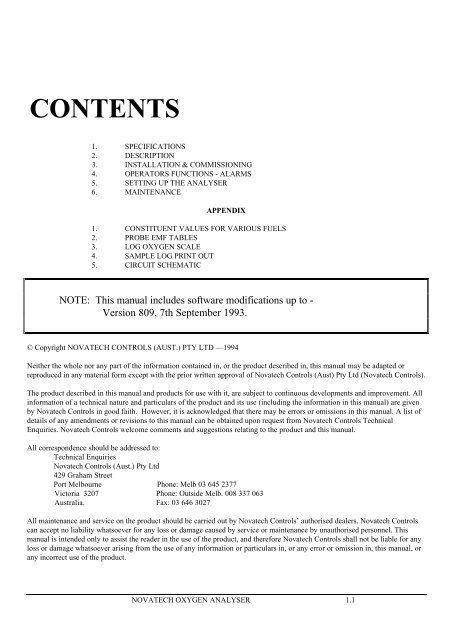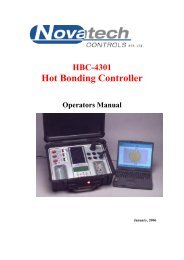ZIRCONIA OXYGEN PROBE OUTPUT (mV) - Novatech Controls
ZIRCONIA OXYGEN PROBE OUTPUT (mV) - Novatech Controls
ZIRCONIA OXYGEN PROBE OUTPUT (mV) - Novatech Controls
You also want an ePaper? Increase the reach of your titles
YUMPU automatically turns print PDFs into web optimized ePapers that Google loves.
CONTENTS<br />
1. SPECIFICATIONS<br />
2. DESCRIPTION<br />
3. INSTALLATION & COMMISSIONING<br />
4. OPERATORS FUNCTIONS - ALARMS<br />
5. SETTING UP THE ANALYSER<br />
6. MAINTENANCE<br />
APPENDIX<br />
1. CONSTITUENT VALUES FOR VARIOUS FUELS<br />
2. <strong>PROBE</strong> EMF TABLES<br />
3. LOG <strong>OXYGEN</strong> SCALE<br />
4. SAMPLE LOG PRINT OUT<br />
5. CIRCUIT SCHEMATIC<br />
NOTE: This manual includes software modifications up to -<br />
Version 809, 7th September 1993.<br />
© Copyright NOVATECH CONTROLS (AUST.) PTY LTD —1994<br />
Neither the whole nor any part of the information contained in, or the product described in, this manual may be adapted or<br />
reproduced in any material form except with the prior written approval of <strong>Novatech</strong> <strong>Controls</strong> (Aust) Pty Ltd (<strong>Novatech</strong> <strong>Controls</strong>).<br />
The product described in this manual and products for use with it, are subject to continuous developments and improvement. All<br />
information of a technical nature and particulars of the product and its use (including the information in this manual) are given<br />
by <strong>Novatech</strong> <strong>Controls</strong> in good faith. However, it is acknowledged that there may be errors or omissions in this manual. A list of<br />
details of any amendments or revisions to this manual can be obtained upon request from <strong>Novatech</strong> <strong>Controls</strong> Technical<br />
Enquiries. <strong>Novatech</strong> <strong>Controls</strong> welcome comments and suggestions relating to the product and this manual.<br />
All correspondence should be addressed to:<br />
Technical Enquiries<br />
<strong>Novatech</strong> <strong>Controls</strong> (Aust.) Pty Ltd<br />
429 Graham Street<br />
Port Melbourne Phone: Melb 03 645 2377<br />
Victoria 3207 Phone: Outside Melb. 008 337 063<br />
Australia. Fax: 03 646 3027<br />
All maintenance and service on the product should be carried out by <strong>Novatech</strong> <strong>Controls</strong>’ authorised dealers. <strong>Novatech</strong> <strong>Controls</strong><br />
can accept no liability whatsoever for any loss or damage caused by service or maintenance by unauthorised personnel. This<br />
manual is intended only to assist the reader in the use of the product, and therefore <strong>Novatech</strong> <strong>Controls</strong> shall not be liable for any<br />
loss or damage whatsoever arising from the use of any information or particulars in, or any error or omission in, this manual, or<br />
any incorrect use of the product.<br />
NOVATECH <strong>OXYGEN</strong> ANALYSER 1.1
USING THIS MANUAL<br />
The <strong>Novatech</strong> 1532 Oxygen Transmitter has a variety of user-selectable functions.<br />
They are simple to use because each selection is menu driven. For options you are not sure about; read the<br />
manual on that particular item.<br />
Please read the safety information below and the ‘Installation’ section before connecting power to the analyser.<br />
__________________________________________________________________________<br />
CAUTION<br />
1<br />
Combustion or atmosphere control systems can be dangerous. Burners must be mechanically set up so that<br />
in the worst case of equipment failure, the system cannot generate explosive atmospheres. This danger is normally<br />
avoided with flue gas trim systems by adjustment so that in the case of failure the appliance will not generate CO<br />
in excess of 400 ppm in the flue. The CO level in the flue should be measured with a separate CO instrument,<br />
normally an infrared or cell type.<br />
CAUTION<br />
2<br />
The oxygen sensor may be heated to above 700°C and can be a source of ignition. Since raw fuel leaks can<br />
occur during burner shutdown, the analyser has an interlocking relay which removes power from the probe heater<br />
when the main fuel shut-off valve power is off. If this configuration does not suit or if it is possible for raw fuel to<br />
come into contact with a hot oxygen probe then the Model 1532 analyser with a heated probe may be unsuitable for<br />
your application.<br />
An unheated probe can be utilised in such applications, however the oxygen readings are valid only above<br />
650°C.<br />
CAUTION<br />
3<br />
The reducing oxygen signal from the analyser and the associated alarm relay can be used as an explosive warning<br />
or trip. This measurement assumes complete combustion. If incomplete combustion is possible then this signal will<br />
read less reducing and should not be used as an alarm or trip. A true excess combustibles analyser, normally<br />
incorporating a catalyst and thermal conductivity bridge, would be more appropriate where incomplete combustion<br />
is possible.<br />
Also read the probe electrical shock caution in Section 2.5 and the probe heater interlock caution in Section 6.5.<br />
1.2 NOVATECH <strong>OXYGEN</strong> ANALYSER
SPECIFICATIONS<br />
1.1 MODEL 1532 <strong>OXYGEN</strong> ANALYSER<br />
1.2 SERIES 1230 <strong>OXYGEN</strong> <strong>PROBE</strong>S<br />
1.3 FLOW GUIDE TUBES<br />
1.4 MODEL 1536 PURGE/CALIBRATION PANELS<br />
1.5 SPECIFICATIONS –AMBIENT HUMIDITY <strong>PROBE</strong><br />
1.6 SPECIFICATIONS –REFERENCE AIR & FILTER PURGE FLOW<br />
SWITCHES<br />
1<br />
NOVATECH <strong>OXYGEN</strong> ANALYSER 1.3
1.1 MODEL 1532 <strong>OXYGEN</strong> ANALYSER<br />
DESCRIPTION<br />
SPECIFICATIONS<br />
The <strong>Novatech</strong> model 1532 oxygen analyser/transmitter provides in-situ measurement of oxygen in furnaces, kilns<br />
and boilers and in flue gases with temperatures from ambient up to 1400°C. The analyser provides local indication<br />
of oxygen plus thirteen other selectable variables.<br />
Two linearised 4–20 mA output signals are provided. Alarms are displayed at the analyser and relay contacts<br />
activate remote alarm devices. The analyser, which is available for heated or unheated zirconia oxygen probes,<br />
provides automatic on-line gas calibration of the probe and filter purging, when used with the 1536 purge &<br />
calibration panel. The electronics self-calibrates all inputs every two seconds.<br />
The 1532 has an internal keyboard for selecting the output range, thermocouple type, etc., as well as maintenance<br />
and commissioning functions. The instrument is microprocessor based and all adjustments are made using the<br />
internal keyboard.<br />
• Used for air/fuel ratio combustion control<br />
• Simple to install<br />
• Linear output of % oxygen for recording or control<br />
• Built in safety features<br />
• 17 different alarm functions warn the<br />
operator of combustion, probe or analyser problems<br />
• RS 232-C/RS 485 printer/computer interface<br />
• Safety interlock relay for heated probe<br />
Inputs<br />
o Zirconia oxygen probe–heated or unheated.<br />
o Furnace, kiln or flue thermocouple, field selectable as type T, J, K, R, S, N.<br />
(optional).<br />
o Main flame established safety interlock (for heated probes only).<br />
o Ambient air sensor (optional).<br />
o Relative Humidity Sensor (optional).<br />
o Purge and Reference air flow switches.<br />
o Dual Fuel selector .<br />
Outputs<br />
• Two linearised 4–20 mA DC outputs (max. load 600 _).<br />
• Common alarm relay.<br />
• Probe not ready relay (under temperature).<br />
• Auto cal/purge occurring relay (output is frozen when probe cal or purge is<br />
occurring).<br />
• Alarm horn driver relay.<br />
Computer<br />
• RS 232-C or RS 485 for connection of a computer terminal or printer for diagnostics of the analyser, probe or<br />
combustion appliance.<br />
Range of Output 1<br />
Field selectable from the following:<br />
Output Selection Range<br />
Linear 0–1% oxygen to 0–100 % oxygen<br />
Log 0.1–20 % oxygen<br />
Reducing As described under Output 2 (see below)<br />
1.4 NOVATECH <strong>OXYGEN</strong> ANALYSER
Range of Output 2<br />
Field selectable from the following:<br />
Output Zero Range Span Range<br />
Probe EMF 0–1100 <strong>mV</strong> 1000–1300 <strong>mV</strong><br />
in 100 <strong>mV</strong> steps in 100 <strong>mV</strong> steps<br />
Carbon Dioxide 0–10 % 2–20 %<br />
Oxygen Deficiency 0–20% O2 deficiency 0–100% O2 excess<br />
Efficiency 0 % Fixed 100 % Fixed<br />
Stack Temperature 0–100°C 100–1400°C<br />
in 1°C steps in 100°C steps<br />
Log Oxygen 0.1% O2 Fixed 20% O2 Fixed<br />
Reducing Oxygen 10 -1 –10 -10 % 10 -1 –10 -25 %<br />
oxygen in one oxygen in one<br />
decade steps, decade steps.<br />
non-overlapping Min span two<br />
decades<br />
Range of Indication, Upper Line<br />
• Auto ranging from 10 -25 to 100% 02<br />
Indication Choice,Lower Line<br />
Any or all of the following can be selected for lower line display:<br />
Options:<br />
• Date - time<br />
• Run Hours since last service<br />
• Date of last service<br />
• Relative Humidity<br />
• Probe Impedance<br />
• Carbon Dioxide<br />
• Oxygen Deficiency<br />
• Probe EMF<br />
• Efficiency<br />
• Probe Temperature<br />
• Stack Temperature<br />
• Ambient Temperature<br />
• Rear Head (Spare TC) Temperature<br />
The oxygen deficiency output can be used in the same way as a combustibles analyser to signal the extent of<br />
reducing conditions of combustion processses.<br />
Accuracy<br />
• ±3% of actual measured oxygen value with a repeatability of ±0.5% of measured value.<br />
Relay Contacts<br />
• 4A 240 VAC, 2A 50 VDC<br />
Ambient Temperature<br />
• 0–50°C<br />
Power Requirements<br />
• 240 or 110V, 50/60 Hz, 150 VA (heated probe)<br />
• 20 VA (unheated probe)<br />
NOVATECH <strong>OXYGEN</strong> ANALYSER 1.5
Weight<br />
• Unheated probe analyser 8.5 kg<br />
• Heated probe analyser 12.5 kg<br />
Mounting<br />
• Suitable for wall or surface mounting.<br />
1.2 SERIES 1230 <strong>OXYGEN</strong> <strong>PROBE</strong>S<br />
FEATURES<br />
DESCRIPTION<br />
Zirconia Oxygen Probe<br />
1536 Purge &<br />
Calibration<br />
Panel<br />
(Optional)<br />
Calibration<br />
Gas & Air<br />
Figure 1.1 Probe and Analyser System<br />
• Fuel savings and pollution control in boilers, furnaces and kilns<br />
• Low cost<br />
• Simple to install<br />
<strong>Novatech</strong> series 1230 oxygen probes provide in-situ measurement of the oxygen level in boilers, kilns and furnaces.<br />
Series 1230 probes allow major fuel savings in combustion control applications. In atmosphere control of metal<br />
and ceramic heat treatment processes, series 1230 probes provide improved quality control. Ask for separate<br />
literature on this subject.<br />
<strong>Novatech</strong> series 1230 oxygen probes employ state-of-the-art zirconia sensors and advanced materials, which<br />
provide the following benefits:<br />
• Improved control due to fast response time–typically less than four<br />
seconds<br />
• Cost-efficient design provides improved reliability<br />
• Longer-life probe–greater resistance to corrosion<br />
from sulphur and zinc contaminants in flue gas<br />
• Low-cost maintenance–simplified design allows easy refurbishment<br />
• Reduced probe breakage–greater resistance<br />
to thermal shock during installation and start-up<br />
1.6 NOVATECH <strong>OXYGEN</strong> ANALYSER<br />
1532<br />
Oxygen<br />
Analyser<br />
Computer and/or<br />
Printer (Optional)<br />
Signal to<br />
recorder/<br />
controller<br />
Alarms
Series 1230 probes are simple to install and maintain. All models provide direct measurement of oxygen level. Online<br />
automatic calibration is available if required. Probes may be used with <strong>Novatech</strong> oxygen analysers and<br />
purge/cal panels and some model analysers from other manufacturers.<br />
All <strong>Novatech</strong> oxygen probes are designed and manufactured to exacting standards of performance and reliability.<br />
Series 1230 probes are the result of extensive research and development by <strong>Novatech</strong>, industry and government<br />
agencies, including the CSIRO. <strong>Novatech</strong> <strong>Controls</strong> provides application and after-sales support for oxygen probes<br />
and analysers, world-wide.<br />
ORDERING INFORMATION<br />
Figure 1.2 Oxygen Probes<br />
Orders may be placed by submitting the following information (please<br />
number each item as below):<br />
1. Combustion plant (e.g. boiler, furnace, kiln, etc.).<br />
2. Type and size of plant.<br />
3. Type of fuel(s).<br />
4. Contaminants in gas being measured (e.g. sulphur, zinc, etc.)<br />
State percentage of contaminant if known.<br />
5. Probe insertion length (from process end of mounting thread to probe<br />
sensing tip).<br />
6. Probe cable (run distance between the probe and the analysermaximum<br />
length 50metres.)<br />
7. Lagging extension length, if required.<br />
8. Mounting thread (process connection)—BSP or NPT (for size of<br />
thread refer to Specifications).<br />
9. Operating temperature range—maximum and minimum<br />
temperatures for which probe readings are required.<br />
NOVATECH <strong>OXYGEN</strong> ANALYSER 1.7
10. If model 1232 probe, state preferred thermocouple type<br />
(Refer to Specifications).<br />
11. If model 1231, state if separate flue gas thermocouple is required<br />
(refer to Note 3—Specifications).Also state preferred type: T, J, K, or N; insertion length; preferred<br />
thread—1/2" BSP or NPT; and<br />
length of lagging extension, if required.<br />
12. If a 1231 probe longer than 1000 mm is required, specify flow guide tube type 1239 and<br />
required overall length. The oxygen probe fits into the flow guide tube. The probe sensing tip must be<br />
inside the flue wall 200 mm (8") or more.<br />
13. Choose reference air kit or purge/cal panel.<br />
Ask your local <strong>Novatech</strong> Distributor for assistance in ordering.<br />
STANDARD <strong>PROBE</strong> ‘U’ LENGTHS<br />
1231 1232 1233<br />
250 mm (9.8") 300 mm (11.8") 457 mm (18")<br />
500 mm ( 19.7") 500 mm (19.7") 609 mm (24")<br />
750 mm (29.5") 750 mm (29.5") 914 mm (36")<br />
1000 mm (39.4") 1000 mm (39.4") 1160 mm (45.8")<br />
1160 mm (45.8")<br />
Above 1000 mm use a Model 1239 Flow Guide Tube<br />
Note:<br />
Non standard sizes–within the range of standard lengths–can be<br />
specified on request.<br />
Figure 1.3 Probe Mounting<br />
1.8 NOVATECH <strong>OXYGEN</strong> ANALYSER
SPECIFICATIONS<br />
MODEL 1231 1232 1233<br />
Application Combustion flue Combustion flue gases Combustion flue gases<br />
gases below above 700°C (1290°F) above 700°C (1290°F)<br />
900°C (1830°F) with no contaminants. with contaminants<br />
refer to note 1 e.g. natural gas, such as zinc or<br />
light oils sulphur.Refer note 2.<br />
Temperature Range 0–900°C 700–1400°C 700–1200°C<br />
(32–1830°F) (1290–2550°F) (1290–2190°F)<br />
Length 250–1000 mm 300–1160 mm (12–46 ") 300–1160 mm (12–46 ")<br />
(5.5–39 ")Above<br />
1000 mm refer to<br />
Ordering info. 12<br />
Process 1 1/2" BSP 3/4" BSP 1" BSP<br />
Connection or NPT or NPT or NPT<br />
Heater Yes No No<br />
Flue Gas Ordering info. 11 R , integral R, integral<br />
Thermocouple & note 3<br />
Response Time Typically less Typically less Typically less<br />
than 4 secs. than 1 sec. than 1 sec.<br />
See note 4. See note 4. See note 4.<br />
Head Temperature 150°C (300°F) Max 150°C (300°F) Max 150°C (300°F)Max<br />
Reference Gas Ambient air 50 cc/min approx. Pump supplied with probe<br />
Reference Gas Alarm Piston actuated flow switch<br />
Reference Air 1/8" NPT Integral air line in probe cable. Barbed fitting<br />
Connection female to 3/16" ID PVC tube.<br />
Probe Cable Supplied with connector to specified length - maximum 50 m (160 ft)<br />
Calibration Gas 1/8" NPT female 1/16" NPT female 1/16" NPT female<br />
Weight 0.6 kg (1.35 lbs) 0.4 kg (0.9 lbs) plus 0.1 kg/100 mm<br />
plus 0.33 kg/ (0.6 lbs/in) length<br />
100 mm (0.75 lbs/in)<br />
Probe M.T.B.F. Typically 1-2 years. -A low cost refurbishing service is available.<br />
Notes: (1) Care must be taken to avoid contact with explosive or inflammable gases<br />
with 1231 heated probes when hot. <strong>Novatech</strong> analysers have built in safety<br />
protection.<br />
(2) Please contact factory for corrosives other than sulphur or zinc.<br />
We can provide test materials to try in your atmosphere.<br />
(3) A separate flue gas thermocouple is required if an efficiency or oxygen<br />
deficiency display is needed from the analyser The probe thermocouple is<br />
used to control probe temperature.<br />
(4) For normal probe. Typically 70 seconds for 500 mm (19.7") probe with<br />
2000 mm (78.7") flow guide tube.<br />
NOVATECH <strong>OXYGEN</strong> ANALYSER 1.9
<strong>OXYGEN</strong> <strong>PROBE</strong> MODEL SELECTION GUIDE<br />
1.10 NOVATECH <strong>OXYGEN</strong> ANALYSER
1.3 FLOW GUIDE TUBES<br />
The maximum insertion length of <strong>Novatech</strong> oxygen probes is 1000 mm. Occasionally, for large flues, there is an<br />
advantage to have a longer insertion length to obtain a proper oxygen reading. In 99% of applications, 1000 mm is<br />
an adequate insertion length.<br />
For longer insertion lengths a filtered flow guide tube is available. This tube diverts the flue gas stream from the<br />
point of sensing to a probe long enough to protrude through any flue lagging, typically 500–750 mm long.<br />
Flow guide tubes are available in lengths from 1500–5000 mm. Longer flow guide tubes normally need supporting<br />
within the flue. The response time of flow guide tubes vary depending on the length and the amount of filter<br />
blockage. For a two metre tube it is typically 70 seconds. Particles blocking the filter can normally be removed by<br />
back-purging.<br />
The weight of flow guide tubes is – 2000 mm: 10 kg, 5000 mm: 25 kg.<br />
FLOW GUIDE TUBE SELECTION GUIDE<br />
Figure 1.4 Flow Guide Tube<br />
1.4 MODEL 1536 PURGE/CALIBRATION PANELS<br />
Due to the absolute measurement characteristics of zirconia sensors and the self calibration features of <strong>Novatech</strong><br />
analysers, probe calibration checks with calibrated gas are not normally required. In some installations however,<br />
automatic gas calibration checks are required by Environmental Protection Authorities and by production<br />
engineering management in Power Stations, Oil Refineries and similar large end users.<br />
NOVATECH <strong>OXYGEN</strong> ANALYSER 1.11
<strong>Novatech</strong> purge/calibration panels provide a ready method of connecting on-line calibration gases, and have a<br />
probe zero off-set check facility. They provide on-line automatic checking of probe and analyser calibration, as<br />
well as a probe purge facility and a reference air facility.<br />
The absolute characteristics of zirconia sensors require only one calibration gas to properly check the probe’s<br />
performance. Where required however, purge/cal panels are available to handle two calibration gases.<br />
Dirty flue gas applications often require the back purge facility to keep a probe filter free from blockage. (In these<br />
applications, it is more reliable to install probes pointing vertically downwards with no filter). The purge and cal<br />
solenoid valves can be operated manually or automatically from a 1532 series transmitter or a 1533 trim monitor or<br />
controller.<br />
Each panel is supplied with:<br />
o A reference air flow meter/regulator<br />
o A reference air flow switch<br />
o A hand valve for zero off-set calibration<br />
o A calibration gas flow meter/regulator<br />
o A 24 VAC solenoid valve for each calibration gas<br />
Panels with filter purge include:<br />
o A 24 VAC purge solenoid valve<br />
o A purge flow switch to test for filter blockage.<br />
The customer should supply:<br />
o Span gas cylinder(s), typically 2 % oxygen in nitrogen or a similar<br />
percentage of 02 close to the normal level in the gas stream being<br />
measured, to ensure fast recovery.<br />
o A 100 kPa (15 P.S.I.) clean and dry instrument air supply when filter<br />
purging is required. If purging is not required and instrument air is<br />
not available, an electric pump should be used for reference air and<br />
zero off-set calibration air.<br />
PURGE/CAL PANEL MODEL SELECTIONS<br />
ModelNo of SpanFilter For Class 1<br />
Number Gases Purge Hazardous Area<br />
1536–1 1 No No<br />
1536–2 2 No No<br />
1536–3 1 Yes No<br />
1536–5 1 No Yes<br />
1536–6 2 No Yes<br />
1536–7 1 Yes Yes<br />
1.5 SPECIFICATIONS – AMBIENT HUMIDITY <strong>PROBE</strong><br />
(Required only if improved accuracy is required on efficiency or oxygen deficiency outputs)<br />
Model CH15<br />
Humidity Range 0 –100 % RH<br />
Temperature –20 – +90 ° C<br />
Output 0 –1 VDC , linearly proportional<br />
to 0 –100 % RH<br />
1.12 NOVATECH <strong>OXYGEN</strong> ANALYSER
1.6 SPECIFICATIONS – REFERENCE AIR & FILTER PURGE FLOW SWITCHES<br />
Model – Reference Air LPH–125–0 *<br />
Filter Purge LPH–125–7 *<br />
Range – Reference Air 50 c.c./minute<br />
Filter Purge 2500 c.c./minute<br />
Dimensions 50 mm high by 14 mm wide<br />
Type Magnetic piston & reed switch, 1 AMP.<br />
Mounting Vertical only<br />
* Suffix ‘A’ denotes acrylic body with flying leads. (Not suitable for outdoor installation) e.g. LPH–125-0A<br />
Suffix ‘B’ denotes brass body with conduit thread entry for leads. Suitable for outdoor installation.<br />
NOVATECH <strong>OXYGEN</strong> ANALYSER 1.13
2 DESCRIPTION<br />
SECTION<br />
NUMBER<br />
2.1 THE <strong>ZIRCONIA</strong> SENSOR<br />
2.2 THE <strong>OXYGEN</strong> <strong>PROBE</strong><br />
2.3 THE ANALYSER<br />
2.4 ALARMS<br />
2.5 HEATER SUPPLY<br />
2.6 APPLICATIONS WHERE SENSING POINT<br />
IS NOT AT ATMOSPHERIC PRESSURE<br />
2.7 <strong>PROBE</strong> IMPEDANCE<br />
2.8 AUTO CALIBRATION—ELECTRONICS<br />
2.9 AUTO CALIBRATION CHECKING—<strong>PROBE</strong><br />
2.10 AUTO PURGE<br />
2.11 RS 485 –232-C PORTS<br />
2.12 OTHER INPUTS —HUMIDITY, AMBIENT TEMP &<br />
FLUE TEMP<br />
2.13 WATCHDOG TIMER<br />
2.14 BACK UP BATTERY
2.1 THE <strong>ZIRCONIA</strong> SENSOR<br />
DESCRIPTION<br />
The analyser input is provided from a solid electrolyte oxygen probe which contains a zirconia element and<br />
thermocouple. The probe is designed to be inserted into the boiler or furnace exit gas flue. Sampling lines and<br />
filters are not required. A reference air supply or pump is required for probes with insertion length 250 mm and<br />
above.<br />
The probe sensing end construction is shown in Figure 2.1.<br />
Thermocouple<br />
Wires<br />
External Wire<br />
Contact<br />
Heater<br />
(required only<br />
with heated<br />
probes)<br />
Electrode Material<br />
Ziconia Pellet<br />
Internal electrode wire<br />
Four-Bore Thermocouple<br />
Insulating Tubing<br />
Alumina Tube<br />
Thermocouple<br />
Junction<br />
Figure 2.1 Schematic View of a Sensor Assembly<br />
Internal Electrode<br />
The heater control is a time proportioning temperature controller and triac so that the thermocouple junction is<br />
controlled to approximately 720°C. Probes operating in a combustion environment above 700°C do not require a<br />
heater.<br />
When exposed to different oxygen partial pressures at the outside and inside of the sensor, an EMF (E) is<br />
developed which obeys the Nernst equation:<br />
E (millivolts) = RT<br />
4F loge<br />
⎛ (PO2) INSIDE ⎞<br />
⎝(PO2) OUTSIDE⎠<br />
Where T is the temperature (K) at the pellet (> 650°C), R is the gas constant, F is the Faraday constant and (PO 2)<br />
INSIDE and (PO 2 ) OUTSIDE are the oxygen partial pressures at the inner and outer electrodes, respectively, with<br />
the higher oxygen partial pressure electrode being positive.<br />
If dry air at atmospheric pressure, (21 % oxygen) is used as a reference gas at the inner electrode, the following<br />
equations are obtained:<br />
E (millivolts) = 2.154 x 10-2 0.21<br />
T loge (PO2) OUTSIDE<br />
Transposing this equation<br />
(%O 2) OUTSIDE (ATM) = 0.21 EXP -46.421E<br />
T<br />
The 1532 transmitter solves this equation which is valid above 650°C. The probe heater, or the process maintains<br />
the sensor temperature at this level.<br />
NOVATECH <strong>OXYGEN</strong> ANALYSER 2.1
2.2 THE <strong>OXYGEN</strong> <strong>PROBE</strong><br />
The probe assembly provides a means of exposing the sensor to the atmosphere to be measured with sensor,<br />
thermocouple and heater wires connected via a weatherproof plug to the analyser lead. Reference air is fed via the<br />
plug for unheated probes and via a separate gas thread connection for heated probes.<br />
Connections are provided for an in-situ gas calibration check. A cleaning purge of air can be admitted via the cal.<br />
gas entry. The outer sheath can be metal or ceramic, depending on the application.<br />
In-situ zirconia oxygen probes will give a lower oxygen reading than a sampled gas measurement on a<br />
chromatograph or paramagnetic analyser because the flue gas contains a significant level of water vapour and a<br />
sampling system removes the water vapour through condensation. The oxygen content then appears as a higher<br />
percentage of the remaining gas. For example:<br />
If the gas contained five parts oxygen and fifteen parts moisture, removing the moisture would leave the oxygen at<br />
5.88%. This phenonema will depend on the fuel and the completeness of combustion. They are common to all<br />
zirconia oxygen sensors.<br />
Probes of 1000 mm normally have sufficient length for any installation. Customers requiring probes longer than<br />
1000 mm are supplied with a flow guide tube which uses the flue velocity to pull flue gas through a filter at the<br />
sensing tip and exhaust it near the flue wall.<br />
2.3 THE ANALYSER<br />
2.4 ALARMS<br />
The 1532 analyser is a transmitter with two 4–20 mA. outputs. One output is % oxygen with selectable span (Refer<br />
to Set-up Steps 4 and 5 in Section 5.5).<br />
The second output can be selected as oxygen deficiency, efficiency, flue temperature, reducing oxygen, percent<br />
carbon dioxide, probe EMF or a logarithmic oxygen range. Four alarm relays are provided. Refer to the<br />
specifications section for more details.<br />
The 1532 analyser is designed to operate with either a heated or unheated, zirconia probe. The analyser maintains<br />
the temperature of heated probes at 720°C. If the flue gas temperature is above 730°C, the probe heater cuts out<br />
completely and the process provides probe heating. The analyser solves the Nernst equation and will provide<br />
accurate oxygen measurements up to 1500°C (2730°F), although most probes are suitable only to 1400°C (2250°F)<br />
and some are limited to 900°C (1650°F).<br />
A block diagram of the analyser is shown in Figure 2.2 and details on its functions are given in the remainder of<br />
this section.<br />
2.5 HEATER SUPPLY<br />
Refer to OPERATOR FUNCTIONS Section for details on alarm functions.<br />
CAUTION<br />
The probe heater is supplied with 110 VAC at 1 A (cold). This supply has electrical shock danger to maintenance<br />
personnel. Always isolate the analyser before working with the probe. For maximum safety the heater supply is<br />
transformer isolated.<br />
2.2 NOVATECH <strong>OXYGEN</strong> ANALYSER
2.6 APPLICATIONS WHERE SENSING POINT IS NOT AT ATMOSPHERIC<br />
PRESSURE<br />
To apply the 1532 analyser to processes which have pressure at the point of measurement significantly above or<br />
below atmospheric pressure, then a compensation must be applied. (Refer to Set-up Steps 11 and 12 in Section<br />
5.5).<br />
2.7 <strong>PROBE</strong> IMPEDANCE<br />
The probe impedance is a basic measurement of the reliability of the oxygen reading. A probe with a high<br />
impedance reading will eventually produce erroneous signals. The analyser checks the probe impedance once per<br />
minute and if the impedance is above the maximum level for a specific temperature then the impedance alarm will<br />
be activated. Typical probe impedance is 800 –2000 _ at 720 ° C.<br />
2.8 AUTO CALIBRATION - ELECTRONICS<br />
The analyser input section is self calibrating. There are no adjustments. The analog to digital converter input stages<br />
are checked against a precision reference source and calibrated once every three seconds. Should the input<br />
electronics drift slightly then the drift will be automatically compensated for within the microprocessor. If a large<br />
error occurs due to an electronic fault then an ‘A/D CAL ERROR’ alarm will occur.<br />
A one-off calibration procedure of the precision reference sources should never need to be repeated for the<br />
instrument life unless the instrument undergoes a ‘COLD START’ (Refer to Section 3.17). If there is any doubt<br />
about the accuracy of the instrument readings, then refer to Maintenance Section 6.5, items 6, 7, 8 and 9 for a full<br />
description of this simple calibration procedure.<br />
The digital to analog converters or output section of the analyser are tested for accuracy every three seconds and if<br />
they are found to have an error then a ‘D/A CAL ERROR’ alarm will occur. The D/A sections are recalibrated in<br />
one second by pressing the ‘AUTO CAL’ button on the technicians keyboard.<br />
All output signals will drop to 0 mA. for the one second period. It is suggested that a D/A recalibration be<br />
performed after the instrument has stabilized, approximately 30 minutes after first switching on and after<br />
Maintenance Section 6.5, items 6, 7, 8 and 9 have been completed, and then annually. If a ‘D/A CAL ERROR’<br />
alarm occurs during normal operation, then a hardware fault should be suspected.<br />
2.9 AUTO CALIBRATION CHECKING– <strong>PROBE</strong><br />
On-line automatic gas calibration is not normally required. Where it is required however, the probe can be checked<br />
for accuracy in-situ and on-line. Solenoid valves can admit up to two calibrated gas mixtures into the probe via<br />
solenoid valves under microprocessor control on a timed basis. For details on installation refer Section 3.11. For<br />
details on setting up this facility refer to Set-up steps 33 to 45 in Section 5.5.<br />
During probe auto calibration checking, the analyser output will freeze and remain frozen for a further adjustable<br />
period, allowing the probe time to recover and continue reading the flue gas oxygen level.<br />
Calibration gases may be manually admitted by pressing the ‘CAL’ buttons on the keyboard while in ‘RUN’ mode.<br />
The analyser output is frozen during the pressing of these buttons and immediately becomes active when the button<br />
is released.<br />
NOVATECH <strong>OXYGEN</strong> ANALYSER 2.3
2.10 AUTO PURGE<br />
In oil and coal fired plant, it is possible for the probe sensing filter to become blocked. An automatic purge cycle<br />
can be set up so that a blast of air, maximum 100 kPa., will automatically back-flush the probe filter on a timed<br />
basis. Refer to Set-up steps 28 to 32 in Section 5.5.<br />
A purge flow switch will sense that there is sufficient flow to clear the filter during the purge cycle, otherwise a<br />
‘FILTER BLOCKED’ alarm will occur.<br />
The probe can be manually purged from the keyboard while in ‘RUN’ mode. The analyser output is not frozen<br />
during or after the pressing of this button.<br />
2.11 RS 485 –RS 232C PORTS<br />
The serial port is for connecting a printer, a data logger, or any computer with an RS485 –232-C port. It can be<br />
used to monitor the transmitter and process by logging the values of functions selected in step 46 of the Set-up<br />
menu in Section 5.5.<br />
The log period may be selected in step 47 for 1–2000 minutes, and the baud rate may be set up in step 48.<br />
Alarms, including the time they occured, will be transmitted to the printer and computer whenever they are first<br />
initiated, accepted and cleared.<br />
The protocol for the serial port is eight data bits, one stop bit, no parity.<br />
2.12 OTHER INPUTS -HUMIDITY, AMBIENT TEMPERATURE & FLUE TEMPERATURE<br />
Applications requiring high accuracy for the display of oxygen deficiency or combustion efficiency can have the<br />
relative humidity of the combustion air included in the calculation.<br />
This requires the connection of a CH15 sensor/transmitter with a range of 0 –100 % RH. and output of 0 –1 volt.<br />
A flue thermocouple and ambient temperature sensor should also be connected when efficiency display is required.<br />
2.13 WATCHDOG TIMER<br />
The watchdog timer is started if the microprocessor fails to pulse it within any three second period, (i.e. fails to run<br />
its normal program).<br />
The microprocessor will then be repeatedly reset until normal operation is resumed. Reset cycles are displayed by<br />
the RESET light on the internal keyboard. A steady ‘ON’ light indicates normal operation.<br />
If the program has not resumed normal operation after three attempts to reset, the common alarm relay will be<br />
activated.<br />
2.14 BACK-UP BATTERY<br />
The transmitter’s RAM and real-time clock are backed up by a lithium battery in the event of power failure. All<br />
set-up and maintenance variables are saved and the clock is kept running for approximately ten years with the<br />
power off. The average life of the battery with the power on is 38 years<br />
2.4 NOVATECH <strong>OXYGEN</strong> ANALYSER
Figure 2.2 1532 Analyser Block Diagram<br />
NOVATECH <strong>OXYGEN</strong> ANALYSER 2.5
INSTALLATION &<br />
COMMISSIONING<br />
SECTION<br />
NUMBER INSTALLATION<br />
3<br />
3.1 MOUNTING THE ANALYSER<br />
3.2 HEATER INTERLOCK RELAYS<br />
3.3 EARTH, SHIELD & POWER CONNECTIONS<br />
3.4 CONNECTING THE <strong>PROBE</strong> CABLE<br />
3.5 CONNECTING THE FLUE THERMOCOUPLE (OPTIONAL)<br />
3.6 CONNECTING THE RELATIVE HUMIDITY SENSOR (OPTIONAL)<br />
3.7 CONNECTING THE AMBIENT TEMPERATURE SENSOR<br />
(OPTIONAL)<br />
3.8 CONNECTING THE <strong>OUTPUT</strong> CHANNELS<br />
3.9 CONNECTING THE ALARMS<br />
3.10 CONNECTING THE HORN RELAY<br />
3.11 CONNECTING THE AUTOMATIC PURGE & CALIBRATION SYSTEM<br />
3.12 CONNECTING REFERENCE AIR<br />
3.13 CONNECTING THE DUAL FUEL INPUT<br />
3.14 CONNECTING THE PRINTER<br />
3.15 INSTALLING THE <strong>OXYGEN</strong> <strong>PROBE</strong><br />
3.16 INSTALLING THE FLUE THERMOCOUPLE<br />
COMMISSIONING<br />
3.17 CONNECTING POWER –COLD START<br />
3.18 REFERENCE AIR FLOW SWITCH<br />
3.19 COMMISSIONING – MAINTENANCE MODE<br />
3.20 COMMISSIONING – SET-UP MODE<br />
3.21 RUN MODE<br />
3.22 HEATER BY-PASS SWITCH<br />
3.23 CHECKING THE ALARMS<br />
3.24 <strong>PROBE</strong> CALIBRATION<br />
3.25 FILTER PURGE SET-UP PROCEDURE<br />
3.26 CALIBRATION GAS SET-UP PROCEDURE<br />
3.27 DUST IN THE FLUE GAS<br />
3.28 STRATIFICATION
3.1 MOUNTING THE ANALYSER<br />
355<br />
INSTALLATION<br />
Surface mount the transmitter case on to a flat surface or bracket, using the four holes provided. Refer to Figure<br />
3.1. If the hole layout provided is not suitable then the circuit boards may be removed and additional holes drilled<br />
in the rear of the case. Mounting screws should not come into contact with the printed circuit boards. All wiring<br />
should comply with local electrical codes. The lead between the probe and transmitter should be ordered with the<br />
probe. It has an integral weatherproof connector to plug into the probe head.<br />
FRONT REAR SIDE<br />
319<br />
All Dimensions in Millimetres<br />
12.5<br />
3.2 HEATER INTERLOCK RELAYS<br />
30 30<br />
9.5 Holes<br />
294<br />
NOVATECH <strong>OXYGEN</strong> ANALYZER 3.1<br />
12.5<br />
Figure 3.1 Case Mounting Dimensions<br />
CAUTION<br />
Explosion protection for heated probes is achieved by switching the power to the probe heater off whenever<br />
the main fuel valve is closed.<br />
The principle of safety is that if the main fuel valve is open then main flame has been established. With this<br />
primary source of ignition on, the probe heater can be safely switched on. The most dangerous situation is if fuel<br />
leaks into the combustion appliance when the fuel valve is closed. When power is removed from the main fuel<br />
valve the heater should also be switched off.<br />
To achieve this protection, connect the main fuel valve power to the ‘BURNER ON I/P’ terminals and<br />
check that relay RL7 coil is compatible with the voltage connected e.g. 110 or 240 VAC.For Installation where<br />
there is no risk of explosion, connect a constant mains supply to terminals number 39 & 40. Refer to Figure 3.2.<br />
38<br />
155<br />
132
Figure 3.2 Heater Supply Interlock Connection For Heated Probes<br />
3.3 EARTH, SHIELD & POWER CONNECTIONS<br />
All external earthing should be shielded. The printed circuit boards are fully floating above earth. All earth and<br />
shield connections should be connected to the earth terminal number 44. The mains earth should be connected to a<br />
sound electrical earth.Do not connect shields at the field end. Simply clip off and insulate. An extra terminal strip<br />
may be required to connect all shields together. This should be supplied by the installer. Before connection of<br />
mains power check that the correct solder links are installed as shown in Figure 3.3.<br />
Figure 3.3 Earth, Shield and Power Connections<br />
3.2 NOVATECH <strong>OXYGEN</strong> ANALYSER
Zirconi<br />
Senso<br />
Zirconia<br />
Sensor<br />
Prob<br />
Thermocou<br />
Prob<br />
Heate<br />
Prob<br />
Eart<br />
Probe Head<br />
Connector<br />
Probe<br />
Thermocouple<br />
(Optional)<br />
E<br />
A<br />
B<br />
E<br />
C<br />
Note 1: Jumper terminals 3 & 4<br />
to terminals 5 & 6 if<br />
efficiency or flue<br />
temperature display is<br />
required.<br />
Use copper wire.<br />
F<br />
D<br />
Other<br />
Shields<br />
Mains<br />
Earth<br />
Green &<br />
Yellow<br />
(Shield)<br />
Orange<br />
Figure 3.4a Connection of Probe Cable for Unheated Probes Models 1232 and 1233.<br />
Probe<br />
Connect<br />
C<br />
B<br />
A<br />
F<br />
D<br />
E<br />
G<br />
Gree<br />
G<br />
C<br />
A<br />
B<br />
Othe<br />
Shield<br />
Main<br />
Eart<br />
Plug mounted<br />
on head viewed<br />
from outside of<br />
head.<br />
Green<br />
Yello<br />
(Shiel<br />
Reducing Fitting<br />
Ref Air<br />
Figure 3.4b Connection of Probe Cable for Heated Probes Model 1231.<br />
NOVATECH <strong>OXYGEN</strong> ANALYZER 3.3<br />
Black<br />
*Note 1<br />
Red<br />
Shield<br />
Common<br />
Terminal Block<br />
Orange<br />
Brown<br />
Black<br />
Blue<br />
Whit<br />
Whit<br />
Shiel<br />
Commo<br />
Terminal<br />
1/4" PVC tube to<br />
reference air supply.<br />
1 Probe +<br />
2 Probe -<br />
3 Probe TC +<br />
4 Probe TC -<br />
44 Earth<br />
1 Probe<br />
2 Probe<br />
3 Probe TC<br />
4 Probe TC<br />
37<br />
38<br />
44
3.4 CONNECTING THE <strong>PROBE</strong> CABLE<br />
Connect the probe lead supplied as shown in Figures 3.4a and 3.4b. Unheated probe leads have integral reference<br />
air tube. An adaptor has been supplied to connect this tube to quarter inch flexible PVC tubing, from the air pump<br />
or reference air supply.<br />
3.5 CONNECTING THE FLUE THERMOCOUPLE<br />
For heated probes the flue thermocouple must be a separate TC with the junction isolated from earth, mounted near<br />
to and upstream of the oxygen probe. It can be any one of types T, J, K, R, S or N. It is optional.<br />
If efficiency, oxygen deficiency, flue temperature display or transmitted signals are not required, then a flue TC is<br />
not necessary.<br />
For unheated probes the probe TC can also serve as a flue TC. For this option, jumper in copper wire from terminal<br />
3 and 4 to terminals 5 and 6 respectively. Remove link LK2 when connecting in this way.<br />
Figure 3.5 FlueThermocouple Connection<br />
3.6 CONNECTING THE RELATIVE HUMIDITY SENSOR<br />
Refer to Section 2.12 for details on this optional input. Mount the relative humidity sensor in a position to sense air<br />
with equivalent RH to combustion air. For connection details refer Figure 3.6.<br />
3.4 NOVATECH <strong>OXYGEN</strong> ANALYSER
Figure 3.6 Connections for Relative Humidity Sensor<br />
3.7 CONNECTING THE AMBIENT TEMPERATURE SENSOR<br />
This input is only required if an efficiency display is required. Mount the ambient temperature sensor enclosure in<br />
a position to sense air temperature equal to combustion air. The sensor may be supplied within the relative<br />
humidity sensing enclosure or separately if no RH sensor is required. Refer to Figure 3.7 for connection details.<br />
Figure 3.7 Connection of Ambient Temperature Sensor<br />
NOVATECH <strong>OXYGEN</strong> ANALYZER 3.5
3.8 CONNECTING THE <strong>OUTPUT</strong> CHANNELS<br />
The two 4–20 mA DC output channels are capable of driving into a 600 _ load. Refer to Figure 3.8.<br />
3.9 CONNECTING THE ALARMS<br />
Figure 3.8 Connections for Transmitter Output Channels.<br />
The alarm relay functions are described in detail in Sections 4.2 and 4.3. Each relay, except for the horn relay, has<br />
normally closed contacts. The contacts will open in alarm condition. The horn relay has normally open contacts.<br />
All systems should have the alarm relay RL5 connected to Terminals 26 and 27, and the probe low temperature<br />
relay RL3 connected. The probe calibration and horn relays are optional. Alarm wiring should be shielded.<br />
3.10 CONNECTING THE HORN RELAY<br />
The horn relay operates as a true alarm system and can be connected directly to a horn. The horn relay is latching<br />
and can be reset by pressing the alarm button. Refer to Figure 3.9.<br />
3.6 NOVATECH <strong>OXYGEN</strong> ANALYSER
Figure 3.9 Connections for Alarm Horn<br />
3.11 CONNECTING THE AUTOMATIC PURGE AND CALIBRATION SYSTEM<br />
The on-line auto purge and calibration system is optional. For details on its operation refer to Sections 1.1, 2.9 and<br />
2.10. Typical connection details are shown in Figures 3.10 (a) and (b).<br />
After installation the purge/cal system should be tested thoroughly for leaks. Any leaks can cause significant errors<br />
if the flue is at negative pressure. If the flue is at positive pressure, an outward leak can cause corrosion in the<br />
purge/cal system piping and fittings.<br />
Figure 3.10a Automatic Purge & Calibration System Wiring Schematic<br />
NOVATECH <strong>OXYGEN</strong> ANALYZER 3.7
Figure 3.10b Automatic Purge & Calibration System Piping Schematic<br />
3.12 CONNECTING REFERENCE AIR<br />
Reference air must be clean and dry. If there is any doubt about plant instrument air quality, it is better to use a<br />
separate diaphragm pump. Connect as shown in Figure 3.11.<br />
A reference air flow switch is required. Connection details are shown in Figure 3.11b. The flow switch causes an<br />
alarm if the reference air flow is insufficient. Failure of reference air can cause indeterminate errors which may<br />
result in a dangerous combustion situation.<br />
Reference air flow should be regulated to 200–500 ml/min to provide a flow of 20.9% oxygen air. As a guide, if the<br />
end of the air supply tube is held 20 mm under water, then you should see several bubbles per second. The flow<br />
should be sufficient to actuate the reference air flow switch.<br />
Cooling effect errors will occur if the reference air flow is too high. This can be checked by turning the flow on and<br />
off while reducing the flow until NO difference in oxygen reading is noticed between flow and no-flow.<br />
3.8 NOVATECH <strong>OXYGEN</strong> ANALYSER
Figure 3.11 Reference Air Connection<br />
3.13 CONNECTING THE DUAL FUEL INPUT<br />
If efficiency display is required and the appliance is capable of firing more than one fuel, then an external contact<br />
must be connected for the analyser to determine which fuel is being burnt. See Figure 3.12 for details.<br />
3.14 CONNECTING THE PRINTER<br />
Figure 3.12 Fuel Selector Input Contacts Connections<br />
The RS 485–232-C port is available at the connector on the lower right hand side of the main circuit board.<br />
A printer with a serial port, or a data logger, or a computer terminal may be connected to the port.<br />
Data is logged out of the port as arranged in Set-up steps 46 and 47. Refer to Section 2.11 for the baud rate<br />
selectable in set up step 48..<br />
Connection details are shown in Figure 3.13. Note: For the RS 485–232-C port to work as an RS 232-C port, there<br />
must be no other connection from the external device back to the transmitter, (including an earth return).<br />
The RS-232 protocol for the serial port is eight data bits, one stop bit, no parity.<br />
NOVATECH <strong>OXYGEN</strong> ANALYZER 3.9
Figure 3.13 Serial Port Connections<br />
3.15 INSTALLING THE <strong>OXYGEN</strong> <strong>PROBE</strong><br />
Weld a BSP or NPT socket to the flue in a suitable position for flue gas sensing. For the correct size of socket refer<br />
to probe data in Section 1. The closer to the source of combustion the smaller will be sensing lag time, allowing<br />
better control. Also, the efficiency calculation requires the probe to be as close to the final heat exchange as<br />
possible.<br />
The probe has a typical response time of less than four seconds, so most of the delay time is normally the transit<br />
time of the gas from the point of combustion to the point of sensing.<br />
It is necessary to angle the probe downwards at about 30° minimum angle from horizontal, to avoid water vapour<br />
building up in the probe housing. The sensing tip should be lower than the head.<br />
If a flow guide tube is used (heated probes only), it is important that the fin be pointing directly downstream. If the<br />
exact flow direction is not known, use a wind vane which can be made from a piece of wire and flat metal. If the<br />
flow guide tube is installed facing the wrong direction for any period, the suction filter may block with flue gas<br />
dust particles.<br />
The maximum temperature for an unsupported flow guide tube is 750°C (1382°F). Above this temperature, provide<br />
a support and flanged flexible rubber joint as shown in Figure 3.14. The maximum temperature of a supported flow<br />
guide tube is 900°C.<br />
If installing a probe into a hot environment, slide the probe in slowly to avoid thermal shock to the internal ceramic<br />
parts. If the flue gas is 1000°C, it should take approximately ten minutes to install a 500 mm. probe, moving it in<br />
about 20 mm. steps.<br />
CAUTION<br />
It is important that there is no air in leakage upstream of the oxygen sensing point, otherwise there will be a high<br />
oxygen reading.<br />
If the probe is to be installed on a bend in the flue, it is best located on the outer circumference of the bend to avoid<br />
dead pockets of flue gas flow. While the standard 1231 probe with a ‘U’ length of 250 mm. will suit most low<br />
temperature flue applications, it is occasionally necessary to have a longer probe with the sensing tip in the center<br />
of the flue gas stream.<br />
Although it is rare, occasionally a probe may sense oxygen vastly differently from the average reading in the flue<br />
gas. If it occurs, then the probe should be moved, or a longer probe installed. This phenomena is normally caused<br />
by stratification of the flue gas.<br />
3.10 NOVATECH <strong>OXYGEN</strong> ANALYSER
Figure 3.14 Mounting of Flow Guide Tube<br />
3.16 INSTALLING THE FLUE THERMOCOUPLE<br />
Weld a 1/2 inch BSP mounting socket to the flue within about 300 mm, and upstream of the oxygen probe. The<br />
thermocouple should be of similar length to the oxygen probe to prevent flue temperature distribution errors.<br />
NOVATECH <strong>OXYGEN</strong> ANALYZER 3.11
3.17 CONNECTING POWER - COLD START<br />
COMMISSIONING<br />
Before commissioning the probe or transmitter, read the two Caution paragraphs at the front of this manual.<br />
Check that the mains supply voltage link is in the correct place for the supply voltage. To locate this link refer to<br />
Section 3.3<br />
It is recommended that, prior to commissioning, a ‘COLD START’ be performed. This resets all ‘Set-up’ and<br />
‘Maintenance’ mode entries to their normal default values. ‘COLD START’ will show on the display for a second<br />
prior to a microprocessor initialising sequence, which takes about seven seconds.<br />
After a ‘COLD START’, it is necessary to set all new variables in ‘MAINTENANCE’ and ‘SET-UP’ modes,<br />
including calibration voltages and time and date.<br />
To perform a ‘COLD START’, apply power to the transmitter while at the same time holding down one of the nine<br />
internal keyboard buttons.<br />
A ‘WARM START’, which is performed by applying power without holding down an internal keyboard button,<br />
will retain all data previously entered in Maintenance and Set-up modes.<br />
3.18 REFERENCE AIR FLOW SWITCH<br />
If the oxygen probe is longer than 250 mm, ensure that reference air is flowing and that the reference air flow<br />
switch is closed by pressing the alarm button to ensure a ‘REF AIR FAIL’ alarm is not occurring.<br />
If the probe is 250 mm long ensure that there is a jumper between terminals 16 and 17.<br />
3.19 COMMISSIONING - MAINTENANCE MODE<br />
Switch the mode switch to ‘MAINT’. Enter the date and time. If the analyser has performed a ‘COLD START’,<br />
then the reference voltage calibration will have to be performed. If a ‘COLD START’ has been performed or a new<br />
probe installed, then the probe offset will need to be set. Refer to Section 6 for full details on calibration.<br />
3.20 COMMISSIONING - SET-UP MODE<br />
3.21 RUN MODE<br />
Switch the mode switch to ‘SET UP’ and enter all set up functions as listed in Section 5.<br />
Switch the mode switch to ‘RUN’. The upper line of the display will now read ‘% <strong>OXYGEN</strong>’ if the probe<br />
temperature is above 650 °C. The probe temperature can be checked on the lower line of the display. Refer to<br />
Section 3.6 for calibration of the D/A section of the analyser.<br />
3.12 NOVATECH <strong>OXYGEN</strong> ANALYSER
3.22 HEATER BY-PASS SWITCH<br />
Heated probes should have their heater supply interlocked with RL7. If the combustion appliance is not running<br />
then power will not be supplied to the heater.<br />
To commission an oxygen probe when the main burner is turned off, switch power off the analyser, remove the<br />
probe from the mounting point and connect the lead with the probe laying on a metal or ceramic surface external to<br />
the flue, and capable of withstanding 720 °C.<br />
Re-apply power to the analyser, press the burner by-pass switch into the ‘DOWN’ position. This will apply power<br />
to the probe heater even when the plant is not running. The probe offset can now be set and calibration checked<br />
with appropriate calibration gases (typically 2% oxygen in nitrogen).<br />
Ensure that the burner by-pass switch and the power are turned off before the probe is re-installed. An alarm will<br />
occur if the burner by-pass switch is turned on (down) during normal operation.<br />
3.23 CHECKING THE ALARMS<br />
If any alarms are present the alarm LED should be lit, either flashing or steady. To interpret the alarms, press the<br />
alarm button until all alarm functions have been displayed. Rectify the cause of each alarm until no further alarms<br />
appear on the display. For details on the operation of the alarm button and the alarm functions refer to Section 4.<br />
3.24 <strong>PROBE</strong> CALIBRATION<br />
The zirconia sensor in the probe provides an absolute measurement of oxygen partial pressure. There are no<br />
calibration adjustments, apart from ‘<strong>PROBE</strong> OFFSET’, for the probe. The probe EMF is either correct or the probe<br />
is faulty.<br />
To check that the probe is functioning correctly, firstly check that the high probe impedance alarm is not activated.<br />
The display would show ‘SENSOR FAIL’. The actual impedance can be displayed on the lower line. It should be<br />
less than 2000 _.<br />
Once it has been established that the probe impedance is normal, the probe offset may be tested and set Refer to<br />
Section 5.5. A small flow of air must be admitted to both the ‘REF’ and ‘CAL’ ports when testing probe offset. Gas<br />
calibration tests can then be carried out. Refer to Section 3.26.<br />
3.25 FILTER PURGE SET-UP PROCEDURE<br />
Before setting up probe calibration gases, the filter purge should be set up. If filter purge is not installed, proceed<br />
to the calibration gas set-up described in the following paragraph.<br />
Set up the probe outside the flue so that the filter can be viewed whilst running purge air, (controlled from the<br />
‘PURGE’ button on the analyser when in ‘RUN’ mode). Gradually adjust the purge air supply regulator, increasing<br />
the pressure until sufficient flow is obtained to clear the filter.<br />
This is best checked with a dirty filter after a period of operation, by withdrawing the probe from service and<br />
watching any build up on the filter being blown off at the set pressure. Normally 30 kPa (5 psi) is adequate but the<br />
air pressure may be set as high as 100 kPa (15 psi). With filter purge set up, the air pressure has been determined<br />
and the calibration gas system can be set to an equal pressure.<br />
NOVATECH <strong>OXYGEN</strong> ANALYZER 3.13
3.26 CALIBRATION GAS SET-UP PROCEDURE<br />
If the installation has a filter purge facility, set this up first. Refer to the previous paragraph. Press the zero offset<br />
valve to obtain a reasonable flow through the calibration gas flow meter. Leave the pressure set on the air regulator<br />
for filter purge and adjust the flow on the rotameter flow regulator. The flow requirements vary depending upon<br />
the length of the probe and whether or not the probe has a filter. Required flows normally range from 5 –20 1itres<br />
per minute.<br />
Probes without filters will require a higher flow to achieve an accurate calibration gas reading and sometimes may<br />
not exactly read the calibration gas due to equilabration of the calibration gas with the process gas near the sensor.<br />
So long as the reading is reasonably close, accuracy is guaranteed, because the sensor is an absolute device. With<br />
the probe removed from service, a filter can be temporarily held over the sensing end of the probe to obtain an<br />
accurate check of oxygen readings. It is mainly for probes with no filters that acceptable accuracies can be entered<br />
in Set-up mode. Too high a flow will cause cooling of the sensor, creating errors.<br />
With heated probes that have no filter, a compromise flow rate may be required. For this reason an acceptable<br />
accuracy level can be set in the instrument to avoid nuisance ‘GAS CAL ERROR’ alarms. Once this flow has been<br />
set, the calibration gas solenoids should be manually operated from the instrument keyboard by pressing the ‘CAL<br />
1’ or ‘CAL 2’ button whilst in ‘RUN’ mode. The calibration gas cylinder pressure should be gradually increased to<br />
achieve exactly the same flow reading on the flow metre as the zero offset flow, without adjusting the rotameter<br />
flow regulator. Calibration gas flow(s) and the zero offset flow should be identical. Some adjustments may be<br />
required to obtain satisfactory results with calibration gas flows.<br />
The maximum pressure on the calibration gas cylinders is 100 kPa (15 psi). 30 kPa (5 psi) is sufficient, particularly<br />
when no purge option is installed. Use a calibration gas close to the normal operating oxygen level to avoid a long<br />
recovery time.<br />
3.27 DUST IN THE FLUE GAS<br />
For unheated probes with no filter, entrained solids or dust in the flue gas does not present a problem unless the<br />
dust, when settled, is not porous. Allow the dust in the process to build up on the probe. It will form a porous layer<br />
slowing the response time. To avoid mechanical abrasion of the electrode material pack ‘SAFFIL’ or equivalent<br />
alumina based ceramic fibre in the sensing holes to protect the electrode. Do not use silica based ceramic fibres<br />
such as ‘KAOWOOL’, which can attack the electrode at high temperatures. Once the dust has built up the<br />
response time of the probe will be slower.<br />
For heated probes the preferred method of mounting for dust laden applications is facing vertically downwards<br />
with the filter removed. With no filter, some errors in gas calibration can occur when the gas sample has an<br />
oxygen content significantly different from that of the flue gas. Allow for this when setting auto-calibration<br />
tolerances in the Set-up mode.<br />
Probes can also be mounted horizontally with no filter with some dusts. An occasional automatic back purge is<br />
helpful in this case.<br />
Normally heated probes are supplied with filters for dusty applications or with flow guide tubes with filters. The<br />
probe response line should be tested when the probe is first installed, and then regularly until it remains constant<br />
for a significant period. Filter purging should be set up on the time periods determined by these tests. To test the<br />
probe response time, use a stop watch to obtain the time for a probe to achieve a 63 % change from one reading to<br />
another.<br />
If a probe filter blocks completely in a short period of time, then there is no option but to use the probe without the<br />
filter. A trial probe with filter is available to test whether filter blockage is likely to occur.<br />
3.28 STRATIFICATION<br />
If the analyser and probe have been fully tested and the oxygen readings in the flue gas are incorrect, gas<br />
stratification may be occurring. The phenomena cannot be anticipated for any particular installation. Generally,<br />
large flues have oxygen differences of approximately one percent across the flue. Occasionally an oxygen error of<br />
several percent may occur in a flue of any size. This problem is normally solved by moving the probe to a new<br />
location.<br />
3.14 NOVATECH <strong>OXYGEN</strong> ANALYSER
NOVATECH <strong>OXYGEN</strong> ANALYZER 3.15
OPERATOR<br />
FUNCTIONS<br />
SECTION<br />
NUMBER<br />
4.1 DISPLAY BUTTON<br />
4.2 ALARM BUTTON<br />
4.3 ALARM SCHEDULE<br />
4.4 POWER LAMP<br />
4.5 ERROR LAMP<br />
4
4.1 DISPLAY BUTTON<br />
NOTE:<br />
OPERATOR FUNCTIONS (RUN MODE)<br />
The upper line on the display will always read % oxygen. The following are available for display on the lower line.<br />
1. DATE –TIME<br />
2. RUN HOURS SINCE LAST SERVICE<br />
3. DATE OF LAST SERVICE<br />
4. RELATIVE HUMIDITY (If RH sensor is connected)<br />
5. <strong>PROBE</strong> IMPEDANCE, a measure of integrity of the sensor's electrode, the part of the probe that<br />
normally wears out first.<br />
6. % CARBON DIOXIDE, dry. Calculated from the oxygen reading. Assumes complete<br />
combustion.<br />
7. % CO IN CO2 (for reducing conditions calibration purposes).<br />
8. <strong>OXYGEN</strong> DEFICIENCY<br />
9. <strong>PROBE</strong> EMF (millivolts)<br />
10. % EFFICIENCY<br />
11. <strong>PROBE</strong> TEMPERATURE<br />
12. FLUE TEMPERATURE<br />
13. AMBIENT TEMPERATURE<br />
14. The lower line may be set to be ‘BLANK’<br />
Any number of these variables can be displayed sequentially by pressing the ‘DISPLAY’ button.<br />
Items can be selected for display or deleted in Set-up step 10 on the technicians keyboard.In<br />
addition to the above lower line displays, the analyser will automatically display:<br />
15. <strong>PROBE</strong> UNDERTEMP, when the probe is below 650°C<br />
16. <strong>PROBE</strong> CALIBRATION, occurring for Cal Gas 1 or 2<br />
17. <strong>PROBE</strong> PURGE occurring<br />
The run time will be the period of time the fuel valve contract is closed (i.e. main fuel valve open). If no explosion<br />
protection is required, a permanent bridge between the fuel valve terminals to mains power will register run time<br />
whenever the analyser is powered.<br />
This timer can be used as a probe replacement and/or boiler service schedule aid. The start time is reset by<br />
changing the ‘SERVICE DAY’ in Maintenance mode on the technicians keyboard.<br />
4.1 NOVATECH <strong>OXYGEN</strong> ANALYZER
4.2 ALARM BUTTON<br />
Figure 4.1 Operator's Panel<br />
Repeatedly pressing the operators ‘ALARM’ button will produce alarm displays in sequence on the lower line of<br />
the LCD display. If an alarm has cleared prior to pressing the ‘ALARM’ button, it will not re-appear on a second<br />
run through the alarms. Active alarms which have been previously displayed will have ‘ACC’ (accepted),<br />
displayed alongside. New alarms will not have ‘ACC’ displayed until a second press of the ‘ALARM’ button.<br />
After the last active alarm is indicated, the lower line of the display will return to the last displayed lower line<br />
variable.<br />
The alarm ‘LED’ will flash on alarm. Pressing the ‘ALARM’ button will cause the LED to go steady if any alarms<br />
are still active, or extinguish if there are no active alarms. The horn relay will operate when an alarm occurs.<br />
Pressing ‘ALARM’ will mute the horn relay which will re-initiate on any new alarms.<br />
4.3 ALARM SCHEDULE<br />
4.3.1 SUMMARY OF ALARMS<br />
ALARM DESCRIPTION<br />
‘SENSOR FAIL’ Oxygen cell or electrode failure (high impedance); (inhibited under 650°C).<br />
‘<strong>PROBE</strong> HEATER In the first 20 minutes of power being applied to<br />
FAILURE’ the heater after being switched on, this alarm will not occur, but a ‘<strong>PROBE</strong><br />
UNDER–TEMPERATURE’ display will occur and relay RL8 will be activated.<br />
Refer to Section 6.13.<br />
‘<strong>PROBE</strong> TC O/C’ Probe thermocouple is open circuit. The heater in heated probes will switch off.<br />
‘REF AIR FAIL’ Low reference air flow to probe.<br />
‘FLOW SWITCH’ The reference air flow switch has failed. This is tested by automatically<br />
switching off the reference air pump once every ten minutes for three seconds to<br />
check the operation of the flow switch.<br />
‘A/D CAL ERROR’ The analog to digital converter has been found to fall outside the normal<br />
calibration specifications. This is an electronic fault.<br />
‘D/A CAL ERROR’ The digital to analog and voltage isolator circuit has been found to fall outside<br />
the normal calibration specifications. This check is only performed when the<br />
‘AUTO CAL’ button is pressed. Refer to Section 6.6.<br />
3.2 NOVATECH <strong>OXYGEN</strong> ANALYSER
ALARM DESCRIPTION<br />
‘FILTER BLOCKED’ Blocked probe filter, low purge flow. This test is only performed when<br />
automatic purging of the probe is requested. Refer to step 29 in the set-up menu<br />
Section 5.5.<br />
‘GAS-1 CAL ERROR’ Probe does not correctly calibrate to calibration gas1.<br />
‘GAS-2 CAL ERROR’ Probe does not correctly calibrate to calibration gas2.<br />
‘HEATER BY-PASS’ The safety interlock relay has been bypassed by turning on the ‘BURNER BY-<br />
PASS’ switch on the terminal printed circuit board. Refer to Section 3.2 and<br />
3.22<br />
‘WATCHDOG TIMER’ Software error. This alarm will not appear on the display. The ‘ERROR’ LED<br />
on the front door will illuminate.<br />
4.3.2 SUMMARY OF ALARM RELAYS<br />
NOTE:<br />
ALARM RELAY FUNCTION LATCHING NOTES<br />
‘<strong>PROBE</strong> RL3 Probe reading is No If the probe heater has<br />
LOW TEMP’ invalid (under been on for more than 20<br />
650 ° C) minutes and thetemperature<br />
is less than 650°C a heater<br />
fail alarm will occur<br />
‘CAL IN PROG’ RL4 Probe calibration No<br />
/purge check in<br />
progress<br />
‘ALARM’ RL5 Alarm condition No<br />
present<br />
‘HORN’ RL6 Horn Driver Yes Press the ‘ALARM’<br />
button twice for<br />
any one alarm to<br />
reset the horn<br />
relay.<br />
The ‘Probe Not Ready’ relay is used with unheated probes to indicate oxygen reading is invalid (the probe is below<br />
650°C), in case the process temperature falls below this level. For heated probes this relay will be energised while<br />
the probe is heating up from ambient.<br />
4.4 POWER LAMP<br />
Illuminates when power is connected to the analyser.<br />
4.5 ERROR LAMP<br />
If the microprocessor's software fails, then the ‘ERROR’ LED will be lit and the common alarm relay activated.<br />
NOVATECH <strong>OXYGEN</strong> ANALYZER 3.3
3.4 NOVATECH <strong>OXYGEN</strong> ANALYSER
SETTING UP THE<br />
ANALYSER<br />
SECTION<br />
NUMBER<br />
5.1 SET-UP MODE SUMMARY<br />
5.2 SET-UP/MAINTENANCE/RUN SWITCH<br />
5.3 FUNCTION SELECT SWITCH<br />
5.4 ENTER OPTION OR VALUE<br />
5.5 SET-UP FUNCTION DETAILS<br />
5
SET-UP MODE SUMMARY<br />
5.1 SET-UP MODE FUNCTIONS<br />
1. Sensor Type<br />
2. Probe Thermocouple Type<br />
3. Flue Thermocouple Type<br />
4. Transmitter Output Channel 1<br />
5. Transmitter Span Channel 1<br />
6. Transmitter Output Channel 2<br />
7. Transmitter Zero Channel 2<br />
8. Transmitter Span Channel 2<br />
9. Centigrade/Fahrenheit Selection<br />
10. Lower Line Display Functions<br />
11. Flue Pressure mm/inches/kilopascals<br />
12. Flue Pressure Value<br />
Set-up steps 13 to 27 will be skipped automatically if efficiency or oxygen deficiency are not selected in steps 6,<br />
10 or 46.<br />
13. Single or Dual Fuel<br />
14. Type of Fuel #1<br />
15. Fuel #1 ‘A’ Value<br />
16. Fuel #1 ‘H’ Value<br />
17. Fuel #1 ‘O’ Value<br />
18. Fuel #1 ‘N’ Value<br />
19. Fuel #1 ‘S’ Value<br />
20. Fuel #1 ‘M’ Value<br />
Set-up steps 21 to 27 will be skipped automatically if ‘Single Fuel’ is selected in set-up step 13. 21. Type of Fuel #2<br />
22. Fuel #2 ‘A’ Value<br />
23. Fuel #2 ‘H’ Value<br />
24. Fuel #2 ‘O’ Value<br />
25. Fuel #2 ‘N’ Value<br />
26. Fuel #2 ‘S’ Value<br />
27. Fuel #2 ‘M’ Value<br />
28. Purge/Cal Time<br />
29. Automatic Purge<br />
Set-up steps 30 to 32 will be skipped automatically if ‘No’ is selected in set-up step 29.<br />
30. Time Between Purges<br />
31. Purge Duration<br />
32. Purge Freeze Time<br />
33. Number of Cal Gases<br />
Set-up steps 34 to 45 may be skipped automatically, depending on the selection in set up step 33.<br />
34. Oxygen Content of Cal Gas 1<br />
35. Maximum Acceptable Positive Error Gas 1<br />
36. Maximum Acceptable Negative Error Gas 1<br />
37 Period Between Gas 1 Autocals<br />
38. Duration of Autocal Gas 1<br />
39. Freeze Time Gas 1<br />
40. Oxygen Content Of Cal Gas 2<br />
41. Maximum Acceptable Positive Error Gas 2<br />
42. Maximum Acceptable Negative Error Gas 2<br />
43. Period Between Gas 2 Autocals<br />
44. Duration of Autocal Gas 2<br />
45. Freeze Time Gas 2<br />
46. Data to Print<br />
47. Print Log Period<br />
48. Printer Baud Rate<br />
49. Relative Humidity Sensor Connected<br />
50. Switched Reference Air Supply<br />
51. Damping Factor<br />
NOVATECH <strong>OXYGEN</strong> ANALYSER 5.1
5.2 SET-UP/MAINTENANCE/RUN SWITCH<br />
For the ‘Set-up’ mode keyboard to operate, move the toggle switch to ‘SET-UP’. The outputs will be frozen when<br />
in set-up mode.<br />
If purges or auto-calibration occur while the mode switch is in ‘SET-UP’ mode, they will be delayed until the mode<br />
switch is returned to ‘RUN’.<br />
To cancel a purge or calibration cycle, press ‘ENTER’ while in ‘RUN’ mode.<br />
5.3 FUNCTION SELECT<br />
When the ‘SET-UP/MAINTENANCE/RUN’ switch is moved to ‘SET-UP’, the display will automatically read the<br />
last set-up function selected.<br />
To select other functions, operate the ‘FUNCTION _’ button to increment to the next function, or ‘FUNCTION —’<br />
to decrement to the previous function.<br />
5.4 ENTER OPTION OR VALUE<br />
A. Options.<br />
B Values<br />
To step through the available options for each function press the ‘OPTION _’ or ‘OPTION —’ buttons.<br />
When the required option is selected press the ‘ENTER’ button. An asterisk will then appear alongside the option<br />
selected. When stepping through the set-up functions, the display will always first indicate the last options entered.<br />
The ‘Lower Line Select’ and ‘Data To Print’ functions 10 and 46 are multiple options. One or more options may<br />
be selected for these functions.<br />
To set a value for a particular function press the ‘OPTION _’ button to increase the value and the ‘OPTION —’<br />
button to decrease the value. A momentary press will change the value one digit. Holding the button will change<br />
the value more quickly. Once the correct option or value is displayed it can be entered into the analyser's memory<br />
by pressing the ‘ENTER’ button. When a value has been entered an asterisk will appear at the R.H.S. of the lower<br />
line.<br />
Figure 5.1 Internal Technicians Keyboard<br />
5.2 NOVATECH <strong>OXYGEN</strong> ANALYSER
5.5 SET-UP FUNCTION DETAILS<br />
1. SENSOR TYPE<br />
Options<br />
Model No. Enter the probe in use<br />
1. 1231 Heated Probe<br />
2. 1232 Unheated Probe<br />
3. 1233 Unheated Probe for high sulphur applications<br />
(cermet sheath)<br />
2. <strong>PROBE</strong> THERMOCOUPLE TYPE<br />
The probe can have either a type K, R, or N thermocouple as a sensor temperature detector.<br />
Options<br />
1. K Check in the manual Section 1<br />
2. R for the probe model number.<br />
3. N Enter the correct TC type.<br />
3. FLUE THERMOCOUPLE TYPE<br />
Select the flue thermocouple type.<br />
Options<br />
1. T<br />
2. J<br />
3. K<br />
4. R<br />
5. S<br />
6. N<br />
7. Nil<br />
NOTE<br />
For heated probes the flue thermocouple is a separate sensor from the oxygen probe and should be mounted near to<br />
and upstream from the probe. It is optional. If no thermocouple is required, select option ‘NIL’. In this case<br />
efficiency and flue temperature readouts will not be operable.<br />
With an unheated probe, the thermocouple within the probe may be used to sense flue temperature. In this case<br />
connect Terminals 3 and 4 to Terminals 5 and 6 with copper wire.<br />
4. TRANSMITTER <strong>OUTPUT</strong> CHANNEL 1<br />
Select the type of output required from Channel 1. Linear is the most common output required. The logarithmic<br />
output is often used where analog indicators give an exploded view of the oxygen range near stoichiometry. You<br />
can draw your own scale using data in Appendix 3.<br />
Options:<br />
1. Linear<br />
2. Logarithmic<br />
3. Reducing<br />
The reducing output is for special applications requiring extreme reducing conditions e.g. ceramic surface<br />
treatment.<br />
Linear output spans are adjustable in Set-up step 5. The logarithmic output is fixed at 0.1 to 20 % oxygen and the<br />
reducing output is fired at 10 -1 to 10 -25 % oxygen. If either of the latter two are selected, then set-up 5 will be<br />
skipped.<br />
NOVATECH <strong>OXYGEN</strong> ANALYSER 5.3
5. TRANSMITTER SPAN CHANNEL 1<br />
Applicable only to linear outputs. Select transmitter span for output Channel 1. For combustion applications,<br />
typical Linear spans are 0 to 10 % or 0 to 15 % oxygen.<br />
6. TRANSMITTER <strong>OUTPUT</strong> CHANNEL 2<br />
Select transmitter output for output Channel 2.<br />
Options:<br />
1.Probe EMF (0 –1300 millivots)<br />
2. % carbon dioxide dry<br />
3. Oxygen deficiency<br />
4. % efficiency<br />
5. Flue temperature ° C<br />
6. 0.1 –20 % oxygen logarithmic<br />
7. 1 x 10 -1 – 10 -25 % oxygen (for reducing conditions)<br />
7. TRANSMITTER ZERO CHANNEL 2<br />
The output zero and span of Channel 2 is set in set-up steps 7 and 8. Range limits are shown below.<br />
8. TRANSMITTER SPAN CHANNEL 2<br />
<strong>OUTPUT</strong> ZERO RANGE SPAN RANGE<br />
<strong>PROBE</strong> EMF 0 –1100 <strong>mV</strong> in 100 –1300 <strong>mV</strong><br />
100 <strong>mV</strong> steps in 100 <strong>mV</strong> steps<br />
CARBON DIOXIDE 0 –10 % 2 –20 %<br />
<strong>OXYGEN</strong> DEFICIENCY 0 –20 % oxygen 0 –100% oxygen<br />
(see Note 3) deficiency excess<br />
EFFICIENCY 0 % fixed 100 % fixed<br />
FLUE TEMPERATURE 0 –100 °C in 100 –1400 ° C in<br />
1 ° C steps 100 ° C steps<br />
LOG <strong>OXYGEN</strong> 0.1 % oxygen 20 % oxygen fixed<br />
(see Note 1) fixed<br />
REDUCING <strong>OXYGEN</strong> 10 -1 –10 -10 % 10 -1 –10 -25 %<br />
(see Note 2) oxygen in one oxygen in one<br />
decade steps, decade steps. Min<br />
non span two decades<br />
overlapping<br />
NOTE<br />
1: For log oxygen scale details, Refer to Appendix 3.<br />
2: Note that the reducing oxygen span is shown on the display as the<br />
exponent only. -1 represents 10 -1 % oxygen.<br />
3: The oxygen deficiency output can be used in the same way as a<br />
combustibles analyser to signal the extent of reducing conditions. As an<br />
example, if the oxygen deficiency is 3 %, then the burner would need 3 %<br />
oxygen to bring it back to stoichiometry.<br />
5.4 NOVATECH <strong>OXYGEN</strong> ANALYSER
9. CENTIGRADE/FAHRENHEIT SELECTION<br />
Select whether displays and outputs are to be in °Celsius or Fahrenheit<br />
Options:<br />
1. Celsius (centigrade)<br />
2. Fahrenheit<br />
10. LOWER LINE DISPLAY FUNCTIONS<br />
In the run mode the upper line on the LCD display will always read % oxygen. The lower line can be set to read<br />
one or more of the following. Select as many as are required to be displayed by pressing the ‘ENTER’ button.<br />
Those selected will have an asterisk displayed alongside.<br />
Options:<br />
1. Date – time<br />
2. Run hours since last service<br />
3. Date of last service<br />
4. Relative humidity<br />
5. Probe impedance<br />
6. Carbon dioxide<br />
7. % CO in CO2 (see Note 2)<br />
8. Oxygen deficiency (see Note 3)<br />
9. Probe EMF<br />
10. Efficiency (see Note 1)<br />
11. Probe temperature<br />
12. Flue temperature (see Note 1)<br />
13. Ambient temperature<br />
If no lower line options are required then do not enter any. If options already selected are required to be deleted,<br />
select the required option and press the ‘ENTER’ button. The asterisk will be removed.<br />
NOTE<br />
1: A flue thermocouple or unheated probe TC, jumpered on Terminals 3 and 4<br />
to Terminals 5 and 6. (Refer Section 3.5) must be fitted to obtain a proper<br />
reading on 9 or 11. Sensors must be connected to obtain a proper reading<br />
on 4, and 12.<br />
2: The % CO in CO2 display is used to test probe calibration with calibrated<br />
gases in reducing conditions. For example, 10 % CO in CO2 = 5 % oxygen<br />
deficiency; 5% CO in CO2 = 2.5 % oxygen deficiency.<br />
3: The oxygen deficiency display will read ‘EXCESS’ when the combustion<br />
contains excess air.<br />
11. FLUE PRESSURE<br />
Enter flue pressure, e.g. 3 mm W.G.<br />
Options:<br />
MM W.G.<br />
Kilopascals<br />
Inches W.G.<br />
12. FLUE PRESSURE VALUE<br />
Enter flue pressure e.g. 3 mm W.G.<br />
Limits :<br />
-200 –+200 mm W.G.<br />
-9 –+9 inches W.G.<br />
-200 –+200 kpa.<br />
NOVATECH <strong>OXYGEN</strong> ANALYSER 5.5
13. SINGLE OR DUAL FUEL<br />
Enter single or dual fuel (for the efficiency calculation). This step and steps 14 to 27 will be skipped if efficiency is<br />
not selected in Set-up steps 6, 10 or 46 for display or output on the printer port.<br />
Options:<br />
Single/Dual<br />
14. TYPE OF FUEL NUMBER 1<br />
Select fuel type #1. If the fuel constants in Appendix 1 are not correct for your fuel, they can be altered and entered.<br />
Two special fuel options are available if the required fuel designation is not on the list in Appendix 1.<br />
15. FUEL NUMBER 1 ‘A’ VALUE<br />
Enter the correct value of ‘A’ (Refer notes in Appendix 1).<br />
16. FUEL NUMBER 1 ‘H’ VALUE<br />
Enter the correct value of ‘H’ (Refer notes in Appendix 1).<br />
17. FUEL NUMBER 1 ‘O’ VALUE<br />
Enter the correct value of ‘O’ (Refer notes in Appendix 1.<br />
18. FUEL NUMBER 1 ‘N’ VALUE<br />
Enter the correct value of ‘N’ (Refer notes in Appendix 1).<br />
19. FUEL NUMBER 1 ‘S’ VALUE<br />
Enter the correct value of ‘S’ (Refer notes in Appendix 1).<br />
20. FUEL NUMBER 1 ‘M’ VALUE<br />
Enter the correct value of ‘M’ (Refer notes in Appendix 1).<br />
For single fuel applications the next set-up stepwill be 28, for dual fuel the next step is 21<br />
21. TYPE OF FUEL NUMBER 2<br />
Select fuel type 2. If the fuel constants in Options Appendix 1 are not correct for your fuel they can be modified as<br />
in set-up step 14. Refer Appendix 1<br />
22. FUEL NUMBER 2 ‘A’ VALUE<br />
Enter the correct value of ‘A’ (Refer notes in Appendix 1).<br />
23. FUEL NUMBER 2 ‘H’ VALUE<br />
Enter the correct value of ‘H’ (Refer notes in Appendix 1).<br />
24. FUEL NUMBER 2 ‘O’ VALUE<br />
Enter the correct value of ‘O’ (Refer notes in Appendix 1).<br />
5.6 NOVATECH <strong>OXYGEN</strong> ANALYSER
25. FUEL NUMBER 2 ‘N’ VALUE<br />
Enter the correct value of ‘N’ (Refer notes in Appendix 1).<br />
26. FUEL NUMBER 2 ‘S’ VALUE<br />
Enter the correct value of ‘S’ (Refer notes in Appendix 1).<br />
27. FUEL NUMBER 2 ‘M’ VALUE<br />
Enter the correct value of ‘M’ (Refer notes in Appendix 1).<br />
28. PURGE/CAL TIME<br />
Set the purge time to occur at the correct time-of-day. If purging is not required but on-line auto gas calibration is<br />
required, enter a time-of-day value suitable for the auto calibrations. Cal Gas 1 will be tested ten minutes after the<br />
purge/cal time and Cal Gas 2, 20 minutes after. If neither purge nor auto calibration is required, ignore the time<br />
setting.<br />
Range:<br />
0 –23 hours in one hour steps.<br />
29. AUTOMATIC PURGE<br />
For oil and coal fired plant, sensor filters are necessary and should be back-purged with sufficient frequency to<br />
avoid blocked filters. The output will be frozen during purging. If no purge is required, set-up steps 30, 31 and 32<br />
will be skipped.<br />
Options:<br />
Yes<br />
No<br />
30. TIME BETWEEN PURGES<br />
Set the time between purges e.g. a two hourly purge or a 100 hourly purge.<br />
Range:<br />
1 –199 hours<br />
31. PURGE DURATION<br />
Set up purge duration to a number between three and ten seconds. The filter is actually purged in less than one<br />
second, but three seconds are required for the purge flow switch to check that the filter is not blocked.<br />
Range:<br />
0 –10 seconds<br />
32. PURGE FREEZE TIME<br />
After the purge period the transmitter output will remain fixed (frozen) for an adjustable period to allow the probe<br />
reading to return to the correct process level and avoid output ‘bumps’. The freeze period time required will<br />
depend on the probe response time and thus its design, and whether it has a filter or not.<br />
To determine the required freeze time, manually perform a purge while the plant is in operation and note the time<br />
required for the reading to return to the correct process level within approximately 0.5 % oxygen.<br />
Range:<br />
100 –1000 seconds in ten second steps<br />
NOVATECH <strong>OXYGEN</strong> ANALYSER 5.7
33. NUMBER OF CAL GASES<br />
Select the number of cal gases 0, 1 or 2. For example, one may be air (20.9 % oxygen) and the other 2 % oxygen<br />
Options:<br />
No Cal Gas<br />
Single Cal Gas<br />
Dual Cal Gas<br />
During the timed calibration periods the transmitter outputs will be frozen and the analyser will alarm if readings<br />
are not within the accuracy limits sets in set-up steps 34 and 35. If autocal is not required enter ‘NO CAL GAS’<br />
and the transmitter will step to set-up 46.<br />
34. <strong>OXYGEN</strong> CONTENT OF CAL GAS 1<br />
Enter value of Cal Gas 1 (to one decimal point).<br />
Range:<br />
0.0 –20.9 % oxygen<br />
35. MAXIMUM ACCEPTABLE POSITIVE ERROR GAS 1<br />
Set the maximum positive error above which the ‘AUTOCAL ERROR HIGH’ alarm will be initiated after the<br />
timed period set in set-up step 38.<br />
Range:<br />
0.1 –3.0 % oxygen<br />
36. MAXIMUM ACCEPTABLE NEGATIVE ERROR GAS 1<br />
Set the maximum negative error below which the ‘AUTOCAL ERROR LOW’ alarm will be initiated after the<br />
timed period set in set-up step 38.<br />
Range:<br />
0.1 –3.0 % oxygen<br />
37. PERIOD BETWEEN GAS 1 AUTOCALS<br />
Set the number of hours between autocal Gas 1. A typical time would be 24 to 168 hours. (Daily of weekly).<br />
Range:<br />
1 to 1999 hours<br />
38. DURATION OF AUTOCAL GAS 1<br />
Set the number of seconds that the autocal gas solenoid will be open. At the end of this period, if the oxygen level<br />
measured is not within the limits set for Cal Gas 1, an ‘AUTOCAL ERROR’ will initiate. To determine the<br />
minimum time required for a particular length or design of probe to settle, manually admit cal gas while observing<br />
the oxygen reading in ‘RUN’ mode. Typical minimum times vary from 15 seconds to 90 seconds, depending on the<br />
probe length and gas plumbing arrangement.<br />
Range:<br />
0 –90 seconds<br />
5.8 NOVATECH <strong>OXYGEN</strong> ANALYSER
39. FREEZE TIME GAS 1<br />
40 TO 45<br />
After the Cal Gas 1 period, the transmitter output will remain fixed, (frozen) for an adjustable period to allow the<br />
probe reading to return to the correct process level and avoid output ‘bumps’. The freeze period time required will<br />
depend on the probe response time, and thus its design and whether or not it has a filter.<br />
Range:<br />
10 –100 seconds in ten second steps<br />
To determine the required freeze time, manually perform a calibration with Gas 1 while the plant is in operation<br />
and note the time required for the reading to return to the correct process level within approximately 0.5 %<br />
oxygen.<br />
Enter the same requirements for Cal Gas 2 as per set-up steps 34 to 39 for Cal Gas 1. Cal Gas 2 could typically be<br />
2 % oxygen in nitrogen.<br />
46. DATA TO PRINT<br />
Any or all of the following values may be printed on a printer or computer connected to port 2. They may be<br />
selected or de-selected using the ‘ENTER’ buttons as in set-up step 10. The log period follows in set-up steps 47-<br />
48. A sample of a print-out from port 2 is contained in Appendix 4. RS–232C protocol is :<br />
Data word length Eight bits<br />
Stop bits One<br />
Parity None<br />
Options :<br />
1. Oxygen %<br />
2. Date –Time<br />
3. Run Hours Since Last Service<br />
4. Date of Last Service<br />
5. Relative Humidity<br />
6. Probe Impedance<br />
7. Carbon Dioxide<br />
8. Burner Deficiency<br />
9. Probe EMF<br />
10. Oxygen Efficiency<br />
11. Probe Temperature<br />
12. Flue Temperature<br />
13. Ambient Temperature<br />
47 PRINT LOG PERIOD<br />
Select the time interval between data printouts on the printer.<br />
Range:<br />
1 –2000 minutes<br />
48. PRINTER BAUD RATE<br />
Select the correct BAUD rate for data to be transmitted out of the port to the printer.<br />
Options:<br />
300<br />
1200<br />
2400<br />
4800<br />
9600<br />
NOVATECH <strong>OXYGEN</strong> ANALYSER 5.9
49. RELATIVE HUMIDITY SENSOR CONNECTED<br />
For improved accuracy in the calculation of efficiency of the burner, the air inlet relative humidity may be<br />
measured and included in the calculation. Provision has been made on Terminals 7 and 8 for a 0 –+1 volt signal,<br />
proportional to 0 –100 % RH.<br />
If an RH sensor is not available, the option ‘SENSOR NOT CONNECTED’ may be used to set a constant RH<br />
input of 50 %.<br />
Options:<br />
1. Sensor Connected<br />
2. Sensor Not Connected.<br />
50. SWITCHED REFERENCE AIR SUPPLY<br />
It is recommended that the reference air supply for the oxygen probe is supplied to the probe through a flow sensor<br />
(See Section 3.12, Connecting Reference Air). The pump that supplies the reference air supplied by <strong>Novatech</strong><br />
<strong>Controls</strong> can be installed inside the 1532 transmitter. The power lead of the pump is connected to terminals 35<br />
and 36 ( See Figure 2.3) The flow switch contacts are connected to terminals 16 and 17 ( See Figure 3.10a).<br />
The flow switch would be on all the time, with the possibility that the float in the sensor may stick. To exercise the<br />
switch and to actually check its reaction to a break in reference air flow, the power to terminals 35 and 36<br />
(Reference air pump), is interrupted for about three seconds every five minutes.<br />
If a plant air supply is being used, a mains voltage solenoid valve may be used to switch the reference air supply<br />
off. Connect the coil of the solenoid to terminals 35 and 26 ( Reference air pump). If a switched reference air<br />
supply is not being used, select ‘NO’ to inhibit the ‘FLOW SWITCH’ alarm.<br />
Options<br />
1. YES<br />
2. NO.<br />
51. DAMPING FACTOR<br />
Each time a new reading is read from the oxygen probe, the new reading is averaged with the last readings taken,<br />
before the new average is either displayed on the LCD, or sent to the 4–20 mA output.<br />
The number of readings that are averaged together is adjustable by the user in this function.<br />
A value of five for example, means that the new reading from the probe, and the previous four readings are<br />
averaged together before being displayed.<br />
A value of one entered here will mean that every new reading from the probe will be sent to the display unaltered.<br />
Range<br />
1–20<br />
5.10 NOVATECH <strong>OXYGEN</strong> ANALYSER
MAINTENANCE<br />
SECTION<br />
NUMBER<br />
TRANSMITTER MAINTENANCE<br />
6.1 MAINTENANCE MODE SUMMARY<br />
6.2 SET–UP/MAINTENANCE/RUN SWITCH<br />
6.3 FUNCTION SWITCH<br />
6.4 ENTER VALUES<br />
6.5 MAINTENANCE FUNCTIONS DETAIL<br />
6.6 D/A CALIBRATION<br />
6.7 BACK–UP BATTERY REPLACEMENT<br />
6.8 ELECTRONIC REPAIRS<br />
<strong>PROBE</strong> MAINTENANCE<br />
6.9 TEST EQUIPMENT REQUIRED<br />
6.10 TESTING A <strong>PROBE</strong><br />
6.11 SENSOR IMPEDANCE<br />
6.12 <strong>PROBE</strong> THERMOCOUPLE<br />
6.13 HEATER FAILURE<br />
6.14 FILTER BLOCKAGE<br />
6.15` PACKING<br />
6
6.1 MAINTENANCE MODE SUMMARY<br />
1. ENTER DATE, YEAR<br />
2. ENTER DATE, MONTH<br />
3. ENTER DATE, DAY<br />
4. ENTER TIME, HOURS<br />
5. ENTER TIME, MINUTES<br />
6. SET 20MV REFERENCE (TEST POINT 4)<br />
7. SET 70MV REFERENCE (TEST POINT 3)<br />
8. SET 1200MV REFERENCE (TEST POINT 2)<br />
9. SET 2500MV REFERENCE (TEST POINT 1)<br />
TRANSMITTER MAINTENANCE<br />
10. SET <strong>PROBE</strong> OFFSET (<strong>PROBE</strong> CALIBRATION)<br />
11. 4-20mA <strong>OUTPUT</strong> CALIBRATION CHANNEL #1<br />
12. 4-20mA <strong>OUTPUT</strong> CALIBRATION CHANNEL #2<br />
13. ENTER SERVICE YEAR<br />
14. ENTER SERVICE MONTH<br />
15. ENTER SERVICE DAY<br />
6.2 SET-UP/MAINTENANCE/RUN/SWITCH<br />
For the ‘MAINTENANCE ’ mode on the keyboard to operate, move the toggle switch to ‘MAINT’. The outputs<br />
will be frozen when in ‘MAINTENANCE’ mode.<br />
If purges or auto calibration occur while the mode switch is in ‘MAINT’, they will be delayed until the mode<br />
switch is returned to ‘RUN’.<br />
SETUP<br />
MAINT<br />
RUN<br />
DISPLAY<br />
FUNCT<br />
FUNCT<br />
RESET<br />
ALARM ERROR<br />
ALARM<br />
OPT<br />
CAL 1<br />
OPT<br />
CAL 2<br />
AUTOCAL<br />
ENTER<br />
PURGE<br />
Figure 6.1 Internal Technicians Keyboard<br />
NOVATECH <strong>OXYGEN</strong> ANALYSER 6.1
6.3 FUNCTION SWITCH<br />
When the ‘SET–UP/MAINTENANCE/RUN SWITCH’ is moved to ‘MAINT’, the display will automatically read<br />
the last ‘MAINTENANCE’ function selected. To select other functions, operate the ‘FUNCTION _’ button to<br />
increment to the next function or the ‘FUNCTION —’ to decrement to the previous function.<br />
6.4 ENTER VALUES<br />
To set a value for a particular function press the ‘OPTION _’ button to increase the value, and the ‘OPTION —’<br />
button to decrease the value. A momentary press will change the value one digit. Holding the button will change<br />
the value more quickly. Once the correct option or value is displayed it can be entered into the analyser's memory<br />
by pressing the ‘ENTER’ button. When a value has been accepted an asterisk will appear at the R.H.S. of the lower<br />
line (except for calendar date and time values).<br />
6.5 MAINTENANCE FUNCTIONS DETAIL<br />
1. ENTER DATE DD/MM/YR<br />
Enter year e.g. 04-08-93 =4th August, 1993.<br />
2. ENTER DATE<br />
Enter month.<br />
3. ENTER DAY<br />
Enter day.<br />
4. ENTER HOURS<br />
Enter hours e.g. 22:04 = 10.04 pm.<br />
5. ENTER TIME<br />
Enter minutes.<br />
6. SET 20 <strong>mV</strong> REF.<br />
Enter the 20 <strong>mV</strong> reference voltage to calibrate the transmitter.<br />
7. SET 70 <strong>mV</strong> REF.<br />
Enter the 70 <strong>mV</strong> reference voltage.<br />
8. SET 1200 <strong>mV</strong> REF<br />
Enter the 1200 <strong>mV</strong> reference voltage.<br />
9. SET 2500 <strong>mV</strong> REF<br />
Enter the 2500 <strong>mV</strong> reference voltage.<br />
Functions 6 to 9 are used to calibrate the A/D of the instrument. This should be done 30 minutes or more after the<br />
instrument has been on, approximately once every year. The calibration constants are retained in battery backed<br />
memory unless a ‘COLD START’ is performed. Refer to Section 3.17.<br />
Connect a 3 1/2 digit multimeter negative lead to the terminal marked ‘COMMON’ to the left of the internal<br />
keyboard. Measure the four test point voltages on the test pins marked 1 to 4 below the common test pin with the<br />
positive lead. Refer to Figure 6.2 These voltages should be approximately:<br />
1) 2481 <strong>mV</strong><br />
2) 1159 <strong>mV</strong><br />
3) 66.6 <strong>mV</strong><br />
4) 18.8 <strong>mV</strong><br />
Enter the measured values in functions 6 to 9. Whenever new values are entered the D/A section should be<br />
recalibrated, Refer to Section 6.6.<br />
6.2 NOVATECH <strong>OXYGEN</strong> ANALYSER
19 20<br />
CN2<br />
VOLTAGE<br />
REFERENCE<br />
TEST POINTS 1 2 3 4<br />
1 TO 4<br />
IC14 IC15 IC16<br />
SETUP<br />
RUN<br />
MAINT<br />
COMMON Keyboard<br />
Figure 6.2 Location of Calibration Test Points<br />
10. SET <strong>PROBE</strong> OFFSET<br />
A new EMF offset must be entered whenever a new oxygen probe is installed to calibrate for any offset an<br />
individual probe may have. Each probe will have an offset value noted on a removeable tag. Enter the ‘<strong>PROBE</strong><br />
OFFSET’ value with opposite polarity, e.g. if offset value is -1.2 <strong>mV</strong>. enter 1.2 <strong>mV</strong>. The typical maximum is 2<strong>mV</strong>.<br />
To check a probe offset on site, the probe must be sensing air with reference air connected (if longer than 140 mm)<br />
and allowed to settle at the probe operating temperature for 30 minutes. Read the offset in ‘RUN’ mode in<br />
millivolts on the lower line. Offset errors can occur if the sensor does not have some air passing over it. A gentle<br />
flow of air in the calibration port can be provided by a reference air pump or similar.<br />
For heated probes, if the combustion appliance is not operational and the probe heater is interlocked with the<br />
‘FUEL ON’ signal, the ‘HEATER LOCKOUT BYPASS’ switch should be set to ‘BYPASS’ to power the probe<br />
heater after removing the probe from the flue.<br />
CAUTION DANGER<br />
Return the ‘HEATER LOCKOUT BYPASS’ switch to normal before installing the probe in the flue.<br />
For unheated probes, the probe sensing tip must be raised to at least 700°C with a portable furnace. (Available as<br />
an accessory).<br />
Determine the probe offset in ‘RUN’ mode. Select ‘<strong>PROBE</strong> EMF’ on the lower line. With probe in air, stabilized at<br />
temperature for 30 minutes, read the ‘<strong>PROBE</strong> EMF’. Switch back to ‘MAINTENANCE’ mode and enter ‘<strong>PROBE</strong><br />
OFFSET’ of equal value and opposite polarity. e.g.,if ’<strong>PROBE</strong> OFFSET’ was 0.8 <strong>mV</strong>. enter -0.8 <strong>mV</strong>.<br />
NOVATECH <strong>OXYGEN</strong> ANALYSER 6.3
When reading the EMF offset the flue pressure compensation must be set. If the probe has been removed from the<br />
flue, set the flue pressure compensation to 0 in set-up step 12.<br />
6.4 NOVATECH <strong>OXYGEN</strong> ANALYSER
11. SET CALIBRATION FACTOR FOR 4–20 CHANNEL #1<br />
The calibration of the 4–20 mA outputs is done by reading back the output into the input and calibrating this<br />
against a known standard. The standard however, may vary from analyser to analyser. To allow for this a trim<br />
factor has been provided to set the calibration of each channel for your particular analyser. These two values should<br />
only have to be entered once for the life of the instrument, then the only calibration of the outputs should be to press<br />
the ‘AUTOCAL’ button every six months.<br />
To determine the factors, generate a full scale value to be sent to the output. eg. For Channel #1, if set up steps 5<br />
and 6 were set for a full scale output of 10% oxygen, then generate input signals until the top line of the display<br />
reads 10% oxygen. This is best done with the use of a <strong>Novatech</strong> probe simulator test box, but can also be achieved<br />
with a millivolt generator.<br />
Read the output of channel #1 with a three and a half digit multimeter.<br />
i.e. The output should be 20mA.<br />
If your meter reads 19.65mA.<br />
20.00 – 19.65 = 0.35<br />
(0.35/19.65 *100% = 1.78% error.<br />
Enter the value of 101.8 into ‘MAINT’ step 11, 4–20 mA #1 CAL, and press ‘AUTOCAL’ after returning to the<br />
RUN mode.<br />
NOTE<br />
The accuracy of the output channels without trimming these factors is generally within 2% after using the ‘<br />
AUTOCAL’ procedure. In most cases the instrument can be used without this further trimming of the calibration.<br />
12. SET CALIBRATION FACTOR FOR 4–20 CHANNEL #2<br />
Follow the procedure set in step 11 for Channel #2.<br />
(It is convenient to use set up step 6 set to <strong>PROBE</strong> EMF, 0-100 <strong>mV</strong> to set and test the calibration of channel #2.)<br />
13. ENTER SERVICE YEAR<br />
For a new ‘DATE OF LAST SERVICE’, enter the service ‘YEAR’. This can represent the last time the probe was<br />
serviced or the last time the boiler was serviced. It is recommended that probes be refurbished every two years<br />
14. ENTER SERVICE MONTH<br />
Enter the current ‘MONTH’.<br />
15 ENTER SERVICE DAY<br />
End the current ‘DAY’ of the month. Altering these values will reset the ‘RUN TIME’.<br />
6.6 D/A CALIBRATION<br />
If a ‘COLD START’ is performed (Section 3.17), then the D/A section of the analyser will be automatically<br />
calibrated after a thirty second delay. The D/A section should be manually re-calibrated after the instrument has<br />
been switched on for 30 minutes and stabilised. This is achieved by pressing the ‘AUTO CAL’ button. This button<br />
should be pressed annually, or if the reference voltages are altered in ‘MAINT’. Refer to Section 6.5, items 6,7,8 or<br />
9 to re-calibrate the D/A converter and isolated output section. An ‘AUTO CAL’ will be performed for one second<br />
after pressing the button. The transmitter outputs will fall to 0 mA. for this one second period.<br />
If a ‘D/A CAL’ error occurs during normal operation, then a hardware fault should be suspected.<br />
6.7 BACK-UP BATTERY REPLACEMENT<br />
The back-up battery is contained within the module, plugged into socket IC2. It is rated for an average service life<br />
of 38 years with power on, and for ten years with the power off. The battery is not re-chargeable and should be<br />
replaced every three years with stored transmitters with power off or every ten years with transmitters which have<br />
had the power on.<br />
After replacing the battery, re-enter all maintenance and set-up mode functions.<br />
NOVATECH <strong>OXYGEN</strong> ANALYSER 6.5
6.8 ELECTRONIC REPAIRS<br />
Electronic schematics are included in Appendix 5. A competent electronic technician could perform<br />
troubleshooting with these schematics, aided by the analyser self-diagnostic alarms.<br />
It is recommended that service be performed on a change-over circuit board basis. A fast turn-around or<br />
replacement service is available from <strong>Novatech</strong> or accredited service agents.<br />
Other service aids, including a firmware package and input simulator are also available from <strong>Novatech</strong>.<br />
6.9 TEST EQUIPMENT REQUIRED<br />
<strong>PROBE</strong> MAINTENANCE<br />
All measurements are simplified if an analyser is connected to the probe. Readings can then be easily taken of<br />
probe impedance, EMF, temperature and percent oxygen. The analyser also provides proper heater control for<br />
heated probes.<br />
The following tests are described using readily available workshop equipment where an analyser is not available. If<br />
an analyser is available the same test procedures will apply. First check all alarms on the analyser, allowing time<br />
for the probe to heat up after switch on.<br />
An instrument to measure probe EMF and temperature is required. A 3 1/2 or 4 1/2 digit multimeter will perform<br />
both measurements.<br />
A separate temperature indicator to suit the probe thermocouple type is also useful, although not necessary.<br />
A reference air pump is required and a cylinder of calibration gas e.g. 2 % oxygen in nitrogen. The cylinder should<br />
have a pressure and flow regulator. Both of these are inexpensive devices available from gas supply companies.<br />
The calibration gas should be chromatograph tested to an accuracy of 0.1 % oxygen.<br />
UNHEATED <strong>PROBE</strong>S<br />
A small test furnace capable of raising the probe tip temperature to 720 °C is required. The furnace should have a<br />
uniform temperature for about 50 mm either side of the sensor tip.<br />
HEATED <strong>PROBE</strong>S<br />
If a 1532 analyser is available at the test location then no other equipment will be required. If not, then a<br />
controllable power source for the heater is required. A Variac (variable transformer), set to approximately 100<br />
volts will regulate the probe temperature to 720 °C approximately.<br />
6.10 TESTING A <strong>PROBE</strong><br />
With the probe tip heated to approximately 720 °C, either from a small test furnace or its own internal heater,<br />
connect a digital multimeter to the probe electrode conductors. Connect the multimeter positive to the internal<br />
electrode conductor. Connect reference air to probes longer than 140 mm and apply a gentle purge of air to the<br />
probe calibration port. Reference air flow should be the smallest flow available (less than 50 cc per minute). The<br />
multimeter should read zero millivolts + two millivolts. If not, then there is a problem with the probe electrodes<br />
and the sensor needs refurbishing. Normally a faulty probe electrode is indicated with a high source impedance.<br />
To test the source impedance, set the multimeter to read ohms and take a measurement, within a couple of seconds,<br />
of the probe impendance. Reverse the multimeter and repeat the reading. Take the average of the two readings for<br />
an approximate measurement of impedance. If the impedance is above 2000 _, then the electrode needs<br />
refurbishing. The probe must be at 720 °C or above for this measurement.<br />
The reason that impedance measurements need to be performed quickly, is that the zirconia sensor polarises with<br />
the DC voltage from the multimeter across it. Where a probe electrode requires refurbishing it is suggested that<br />
they should be returned to <strong>Novatech</strong> or an accredited service organisation.<br />
6.6 NOVATECH <strong>OXYGEN</strong> ANALYSER
If the probe tests reveal less than 2 <strong>mV</strong>. offset and a good impedance reading, the next step is to apply a calibration<br />
gas. The calibration gas should be inserted in the calibration port. With the calibration gas flowing, the probe<br />
should develop an EMF according to the tables in Appendix 2. If the EMF reading is low then there may be<br />
insufficient calibration gas flow. Increase the calibration gas until the reading is correct. An excessive calibration<br />
gas flow will cause cooling on one surface of the sensor, giving temperature differential errors on the sensor.<br />
If the calibration gas flow is high and it is left to flow on a probe at a high temperature for more than about 15<br />
seconds, the ceramic parts of the sensor and probe sheath can be cooled to the point where, when the flow is<br />
removed, they can break due to thermal shock.<br />
If the flow is kept on for a long time it should be reduced slowly to allow the ceramic surfaces to heat at a rate of<br />
not more than 50 °C per minute. ie. To remove a flow which has been running for some time on a probe at 1100<br />
°C, the time taken should be about 22 minutes.<br />
The sensor accuracy should be within 0.5 <strong>mV</strong>. with the same offset which was measured with air on both sides of<br />
the sensor. If the probe EMF is not within this tolerance, then it will require the electrodes to be refurbished.<br />
As an alternative, using the reference air port, the calibration gas can be inserted into the inside of the sensor. This<br />
requires a lower flow rate, and thus lower usage of calibration gas. The flow rate should be similar to that of the<br />
reference air, which should be removed for internal calibration. The probe EMF reading will be identical but<br />
negative in polarity. A small flow of air should be flowing over the outside of the sensor, when testing in this way.<br />
Occasionally, a sensor can develop offset with a polluted electrode caused by contaminants in the flue gas stream.<br />
In this case, the old electrode material must be completely cleaned off before re-applying the fresh electrode<br />
material. Again, return the probe or sensor to <strong>Novatech</strong> or an accredited service organisation.<br />
6.11 SENSOR IMPEDANCE<br />
If the sensor impedance is found to be high in the test described in Section 6.10 it is occasionally necessary to cause<br />
a small movement of the inner electrode conductor to re-establish contact. This is achieved by gently pulling the<br />
four bore ceramic tube against its spring loading for approximately 1 mm and releasing. This procedure is<br />
normally only required with a probe which has been sitting cold for many months.<br />
With some probes it is possible to view the sensor electrode material from outside the outer sheath. The electrode<br />
material should be either grey or green and should fully cover the end of the sensor. If any cream coloured ceramic<br />
material is visible at the sensor end, then the electrode has been degraded and will require refurbishment.<br />
NOVATECH <strong>OXYGEN</strong> ANALYSER 6.7
6.12 <strong>PROBE</strong> THERMOCOUPLE<br />
Although some unheated probes are specified without a thermocouple, most probes, both heated and unheated, have<br />
an integral thermocouple which is fitted in to the four bore insulator. The analyser has an alarm function which<br />
will advise the operator of an open circuit probe thermocouple, however bench testing can be performed by simply<br />
measuring the thermocouple continuity. If the thermocouple requires replacement, care should be taken not to<br />
physically damage the inner electrode material during removal and replacement of the thermocouple and insulator.<br />
6.13 HEATER FAILURE<br />
For heated probes, a heater failure will cause a ‘<strong>PROBE</strong> UNDER TEMPERATURE’ or ‘HEATER FAILURE’<br />
alarm. Heaters can be tested from the probe head with a continuity test.<br />
The heater impedance should be approximately 100 _. Should the heater be open circuit, contact <strong>Novatech</strong> or an<br />
accredited service agent.<br />
6.14 FILTER BLOCKAGE<br />
6.15 PACKING<br />
For oxygen probes or flow guide tubes with filters in installations with entrained solids in the flue gas, it is<br />
sometimes necessary to replace the filter. Filters are normally cleared with back purging. However fine fly-ash, or<br />
other particles can ultimately completely block a filter necessitating filter replacement. A new probe filter can be<br />
fitted by <strong>Novatech</strong> or an accredited service agent. Flow guide tube filters are field replaceable.<br />
To return a probe for refurbishment to our factory, please ensure that it is properly packed. We recommend a<br />
cardboard box which is normally dropped with less force than a heavy wooden box. Use polystyrene beads for<br />
internal packing and some cardboard to inhibit end travel of the probe.<br />
Due to the delicate ceramic inner components of the probe, probes improperly packed are normally broken by the<br />
time they arrive at our factory.<br />
Refurbishment is normally an inexpensive operation that can be made expensive with improper packing.<br />
6.8 NOVATECH <strong>OXYGEN</strong> ANALYSER
APPENDICES<br />
1. CONSTITUENT VALUES FOR VARIOUS FUELS<br />
2. <strong>PROBE</strong> EMF TABLES<br />
3. % <strong>OXYGEN</strong> SCALE – LOGARITHMIC<br />
4. SAMPLE LOG PRINT OUT<br />
5. CIRCUIT SCHEMATICS
APPENDIX 1<br />
CONSTITUENT VALUES FOR FUELS<br />
If the analyser is set up to have readout or output of efficiency, then the fuel constituents must be entered.<br />
The analyser has preselected values for typical fuels and these may be sufficiently accurate for your purposes. If<br />
not, any or all of the variables can be modified and entered in set-up steps 15 to 20 and 22 to 27. (Refer to Section<br />
5.5). Your fuel supplier or chemist should be able to give you all these values.<br />
A is the heat of combustion of the fuel per gram atom of contained carbon.<br />
H is the H/C atom ratio in the fuel.<br />
O is the O/C atom ratio in the fuel.<br />
N is the N/C atom ratio in the fuel.<br />
S is the S/C atom ratio in the fuel.<br />
M is the ratio of H 2 0 molecules to C atoms in the fuel
FUEL A H O N S M<br />
_____________________________________________________________________________<br />
Blast furnace gas 50.55 0.08 1.30 3.08 b a<br />
Coke oven gas 256.88 5.60 0.25 0.23 b a<br />
Producer gas 101.98 1.18 1.02 2.90 b a<br />
Natural gas 209.90 3.86 0 0.10 0 0<br />
Propane, natural 176.40 2.69 0 0 0 0<br />
Butane, refinery 166.10 2.34 0 0 0 0<br />
Methanol 172.59 3.97 1.00 — — —<br />
Gasoline, motor 157.58 2.01 0 0 0 0<br />
No 1 Distillate oil 149.65 1.83 0 — 0 —<br />
No 2 Distillate oil 145.18 1.71 — — 0 —<br />
No 4 Fuel oil 145.54 1.60 — — 0.01 0<br />
No 5 Residual oil 142.25 1.44 — 0 0 0<br />
No 6 Residual oil 136.52 1.25 0.01 0 0 0<br />
Wood,non-resinous 110.91 2.26 1.07 0 0 c<br />
Coal, bituminous 116.88 0.74 0.05 0 0 0.03<br />
Coal, anthracite 104.98 0.35 0.05 0 0.01 0.04<br />
Coke 99.63 0.11 0.01 0.01 0 0.01<br />
a. The moisture level varies depending on the process details.<br />
The calculated values assume M = O.<br />
b. The sulphur level varies depending on the process details.<br />
The calculated values assume S = O.<br />
c. Variable.<br />
Values calculated from the North American Combustion Handbook, Tables 2.1a and 2.1b.
APPENDIX 2<br />
<strong>PROBE</strong> EMF TABLES
<strong>ZIRCONIA</strong> <strong>OXYGEN</strong> <strong>PROBE</strong> <strong>OUTPUT</strong> (<strong>mV</strong>)<br />
<strong>PROBE</strong> TYPE 1231<br />
% <strong>OXYGEN</strong> <strong>mV</strong> at 720ºC<br />
20.0<br />
19.5<br />
19.0<br />
18.5<br />
18.0<br />
17.0<br />
16.5<br />
16.0<br />
15.5<br />
15.0<br />
14.5<br />
14.0<br />
13.5<br />
12.5<br />
12.0<br />
11.5<br />
11.0<br />
10.5<br />
10.0<br />
9.5<br />
9.0<br />
8.5<br />
8.0<br />
7.5<br />
7.0<br />
6.5<br />
6.0<br />
5.5<br />
5.0<br />
4.5<br />
4.0<br />
3.5<br />
3.0<br />
2.5<br />
2.0<br />
1.5<br />
1.0<br />
0.5<br />
0.2<br />
0.99<br />
1.53<br />
2.09<br />
2.66<br />
3.25<br />
4.47<br />
5.11<br />
5.77<br />
6.45<br />
7.15<br />
7.87<br />
8.62<br />
9.40<br />
11.05<br />
11.92<br />
12.83<br />
13.78<br />
14.78<br />
15.82<br />
16.92<br />
18.08<br />
19.30<br />
20.60<br />
21.98<br />
23.45<br />
25.04<br />
26.75<br />
28.61<br />
30.65<br />
32.90<br />
35.42<br />
38.28<br />
41.58<br />
45.48<br />
50.25<br />
56.41<br />
65.08<br />
79.91<br />
99.51<br />
‘K’ TC <strong>mV</strong> 29.965<br />
These tables are based on the Nernst equation:<br />
Probe e.m.f. = 0.02154 x T x 1n x 21% oxygen, where T = ºK (ºC + 273).
<strong>ZIRCONIA</strong> <strong>OXYGEN</strong> <strong>PROBE</strong> <strong>OUTPUT</strong> (<strong>mV</strong>), <strong>PROBE</strong> TYPE<br />
1232<br />
TEMPERATURE<br />
% O2 600 700 800 900 1000 1100 1200 1300 1400<br />
_________________________________________________________________ _<br />
20 0.917 1.023 1.128 1.233 1.338 1.443 1.548 1.653 1.758<br />
19.5 1.394 1.553 1.713 1.872 2.032 2.192 2.351 2.511 2.671<br />
19 1.882 2.098 2.313 2.529 2.744 2.960 3.175 3.391 3.607<br />
18.5 2.383 2.657 2.930 3.203 3.476 3.749 4.022 4.295 4.568<br />
18 2.899 3.231 3.563 3.895 4.227 4.559 4.891 5.223 5.555<br />
17.5 3.428 3.821 4.214 4.607 4.999 5.392 5.795 6.177 6.570<br />
17 3.974 4.429 4.884 5.339 5.794 6.249 6.705 7.160 7.615<br />
16.5 4.535 5.054 5.574 6.093 6.613 7.132 7.652 8.171 8.691<br />
16 5.114 5.699 6.285 6.871 7.457 8.042 8.628 9.214 9.800<br />
15.5 5.711 6.365 7.019 7.673 8.327 8.981 9.635 10.289 10.944<br />
15 6.327 7.052 7.777 8.501 9.226 9.951 10.676 11.400 12.125<br />
14.5 6.965 7.762 8.560 9.358 10.156 10.954 11.751 12.549 13.347<br />
14 7.625 8.498 9.371 10.245 11.118 11.991 12.865 13.738 14.612<br />
13.5 8.308 9.260 10.212 11.164 12.115 13.067 14.019 14.970 15.922<br />
13 9.018 10.051 11.084 12.117 13.150 14.183 15.216 16.249 17.282<br />
12.5 9.756 10.873 11.991 13.108 14.226 15.343 16.461 17.578 18.695<br />
12 10.523 11.729 12.934 14.139 15.345 16.550 17.756 18.961 20.167<br />
11.5 11.324 12.621 13.918 15.215 16.512 17.809 19.106 20.403 21.700<br />
11 12.159 13.552 14.945 16.338 17.731 19.124 20.516 21.909 23.302<br />
10.5 13.034 14.527 16.020 17.513 19.006 20.499 21.992 23.486 24.979<br />
10 13.952 15.550 17.148 18.746 20.344 21.942 23.540 25.139 26.737<br />
9.5 14.916 16.625 18.333 20.042 21.751 23.459 25.168 26.877 28.585<br />
9 15.933 17.758 19.583 21.408 23.233 25.058 26.883 28.709 30.534<br />
8.5 17.008 18.956 20.904 22.852 24.801 26.749 28.697 30.645 32.593<br />
8 18.148 20.227 22.305 24.384 26.463 28.542 30.620 32.669 34.778<br />
7.5 19.361 21.579 23.797 26.015 28.223 30.450 32.668 34.886 37.104<br />
7 20.659 23.025 25.392 27.758 30.124 32.491 34.857 37.224 39.590<br />
6.5 22.052 24.578 27.104 29.630 32.156 34.683 37.209 39.735 42.261<br />
6 23.557 26.256 28.954 31.653 34.351 37.050 39.748 42.447 45.145<br />
5.5 25.194 28.080 30.965 33.851 36.737 39.623 42.509 45.395 48.281<br />
5 26.986 30.077 33.168 36.259 39.351 42.442 45.533 48.624 51.715<br />
4.5 28.967 32.285 35.603 38.922 42.240 45.558 48.876 52.194 55.512<br />
4 31.182 34.754 38.326 41.897 45.469 49.041 52.613 56.185 59.757<br />
3.5 33.693 37.552 41.412 45.271 49.131 52.990 56.850 60.709 64.569<br />
3 36.592 40.783 44.975 49.166 53.358 57.549 61.741 65.932 70.124<br />
2.5 40.020 44.604 49.189 53.773 58.357 62.941 67.525 72.110 76.694<br />
2 44.216 49.281 54.346 59.411 64.476 69.541 74.605 79.670 84.735<br />
1.5 49.626 55.310 60.995 66.680 72.364 78.049 83.733 89.418 95.102<br />
1 57.250 63.808 70.366 76.924 83.482 90.040 96.598 103.156 109.714<br />
0.5 70.285 78.336 86.387 94.438 102.488 110.539 118.590 126.641 134.692<br />
0.2 87.515 97.540 107.564 117.589 127.614 137.638 147.663 157.687 167.712<br />
TC <strong>mV</strong><br />
‘R’ 5.582 6.741 7.949 9.203 10.503 11.846 13.224 14.624 16.035<br />
‘K’ 24.902 29.128 33.277 37.325 41.269 45.108 48.828 – –<br />
‘N’ 20.609 24.526 28.456 32.370 36.248 40.076 43.836 47.502 –<br />
These tables are based on the Nernst equation:<br />
Probe e.m.f.= 0.02154 x T x 1n x 21/% oxygen<br />
Where T = ° K (° C + 273)
<strong>ZIRCONIA</strong> <strong>OXYGEN</strong> <strong>PROBE</strong> <strong>OUTPUT</strong> (<strong>mV</strong>), <strong>PROBE</strong> TYPE<br />
1233<br />
TEMPERATURE<br />
% O2 600 700 800 900 1000 1100 1200 1300 1400<br />
__________________________________________________________________<br />
20 -14.310 -15.346 -19.380 -22.511 -25.760 -29.120 -32.570 -36.077 -39.612<br />
19.5 -13.008 -15.776 -18.795 -21.872 -25.066 -28.371 -31.767 -35.219 -38.699<br />
19 -12.520 -15.294 -18.195 -21.215 -24.354 -27.603 -30.943 -34.339 -37.763<br />
18.5 -12.019 -14.735 -17.578 -20.541 -23.622 -26.814 -30.096 -33.435 -36.802<br />
18 -11.503 -14.161 -16.945 -19.849 -22.871 -26.004 -29.227 -32.507 -35.815<br />
17.5 -10.974 -13.571 -16.294 -19.137 -22.099 -25.171 -28.323 -31.553 -34.800<br />
17 -10.428 -12.963 -15.624 -18.345 -21.304 -24.314 -27.403 -30.570 -33.755<br />
16.5 -9.867 -12.338 -14.934 -17.651 -20.485 -23.431 -26.466 -29.559 -32.679<br />
16 -9.288 -11.693 -14.223 -16.873 -19.641 -22.521 -25.490 -28.516 -31.570<br />
15.5 -8.691 -11.027 -13.489 -16.071 -18.771 -21.582 -24.483 -27.441 -30.426<br />
15 -8.075 -10.340 -12.731 -15.243 -17.872 -20.612 -23.442 -26.330 -29.245<br />
14.5 -7.437 -9.630 -11.948 -14.386 -16.942 -19.609 -22.367 -25.181 -28.023<br />
14 -6.777 -8.894 -11.137 -13.499 -15.980 -18.572 -21.253 -23.992 -26.758<br />
13.5 -6.094 -8.132 -10.296 -12.580 -14.983 -17.496 -20.099 -22.760 -25.448<br />
13 -5.384 -7.341 -9.424 -11.627 -13.948 -16.380 -18.902 -21.481 -24.088<br />
12.5 -4.646 -6.519 -8.517 -10.636 -12.872 -15.220 -17.657 -20.152 -22.675<br />
12 -3.879 -5.663 -7.574 -9.605 -11.753 -14.013 -16.362 -18.769 -21.203<br />
11.5 -3.078 -4.771 -6.590 -8.529 -10.586 -12.754 -15.012 -17.327 -19.670<br />
11 -2.243 -3.840 -5.563 -7.406 -9.367 -11.439 -13.602 -15.821 -18.068<br />
10.5 -1.368 -2.865 -4.488 -6.231 -8.092 -10.064 -12.126 -14.244 -16.391<br />
10 -0.450 -1.842 -3.360 -4.998 -6.754 -8.621 -10.578 -12.591 -14.633<br />
9.5 0.514 -0.767 -2.175 -3.702 -5.347 -7.104 -8.950 -10.853 -12.785<br />
9 1.531 0.366 -0.925 -2.336 -3.865 -5.505 -7.235 -9.021 -10.836<br />
8.5 2.606 1.564 0.396 -0.892 -2.297 -3.814 -5.421 -7.085 -8.777<br />
8 3.746 2.835 1.797 0.640 -0.635 -2.021 -3.498 -5.061 -6.592<br />
7.5 4.959 4.187 3.289 2.271 1.135 -0.113 -1.450 -2.844 -4.266<br />
7 6.257 5.633 4.884 4.014 3.026 1.928 0.739 -0.506 -1.780<br />
6.5 7.650 7.186 6.596 5.888 5.058 4.120 3.091 2.005 0.891<br />
6 9.155 8.864 8.446 7.909 7.253 6.487 5.630 4.717 3.775<br />
5.5 10.792 10.688 10.457 10.107 9.639 9.060 8.391 7.665 6.911<br />
5 12.584 12.685 12.660 12.515 12.253 11.879 11.415 10.894 10.345<br />
4.5 14.565 14.893 15.095 15.178 15.142 14.995 14.758 14.464 14.142<br />
4 16.780 17.362 17.818 18.153 18.371 18.478 18.495 18.455 18.387<br />
3.5 19.291 20.160 20.904 21.527 22.033 22.427 22.732 22.979 23.199<br />
3 22.190 23.391 24.467 25.422 26.260 26.986 27.623 28.202 28.754<br />
2.5 25.618 27.212 28.681 29.989 31.259 32.378 33.407 34.380 35.324<br />
2 29.814 31.889 33.838 35.667 37.378 38.978 40.487 41.940 43.365<br />
1.5 35.224 37.918 40.487 42.936 45.266 47.486 49.615 51.688 55.732<br />
1 42.848 46.416 49.858 53.180 56.384 59.477 62.480 65.426 68.344<br />
0.5 55.883 60.944 65.879 70.694 75.390 79.976 84.472 88.911 93.322<br />
0.2 73.113 80.148 87.056 93.845 100.516 107.075 113.545 119.957 126.342<br />
TC <strong>mV</strong><br />
‘R’ x 2.58 5.582 6.741 7.949 9.203 10.503 11.846 13.224 14.624 16.035<br />
1233 Probes use the same Nernst equation as 1232 probes, minus 2.58 x TC e.m.f. (<strong>mV</strong>).
APPENDIX 3<br />
% <strong>OXYGEN</strong> SCALE – LOGARITHMIC<br />
% <strong>OXYGEN</strong> % FULL SCALE<br />
0.1 0<br />
0.15 7.66<br />
0.2 13.1<br />
0.3 20.7<br />
0.4 26.2<br />
0.6 33.8<br />
0.8 39.2<br />
1 43.5<br />
1.5 51.1<br />
2 56.5<br />
3 64.2<br />
4 69.6<br />
6 77.3<br />
8 82.7<br />
10 86.9<br />
12 90.8<br />
14 93.3<br />
16 95.8<br />
18 98<br />
20 100
12.07: 12/02/93<br />
APPENDIX 4<br />
SAMPLE LOG PRINT OUT<br />
<strong>OXYGEN</strong>% 1.13<br />
EFFIC'NCY 0%<br />
O2 EXCESS<br />
EMF <strong>mV</strong> 61.8<br />
OFFSET 0.0<br />
PRB TEMP 720 C<br />
FLUE TEMP 488 C<br />
AMBNT TEMP 25 C<br />
<strong>PROBE</strong> IMP 1.0K<br />
CO/CO2 0%<br />
HUMIDITY 50.0%<br />
RUN TIME 1435:21<br />
SRVCD 6/02/93<br />
PURGE 1433 MINS, GAS 1 CAL 3 MINS, PRINT LOG 13 MINS,<br />
12:06:55 28/02/93 REF AIR FAIL SELF CLEARED<br />
12:06:29 28/02/93 HTR BYPASS ACCEPTED<br />
12:07:43 28/02/93 REF AIR FAIL<br />
12:07:46 28/02/93 REF AIR FAIL SELF CLEARED
APPENDIX 5<br />
CIRCUIT SCHEMATICS