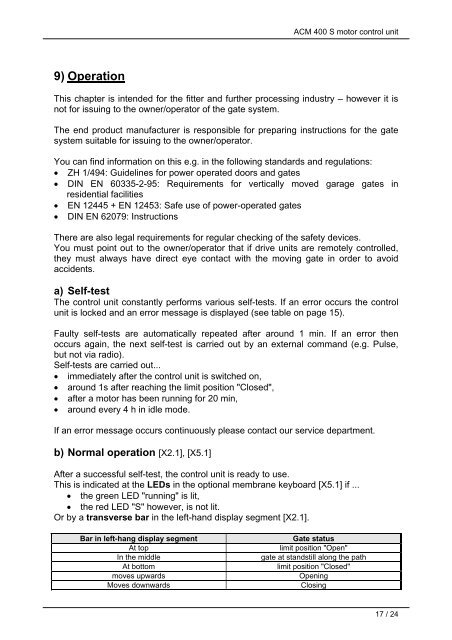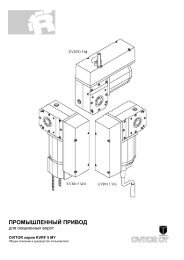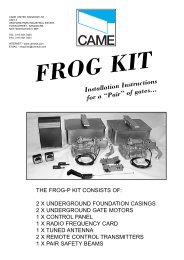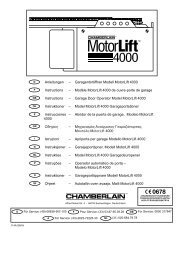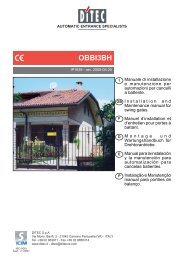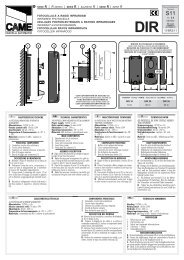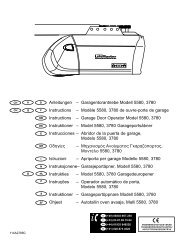ACM 400 S
ACM 400 S
ACM 400 S
- No tags were found...
You also want an ePaper? Increase the reach of your titles
YUMPU automatically turns print PDFs into web optimized ePapers that Google loves.
<strong>ACM</strong> <strong>400</strong> S motor control unit9) OperationThis chapter is intended for the fitter and further processing industry – however it isnot for issuing to the owner/operator of the gate system.The end product manufacturer is responsible for preparing instructions for the gatesystem suitable for issuing to the owner/operator.You can find information on this e.g. in the following standards and regulations:• ZH 1/494: Guidelines for power operated doors and gates• DIN EN 60335-2-95: Requirements for vertically moved garage gates inresidential facilities• EN 12445 + EN 12453: Safe use of power-operated gates• DIN EN 62079: InstructionsThere are also legal requirements for regular checking of the safety devices.You must point out to the owner/operator that if drive units are remotely controlled,they must always have direct eye contact with the moving gate in order to avoidaccidents.a) Self-testThe control unit constantly performs various self-tests. If an error occurs the controlunit is locked and an error message is displayed (see table on page 15).Faulty self-tests are automatically repeated after around 1 min. If an error thenoccurs again, the next self-test is carried out by an external command (e.g. Pulse,but not via radio).Self-tests are carried out...• immediately after the control unit is switched on,• around 1s after reaching the limit position "Closed",• after a motor has been running for 20 min,• around every 4 h in idle mode.If an error message occurs continuously please contact our service department.b) Normal operation [X2.1], [X5.1]After a successful self-test, the control unit is ready to use.This is indicated at the LEDs in the optional membrane keyboard [X5.1] if ...• the green LED "running" is lit,• the red LED "S" however, is not lit.Or by a transverse bar in the left-hand display segment [X2.1].Bar in left-hang display segmentAt topIn the middleAt bottommoves upwardsMoves downwardsGate statuslimit position "Open"gate at standstill along the pathlimit position "Closed"OpeningClosing17 / 24