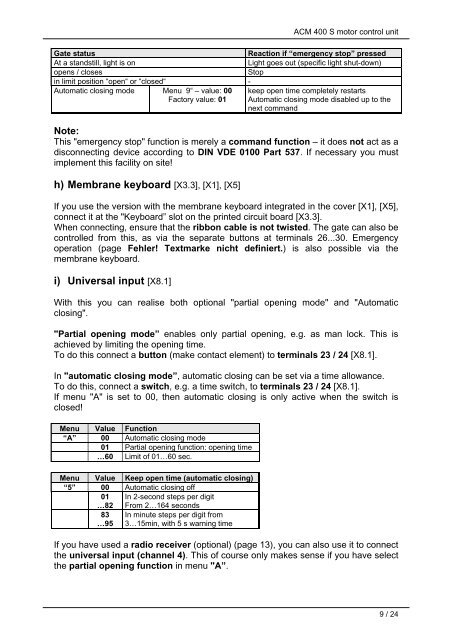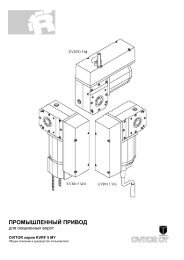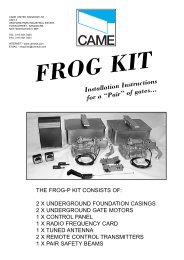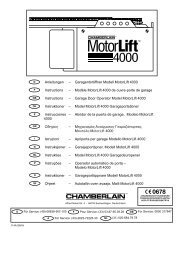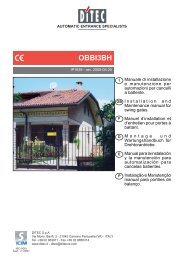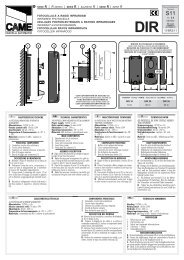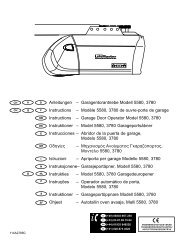ACM 400 S
ACM 400 S
ACM 400 S
- No tags were found...
You also want an ePaper? Increase the reach of your titles
YUMPU automatically turns print PDFs into web optimized ePapers that Google loves.
<strong>ACM</strong> <strong>400</strong> S motor control unitGate statusReaction if “emergency stop” pressedAt a standstill, light is onLight goes out (specific light shut-down)opens / closesStopin limit position “open“ or “closed“ -Automatic closing mode Menu 9“ – value: 00Factory value: 01keep open time completely restartsAutomatic closing mode disabled up to thenext commandNote:This "emergency stop" function is merely a command function – it does not act as adisconnecting device according to DIN VDE 0100 Part 537. If necessary you mustimplement this facility on site!h) Membrane keyboard [X3.3], [X1], [X5]If you use the version with the membrane keyboard integrated in the cover [X1], [X5],connect it at the "Keyboard” slot on the printed circuit board [X3.3].When connecting, ensure that the ribbon cable is not twisted. The gate can also becontrolled from this, as via the separate buttons at terminals 26...30. Emergencyoperation (page Fehler! Textmarke nicht definiert.) is also possible via themembrane keyboard.i) Universal input [X8.1]With this you can realise both optional "partial opening mode" and "Automaticclosing"."Partial opening mode” enables only partial opening, e.g. as man lock. This isachieved by limiting the opening time.To do this connect a button (make contact element) to terminals 23 / 24 [X8.1].In "automatic closing mode”, automatic closing can be set via a time allowance.To do this, connect a switch, e.g. a time switch, to terminals 23 / 24 [X8.1].If menu "A" is set to 00, then automatic closing is only active when the switch isclosed!Menu Value Function“A” 00 Automatic closing mode01 Partial opening function: opening time…60 Limit of 01…60 sec.Menu Value Keep open time (automatic closing)“5” 00 Automatic closing off01…82In 2-second steps per digitFrom 2…164 seconds83…95In minute steps per digit from3…15min, with 5 s warning timeIf you have used a radio receiver (optional) (page 13), you can also use it to connectthe universal input (channel 4). This of course only makes sense if you have selectthe partial opening function in menu "A”.9 / 24