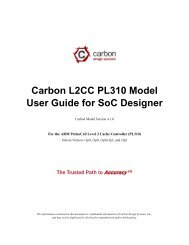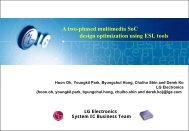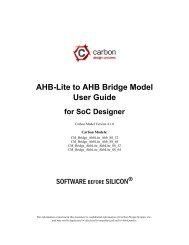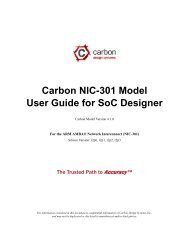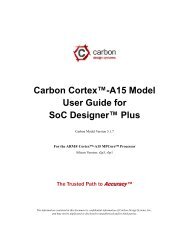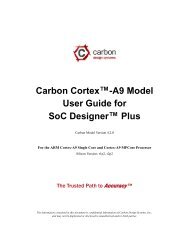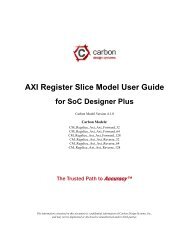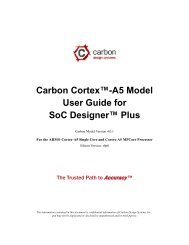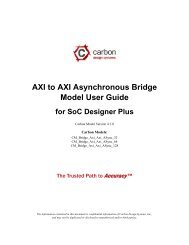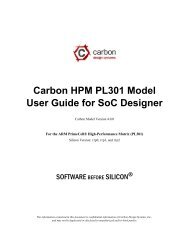Carbon UART PL011 Model User Guide for SoC Designer
Carbon UART PL011 Model User Guide for SoC Designer
Carbon UART PL011 Model User Guide for SoC Designer
- No tags were found...
Create successful ePaper yourself
Turn your PDF publications into a flip-book with our unique Google optimized e-Paper software.
Chapter 1Using the <strong>Model</strong> Kit Component in<strong>SoC</strong> <strong>Designer</strong> PlusThis chapter describes the functionality of the <strong>Model</strong> component, and how to use it in <strong>Carbon</strong><strong>SoC</strong> <strong>Designer</strong> Plus. It contains the following sections:• <strong>PL011</strong> <strong>UART</strong> <strong>Model</strong> Functionality• Adding and Configuring the <strong>SoC</strong> <strong>Designer</strong> Plus Component• Available Component ESL Ports• Setting Component Parameters• Debug Features• Available Profiling Data1.1 <strong>PL011</strong> <strong>UART</strong> <strong>Model</strong> FunctionalityThe PrimeCell <strong>UART</strong> is an AMBA compliant System-on-Chip peripheral. The <strong>UART</strong> isan AMBA slave module that connects to the Advanced Peripheral Bus (APB). This modelsupports data transfer in both receive and transmit direction via a transaction port.This section provides a summary of the functionality of the model compared to that of thehardware, and the per<strong>for</strong>mance and accuracy of the model. For details of the functionalityof the hardware that the model simulates, refer to the ARM PrimeCell <strong>UART</strong> (<strong>PL011</strong>)Technical Reference Manual.• Fully Functional and Accurate Features• Fully Functional and Approximate Features• Hardware Features not Implemented• Features Additional to the Hardware• Differences from the ARM RVML <strong>Model</strong><strong>Carbon</strong> Design Systems, Inc. Confidential