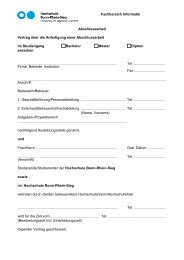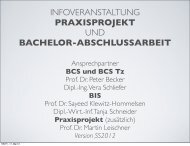Master Thesis - Hochschule Bonn-Rhein-Sieg
Master Thesis - Hochschule Bonn-Rhein-Sieg
Master Thesis - Hochschule Bonn-Rhein-Sieg
Create successful ePaper yourself
Turn your PDF publications into a flip-book with our unique Google optimized e-Paper software.
<strong>Master</strong> <strong>Thesis</strong><br />
”Industrial jointed arm robot evading dynamic objects”<br />
by:<br />
Dipl.-Ing. (FH) Björn Ostermann<br />
A thesis submitted to the<br />
University of Applied Sciences <strong>Bonn</strong>-<strong>Rhein</strong>-<strong>Sieg</strong><br />
for the degree of<br />
<strong>Master</strong> of Science in Autonomous Systems<br />
<strong>Hochschule</strong> <strong>Bonn</strong>-<strong>Rhein</strong>-<strong>Sieg</strong><br />
Department of Computer Science<br />
<strong>Master</strong> of Autonomous Systems<br />
Grantham-Allee 20<br />
53757 Sankt Augustin<br />
Referee and Tutor: Dr. Michael Huelke<br />
Referee: Prof. Dr. Dietmar Reinert<br />
Referee: Prof. Dr. -Ing. Gerhard K. Kraetzschmar<br />
Submitted: Sankt Augustin, 13. January 2009
Acknowledgement<br />
<strong>Master</strong> <strong>Thesis</strong> Björn Ostermann page 2 of 126<br />
Several people have contributed to the success of this work, whom I’d like to thank at this point.<br />
I’d like to thank my colleagues at the BGIA, who contributed to this work by professional discussions<br />
and hints on important literature, as well as the construction of the robot’s workplace. Especially I’d<br />
like to thank my supervisor Dr. Michael Huelke for his constant support and Dr. Michael Schaefer for<br />
making this work possible.<br />
Also I’d like to thank my supervising professors, Prof. Dr. Dietmar Reinert and Prof. Dr.-Ing. Gerhard<br />
K. Kraetzschmar, for their support and ideas on the improvement of the project.<br />
I thank Jörn von der Lippe, who worked on a parallel master project on the same 3D camera, for<br />
tossing back and forth ideas on algorithms and programming (e.g. see chapter 5.2.1) for one and a<br />
halve year and for letting me reuse some of his code (e.g. see chapter 5.1.2).<br />
Furthermore I thank the people at Reis GmbH & Co. KG Maschinenfabrik, especially Dipl.-Ing. Franz<br />
Som and Michael Pfeiffer, for their detailed information on their hard- and software and for<br />
contributing the robot, which was used in this project.<br />
In addition I thank my proofreaders for their comments and suggestions.
Statutory Declaration<br />
<strong>Master</strong> <strong>Thesis</strong> Björn Ostermann page 3 of 126<br />
With this I declare that the present Project Report was made by my self. Prohibited means were not<br />
used and only the aids specified in the <strong>Master</strong> <strong>Thesis</strong> were applied. All parts which are taken over<br />
word to word or analogous from literature and other publications are quoted and identified.<br />
Björn Ostermann<br />
St. Augustin, 13. January 2008
Abstract<br />
<strong>Master</strong> <strong>Thesis</strong> Björn Ostermann page 4 of 126<br />
Most industrial robots used today work behind fences.<br />
Even in those cases where the fences are substituted by<br />
electro sensitive protective equipment (ESPE), the<br />
position of the separation between human’s and robot’s<br />
workspace is invariable.<br />
This work presents an integrated solution that allows<br />
flexible human-robot workspace separation. The<br />
algorithms, responsible for maintaining the separation, are<br />
based on the tracking of objects that enter the workspace.<br />
These algorithms are divided into proximity monitoring<br />
and path planning. The demonstrator, developed in this<br />
work, consists of a 3D Camera, an industrial jointed arm<br />
robot and a desktop computer.<br />
The main part of this work focuses on the algorithms that<br />
evaluate the collected data and compute a collision free<br />
path for the robot. A software interface has been<br />
developed, that finds intrusions in the robot’s vicinity and<br />
changes the robot’s path accordingly.<br />
It is also shown, which integration level has been reached<br />
and which problems could not be covered in the course of<br />
this project. The applicability of such a system in praxis is<br />
discussed, depending on the current safety standards and<br />
available technology.
Contents<br />
<strong>Master</strong> <strong>Thesis</strong> Björn Ostermann page 5 of 126<br />
1 Introduction .................................................................................................. 8<br />
1.1 Problem Formulation................................................................................................ 8<br />
1.2 Task Description........................................................................................................ 9<br />
2 Overview on human-robot collaboration................................................. 10<br />
2.1 State of the art ......................................................................................................... 10<br />
2.2 State of science – Related Work............................................................................. 11<br />
2.2.1 Morpha ............................................................................................................. 12<br />
2.2.2 Phriends............................................................................................................ 13<br />
2.2.3 Simero .............................................................................................................. 13<br />
2.3 Overview of the project at the BGIA..................................................................... 14<br />
2.3.1 Path planning approach .................................................................................... 14<br />
2.3.2 Necessary algorithms and features................................................................... 17<br />
3 Description of the hard- and software...................................................... 19<br />
3.1 Jointed Arm Robot Reis RV30-16 ......................................................................... 21<br />
3.2 3D Camera Mesa Swissranger ............................................................................... 25<br />
3.3 Workspace................................................................................................................ 28<br />
3.4 MS Visual Studio..................................................................................................... 29<br />
3.5 Robot remote control language.............................................................................. 30<br />
3.6 Control hierarchy.................................................................................................... 31<br />
4 Overall evading concept............................................................................. 33<br />
4.1 Tasks hierarchy ....................................................................................................... 33<br />
4.2 Graphical User Interface (GUI)............................................................................. 35<br />
4.3 Camera control thread............................................................................................ 36<br />
4.3.1 Intensity and distance depiction ....................................................................... 37<br />
4.3.2 Background acquisition.................................................................................... 39<br />
4.3.3 Adjusting offset and intrusion filter ................................................................. 40<br />
4.3.4 Region growing and reachable space computation.......................................... 43<br />
4.3.5 Determining the relations of the coordinate systems of robot and camera ...... 46<br />
4.4 Path planning control.............................................................................................. 49<br />
4.4.1 Basic work routine ........................................................................................... 50<br />
4.4.2 Speed control and object avoidance................................................................. 51<br />
4.4.3 Collision reset................................................................................................... 53<br />
4.5 Robot control ........................................................................................................... 54<br />
4.6 Exchange of information between tasks................................................................ 56<br />
5 Algorithms for robotic evasion.................................................................. 59<br />
5.1 Depicting the acquired information....................................................................... 59<br />
5.1.1 Histogram equalization – improving the grey scale values.............................. 60<br />
5.1.2 Converting distance to colour .......................................................................... 64<br />
5.2 Finding and identifying intrusions in the workspace........................................... 65
<strong>Master</strong> <strong>Thesis</strong> Björn Ostermann page 6 of 126<br />
5.2.1 Acquiring the background data ........................................................................ 66<br />
5.2.1.1 Kalman Filter .......................................................................................................... 66<br />
5.2.1.2 Gaussian blur .......................................................................................................... 67<br />
5.2.2 Finding intrusions and filtering........................................................................ 70<br />
5.2.2.1 Offset filter.............................................................................................................. 71<br />
5.2.2.2 Spike filter............................................................................................................... 72<br />
5.2.2.3 Plausibility filter ..................................................................................................... 73<br />
5.2.3 Adding a virtual robot base .............................................................................. 75<br />
5.2.4 Region growing................................................................................................ 76<br />
5.2.4.1 Region growing by outlining and filling................................................................. 76<br />
5.2.4.2 Region size filter..................................................................................................... 80<br />
5.2.4.3 Distinguishing the robot from objects..................................................................... 81<br />
5.3 Detecting collisions .................................................................................................. 82<br />
5.4 Robot speed control................................................................................................. 83<br />
5.5 Robot path planning................................................................................................ 86<br />
5.5.1 Calculating the distance between the current pose and the goal pose.............. 87<br />
5.5.2 Transformation of coordinate systems ............................................................. 87<br />
5.5.3 Determining the reachable space...................................................................... 91<br />
5.5.4 Selection of significant part.............................................................................. 93<br />
5.5.5 Calculating the shortest evasion path............................................................... 96<br />
6 Evaluating the safety of the system......................................................... 100<br />
6.1 Regulations............................................................................................................. 100<br />
6.1.1 Machinery Directive 2006/42/EC .................................................................. 101<br />
6.2 Standards ............................................................................................................... 102<br />
6.2.1 Safety of machinery – Safety distances to prevent hazard zones being reached<br />
by upper and lower limbs EN ISO 13857:2008 (EN 294:1992).................... 103<br />
6.2.2 Safety of machinery – The positioning of protective equipment in respect of<br />
approach speeds of parts of the human body EN 999:1998 .......................... 104<br />
6.2.3 Safety of machinery – Safety-related parts of control systems – Part 1: General<br />
principles for design EN ISO 13849-1........................................................... 105<br />
6.2.4 Robots for Industrial Environment – Safety requirements – Part 1: Robot EN<br />
10218-1 .......................................................................................................... 107<br />
6.3 Achieved safety ...................................................................................................... 108<br />
6.4 Desired safety......................................................................................................... 113<br />
6.5 Comparison of achieved and desired safety........................................................ 114<br />
7 Conclusion and Outlook .......................................................................... 115<br />
7.1 Conclusion.............................................................................................................. 115<br />
7.2 Outlook................................................................................................................... 116<br />
8 Bibliography.............................................................................................. 118<br />
8.1 Paper on human robot interaction ...................................................................... 118<br />
8.2 Paper on path planning algorithms with industrial joint arm robots.............. 120<br />
8.3 Paper on filter algorithms..................................................................................... 120<br />
8.4 Paper on XML commands used to control robots ............................................. 120
<strong>Master</strong> <strong>Thesis</strong> Björn Ostermann page 7 of 126<br />
8.5 Internet................................................................................................................... 120<br />
8.6 Books ...................................................................................................................... 121<br />
8.7 Lecture Slides......................................................................................................... 121<br />
8.8 Laws and Regulations ........................................................................................... 121<br />
8.9 Internal Documents............................................................................................... 122<br />
9 List of Figures ........................................................................................... 123<br />
10 List of Equations....................................................................................... 126
1. Introduction <strong>Master</strong> <strong>Thesis</strong> Björn Ostermann page 8 of 126<br />
1 Introduction<br />
The first industrial jointed arm robot was invented in 1954 and first used in 1962 for industrial<br />
production [64]. At the end of the year 2008 the IFR Statistical Department, a group hosted by the<br />
VDMA (association of German machine and machinery manufacturer) [59], estimates the amount of<br />
operational industrial robots at over one million [58]. About 140,000 of those robots are estimated to<br />
be in use in Germany [58].<br />
Due to the regulations of European law and standards, most of those robots work behind rigid fences<br />
to ensure the safety of human operators in the vicinity. With the approval of laser scanners for safety<br />
applications in 1998 [60] and SafetyEye [47], a camera system, in 2006, some fences have been<br />
replaced by electro sensitive protective equipment (ESPE), but the rigid borders between human and<br />
robot still remain.<br />
The constantly increasing demand for the possibility of collaborative tasks, according to [70] a<br />
cooperative task between human and robot, also increases the demand on systems with less rigid<br />
separation mechanisms. Experimental research to free the robots from their fences started in the 80s<br />
[3], after the first death related to a robot accident occurred in 1982 [1]. Although the number of<br />
projects working on this topic is constantly increasing, until today no application is known to be<br />
approved for industrial production.<br />
The work on the presented project started in 2007. Earlier studies [77] provided an insight into<br />
possible approaches towards the mechanisms of human robot collaboration. As a result from those<br />
studies a new approach to the problem was formulated and tested [78].<br />
This project describes the new approach, a flexible borderline control of “human-robot workspace<br />
separation”, and shows its implementation into a demonstrator at the BGIA – Institute for<br />
Occupational Safety and Health. The demonstrator consists of a 3D time of flight camera, a jointed<br />
arm robot with a safety control system and a PC. The data collected from the camera and the robot are<br />
processed in the PC, with the result that the robot evades persons and objects.<br />
1.1 Problem Formulation<br />
Robots in today’s industries work behind fences. This reduces their field of application, especially<br />
when collaboration between humans and robots is needed.<br />
Certain approaches towards a free robot have been made already, but until today, no practical solution<br />
usable in praxis is known.<br />
The BGIA, hosting this project, is a leading research institute in the case of industrial safety related<br />
applications. One important goal of the division “Accident Prevention / Product Safety” is to find a<br />
solution for the problem that allows maximum flexibility of the robot with minimum risk to the human<br />
operators.
1. Introduction <strong>Master</strong> <strong>Thesis</strong> Björn Ostermann page 9 of 126<br />
Humans usually do not feel comfortable working alongside a robot without physical borders.<br />
Therefore, as a secondary goal, a method has to be found, that increases the trust in a freely accessible<br />
system.<br />
1.2 Task Description<br />
The goal of the framework project, consisting of this project and previous work [77] [78], is to provide<br />
a demonstrative workplace, showing an industrial robot working in flexible boundaries while evading<br />
dynamic objects.<br />
The workplace set up in this project is to be demonstrated with real human operators.<br />
To achieve the necessary safety, the robot is only allowed to drive at a safely monitored speed under<br />
the constant supervision of a human operator. This allows the use of equipment that does not fulfil the<br />
safety standards needed in real industrial automatic production. Therefore this work is only a<br />
feasibility study and not designed at this stage for industrial production.<br />
The required hardware, a robot, a sensor and a logical unit, was chosen in the previous work [78],<br />
where they were handled separately. In this work the hardware is to be combined in order to act as a<br />
unit. Therefore a controlling software program is to be developed, which implements and tests the<br />
desired flexible boundaries.<br />
On the software side, algorithms of previous work [77], have to be implemented and tested. Where<br />
those algorithms lack feasibility or completeness, new algorithms have to be designed, implemented<br />
and tested. The performance of the developed solution has to be shown, with respect to the safety of<br />
the system.<br />
On the hardware side, a 3D camera provides data about the workspace which have to be evaluated by<br />
a controlling program running on a PC. Based on the analysis of the acquired 3D data the program has<br />
to send commands to the attached robot, controlling its movements. The optimal spatial arrangement<br />
of the hardware has to be determined and realized. The spatial arrangement of the 3D camera thereby<br />
has to be flexible, to test different perspectives on the workplace.<br />
Additionally to the functional demonstrator, a depiction of the acquisition and analysis of the data has<br />
to be programmed that allows a live observation of the single steps of the program.<br />
All regulations and standards concerning safety have to be considered.
2. Overview on human-robot <strong>Master</strong> <strong>Thesis</strong> Björn Ostermann page 10 of 126<br />
2 Overview on human-robot collaboration<br />
2.1 State of the art<br />
Since the invention of the joint arm robot in 1954 by George Devol, founder of the company<br />
Unimation, and its first usage in 1962 by General Motors [64], humans have been separated from<br />
industrial robots to assure their safety. Until the end of the 20 th century this separation was achieved by<br />
rigid fences.<br />
A major step towards a fenceless workplace was achieved in 1996, when the sourcecode SICK<br />
programmed for lasercannes was approved or safety related applications [60] by the BGIA, and later<br />
in 1998, when the first laser scanner, the PLS 101-312 by SICK, was approved for safety related<br />
applications [60] by the BGIA.<br />
The next step was achieved in 2006, when the company Pilz GmbH & Co. KG introduced a system,<br />
called SafetyEye [47], which is based on cameras (see Figure 1).<br />
With respect to safety, both systems, laser scanner and SafetyEye, can differentiate between three<br />
different situations. Therefore their field of view can be separated into non protective and protective<br />
fields. The protective field thereby is separated into a warning and a safety area. If there is no object in<br />
the protective field, the robot is fully functional. If an object enters the warning (yellow) area, the<br />
speed of the robot is reduced, and if an object enters the safety (red) area, the robot is stopped.<br />
In case of the SafetyEye, no action is taken for objects in the working (blue) area, since intruding<br />
objects can not be distinguished from working material or the robot itself.<br />
Although laser scanner and cameras allow easy changes of these boundaries between production<br />
cycles, during production the human and the robot are still separated by a nonflexible invisible fence,<br />
and no real collaboration is possible.<br />
SafetyEYE<br />
Protective Field<br />
Robot<br />
Robot’s working space<br />
Figure 1: Pilz SafetyEYE - an invisible fence [47]
2. Overview on human-robot <strong>Master</strong> <strong>Thesis</strong> Björn Ostermann page 11 of 126<br />
2.2 State of science – Related Work<br />
The first approaches on safe interactions of humans and industrial robots were made in the 80s. After<br />
the first death of a worker related to a robot accident, reported in 1982 [1], safety studies in 1983<br />
concluded that a robot could only be safe if the robot could detect the approach of a human and react<br />
accordingly [2].<br />
In 1985 [3] Graham and Meagher of the Rensselaer Polytechnic Institute in New York investigated<br />
microwave, ultrasound, infra-red and capacitive sensors on their applicability in collaborative<br />
workplaces. They continued their work, together with Derby, in 1986 [4] resulting in the conclusion<br />
that “much research still needs to be done on robotics safety”. The Rensselaer Polytechnic Institute is<br />
still working in the field of safe robot-human collaboration. In one of their latest projects from 2007<br />
[5] Meisner, Isler and Trinkle used a galvanic skin response sensor, measuring the workers stress<br />
level, to generate robot trajectories.<br />
In 1989 [6] Takakura et al. outfitted a robot with torque sensors and programmed an algorithm that<br />
worked on contact sensing and memorization of objects. Although this approach was not feasible in<br />
praxis, due to the reduced speed of the robot, in order to avoid any damage by collisions, and problems<br />
with dynamic objects, whose changed positions can not be tracked, the idea of using torque sensors<br />
persists until today (see chapter 2.2.2).<br />
In 1992 and 1994 Novak and Feddema used capacity sensors for object avoidance [7]. The advantage<br />
of this approach is that the robot does not need to touch the obstacle, but can sense it in its vicinity.<br />
While increasing the sensor range from touch to close vicinity was an improvement, the problem in<br />
this approach is the different reactions of capacity sensors to different materials.<br />
Ebert and Henrich presented in 2002 a solution that used a multiple camera system to detect collisions<br />
between the robot and obstacles [10]. The problems they reported for this approach existed in cells<br />
being reported as occupied while free and vice versa and in the robot blocking the view of the cameras<br />
in certain positions. In later projects by Henrich this problem has been reduced but not completely<br />
solved (see chapter 2.2.3).<br />
Heiligensetzer and Wörn demonstrated in 2002 [20] [21] a Kuka Robot, equipped with capacity<br />
proximity sensors and haptic devices. Heiligensetzer continued the approach, using capacitive<br />
proximity and tactile sensors, in 2004 [19] and 2007 [57]. A problem in approaches using force<br />
sensors is always the reduced speed of the robot, which is necessary to avoid harm to humans. The<br />
robot presented in 2007 was therefore also equipped with collision absorbing material, making it<br />
possible to detect a collision before harm is done to the worker. Wörn continued his work in this field<br />
in 2004 [22], together with Yigit and Burgart, by developing a reflex based control for industrial<br />
robots, in which reflexes take over the control if a dangerous situation is detected.
2. Overview on human-robot <strong>Master</strong> <strong>Thesis</strong> Björn Ostermann page 12 of 126<br />
In recent years the primary focus in the field of safe industrial robot collaboration was on the force<br />
sensors, which detect only collisions, and on camera based solutions. In 2005 [17] Lu and Chung<br />
presented a wrist force/torque sensors using robot, equipped with a weighted path planning algorithm.<br />
The DLR lightweight robot [16] presented in 2007 allows torque sensing in its joints, which makes<br />
fast collision based planning possible.<br />
In 2007 F. Som, Manager Control Development Software – REIS Robotics, presented an approach<br />
with a 3D camera mounted to the ceiling that observes the roboter’s working environment [56]. Little<br />
information was given on the used hardware and algorithms, as well as on the state of the project, but<br />
individual communication with Mr. Som showed that the hardware set-up of the approach from REIS<br />
is similar to the set-up of the approach developed in this master thesis. Differences exists in the<br />
handling of the acquired image data. For example REIS is trying to eliminate the robot for further<br />
calculations by knowledge of its position, while this master thesis identifies the robot but keeps it in<br />
the acquired data because of safety reasons.<br />
Among other problems, camera based solutions suffer from occlusions of objects by other objects in<br />
the workplace. This is a problem independent from the chosen approach, whether 2D data or 3D data<br />
is acquired from the sensor system. Thus in recent years the number of studies on combining several<br />
data sources has increased. In 2008 Elshafie and Bone [14], Mure and Hugli [24] and Lenz et al. [25]<br />
presented solutions to this problem. Also the number of systems that try to anticipate human<br />
behaviour, as shown by Lenz et al. [25], is increasing.<br />
Another approach to the problem that has come up is equipping the human with sensors, rather than<br />
the robot. This was shown by Meisner et al. [5] in 2007, as described above, and also by Tamei et al.<br />
[26] who used a surface electromyogram in 2008 to simulate force sensors on the robot from the data<br />
collected at the human body.<br />
2.2.1 Morpha<br />
From 1999 to 2003 the research project MORPHA was conducted [50]. The goal of this project was<br />
the interaction, communication and collaboration between humans and intelligent robot assistants. In<br />
the course of the project, several approaches on the given topic were presented.<br />
As one of the first results on industrial robot arms from this project Wösch and Neubauer showed in<br />
2001 an eight degree of freedom robot with a stereo camera system, a laser scanner and a tactile sensor<br />
skin that could evade humans [8]. They used real forces, measured by the tactile skin, as well as<br />
virtual forces, induced from the model of the environment, to move the robot arm away from objects.<br />
In the MORPA project "rob@work" in 2002, Helms, Schraft and Hägele used a camera mounted at the<br />
ceiling and a 3D laser scanner behind the working place, to achieve a collaborative workplace of a<br />
human and an industrial robot arm [9]. The robot arm was mounted on a mobile platform and could<br />
thus be transported to other workplaces, while the camera and 3D laser scanner were stationary.
2. Overview on human-robot <strong>Master</strong> <strong>Thesis</strong> Björn Ostermann page 13 of 126<br />
While the camera was used to detect humans in the workspace and reduce the robot’s operation speed<br />
in the near vicinity of the human, the 3D laser scanner results were used for path planning. Due to the<br />
usage of only one 3D scanner, the robot arm induced blind spots in the environment.<br />
Also a contribution to MORPHA was made in 2004 by Stopp et al. [11]. They used multiple laser<br />
scanners and a 360 degree overhead camera on the DaimlerChrysler Manufacturing Assistant, a<br />
normal industrial robot by Reis GmbH & Co. KG Maschinenfabrik, mounted on a mobile platform.<br />
The software created static and dynamic protective fields, based on the current task and position,<br />
which caused the robot to slow down if approached, up to the point of standing still without an<br />
emergency stop. The system also included a force sensor in the endeffector that allowed the program<br />
to detect, if a human was trying to acquire the object currently held by the robot, in which case the<br />
object was released.<br />
2.2.2 Phriends<br />
From October 2006 till September 2009 the Phriends (Physical Human Robot Interaction –<br />
depENDability and Safety) project [45] is conducting research on physical human-robot interaction.<br />
The DLR (German Aerospace Center) and KUKA Roboter GmbH, both participants in the MORPHA<br />
project, also take part in this project. Part of this work is the investigation into the field of safe<br />
interaction of humans and robots without any separation in time or place. To acquire this grade of<br />
collaboration the robot has to be outfitted with force sensors.<br />
A first result of this project is the KUKA lightweight robot [53]. This seven degrees of freedom<br />
industrial joint arm robot is equipped with integrated sensitivity sensors, that allow the robot to follow<br />
human guidance and detect impacts. Impact tests at 2m/s were conducted, which show that the robot<br />
combined with its control does only minimal hurt to the human body.<br />
At present the Phriends team is working on solutions using two 2D cameras, one to observe the area<br />
and one mounted to the robot for close observation.<br />
2.2.3 Simero<br />
Safety strategies for human-robot-cooperation (SIMERO [51]) is a project of the University of<br />
Bayreuth. This project is supervised by Prof. D. Henrich and based on his approach [10] from 2002.<br />
The sensor used in this project is a multi 2D camera system, where all cameras are placed strategically<br />
in the working area. The different angles of the camera were chosen to minimize the occlusion by<br />
dynamic objects and the robot itself. This allows the robot to evade the human horizontally and<br />
vertically.<br />
While some problems have been solved during the course of the project, in 2008 changes in the<br />
lighting conditions in the environment still cause difficulties. Along with pre-processing cameras and a<br />
new approach on path planning, these difficulties will be addressed in the future work of the project<br />
[13].
2. Overview on human-robot <strong>Master</strong> <strong>Thesis</strong> Björn Ostermann page 14 of 126<br />
2.3 Overview of the project at the BGIA<br />
Prior to this master thesis two project reports have been created [77] [78], which have laid the<br />
foundation of this thesis and their results are included in this report.<br />
This chapter summarizes the complete framework project, consisting of both reports and this thesis.<br />
The overall goal of the complete project is to develop a collaborative workspace, consisting of an<br />
industrial jointed arm robot, a sensor system and a control system that allows a human operator to<br />
work safely in close proximity of the robot.<br />
In the R&D 1 report: “Development of a prototype of an autonomous motion control for assisting<br />
industrial robots” [77] several approaches to this topic were evaluated (see chapter 2.2) and a solution<br />
to the topic was developed.<br />
At the beginning of the R&D 2 project the developed theoretical approach to the above mentioned<br />
solution was discussed on the point of feasibility. An optimal tradeoff between functionality and<br />
feasibility was found, which is briefly described in chapter 2.3.1, along with the different algorithms in<br />
chapter 2.3.2 that are needed for the completion of the project in this master thesis.<br />
The hard- and software, discussed in the R&D 1 report, on which the project is implemented, was<br />
selected in the R&D 2. A description of this hard- and software, as well as its assembly in this master<br />
thesis, can be found in chapter 3.<br />
The main attention of this report is on the designed program that shows how the robot can be<br />
controlled to evade dynamic objects in its working place. Additionally, in chapter 6.4, the performance<br />
of the system is evaluated and compared to an optimal system.<br />
2.3.1 Path planning approach<br />
As described in the previous R&D 1 report [77], there are several modes of safe human-robot<br />
collaboration that can be achieved. The easiest is to separate the human and the robot completely, thus<br />
allowing no cooperation at all. The most difficult is to allow the human and the robot touching each<br />
other, while still executing tasks. To collaborate with a human, robots have to sense their complete<br />
environment and act accordingly, because safety, mainly of the human operator, is always the biggest<br />
issue.<br />
The approach described in the R&D 1 report has been designed to allow a high degree of collaboration<br />
between human and robot, enabling the human to touch and interact with the robot at all times. This<br />
approach not only puts high demands on the required hardware, using for example at least two high<br />
tech 3D cameras, but also needs a lot of computational effort, which in turn puts high demands on the<br />
processing capabilities of the logical unit.<br />
Based on the knowledge, acquired in the first report, a practical approach was found. This approach is<br />
a tradeoff between the functionality of the previously developed algorithm and the simplicity of a<br />
fence. It was develop in the R&D 2 report [78] and can best be described as a flexible fence. Human
2. Overview on human-robot <strong>Master</strong> <strong>Thesis</strong> Björn Ostermann page 15 of 126<br />
and robot are still separated, but the human is allowed to enter the robot’s working area. The robot is<br />
working around the human or, if no alternative path is available, waiting for the human to leave the<br />
occupied path.<br />
The flexible fence is realized with only one 3D camera, mounted above the robot and looking<br />
downward at the working area, as depicted in Figure 2.<br />
Working Area<br />
Camera<br />
Robot<br />
Figure 2: Assembly of the workspace<br />
Robot<br />
Since the camera delivers distance information for each observed pixel, the knowledge about an<br />
intruding dynamic object can be build by comparing the distances measured in the empty workspace<br />
(background image – see chapter 5.2.1) with the distances currently observed in the workspace. An<br />
intruding object is recognized through its lower distance values.<br />
As long as there are no intruding objects, which might be dynamic or stationary, in the working area,<br />
the robot can execute its normal tasks. If objects intrude into this guarded working area, the space they<br />
occupy has to be excluded from the robot’s possible movement. This reduced space is depicted by the<br />
red dashed line in Figure 3.
2. Overview on human-robot <strong>Master</strong> <strong>Thesis</strong> Björn Ostermann page 16 of 126<br />
a) b)<br />
intruding Object<br />
Blind Spot Blind Spot<br />
Camera<br />
Robot<br />
intruding Object<br />
Blind Spot<br />
Blind Spot<br />
Camera<br />
Figure 3: Camera’s view on the working space a) from the side and b) from top<br />
The blind spots below the intruding objects, as well as below the robot itself are problematic. The<br />
camera can not observe the area within those blind spots. From the knowledge of the robot’s physical<br />
dimensions and the past distance values observed by the camera, showing the static background, it can<br />
be assumed, as long as the blind spot of the robot has not been connected to any other blind spot, that<br />
the space below the robot is still free of new objects. Therefore a path planning algorithm can plan the<br />
robot’s path accordingly. If those blind spots would connect at any time, the knowledge about the<br />
static background can no longer be used, since a new dynamic object could have entered the robot’s<br />
blind spot via the blind spot of the detected dynamic object.<br />
For path planning this leads to the restriction that the robot may never work in the blind spot of a<br />
detected object, since this space can not be monitored. It also may not cast its own blind spot on<br />
intruding objects or touch the object, since the blind spots of the robot and the intruding object would<br />
otherwise merge. At this point the blind spot below the robot can no longer be considered free of<br />
objects, since other objects can pass from one blind spot to the other, without being detected.<br />
Theoretically, if this would happen, the robot could only be allowed to move upwards, towards the<br />
camera. The problem in this case would be that the monitoring of the workspace below the robot can<br />
no longer be deduced from history. The knowledge of the workspace below the robot is lost. To insure<br />
safety, the robot’s motions are stopped in such a case. The robot’s workspace needs to be checked<br />
manually by the human operator. After a successful inspection the operator can allow the robot to<br />
continue.<br />
As an additional approach, it is possible not to control the robot’s trajectory, but only its speed in<br />
accordance to the robot’s distance to an intrusion. This approach can be based on the same data<br />
acquired by the 3D camera. It has a lower rate of productivity, since the robot is not avoiding obstacles<br />
Robot
2. Overview on human-robot <strong>Master</strong> <strong>Thesis</strong> Björn Ostermann page 17 of 126<br />
but stopping and waiting in a safe distance from the intrusion. Its advantage is its simpler realisation,<br />
which can be easier verified for freedom from errors.<br />
Both approaches can be combined. In this case, only the distance measurement needs to be approved<br />
for safety related work. The robot can not collide with any object due to path planning, if its approach<br />
on those objects is monitored. The functionality of the path planning algorithm is then only relevant<br />
for the performance of the process.<br />
2.3.2 Necessary algorithms and features<br />
To complete the given task several sub-goals had to be reached. The developed and applied solutions<br />
are described in chapter 4 and 5.<br />
There is no interface available from the manufacturer that allows the control of the chosen industrial<br />
robot with a C++ program. To remotely control the robot, only a set of XML (extended markup<br />
language) commands are available (see chapter 3.5 and chapter Fehler! Verweisquelle konnte nicht<br />
gefunden werden.) that have to be sent to the robot via TCP/IP. From those XML commands an own<br />
C++ interpreter had to be created. The XML commands are limited in their amount and can not be<br />
extended by the user. The robot needed to be controlled with relative and absolute positioning<br />
commands, but the relative positioning commands are not supported by the given XML commands.<br />
The solution to the relative control was achieved in the R&D 2 project [78]. In this master thesis the<br />
C++ library of the commands implemented in the R&D 2 was created (see source code on CD).<br />
The chosen 3D camera delivers a set of image data, containing the distance of objects and their<br />
reflectivity in the used near infrared spectrum. The image data delivered by the 3D camera can not be<br />
interpreted by a human observer. The values of reflectivity are usually very close to each other,<br />
resulting in a mostly black image when depicted in greyscale, and thus have to be enhanced, in order<br />
to depict an understandable image. The distance data need to be interpreted by the program as well, to<br />
show an understandable image.<br />
The optical analysis by a human observer is not only necessary for the development process of the<br />
final program. The illustration of the correctly working algorithm next to the robot can, especially at<br />
the introduction of this new technology, also enhance the operators trust in the developed concept.<br />
Algorithms for the reflection image as well as the distance image have been developed in previous<br />
work [78] and combined in this thesis with highlighting algorithms that show the robot, dynamic<br />
objects and the flexible border or the distance between robot and object, depending on the chosen<br />
algorithm.<br />
From the distance data, delivered by the 3D camera, the background of the empty workspace has to be<br />
acquired as a reference image, in order to be able to find intrusions later. Those intrusions have to be<br />
distinguished into robot and other objects. Problems in this area are mainly induced by the fluctuation<br />
noise, present in the acquired distance data. In order to achieve the desired goal, filters had to be tested<br />
and implemented, which reduce the fluctuation noise as much as possible.
2. Overview on human-robot <strong>Master</strong> <strong>Thesis</strong> Björn Ostermann page 18 of 126<br />
From the data about the robot’s actual position and the actual position of all other intrusions, a speed<br />
control and a path planning has to be developed.
3. Hard- and software <strong>Master</strong> <strong>Thesis</strong> Björn Ostermann page 19 of 126<br />
3 Description of the hard- and software<br />
To achieve the desired goal, a robot avoiding dynamic objects, in addition to the robot further hard-<br />
and software is needed, as Figure 4 shows.<br />
PC<br />
Control Program<br />
Data<br />
Processing<br />
Control<br />
Commands<br />
Data<br />
Acquisition<br />
3d Camera<br />
Robot<br />
Control<br />
Panel<br />
Control<br />
Commands<br />
Control<br />
Commands<br />
Figure 4: Hard- and software, necessary for the approach from chapter 2.3.2<br />
The complete assembly consists of:<br />
- robot<br />
PLC<br />
Safety<br />
Controller<br />
Control<br />
Cabinet<br />
- control cabinet, housing the robot’s programmable logic controller (PLC) and a safety controller<br />
- control panel<br />
- 3D Camera<br />
- PC<br />
- controlling program<br />
The controlling program, running on the PC, is collecting data from the 3D camera, build by Mesa<br />
Imaging AG, processing this data and sending controlling commands to a PLC according to the<br />
computed results. The PLC controls the robot, as long as the control panel sends an approval signal.<br />
All the time, the reduced speed of the robot is monitored by the Esalan-SafetyController, by ELAN,<br />
which was developed in cooperation with REIS and the BGIA [54].<br />
A detailed diagram, showing the connection between the PC and the robot, respectively the PC and the<br />
camera, can be found in chapter 3.6.
3. Hard- and software <strong>Master</strong> <strong>Thesis</strong> Björn Ostermann page 20 of 126<br />
To select appropriate hard- and software for the project, several considerations have been made:<br />
- Robots, used in today’s industry, exist in many shapes and sizes. Since most of the industrial<br />
tasks that require human-robot collaboration also require a high degree of freedom (DoF) of the<br />
robot’s endeffector, a jointed arm robot was chosen for this project. Since a six DoF joint arm<br />
robot is the most common joint arm robot in the manufacturing industries, it is the most<br />
reasonable choice. The robot chosen for the project was a RV30-16 by REIS.<br />
- If the wrong commands are given, this robot might be dangerous to its environment and itself.<br />
Therefore it is reasonable to simulate its behaviour prior to the implementation in praxis. For<br />
simulating the robot’s behaviour, when controlled by the PC, the simulation-software<br />
RobOffice 20.3, developed by REIS, was used throughout the whole project. This software<br />
behaves in most points similar to the robot and gives a good anticipation of the final results.<br />
Since some deviations do exist, routines worked out with the simulation have to be carefully<br />
rechecked on the real robot.<br />
- Since finding a path for a joint arm robot is a task in a three dimensional room, the sensor results<br />
should also be three dimensional.<br />
The sensor’s range must be appropriate to cover the complete workplace.<br />
The safety distance between robot and human is directly connected with the measuring time of<br />
the sensor. Thus the measuring time should be as short as possible to reduce the required safety<br />
distance to a minimum.<br />
The best achievable results are yielded by 3D sensors like the 3D laser scanners used in previous<br />
approaches in this field of science or 3D cameras, whose results are more inaccurate, but which<br />
are considerably faster. Since the speed of the 3D laser scanners is not fast enough at this point,<br />
this project is based on a 3D camera. The chosen sensor is the 3D Camera by Mesa Imaging AG,<br />
the Swissranger SR-3100.<br />
- It is common to communicate with a robot using an XML language (see literature in chapter 8.4).<br />
There are several common languages proposed by different applicants from the robotics<br />
industries, for example XIRP supported by the VDMA (see [38] and [39]) and RoboML (see [41]<br />
and [43]), but until today no common structure for this language is standardized. The XMLlanguage<br />
used in this project, RSV COMMAND XML, is specified by the robot’s manufacturer<br />
REIS.<br />
- The camera’s manufacturer only supports a C++ library for the connection of PC and camera.<br />
Since the functions contained in this library change with the version of the library, an interpreter<br />
was programmed during this project that allows exchanging the library with as little effort as<br />
possible.
3. Hard- and software <strong>Master</strong> <strong>Thesis</strong> Björn Ostermann page 21 of 126<br />
- The program, developed in this project has to be able to acquire data from the camera and the<br />
robot and process this data in real time.<br />
The XML commands controlling the robot are send via TCP/IP and sockets, which gives a lot of<br />
freedom of choice for the programming language and the system.<br />
The camera’s C++ library and the fact that C++ can work with sockets and is also known to be<br />
considerably fast in execution, makes C++ the logical choice as the programming language.<br />
- To achieve the best possible result in case of real time execution the program was executed on a<br />
multicore processor. To make the best usage of the processor, the program was separated into<br />
several tasks. With C++ this can be achieved easily using the .NET framework, which is<br />
supported by MS Visual Studio 2008 Express.<br />
- The operator at the robot has to be able to see the results of the algorithms, enabling him to<br />
visually control their operation. OpenCV, a free library containing algorithms for graphical<br />
analysis and image creation, was chosen for the depiction of the images, created by the program.<br />
3.1 Jointed Arm Robot Reis RV30-16<br />
A jointed arm robot resembles the arm of a human and has similar degrees of freedom (DoF). While<br />
the human arm has 7 DoF, most robot arms, like the RV30-16, only have 6 DoF, since those are<br />
enough for the robot’s endeffector to reach any pose (position and orientation of the endeffector)<br />
within its working space. That means that all X, Y and Z coordinates and all Alpha-X, Beta-Y and<br />
Theta-Z angles can be reached.<br />
Figure 5 shows the RV30-16 by Reis and Figure 6 shows the kinematics for this jointed arm robot.<br />
1<br />
2<br />
4<br />
Figure 5: Reis RV20-16 [52] with numbered axes<br />
3<br />
5<br />
6
3. Hard- and software <strong>Master</strong> <strong>Thesis</strong> Björn Ostermann page 22 of 126<br />
1<br />
3<br />
2<br />
4 5<br />
6<br />
endeffector<br />
robot base<br />
robot arm<br />
rotational joint<br />
Figure 6: RV30-16 kinematics – upper right arm configuration<br />
The six rotational joints in Figure 6, also called revolute joints, are grouped based on two conditions.<br />
One condition is whether their rotation changes the position of the next arms endpoint or not. The<br />
other condition is whether it changes the next arms rotational angle or not.<br />
- Joints 2, 3 and 5 only change the position of the next arm’s joint.<br />
- Joint 4 only changes the angle of the next arm’s joint.<br />
- Joint 1 changes both, the position and the angle.<br />
- Joint 6 depends on the endeffector (the tool), that is mounted on the robot’s arm. If the tool centre<br />
point is centred on the axis of joint 6 only the angle is changed (same as joint 4). If the tool centre<br />
point is outside of the axis of joint 6, the position is changed as well (same as joint 1).<br />
The robot’s kinematics results in two methods for position calculation, the forward kinematics and the<br />
inverse kinematics.<br />
The forward kinematics handles the question of the endeffector’s position, given specific angles of the<br />
joints. This problem always yields one specific solution for each set of angles.<br />
The inverse kinematic is a more complex problem. A six degree of freedom robot arm has up to eight<br />
different possibilities to reach most endpoints, in special points, singularities, a multitude of<br />
possibilities exist (see below). The six configurations are the right arm configuration or the left arm<br />
configuration, each combined with the upper or the lower arm configuration and the flip and no-flip<br />
position.
3. Hard- and software <strong>Master</strong> <strong>Thesis</strong> Björn Ostermann page 23 of 126<br />
The robot depicted in Figure 5 and Figure 6 is positioned in an upper right arm position. Right arm<br />
position means his second joint is on the right side of the first one. The upper part is from the fact that<br />
joint three is above the direct line from joint two to five.<br />
If the robot’s first axis is turned by 180° and flipped over by turning axes two and three, the same<br />
position could be reached with the left arm configuration. From both configurations the lower arm<br />
configuration can be achieved, by turning axes two and three. Figure 7 shows the kinematics for a<br />
robot in lower left arm configuration.<br />
1<br />
endeffector<br />
robot base<br />
robot arm<br />
rotational joint<br />
2 3<br />
4 5<br />
Figure 7: RV30-16 kinematics – lower left arm configuration<br />
Flipping is achieved by the axes four, five and six. If axis four is turned by 180°, half a circle, axis five<br />
is flipped to the other side and axis six is turned by 180° as well, the same position as before is<br />
reached.<br />
The path of the robot, defined by a start- and an endpoint, can be executed in two different ways. Since<br />
both positions are defined by the angles of the robot’s joints, the easiest way to reach the endpoint is to<br />
simply change every angle simultaneously, calculating the changing speed from the longest changing<br />
time in all angles. This calculation can be achieved by applying a factor to the maximum possible<br />
speed of the angle, as shown in Equation 1.<br />
6
3. Hard- and software <strong>Master</strong> <strong>Thesis</strong> Björn Ostermann page 24 of 126<br />
f<br />
�n� t<br />
�<br />
max<br />
end<br />
6<br />
i �1<br />
�n� � tstart<br />
�n� �t�� i � t �� i �<br />
end<br />
Equation 1: Calculating the factor f for the speed of the individual angle n<br />
according to the description in [76]<br />
f �n� factor to be applied to maximum speed of angle n<br />
tstart �n� start time of movement for angle n<br />
tend �n� end time of fastest movement for angle n<br />
The other, more complex, method to move the robot’s endpoint from one position to another is to<br />
calculate a straight path between those points. To achieve this, the desired line is separated into small<br />
changes and for every such change the angles of the axes are calculated, using inverse transformation.<br />
Afterwards the results are connected by interpolation. Thus, the more points are used, the higher the<br />
accuracy of the path.<br />
Moving on a straight path can cause problems, if singularities exist in the calculated path. Singularities<br />
are special points in the robot’s workspace where two or more joints are collinear (joint four and six in<br />
the shown configurations in Figure 6 and Figure 7). In those points a multitude of possible<br />
configurations exist (see [70] chapter 3.23). The singularities can cause problems when they exist in a<br />
calculated path, because the robot might have to change the arms configuration (e.g. from flip to<br />
no flip), which can not be done instantly. Thus the robot has to stop at such a point, which in turn can<br />
be bad for the process (e.g. in special welding cases).<br />
While being one of the smaller Reis robots, the RV30-16 can still handle up to 16 kg, which should be<br />
enough for demonstrative purposes. Also the speed of the robot, which can be up to 4 m/sec is<br />
sufficient for this task.<br />
The robot is also equipped with electronic safety trips [48], designed by REIS. These trips monitor the<br />
position of all of the robot’s joints and shut down the robot, if any joint malfunctions. Malfunctioning<br />
can be a diversion from the parameters transmitted by the robot’s PLC, a dangerous increase in the<br />
joints speed, e.g. while driving through a singularity, or entering of a zone that has been prohibited in<br />
the setup phase of the trips. Finally, the trips guaranty that the robot’s endeffector is at the desired<br />
position.<br />
start
3. Hard- and software <strong>Master</strong> <strong>Thesis</strong> Björn Ostermann page 25 of 126<br />
3.2 3D Camera Mesa Swissranger<br />
The chosen camera, the Mesa Swissranger SR-3100 (see Figure 8), is a Photonic Mixer Device<br />
(PMD).<br />
Figure 8: Mesa Swissranger SR-3100 [55]<br />
PMDs are based on the principle of measuring the distance by the phase difference of an additional<br />
amplitude modulation (see Figure 11) between the emitted and the received light.<br />
All PMD devices are equipped with an own light source. Figure 9 shows the camera’s own LEDs<br />
emitting light at a certain wavelength, near the infrared range. This light is reflected by objects,<br />
loosing intensity in the process dependent on the reflecting surface. A filter in front of the camera’s<br />
sensor subtracts any but the emitted wavelength (see [55]).<br />
Camera<br />
LEDs<br />
Lens and Filter<br />
Object<br />
Figure 9: Camera emitting near infrared ray (blue) and receiving reflected ray (orange)<br />
The camera’s internal electronic can measure the phase shift between emitted and received light,<br />
depicted in Figure 10, resulting in a “Time of Flight” (ToF) measurement of the light wave.
3. Hard- and software <strong>Master</strong> <strong>Thesis</strong> Björn Ostermann page 26 of 126<br />
Amplitude<br />
1.5*�<br />
Phase-Shift<br />
Figure 10: Example of a Phase Shift between two waves<br />
Loss in Amplitude<br />
Time<br />
By this ToF and the constant speed of light the distance from the camera to the object can be deduced.<br />
Since this measurement is done in every pixel of the camera’s sensor chip, a two dimensional image of<br />
distance information is gathered, equal to the human depth perception.<br />
As long as it is constant and above the measuring threshold, the percental loss in amplitude between<br />
the emitted and received light has no effect on the distance measurement. This loss can be used to<br />
generate additional information on the received objects, which are normally displayed as a black to<br />
white reflection image. Since the filter in front of the camera’s sensor filters out any light but the<br />
emitted near infrared light, this image does not show the “normal” greyscale values, but the reflective<br />
properties of the viewed material to this specific wavelength. Thus the actual colour of the objects can<br />
not be recovered from this image, since there is no strong correlation between the object’s colour and<br />
its reflectivity.<br />
The disadvantage of using phase shift to measure the ToF is the limited range. Since the phase of the<br />
light wave repeats itself after approximately 800nm the range would be limited to 400nm, half a<br />
wavelength. This is why the amplitude of the emitted light is modulated as well (see Figure 11),<br />
generating a second wave, to increase the range to about 7.5 meters.<br />
Amplitude<br />
superimposed amplitude wave<br />
Figure 11: Generating a superimposed wave by amplitude modulation<br />
To achieve a range of 7.5 meters, the modulation of the amplitude needs to be at 20MHz, as shown in<br />
the formula in Equation 2.<br />
Time
3. Hard- and software <strong>Master</strong> <strong>Thesis</strong> Björn Ostermann page 27 of 126<br />
c being the speed of light<br />
f being the used modulation frequency<br />
c 1<br />
� � camera range<br />
f 2<br />
m<br />
299 792 458<br />
s 1<br />
� � 7.<br />
5m<br />
20MHz<br />
2<br />
Equation 2: Calculation of the maximum range<br />
Longer ranges would theoretically be possible by choosing other modulation frequencies. Due to the<br />
physical restrictions of the used sensor chip (saturation time, etc.) 7.5 meters is the maximum range<br />
for which the camera is usable, according to the manufacturer [55].<br />
The advantage in using near infrared light is that the every other part of the spectrum, including the<br />
visible light, can be filtered out before measuring.<br />
The camera’s main characteristics are summarized in Figure 12, additional information can be found<br />
in the first project report [77].<br />
Model No. SR-3100<br />
Pixel array resolution 176 x 144 pixels<br />
Field of view 47.5 x 39.6 degrees<br />
Non-ambiguity range 7.5 m<br />
Frame rate Variable, max 50fps<br />
Estimated Error 1% of measured distance<br />
Figure 12: Table containing Camera Data, taken from [55]<br />
As shown in the first project [77], recognition of the humans hand is assured for a distance of up to<br />
three meters.<br />
Detailed studies on the accuracy of the camera have been done by another BGIA project [80]. Their<br />
result is that the camera’s accuracy does not depend on temperature in a range between -10°C and<br />
+50°C. The camera delivers sufficiently reliable and repeatable results in a distance between 2 and 5<br />
meters, provided that no material is present that does absorb most of the emitted light wave.<br />
In the studies of this project only two materials (a grey jeans and a black shirt) have been found that do<br />
not reflect the emitted waves sufficiently. In the case of the given application, this problem can be<br />
handled as described in chapter 7.2.
3. Hard- and software <strong>Master</strong> <strong>Thesis</strong> Björn Ostermann page 28 of 126<br />
3.3 Workspace<br />
The Workspace used to implement and test the developed program is located in a laboratory of the<br />
BGIA, St. Augustin. The workspace is surrounded on three sides by walls which are more than 2.70m<br />
high (see Figure 13). According to the standard EN ISO 13857 [73], it is not required to have any<br />
distance between the robot and the walls, in order to secure human operators from reaching into the<br />
robot’s working area.<br />
laser scanners<br />
PC<br />
3D camera<br />
robot<br />
control pannel<br />
reflective balls<br />
Figure 13: Workspace in the BGIA<br />
control cabinet<br />
Towards the frontal opening, the workspace is protected with two SICK laser scanners, which monitor<br />
the whole workspace. The laser scanners are positioned in such a way, that the robot is stopped, before<br />
an operator can reach the hazardous area. These scanners are active if the robot is controlled by the<br />
robot’s PLC alone, i.e. during the automatic mode of operation. In this project, the PC can only take<br />
over the control of the robot, if the robot’s control panel is set to “adjusting”. In this mode the scanners<br />
are muted by the robot’s so called safety controller (see chapter 3.1) and the safety is ensured by a<br />
hold to run button at the control panel during operation. Additionally in this mode of operation the<br />
speed of the tool centre point is reduced by its PLC to a speed of 250mm/sec which is safely<br />
monitored by the robot’s safety controller.
3. Hard- and software <strong>Master</strong> <strong>Thesis</strong> Björn Ostermann page 29 of 126<br />
To protect the robot from harming any other equipment, protective zones have been implemented in<br />
the robot’s safety controller and in the configuration of the electronic safety trips.<br />
The 3D camera is mounted to an arm that is flexible in its horizontal and vertical position. This allows<br />
fixating the camera in a height between 4m and 5m. Because of the given workplace setup in this<br />
project, where little demonstration can be done to the side and behind the robot, the camera was<br />
mounted in front of the robot, to increase the covered working area in the frontal location. This has to<br />
be noticed in the risk assessment of the project (chapter 6.3) since the camera does not cover parts of<br />
the working range behind the robot.<br />
If the position of the camera was changed, a new setup is needed, in which the camera is adjusted to<br />
the robot (see chapter 5.5.2). For this adjustment three reference blocks are used, which are balls<br />
covered in highly reflective material. The exact positions for the reference blocks have been<br />
determined during the programming phase of the project. These positions have been marked on the<br />
ground, so that the reference blocks themselves can be removed from the working area after the<br />
adjustment is completed (see Figure 14).<br />
Figure 14: Robot working place with reflective balls (red circles)<br />
Later versions of this project can use an adjustment program as described in chapter 7.2.<br />
3.4 MS Visual Studio<br />
Visual Studio is an integrated development environment designed by Microsoft. It includes several<br />
tools that help in programming, like IntelliSense – an autocompletion tool for symbol names – and a<br />
form designer tool for building graphical user interfaces (GUIs – see Figure 15).
3. Hard- and software <strong>Master</strong> <strong>Thesis</strong> Björn Ostermann page 30 of 126<br />
While Visual Studio supports many languages, the actual program developed in this project only used<br />
the C++ environment. Thus it was possible, to implement the program in the 2008 Express Edition,<br />
which is freeware.<br />
3.5 Robot remote control language<br />
Figure 15: MS Visual Studio form designer<br />
The REIS robot’s control software is equipped with an extended markup language (XML) interface<br />
[75]. This interface can be used to remotely control REIS robots via a TCP/IP connection. The<br />
language used to communicate is RSV COMMAND XML, a language designed by REIS. A complete<br />
listing of all used commands can be found in Appendix I.<br />
The usage of this mode of control is not the intended use of the robot in industrial environments. To<br />
prevent any PC connected to the robot from controlling it, this mode of operation is disallowed by<br />
default. Two conditions have to be met in order to be able to control the robot with a chosen PC.<br />
Firstly the XML support of the robot has to be explicitly allowed in the control software and set to a<br />
specific IP address. Afterwards any device with that IP can establish a socket connection via TCP/IP<br />
to the robot’s webserver (see chapter 3.6) and use this socket connection to transfer XML commands<br />
and receive their appropriate responses.<br />
Secondly the robot will only execute XML movement orders from a PC, if the robot is set to “External<br />
Mode”. This mode can be set by a program running on the robot’s PLC, or by the usage of the robot’s<br />
control panel.
3. Hard- and software <strong>Master</strong> <strong>Thesis</strong> Björn Ostermann page 31 of 126<br />
The XML commands are sent as arrays of characters. They start with and end with<br />
. Each command has a client stamp, a number that can be freely chosen and that can be<br />
used to assign responses to their respective commands.<br />
The different commands are separated into three different application programming interfaces (API),<br />
the transformation API, the symbol API and the API for the program memory.<br />
- The transform API consists of commands used to convert coordinates into the different<br />
coordinate systems. It contains functions for the calculation of the forward and inverse<br />
kinematics, described in chapter 3.1.<br />
- The symbol API is used to read and write values into variables. These variables can be used to<br />
control the robot’s movement.<br />
- The third API includes the commands necessary to read and write programs in the robot’s PLC’s<br />
memory.<br />
In this project, only the second API, the symbol API, was used, since all necessary data of the robot<br />
are stored in global variables, which can be accessed and changed using the symbol API [76].<br />
3.6 Control hierarchy<br />
There are two control hierarchies to be considered in this project.<br />
The first is the connection between the PC and the camera, which is provided via the universal serial<br />
bus (USB), both to send requests as well as to receive responses (see Figure 16).<br />
USB<br />
PC<br />
Figure 16: Control hierarchy between PC and Camera<br />
The second, more complex, hierarchy involves the PC, the robot’s control panel, the robot’s control<br />
cabinet and the robot itself. The complete hierarchy, created with information taken from a<br />
presentation [56] and email correspondence, both by/with Franz Som, Manager Control Development<br />
Software – REIS Robotics, is depicted in Figure 17.<br />
The communication interface for an external PC is handled by a webserver of a programmable logic<br />
controller (PLC). This interface is used by the developed program, described in chapter 5. The<br />
connection to the webserver is handled via TCP/IP and the commands are sent as XML.<br />
A control panel is directly connected to the PLC with the command transfer handled by a CAN bus.<br />
For safety reasons, as described in chapter 3.3 and 3.5, the panel is needed to start the “external mode”
3. Hard- and software <strong>Master</strong> <strong>Thesis</strong> Björn Ostermann page 32 of 126<br />
of the robot. Afterwards it is continually needed to act as a hold to run button, while the robot is<br />
remotely controlled by the PC.<br />
CAN busses are also used to connect the PLC to the servo controllers and the Safety Controller, which<br />
is charged with monitoring the correct execution of the position commands, as well as other safety<br />
related features.<br />
PC<br />
Servocontroller<br />
TCP/IP<br />
(XML)<br />
CAN-Bus (A)<br />
Servocontroller<br />
Servocontroller<br />
CAN-Bus (B)<br />
Servocontroller<br />
Webserver<br />
Servocontroller<br />
PLC<br />
Servocontroller<br />
Safety<br />
Controller<br />
CAN-Bus<br />
Positon encoder signals<br />
motor power<br />
Control<br />
Panel<br />
Control<br />
Cabinet<br />
Figure 17: Control hierarchy from PC to robot –<br />
diagram created with the help of F. Som, REIS Robotics<br />
Robot<br />
If the safety controller detects an error in the execution of a command, it safely and redundantly cuts<br />
the power to the robot’s motors, causing the motor’s brakes to activate.<br />
Direct communication between the safety controller and the PC is not possible. Thus any errors in the<br />
communication of PC and webserver can not be recognized by the safety controller. In a later<br />
industrial implementation, the safety controller would have to be included in the process of object<br />
avoidance, as described in chapter 7.2.
4. Overall evading concept <strong>Master</strong> <strong>Thesis</strong> Björn Ostermann page 33 of 126<br />
4 Overall evading concept<br />
In this chapter an overview of the developed concept for evading dynamic objects is presented. The<br />
overall task is the acquisition of data from the sensors, the calculation of a collision free path for the<br />
robot and its execution.<br />
This overview focuses on the interactions of the single components of the workplace and their<br />
interfaces. The different subprograms and algorithms themselves therefore are explained only briefly<br />
in this chapter. A detailed explanation of the internal mechanics of the single algorithms can be found<br />
in chapter 5. At this point, these detailed explanations are not necessary for the understanding of the<br />
overall concept, but rather disturbing to the fluency of reading. They are meant for the detailed study<br />
of the developed program.<br />
4.1 Tasks hierarchy<br />
The task of this project is a safety system. Safety systems need to be able to operate in real time, e.g.<br />
their lowest possible response time must be at least as fast as the task demands. Therefore the<br />
execution time of the developed program needs to be as fast as possible. It has to be considered that<br />
image processing and path planning are tasks that require a relatively large amount of computational<br />
effort.<br />
Modern PCs are equipped with multicore CPUs that allow parallel processing of different tasks, if<br />
those tasks are separated in the executed program in different threads. To use this advantage, the<br />
developed PC-program has been divided into four separate tasks, organized in separate kernel threads.<br />
In the used PC, a dual core processor was installed. By separation of the program into different threads<br />
the operating system has the possibility of allocating the threads to different CPUs, to better balance<br />
the computational load. This optimizes the execution time and contributes to the real time ability of<br />
the program.<br />
The tasks are divided into the following threads:<br />
- Graphical User Interface (GUI) (chapter 4.2)<br />
- camera control (chapter 4.3)<br />
- path planning control (chapter 4.4)<br />
- robot control (chapter 4.5)<br />
The flow of the data, from the camera’s image acquisition to the robot’s PLC, is depicted in Figure 18.
4. Overall evading concept <strong>Master</strong> <strong>Thesis</strong> Björn Ostermann page 34 of 126<br />
PC Program<br />
GUI<br />
Parameters / Image Information<br />
Parameters<br />
Parameters<br />
Movement<br />
commands<br />
Figure 18: Data exchange diagram<br />
3D Camera<br />
data<br />
Camera<br />
control<br />
Date<br />
Ex. Obj.<br />
Path planning<br />
control<br />
Date<br />
Ex. Obj.<br />
Robot<br />
control<br />
Robot PLC<br />
3D Environment<br />
data<br />
Movement<br />
commands<br />
Processed<br />
3D data<br />
Current<br />
Robot<br />
Pos<br />
Current<br />
Robot<br />
Pos<br />
While the GUI and the robot control thread contain only few computations, the camera control and<br />
path planning control thread share the main computational load.<br />
Each thread contains a setup phase, in which important variables are initialized, and a continuous<br />
processing loop, in which the computations are achieved. During this continuous loop certain variables<br />
are checked to switch sub-parts on and off (see following chapters). The values of those variables can<br />
be changed by the user using the GUI shown in Figure 19.<br />
Exchanging information in variables accessed by different parallel tasks leads to consistency problems<br />
in those variables. To allow the safe data exchanged between the tasks, a data exchange object was<br />
created. This object handles the problem of dual access to single variables as well as the storage and<br />
retrieval of data from files (see chapter 4.6).
4. Overall evading concept <strong>Master</strong> <strong>Thesis</strong> Björn Ostermann page 35 of 126<br />
4.2 Graphical User Interface (GUI)<br />
The GUI, handled by the main thread, allows the separate control of all threads involved (see Figure<br />
19). At this stage of the development of this work a main switch, allowing every part of the program to<br />
be started simultaneously, was not programmed. The separate controls were necessary for a better<br />
control of the whole program during this testing phase. The GUI therefore is divided into four regions:<br />
- Camera Control<br />
- Coordinate relations<br />
- Path Planning Control<br />
- Robot Movement Control<br />
4<br />
5 6<br />
8<br />
1<br />
3<br />
7<br />
9<br />
2<br />
10<br />
11<br />
13<br />
14<br />
17<br />
12<br />
15<br />
16<br />
Figure 19: Main control window<br />
numbering in accordance with chapter 4.3 ff.<br />
It has to be noted (see chapter 4.1) that even if the control of the threads is separated in the GUI for<br />
testing purposes, they work together automatically, if all threads are started.<br />
In the region “Camera Control” the connection to the camera can be established, respectively<br />
disconnected if it was already established. Also the camera control thread is handled here, allowing the<br />
single sub-programs of the camera control thread to be switched on and off.<br />
18
4. Overall evading concept <strong>Master</strong> <strong>Thesis</strong> Björn Ostermann page 36 of 126<br />
In the region “Coordinate relations” additional controls for the camera thread are collected. They are<br />
only used during setup phase, if the camera’s position in the workspace has been changed (see chapter<br />
3.3).<br />
In the region “Path Planning Control” the path planning control thread is started / stopped. An<br />
additional function is to allow the user to reset the collision detection (see chapter 5.3), such that the<br />
robot can be allowed to continue working after an automatic stop induced by a collision.<br />
In the region “Robot Movement Control” the connection between robot and PC-program is<br />
established, respectively disconnected. Also the robot control thread is controlled here, allowing<br />
among other things to manually change the robot’s position.<br />
The single threads are described more precisely in the following chapters.<br />
During the setup phases when the connection to the camera or to the robot is established, the GUI<br />
window blocks further user access to all its functions. This is due to the fact that the GUI thread<br />
handles those connections itself and does not delegate it to other threads. As described in previous<br />
work [78], the connection to the robot takes some time, depending on the responding hardware (robot<br />
or robot simulating PC).<br />
Apart from those connection phases, the user can stop every thread separately at all times via the GUI.<br />
Threads are closed by the GUI using the transmission of a “thread stop” exception. This allows the<br />
user to stop the threads at every point during their execution, even if they are caught in a continuous<br />
loop.<br />
4.3 Camera control thread<br />
As described in chapter 3.6, the camera is connected to the PC via USB. The functions used to<br />
communicate with the camera are supplied by the manufacturer [55].<br />
The camera controlling task handles the interpretation and display of the acquired images:<br />
- Histogram equalization of the intensity image (algorithm see chapter 5.1.1)<br />
- Display of the intensity image (see Figure 21a)<br />
- Depth to colour conversion of the distance image (algorithm see chapter 5.1.2)<br />
- Display of the distance image (see Figure 21b)<br />
It also handles the processing of the acquired data and the display of the computed results:<br />
- Acquisition of the workspace’s background (algorithm see chapter 5.2.1)<br />
- Finding the intrusions in the distance image (algorithm see chapter 5.2.2)<br />
- Displaying intrusions (see Figure 24)
4. Overall evading concept <strong>Master</strong> <strong>Thesis</strong> Björn Ostermann page 37 of 126<br />
- Region extraction (algorithm see chapter 5.2.4.1) and identification from the found intrusions<br />
(algorithm see chapter 5.2.4.3)<br />
- Computation of the distance between robot and other regions (algorithm see chapter 5.4)<br />
- Display of this distance (see Figure 27a)<br />
- Computation of the space that can be reached by the robot (algorithm see chapter 5.5.3)<br />
- Display of this space (see Figure 27b)<br />
Since the computations and presentations of the results require a certain amount of processor time,<br />
each part of the processing loop can be switched on and off by the user using the GUI (see Figure 19).<br />
This allows for single testing of the routines as well as an optimized working process.<br />
For better clarity, the flowchart of the continuous loop of the thread is split into Figure 20, Figure 22,<br />
Figure 23, Figure 25, Figure 28 and Figure 30. The numbers and their colours in the flowcharts are in<br />
accordance with the numbering of the GUI in Figure 19. Each numbered button of the GUI controls<br />
one subpart of the camera control thread loop.<br />
4.3.1 Intensity and distance depiction<br />
Figure 20 contains the first part of the continuous loop.<br />
Camera Control<br />
• Get current time<br />
• Calculate circle time<br />
• Store current time<br />
1<br />
Show<br />
illumination<br />
Acquire illumination<br />
data<br />
2<br />
Use<br />
Histogram<br />
analyses<br />
Change illumination<br />
values<br />
Depict illumination<br />
image<br />
Figure 20: Camera control thread – part 1<br />
Timer, intensity and distance depiction<br />
3<br />
Show<br />
distance<br />
Acquire distance data<br />
Convert distance<br />
values<br />
Depict distance<br />
image<br />
part 2
4. Overall evading concept <strong>Master</strong> <strong>Thesis</strong> Björn Ostermann page 38 of 126<br />
The performance of the program must be known, in order to compute the necessary safety distance the<br />
robot has to keep from the operator (see chapter 6.3). For measuring the performance of the single<br />
parts of the program it is necessary to acquire the time a single loop takes to compute. Thus, at the<br />
beginning of each loop the current processor time is taken and compared to the time of the last loop.<br />
This allows for an estimation of the frames that are handled in a certain amount of time.<br />
The number of frames handled per second changes within a small range between two loops. Thus, in<br />
order to avoid problems in the depiction of the value, it is not continuously transferred to the thread of<br />
the GUI, but is acquired by the GUI if the user pushes the respective button (“Get FPS” – Frames Per<br />
Second) and displayed alongside the button. Also this has the advantage that the value can be better<br />
taken during specific situations.<br />
The first subpart that can be activated by the user in Figure 20 is the depiction of greyscale values.<br />
These values represent the intensity of the light in the near infrared spectrum, reflected of observed<br />
objects. A sample image is depicted in Figure 21a, including two operators in the workspace. The<br />
depiction can be optionally enhanced by a histogram analyses that was developed during previous<br />
work [78] (see chapter 5.1.1).<br />
The second subpart is the depiction of the distance data as shown in the example in Figure 21b. This<br />
algorithm (see chapter 5.1.2) was developed in another project [79] and already implemented in<br />
previous work of this project [78].<br />
a) b)<br />
Figure 21: a) Intensity Image enhanced by histogram analysis and<br />
b) Distance Image<br />
These two subparts of the program are mainly used during the setup phase of the workplace, when it is<br />
assembled or reassembled. In this phase the 3D camera has to be positioned and adjusted to the<br />
workplace. Both views are useful, since they show the camera’s actual view. They show the region,<br />
covered from the camera in its current position, as well as problematic parts of the regions, where the<br />
distance values change during continuous measurements due to the camera’s inconsistencies (see<br />
chapter 3.2 and report [80]). This can be used to manually optimize the camera’s position.
4. Overall evading concept <strong>Master</strong> <strong>Thesis</strong> Björn Ostermann page 39 of 126<br />
Since the project was developed to run as a demonstrator, these images are also used to explain the<br />
camera’s function during demonstrations. The enhancement of both images is not tied to the<br />
functionality of the program but is only done with respect to a human observer.<br />
4.3.2 Background acquisition<br />
from<br />
part 1<br />
Acquire<br />
new<br />
background<br />
Acquire several<br />
distance data<br />
Compute median in<br />
each pixel<br />
Store as<br />
background<br />
variable<br />
4 5 6<br />
Load<br />
Background<br />
(from file)<br />
Acquire<br />
background<br />
data from Data<br />
Exchange<br />
Object<br />
Store as<br />
background<br />
variable<br />
Save<br />
Background<br />
(to file)<br />
Transmit<br />
background<br />
data to Data<br />
Exchange<br />
Object<br />
Figure 22: Camera control thread – part 2<br />
Recording, storing and retrieving the distance values of the workspace’s background<br />
The first subpart of the second part in Figure 22 (button 4) is the acquisition of the background of the<br />
workplace. This acquisition has to be activated, if the workplace has been altered, e.g. if a new static<br />
object was included in the workplace. During this acquisition the workplace has to be free of dynamic<br />
objects, which generally includes the robot. Since this is not possible with a robot fixed to the floor, a<br />
compensation algorithm has been programmed (see chapter 4.3.4) that later deals with the robot’s<br />
unmovable base.<br />
The distance data of the camera contain fluctuation noise, caused by inaccuracy in the distance<br />
measurement of the 3D camera. The manufacturer specifies an error of 1% of the measured distance in<br />
the camera’s manual [55]. Thus, to achieve reliable data from the environment, several distance data<br />
samples are taken (500) to compensate for the camera’s error. The median value in each pixel is<br />
computed (see chapter 5.2.1.1) during this measurement process. The resulting data is smoothened by<br />
a Gaussian function to further compensate errors in the measurement (see chapter 5.2.1.2). Upon<br />
completion of the background acquisition, the data is stored in memory.<br />
As long as there are no changes to the workplace, the background data remains the same. Therefore<br />
this data does not need to be reacquired with every program start, but can be loaded from a stored set<br />
of data. This saves time during the setup phase of the standard program start. Also the background<br />
part 3
4. Overall evading concept <strong>Master</strong> <strong>Thesis</strong> Björn Ostermann page 40 of 126<br />
data remains consistent between two program calls, which is necessary during the testing and<br />
evaluating process of the program.<br />
The loading of the background data from a file, which is stored on the computer alongside the<br />
program, is realized in the second subpart (button 5). This process is the standard procedure of loading<br />
the background data into the program. Thus this subpart is automatically activated once, alongside the<br />
thread’s activation. The user only needs to take action in acquiring new background data, if the<br />
workplace was changed.<br />
If a change in the workplace occurred, new background data has to be acquired to guaranty a safe<br />
operation of the robot. The newly acquired background data has to be stored to the respective file by<br />
use of the third subpart (button 6). In this case, the currently stored background data in the file is<br />
overwritten with the background data in the program’s variable.<br />
Since other threads may work on the background data simultaneously, which can cause problems, all<br />
file operations of the program are handled by the data exchange object that takes special measures to<br />
avoid those problems (see chapter 4.6).<br />
4.3.3 Adjusting offset and intrusion filter<br />
from<br />
part 2<br />
Set Offset<br />
Store offset<br />
value<br />
8 7<br />
Show<br />
intrusion<br />
Acquire distance data<br />
Apply offset value<br />
Compare distance<br />
data with known<br />
background<br />
Filter spikes from<br />
comparison<br />
Depict intrusion and<br />
comparison image<br />
Figure 23: Camera control thread – part 3<br />
Setting the offset value and showing the detected intrusions<br />
part 4
4. Overall evading concept <strong>Master</strong> <strong>Thesis</strong> Björn Ostermann page 41 of 126<br />
This part depicts an intrusion image, shown in Figure 24, which is to be used, to adjust filter<br />
parameters to the workplace and its environmental conditions.<br />
As described in chapter 4.3.2, the distance measurement of the camera contains fluctuation noise that<br />
has to be compensated. Since the algorithms working on life data can not acquire a large amount of<br />
images in order to calculate a reliable median like with the background data, this inaccuracy has to be<br />
dealt with by other algorithms. Most of those algorithms that work on single images take a lot of<br />
computational effort. A simple, and computationally cheap, way of noise compensation is to add an<br />
offset to the background, causing intrusions only to be recognized, if a certain threshold is exceeded.<br />
Since a percental offset can not be used, due to the necessary safety analysis (see chapter 6.3) the<br />
offset distance has to have a specific distance value. Using this offset value allows the following<br />
compensatory algorithms (see Figure 24) to work with data that is much less noisy and thus easier and<br />
faster to filter further.<br />
With the use of button 8 of the GUI (Figure 19), contained in the third part of the flowchart in Figure<br />
23, the user transmits this offset value to the camera control thread. The offset then is continuously<br />
added to the background, whenever the background is accessed for comparison. This offset-filter (see<br />
chapter 5.2.2.1) needs to be adjustable in the demonstrator, since it influences the false positive and<br />
false negative detections.<br />
- If the chosen value is too low, static noise is seen as intrusions. (false positive)<br />
- If the chosen value is too high intrusions close to the background are lost. (false negative)<br />
In industrial applications a value of more than 120 mm can not be allowed (see chapter 6.2.1).<br />
The second subpart in Figure 23 (button 7) displays the intrusions, detected in the workplace. This<br />
subpart uses the algorithms described in chapters 5.2.2.1, 5.2.2.2 and 5.2.2.3. It starts by comparing<br />
the currently measured distance values of all pixels, acquired from the 3D camera, with those stored in<br />
the background values (see Figure 22). As described above, an offset is added to all currently<br />
measured distance values during this comparison. The next step of this subpart is a filtering of the<br />
remaining noise. This can be done either by the spike filter (see chapter 5.2.2.2) or the plausibility<br />
filter (see chapter 5.2.2.3). Both filters are contained in the source code of the program. As explained<br />
in the algorithms’ chapters, the plausibility filter yields better results and is thus activated in the<br />
program. The spike filter was kept for evaluation and comparison. In the end of the subpart, the results<br />
of the algorithms are displayed. Sample images of the remaining possible intrusions, using different<br />
settings are depicted in Figure 24.
4. Overall evading concept <strong>Master</strong> <strong>Thesis</strong> Björn Ostermann page 42 of 126<br />
a) no offset, no filter b) 12cm offset, no filter<br />
c) 12cm offset, plausibility filter d) 20cm offset, plausibility filter<br />
Figure 24: Detected intrusions with different settings<br />
Figure 24a shows the intrusions detected by the program, if no offset and no filter is used. The<br />
fluctuation noise is clearly visible. At this stage, a filtering algorithm based solely on the presence of<br />
intrusions would hardly be possible, because too much information would be lost along with the noise.<br />
In Figure 24b, an offset of 12 cm was used. As described in chapter 6.4 this setting is still applicable in<br />
the industrial praxis, due to safety reasons. The remaining intrusions are reduced to such a point, that<br />
an additional filtering with the plausibility filter, shown in Figure 24c, leaves only small connected<br />
regions that can mostly be filtered by the region size filter described later in chapter 4.3.4.<br />
In the demonstrator, the offset setting of 12 cm leads to the detection of small artefacts in every other<br />
frame, such that a setting of 20 cm of the offset filter was used in this project, its result shown in<br />
Figure 24d. In this setting the remaining artefacts were small enough to be later filtered out by their<br />
size. As described in chapter 6.3 this has to be improved for industrial application.<br />
In these images of the detected possible intrusions problematic regions can be identified, in which<br />
strong fluctuation noise is present. Due to the nature of the used camera, which uses active spotlight
4. Overall evading concept <strong>Master</strong> <strong>Thesis</strong> Björn Ostermann page 43 of 126<br />
intensity, the noise is worse in the corner of the image, where the intensity is lower. Another factor for<br />
noise is the vertical wall on the right side of the image, which causes problems due to its steep slope,<br />
because a small deviation in the horizontal measurement causes a large deviation in the vertical<br />
measurement, the distance measurement.<br />
The following subparts that are used to create data for the robot’s path planning are based upon the<br />
resulting intrusion image Figure 24d.<br />
4.3.4 Region growing and reachable space computation<br />
During the working process the program has to adjust the robot’s movements in order to avoid<br />
collisions between the robot and other objects. Therefore the positions of the robot and the dynamic<br />
objects in the environment have to be detected and the objects have to be avoided. As described above,<br />
single images have to be used, to achieve a real time application. The intrusion detection, described in<br />
the previous chapter, delivers single images that still contain little noise. The noise needs to be reduced<br />
further to identify the real intrusions. This is achieved by the subparts in this chapter by region<br />
growing and size differentiation. Additionally the robot has to be identified in the image to<br />
differentiate between dynamic objects that are obstacles for the robot and the robot itself. This is<br />
achieved by manual targeting by the user.<br />
To avoid dynamic objects two possibilities are implemented in this work, as described in chapter 2.3,<br />
and can both be activated by the user. One is the calculation of a flexible fence that defines the space<br />
the robot is not allowed to leave during its motion (reachable space) and the other is to control the<br />
robot’s speed by its distance to dynamic objects (approach control). To enable the path planning<br />
thread, described in chapter 4.4, to control the robot accordingly, the reachable space as well as the<br />
distance between the robot and the nearest object has to be known.<br />
The part four of the camera control thread, shown in Figure 25 contains the main subparts of the<br />
camera control thread that are active during the working time of the robot. These are the calculation of<br />
the reachable space (button 9) and the calculation of the distance between the robot and the nearest<br />
object (button 10).
4. Overall evading concept <strong>Master</strong> <strong>Thesis</strong> Björn Ostermann page 44 of 126<br />
from<br />
part 3<br />
11<br />
Aim at<br />
Robot Base<br />
Store Robot<br />
Base values<br />
Calculate circle map<br />
of Robot Base<br />
Store Robot<br />
Base map<br />
9<br />
Calculate<br />
reachable<br />
space<br />
• Acquire distance<br />
data<br />
• Apply offset value<br />
• Compare with<br />
background<br />
•Filter spikes<br />
• Add robot base<br />
• Grow regions<br />
• Identify robot<br />
Compute flexible<br />
fence<br />
Store flexible fence<br />
Depict free space<br />
image<br />
10<br />
Calculate<br />
Approach<br />
• Acquire distance<br />
data<br />
• Apply offset value<br />
• Compare with<br />
background<br />
•Filter spikes<br />
• Add robot base<br />
• Grow regions<br />
• Identify robot<br />
Increase robot region<br />
and count distance to<br />
objects<br />
Store distance to<br />
objects<br />
Depict approach<br />
image<br />
Figure 25: Camera control thread – part 4<br />
Aiming at the robot base, calculating the reachable space<br />
and the approach of the robot towards dynamic intrusions<br />
Check for collision<br />
of robot and<br />
objects<br />
Transmit<br />
collision status<br />
to the Data<br />
Exchange<br />
Object<br />
Before those subparts can be executed, the program needs to be able to identify the robot in the<br />
intrusion image (see chapter 4.3.3). Since the robot’s base is fixed to the floor, it can be identified by<br />
its position in the image. It is part of the workplace’s setup and needs only to be redone if the relation<br />
between camera and robot has been changed.<br />
Every object that is closer to the camera than the acquired background shows up as an intrusion. To<br />
later detect the robot, it has to completely show up as one intrusion. Since the robot’s base can not be<br />
removed during the acquisition of the background data, it will not completely show up as an intrusion<br />
in the intrusion image, as shown in Figure 26a. To compensate this problem, a virtual robot base<br />
intrusion is calculated (see chapter 5.2.3) from a targeted position and a given radius and added to the<br />
filtered intrusions (see chapter 4.3.3). This position of the robot’s base is visually targeted by the user<br />
and transferred to the camera control thread by the entering of its centre point and its radius. The result<br />
can be visually confirmed by the user in the resulting image, shown in Figure 26b. The base’s position<br />
is used by the region growing algorithm, to identify the region that contains this position as the robot.<br />
This region is visually distinguished from all other reason by its green colour.<br />
part 5
4. Overall evading concept <strong>Master</strong> <strong>Thesis</strong> Björn Ostermann page 45 of 126<br />
a) b)<br />
Figure 26: Detected intrusion a) before targeting and<br />
b) after targeting the robot base<br />
virtual<br />
robot<br />
base<br />
The calculation of the reachable space results in the flexible fence as displayed in Figure 27b. The<br />
computations start with the data of the intrusion detection (Figure 24) including the virtual robot base.<br />
Upon this data a region growing algorithm is executed (see chapter 5.2.4.1). The remaining noise is<br />
eliminated by a size filter (see chapter 5.2.4.2). Then the flexible fence, depicted as a blue line, is<br />
computed (see chapter 5.5.3). The resulting vectors of the blue line are transmitted to the data<br />
exchange object (see chapter 4.6) to be later used in the path planning control thread (see chapter 4.4).<br />
The next subpart is the calculation of distance between the robot and intruding objects, for the<br />
implemented approach control. It can be activated by button 10, which automatically deactivates the<br />
reachable space calculation. The resulting image of this subpart is displayed as shown in Figure 27c.<br />
The green area shows the robot, surrounded by (green) distance lines which automatically extend<br />
around the robot’s area, until they touch the nearest (red) intruding object. To achieve this image,<br />
again the data of the intrusion detection (Figure 24) containing the virtual robot base is used. As<br />
before, regions are grown, identified and filtered. The region identified as the robot is taken by the<br />
algorithm described in chapter 5.4, which creates the distance lines by uniformly enlarging the taken<br />
area, until one intruding region is touched. The steps of this algorithm are counted and transmitted to<br />
the data exchange object (see chapter 4.6) to be later used in the path planning control thread (see<br />
chapter 4.4), which controls the robot’s speed according to the distance.
4. Overall evading concept <strong>Master</strong> <strong>Thesis</strong> Björn Ostermann page 46 of 126<br />
a)<br />
b) c)<br />
Figure 27: a) Based upon the situation in the workspace (see Figure 21a)<br />
b) Image of the robot and the reachable space<br />
c) Image of the robot and its distance to the nearest intrusion<br />
A problem of both approaches up to this point is that if an object touches the robot, the object would<br />
appear to be part of the robot, due to the region growing algorithm. As described in chapter 2.3, the<br />
robot has to be stopped in this case because of safety reasons. Otherwise the robot would act as if no<br />
obstacle is present.<br />
Therefore the next part of the camera control thread, a part that can not be deactivated, is to check, if a<br />
collision between any object and the robot itself took place. This algorithm that uses the regions found<br />
in the actual cycle and the cycle before is described in chapter 5.3. The result is transferred to the data<br />
exchange object, for later use in the path planning thread.<br />
4.3.5 Determining the relations of the coordinate systems of robot and camera<br />
The robot and the camera each use their own coordinate system, in which they operate. To be able to<br />
use the data acquired by the camera for the control of the robot, the relationship between those systems
4. Overall evading concept <strong>Master</strong> <strong>Thesis</strong> Björn Ostermann page 47 of 126<br />
has to be known. This problem can be mathematically solved (see chapter 5.5.2) if the positions of<br />
three specific points in the workspace are known for both coordinate systems.<br />
As described in chapter 3.3, the workplace therefore has been equipped with three reference blocks<br />
that are to be positioned at three fixed points. Thus their position in respect to the robot, whose<br />
position is fixed as well, is known. Since the camera is flexibly mounted, the positions of the blocks in<br />
respect to the camera change if the camera is repositioned.<br />
This part of the camera control thread deals with the acquisition of the position of those points in the<br />
camera’s coordinate frame and the calculation of the transformation matrix that describes the<br />
relationship between the coordinate systems.<br />
As described in chapter 4.2, the region “Coordinate relations” contains additional controls for the<br />
camera thread, which need to be used only in the first setup of the workplace, or if the camera’s<br />
position in the workspace has been changed (see chapter 3.3).<br />
from<br />
part 4<br />
Activate<br />
aiming<br />
Acquire illumination<br />
data<br />
Overwrite Approach /<br />
reachable space<br />
image<br />
Display illumination<br />
image<br />
Display colour coded<br />
crosshairs<br />
12 13<br />
Aim at<br />
points<br />
Store x-y<br />
values of<br />
crosshairs<br />
part 6<br />
Figure 28: Camera control thread – part 5<br />
Activating the image for the aiming at reference points and aiming at those points<br />
The first subpart controlled in the “Coordinate relations” region, switched by button 12, acquires the<br />
current intensity data from the camera. It then exchanges the image, displayed by the approach /<br />
reachable space subparts (see Figure 27 and chapter 4.3.4), with the intensity image (see chapter<br />
4.3.1), including the grown regions and colour coded crosshairs (see Figure 29b).<br />
The three reference blocks, the reflective balls described in chapter 3.3, which have to be placed on<br />
their marked positions in the workspace, can be easily distinguished from the background. They are<br />
shown as white dots, as displayed in Figure 29a.
4. Overall evading concept <strong>Master</strong> <strong>Thesis</strong> Björn Ostermann page 48 of 126<br />
The user then has to manually enter the pixel coordinates of those dots in the GUI and transmit them<br />
to the camera control thread by using the button 13. The result of the manually transmitted coordinates<br />
is shown as three colour coded crosshairs at the manually entered positions (see Figure 29b), which<br />
have to be manually adjusted, until they match the white dots of the reference blocks.<br />
a) b)<br />
Figure 29: Image showing a) the highly reflective balls and<br />
b) the manual aiming process<br />
The next part of the coordinate relation determination, and also the last part of the camera control<br />
thread, shown in Figure 30, deals with recording, storing and retrieving the voxels of the targeted<br />
reference blocks.<br />
from<br />
part 5<br />
Record<br />
Points<br />
Acquire 500 distance<br />
data<br />
Compute median in<br />
each point<br />
Store as<br />
voxel data<br />
Compute<br />
transformation matrix<br />
14 16 15<br />
Load Points<br />
(from file)<br />
Acquire voxel<br />
data from Data<br />
Exchange<br />
Object<br />
Compute<br />
transformation matrix<br />
Save Points<br />
(to file)<br />
Transmit voxel<br />
data to Data<br />
Exchange<br />
Object<br />
Next Loop<br />
Figure 30: Camera control thread – part 6<br />
Recording, storing and retrieving the positions of markers in the camera coordinate system
4. Overall evading concept <strong>Master</strong> <strong>Thesis</strong> Björn Ostermann page 49 of 126<br />
To record the points, similar to the recording of the background image in chapter 4.3.2, 500 sample<br />
data are taken by the 3D camera. The medians of each targeted pixel is computed and stored. From<br />
those values and the respective values from the robot’s coordinate frame, the transformation matrix<br />
between the camera’s and the robot’s frame is computed, using the algorithm described in chapter<br />
5.5.2.<br />
As with the background, the voxel data acquired in this part can be stored to disk and retrieved later.<br />
This shortens the start up time of the system. Only the voxel positions have to be stored, the<br />
transformation matrix can be easily recomputed after the retrieval of their values in the set up phase.<br />
4.4 Path planning control<br />
The path planning control thread has to compute the solutions described in chapter 2.3. That means it<br />
has to find a path for the robot, on which the working robot avoids the collision with intruding objects<br />
and is still able to achieve its desired goal as far as possible. The primary goal in this task is the<br />
avoidance of collisions.<br />
As shown in Figure 18, the path planning control thread acquires pre-processed data from the camera<br />
control thread. This data contains among others the distance between the robot and objects intruding in<br />
the workspace and the outline of the reachable space.<br />
The path planning control thread combines those data with a set of defined goal positions the robot has<br />
to drive through while working. In this project, to demonstrate the path planning and approach<br />
detection, the robot was given four goal positions that result in a rectangle in front of the robot, by<br />
which it attempts to drive. From the combination of the data the thread calculates the next pose<br />
(position and orientation) the robot has to reach respectively the speed in which the robot can do this,<br />
dependant on the chosen approach (see chapter 4.3.4 – reachable space or distance measurement). The<br />
result is transmitted to the robot control thread (see chapter 4.5) via the data exchange object.
4. Overall evading concept <strong>Master</strong> <strong>Thesis</strong> Björn Ostermann page 50 of 126<br />
4.4.1 Basic work routine<br />
Figure 31, Figure 32 and Figure 33 contain the flowchart of the loop that is started in the path planning<br />
control thread. As with the camera control thread, all button numbers correlate with the colouring and<br />
numbering in Figure 19.<br />
Path planning<br />
control<br />
• Get current time<br />
• Calculate circle time<br />
• Store current time<br />
Load current<br />
goal pose<br />
Acquire current<br />
robot position<br />
from Data<br />
Exchange<br />
Object<br />
Acquire collision<br />
status from<br />
Data Exchange<br />
Object<br />
Set movement to<br />
Point to Point mode<br />
Current<br />
goal pose<br />
reached<br />
Set next goal pose as<br />
current goal pose<br />
Load current<br />
goal pose<br />
part 2<br />
Figure 31: Flowchart path planning control thread – part 1<br />
loading the necessary data and checking the current goal position<br />
Like the camera control thread, the path planning control starts by calculating the duration of each<br />
loop, which is required for the evaluation of the program in chapter 6.3. After this, the loop executes<br />
data acquisition routines.<br />
- The current pose (position and orientation of the endeffector) is loaded, the goal, towards which<br />
the robot is headed due to its working process.<br />
- The current robot pose is loaded from the data exchange object, in which it was stored by the<br />
robot control thread (see chapter 4.5).<br />
- The collision status, calculated by the camera control thread (see chapter 4.3.4), is loaded from<br />
the data exchange object.
4. Overall evading concept <strong>Master</strong> <strong>Thesis</strong> Björn Ostermann page 51 of 126<br />
Then the movement mode is set to “Point to Point mode” (see chapter 3.1), because this is the most<br />
used mode by the program. In those cases where the “Direct Drive mode” (see chapter 3.1) is needed,<br />
the movement mode is changed.<br />
If the robot would be forced to reach each goal pose exactly, this would cause trouble in the operation<br />
cycle. Positions of the robot can be defined much more exactly in the robot’s variables than the robot<br />
can drive in praxis, due to the robot’s mechanical accuracy. This has to be compensated. Therefore in<br />
the next step the current pose of the robot, acquired earlier, is compared to the current goal position<br />
that has to be reached. This is done with the algorithm described in chapter 5.5.1. If the robot is within<br />
a given error margin of the current goal position, the next goal position is activated and loaded. In this<br />
project an error margin of 5cm between desired and reached goal was allowed. This results in a<br />
smooth driving of the robot through the goal positions of the demonstrator. In industrial applications<br />
the value needs to be adjusted to the desired path’s accuracy and the possible robot’s accuracy.<br />
4.4.2 Speed control and object avoidance<br />
As described in chapter 2.3, two different approaches of controlling the robot with respect to dynamic<br />
objects are implemented in this work. Those are the control of the robot’s speed, dependant on the<br />
proximity of dynamic objects, and the control of the robot’s path, dependant on the position of those<br />
objects.<br />
The data about the distance between the robot and the closest intruding object in the workspace, as<br />
well as the data about the space the robot is able to reach without a collision with dynamic objects, is<br />
collected and evaluated in the camera control thread, described in chapter 4.3.4. This data needs to be<br />
combined with the robot’s goals, in order to calculate a safe speed, respectively a safe trajectory for<br />
the robot.<br />
This is achieved in the second part of the path planning control thread, depicted in the flowchart in<br />
Figure 32.
4. Overall evading concept <strong>Master</strong> <strong>Thesis</strong> Björn Ostermann page 52 of 126<br />
Speed control<br />
from<br />
part 1<br />
10<br />
Drive by<br />
Approach<br />
Acquire<br />
distance<br />
between robot<br />
and objects<br />
from Data<br />
Exchange<br />
Object<br />
Calculate speed from<br />
distance<br />
Set robot’s speed to<br />
new value<br />
Path planning<br />
9<br />
Drive by<br />
reachable<br />
space<br />
Acquire the<br />
reachable<br />
space from<br />
Data Exchange<br />
Object<br />
Transpose<br />
coordinates<br />
Select significant part<br />
of the map<br />
Calculate the<br />
shortest free path<br />
Obstacle<br />
in direct<br />
path<br />
Load<br />
evasion goal<br />
pose<br />
Set movement to<br />
direct drive mode<br />
Figure 32: Flowchart path planning control thread – part 2<br />
processing the environmental data (see Figure 25) in path planning routines<br />
The first subpart is the speed control, which is dependant on the distance between the robot and<br />
dynamic objects intruding into the workspace. It can be activated by the user (button 10), who<br />
automatically activates the acquisition of the required distance data as well. The data is transmitted via<br />
the data exchange object. This subpart acquires the data and changes the robot’s current speed<br />
accordingly, using the algorithm described in chapter 5.4.<br />
The next subpart, which requires the most computational effort in this task, is the path planning. It is<br />
activated by the user (button 9) if the robot is meant to evade intruding objects. As above, the<br />
activation of this subpart automatically activates the respective subpart of the camera control thread as<br />
well. The space the robot is able to reach, calculated by the camera thread, is acquired from the data<br />
exchange object. Since the coordinates of this space are still in the camera’s coordinate system, they<br />
have to be transposed into the robot’s coordinate system (see chapter 5.5.2). After this step, the<br />
significant part of the workspace, the part in which the movement takes place, can be chosen by an<br />
algorithm (see chapter 5.5.4). Based on the data about this significant part, the current pose of the<br />
robot and the next goal pose, another algorithm (see chapter 5.5.5) calculates the shortest free path,<br />
divided into sub-goals connected by straight lines, from the current pose to the goal pose around the<br />
part 3
4. Overall evading concept <strong>Master</strong> <strong>Thesis</strong> Björn Ostermann page 53 of 126<br />
detected dynamic objects (see flowchart in Figure 72). In this calculation a required safety margin (see<br />
chapter 6.3) is added to the objects. If this algorithm does not result in one straight line, a dynamic<br />
object is present between the current pose and the goal pose. In this case, the first sub-goal of the<br />
calculated free path is stored as the next pose to be reached and the robot’s movement mode is set to<br />
“direct drive” (see chapter 3.1). The “direct drive mode” is necessary, since the trajectory of a “point<br />
to point” motion is not straight (see chapter 3.1). As with the basic work routine, described in chapter<br />
4.4.1, positions can not be approached as exactly as they can be programmed. This algorithm thus sets<br />
a point as approached if the robot’s tool centre point is within 3 cm of the given position.<br />
4.4.3 Collision reset<br />
Although the robot control thread is trying to prevent the robot from colliding with objects, collisions<br />
may happen, since the robot is only moving at a slow speed and can thus be easily reached by persons.<br />
This causes safety problems, as described in chapter 2.3, which have to be avoided. The detection of<br />
collisions between the robot and intruding objects is handled in the camera control thread (see chapter<br />
4.3.4), and passed on to the path planning thread, which deals with the problem by causing the robot to<br />
stop.<br />
For safety reasons after a collision is detected the robot is only allowed to “restart by voluntary<br />
actuation of a control device” [66]. Additionally the necessary information on the workspace below<br />
the robot is lost, as described in chapter 2.3, and has to be regained with the user’s help. Therefore a<br />
detected collision has to be manually reset by the user, after the user inspected the workplace.<br />
This user reset is handled in this part of the path planning thread (Figure 33, button 17). The reset of<br />
the collision status is stored and also transmitted to the data exchange object.
4. Overall evading concept <strong>Master</strong> <strong>Thesis</strong> Björn Ostermann page 54 of 126<br />
from<br />
part 2<br />
17<br />
Collision<br />
reset<br />
Reset collision status<br />
Transmit<br />
collision status<br />
to the Data<br />
Exchange<br />
Object<br />
Collision<br />
detected<br />
Set robot’s speed to<br />
zero<br />
Figure 33: Flowchart path planning control thread – part 3<br />
Handling collisions and transmitting the desired parameters<br />
Transmit the<br />
goal pose to the<br />
Data Exchange<br />
Object<br />
Transmit the<br />
robot’s speed to<br />
the Data<br />
Exchange<br />
Object<br />
Transmit the<br />
movement<br />
mode to the<br />
Data Exchange<br />
Object<br />
Next Loop<br />
If a collision is still reported, the robot’s speed has to be reduced to zero, which is handled in the next<br />
step. Since, due to technical reasons, this may not stop the robot at all times, a speed of zero is handled<br />
specially by the robot control thread (see chapter 4.5).<br />
In the end of every path planning control thread loop, the goal pose, the desired speed and the<br />
movement mode are transmitted via the data exchange object to the robot control thread.<br />
4.5 Robot control<br />
To be able to control the robot effectively, the exact pose of its tool centre point needs to be known.<br />
This pose has to be acquired from the robot’s internal sensors and made known to the developed<br />
program. On the other side, the pose data, computed in the path planning thread, have to be<br />
transmitted to the robot’s PLC.<br />
This data exchange between the PC-program and the robot is handled by the robot control task. Its<br />
task, as shown in chapter 4.1 is to pull all necessary sensor information from the robot, containing the<br />
current pose of all of the robot’s axes, and relay them to the path planning thread, as well as to relay<br />
the movement commands from the path planning thread to the robot.<br />
As a subtask, this thread also handles the manual movement commands, entered by the user in the<br />
GUI.
4. Overall evading concept <strong>Master</strong> <strong>Thesis</strong> Björn Ostermann page 55 of 126<br />
The robot is controlled, using the functions developed in previous work [78]. Those functions allow<br />
the robot to be controlled in its pose, its speed, its acceleration and its mode of movement via a C++<br />
program running on a PC.<br />
The connection between the robot’s PLC and the developed program on the PC is handled via the<br />
TCP/IP protocol (see chapter 3.6).<br />
The loop inside the robot control thread is depicted in Figure 34. This thread contains only the routines<br />
necessary for communication, in order to make the exchange of information between the robot and the<br />
PC-program as fast as possible. Although, it was necessary to delay between two loops for several<br />
milliseconds, because the robot’s PLC stopped responding if movement commands were sent in a too<br />
rapid succession. A delay of 20 milliseconds proved to result in a stable communication.<br />
Robot control<br />
Delay 20 ms<br />
• Get current time<br />
• Calculate circle time<br />
• Store current time<br />
Acquire current robot<br />
pose from robot<br />
Transmit current<br />
robot pose to<br />
Data Exchange<br />
Object<br />
Acquire the<br />
desired robot<br />
speed from the<br />
Data Exchange<br />
Object<br />
Set robot’s speed<br />
Desired<br />
Speed == 0<br />
Stop Robot<br />
Acquire the<br />
desired goal<br />
pose from the<br />
Data Exchange<br />
Object<br />
Acquire the<br />
desired<br />
movement<br />
mode from the<br />
Data Exchange<br />
Object<br />
18<br />
Manual<br />
pose<br />
change<br />
Goal pose =<br />
Current pose +<br />
change<br />
Movement mode =<br />
point to point<br />
Figure 34: Flowchart robot control thread<br />
Acquiring the desired settings and communicating them to the robot’s PLC<br />
Set robot’s<br />
movement mode<br />
Set robot’s goal pose<br />
Next Loop<br />
After the initial delay, the thread measures its runtime, like the other threads. It then acquires the<br />
robot’s current pose from the robot’s PLC and transmits it to the data exchange object. Then it<br />
acquires the speed to be set and transmits it to the robot. As described in previous work [78], all<br />
commands concerning the mode of movement (speed, acceleration, movement mode) are collected in<br />
internal variables of the robot’s PLC and only activated, if a new goal position is transmitted.<br />
As described in previous chapters, the robot needs to be stopped in certain situations. Setting the<br />
desired speed to zero in the robot’s PLC proved to result in the robot moving at the slowest speed
4. Overall evading concept <strong>Master</strong> <strong>Thesis</strong> Björn Ostermann page 56 of 126<br />
possible that is not stand still. Thus, if the robot is to stand still, it proved necessary, to send the robot a<br />
stop command in stead of a speed of zero. After a stop command, the thread constantly checks the<br />
desired speed transmitted by the other threads and only continues in the thread’s loop if it deviates<br />
from zero.<br />
If the desired speed is greater than zero, the task retrieves the goal pose and the desired mode of<br />
movement.<br />
If a manual pose correction is desired by the user, by the use of button 18, the goal pose is set<br />
accordingly and overwrites the goal pose acquired from the path planning thread. The movement<br />
mode is set to point to point mode, allowing each axis to be driven separately.<br />
In the end the movement mode is transmitted to the robot’s PLC. The movement of the robot towards<br />
its new goal, along with all commands concerning its mode of movement, is automatically activated in<br />
the robot’s PLC by the transmission of the new goal’s coordinates.<br />
4.6 Exchange of information between tasks<br />
Since reading and writing of data takes a certain amount of time and threads can overtake each other in<br />
their reading / writing process in the same variables, exchanging information between parallel running<br />
threads therefore can cause inconsistencies in the data. This is caused by threads reading in variables,<br />
or by threads writing to variables that are currently written in by other threads.<br />
If a thread reads a variable that is currently written to by another thread, parts of the retrieved<br />
information might be old and parts might be new, which would corrupt the data once for the reading<br />
thread. If data is written in from several threads in parallel, this may result in the data being a mixture<br />
of both, which would corrupt the stored data, until it is overwritten again.<br />
To be able to exchange data safely between the tasks and store this data to disk or retrieve it from disk,<br />
a data handling object was implemented. This object has internal status variables that contain<br />
information, whether a variable is currently read or written. If so, the access to that variable for all<br />
other threads is blocked.<br />
For every variable that can be stored in or extracted from the data exchange object, there are two<br />
functions. The general layout of the functions is shown in Figure 35 and Figure 36.
4. Overall evading concept <strong>Master</strong> <strong>Thesis</strong> Björn Ostermann page 57 of 126<br />
Store Data<br />
Object<br />
accessed<br />
wait<br />
Block object<br />
Status: writing<br />
Write data<br />
Free object<br />
End<br />
Figure 35: Storing data in the Data Exchange Object<br />
Before data is stored in a variable, its status variable is checked whether the variable is already<br />
accessed. This ensures that a variable is not written to and read from, or written to by different threads<br />
simultaneously.<br />
Since simultaneous writing of a variable is not important in this project, because objects are usually<br />
written to from only one thread, the security for this case is lower than in the reading procedure (see<br />
Figure 36).<br />
Retrieve Data<br />
Object<br />
accessed<br />
(writing)<br />
wait<br />
Block object<br />
Status: reading<br />
Object<br />
accessed<br />
(writing)<br />
wait<br />
Read data<br />
Free object<br />
Figure 36: Retrieving data from the Data Exchange Object<br />
The reading procedure double checks against an accessed object, to avoid the occasion, where the<br />
reading and the writing thread access an object simultaneously. In this rare case, both procedures<br />
End
4. Overall evading concept <strong>Master</strong> <strong>Thesis</strong> Björn Ostermann page 58 of 126<br />
would check the object’s accessibility simultaneously, finding it free, and afterwards block it<br />
simultaneously and continue with their task. This is prevented in the retrieval routine by rechecking<br />
the access after the block.<br />
The reading procedure does not need to concern itself with other tasks reading the variable<br />
simultaneously, since in that case the variable is not changed.
5. Algorithms <strong>Master</strong> <strong>Thesis</strong> Björn Ostermann page 59 of 126<br />
5 Algorithms for robotic evasion<br />
Chapter 4 gives an overview on the flow of the data and the internal connection of the subparts and<br />
algorithms, which control the robot by analysis of the 3D images of the camera and the position<br />
information of the robot. To understand this project in total, a deeper view on the algorithms is<br />
necessary. Therefore the used algorithms are explained in this chapter in detail. Some algorithms have<br />
been developed in previous work [78], but only the depiction of the acquired information (see chapter<br />
5.1) could be reused without further improvement.<br />
5.1 Depicting the acquired information<br />
As described in chapter 4.3.1 it is necessary, to show the images and information acquired from the<br />
camera, in order to set up the workplace and explain the camera’s function during demonstrations.<br />
These algorithms are not necessary in the object avoidance process of the robot. The algorithms<br />
controlling the robot are designed to work with the unmodified data, delivered by the camera.<br />
Figure 37 shows two sample images, taken during operations.<br />
a) b)<br />
Figure 37: Sample images, taken in the workplace<br />
a) reflection image and b) distance image (see also Figure 21)<br />
The image data are acquired from the camera with the help of the C++ library supplied by the<br />
camera’s manufacturer (see chapter 3.4). The library’s function, responsible for the data acquisition,<br />
fills a prepared buffer variable in the developed program with an array of float numbers followed by<br />
an array of unsigned integer numbers. This process is described in detail in previous work [78].<br />
The float numbers represent the spherical distance data in meter, the integer values indicate the<br />
quantity of reflected light per pixel.<br />
To translate the spherical distance data into carthesian coordinates, the vectors of the respective pixels<br />
have to be used. This step is also achieved by a function supplied by the camera’s manufacturer. For<br />
demonstrative purposes it is sufficient to only display the carthesian value of the z-axis, the one
5. Algorithms <strong>Master</strong> <strong>Thesis</strong> Björn Ostermann page 60 of 126<br />
pointing away from the camera. The x and y value are not used in the depiction of the workspace but<br />
only in the later steps in path planning, to obtain a three dimensional representation of the<br />
environment.<br />
There are several problems in the depiction of this data for a human observer. The problem in<br />
depicting the intensity data is that in many cases the reflectional properties of nearly all objects present<br />
in the image are similar. This leads to data in which many pixels have similar greyscale values. With<br />
the distance data, the task is to convert the distance data to colour values, to be able to create an image<br />
in which the distances are visualized.<br />
Therefore for a human to be able to visually process the information acquired from the camera, the<br />
intensity image needs to be enhanced in its brightness and the distance image needs to be translated<br />
into colour. This master thesis applies the two algorithms that proved to be the best for this task in<br />
earlier parts of the project [78].<br />
The earlier project [78] ascertained that the enhancement of the intensity image can be achieved by a<br />
scaling algorithm or histogram equalization. While the scaling algorithm is faster in its execution, the<br />
histogram equalization delivers better and more stable results, as shown in chapter 5.1.1. Since the<br />
enhancement of the intensity data is not necessary in the later process involving the robot, the duration<br />
of the algorithm does not need to be taken into account. Additionally the longer duration of the<br />
histogram equalization proved to be only a minor factor in the duration of the complete camera control<br />
thread loop (see chapter 4.3). Thus this algorithm was chosen for the project, because of its better<br />
output.<br />
It was also ascertained in the earlier project [78] that to translate the acquired distance, a colour bar is<br />
to be used that is also used in the depiction of heat images and stress images. This depiction proved to<br />
be easy to understand since people are used to it.<br />
5.1.1 Histogram equalization – improving the grey scale values<br />
The problem in depicting the intensity data is that in many cases the reflectional properties of nearly<br />
all objects present in an image are similar. This leads to data in which many pixels have similar<br />
greyscale values. As long as all intensity values present in an image are within a short range, a simple<br />
scaling algorithm of those intensity values, described in Equation 3 and Figure 38a and b, can enhance<br />
the image sufficiently. The problem of this algorithm is the possibility of more than one cluster of<br />
intensity values. This is mainly created by the presence of highly reflective material, as shown in<br />
Figure 38c and d. In this case, the image’s intensity values are left nearly unaltered by the scaling<br />
algorithm.
5. Algorithms <strong>Master</strong> <strong>Thesis</strong> Björn Ostermann page 61 of 126<br />
used _ range � max_brightness<br />
� min_brightness<br />
complete _ range<br />
scaling _ factor �<br />
used _ range<br />
new_<br />
brightness � scaling _ factor �<br />
Equation 3: Scaling algorithm<br />
a) b)<br />
Number of Pixels<br />
Offset<br />
Used Range<br />
Complete Range<br />
Illumination<br />
c) d)<br />
Number of Pixels<br />
Offset<br />
Used Range<br />
Complete Range<br />
Illumination<br />
�brightness � min_brightness�<br />
Figure 38: Scaling algorithm a) to b) with a small used range<br />
and c) to d) with a large used range<br />
Number of Pixels<br />
Number of Pixels<br />
Illumination<br />
Illumination<br />
This pixel distribution of more than one information cluster is not a special, but a normal case,<br />
especially in industrial environments where lowly reflecting materials like cloth meet highly reflective<br />
materials like metals. In the case of the used workspace the mounting of the camera, visible in the<br />
camera’s image, has a high reflectivity, whereas the floor has a very low one. Thus clusters at both<br />
ends of the intensity range are always present.<br />
This problem can be avoided by using the histogram equalization, which is described in Figure 39,<br />
starting with the real distribution in Figure 39a and ending with the resulting distribution in Figure<br />
39e. In the real distribution, there are two regions visible in which the majority of the pixels’ values<br />
are located.
5. Algorithms <strong>Master</strong> <strong>Thesis</strong> Björn Ostermann page 62 of 126<br />
a) b)<br />
Number of Pixels<br />
Illumination<br />
c) d)<br />
Absolute Number of Pixels<br />
e)<br />
Number of Pixels<br />
Illumination<br />
Illumination<br />
Number of Pixels<br />
Absolute Number of Pixels<br />
Illumination<br />
distributed Illumination Steps<br />
Figure 39: Histogram equalization<br />
Redistribution of the greyscale values (a, b), based on their probability distribution function (c)<br />
Figure 39a shows the distribution of the real values of an image throughout the spectrum. The location<br />
of the different pixels in the image is not considered, only their intensity value.<br />
Those values are discretised by the observing camera, resulting in a spectrum of up to 65536 (in the<br />
given example 30) different greyscale values. The different amounts of pixels per value are counted,<br />
resulting in the histogram shown in Figure 39b.
5. Algorithms <strong>Master</strong> <strong>Thesis</strong> Björn Ostermann page 63 of 126<br />
To redistribute the values a probability distribution function (PDiF) is calculated. The PDiF, as shown<br />
in Figure 39c, is created by adding the amount of all pixels with lower intensity to each amounts of<br />
pixels (see formula in Equation 4).<br />
PDiF<br />
pixels<br />
n<br />
�<br />
i�0<br />
�n�� Number _ of _ pixels�i�<br />
Equation 4: Formula to calculate the PDiF<br />
PDiFpixels �n��Amount of all pixels with an intensity value equal or lower than n<br />
��� i<br />
Number _ of _ pixels Amount of pixels with the intensity value i<br />
Based on this PDiF the intensity value of each pixel is changed by a mapping function, shown in<br />
Equation 5. This function changes the width of the intensity values, to match their respective heights.<br />
This results in the values being centred on a straight line (Figure 39d).<br />
newIllumVa lue<br />
� PDiFpixels<br />
� IllumRange �<br />
�<br />
�<br />
� Number<br />
�IllumValue�� �<br />
�<br />
Values<br />
Equation 5: Intensity value redistribution function<br />
newIllumVa lue � New intensity value of all pixels that have the old value<br />
IllumRange � Size of the complete range of intensity values<br />
PDiFpixels �IllumValue��see Equation 4<br />
IllumValue � Old intensity Value of a pixel<br />
Number � Number of different intensity values<br />
Values<br />
In the resulting intensity distribution, shown in Figure 39e, the intensity values are spaced evenly<br />
throughout the image. As can be seen from the result, due to the missing information behind the<br />
decimal point some previously separated values are compressed in a single value. This loss of<br />
information is not important to the normal observer, who is not trained to distinguish 65536 different<br />
greyscale values. In this project the reflection image was only used for depicting the information to the<br />
user.<br />
The visual improvement of the resulting image can be observed in Figure 40, which shows a sample<br />
office environment with different materials present, including metallic objects with high reflectivity<br />
and dully lacquered materials with low reflectivity.<br />
�
5. Algorithms <strong>Master</strong> <strong>Thesis</strong> Björn Ostermann page 64 of 126<br />
a) b) c)<br />
Figure 40: Reflection data, collected in a sample office environment<br />
a) unmodified, b) scaled greyscale values, c) histogram analysis<br />
5.1.2 Converting distance to colour<br />
As already mentioned, the range data is to be depicted using colours. In the depiction of heat images<br />
and stress images, it is common to use a colour-bar ranging from red to blue. This colour-bar, depicted<br />
in Figure 41, arises from the use of the RGB Colour space.<br />
0 m 7.5 m<br />
Figure 41: Converting 0 to 7.5m into colour<br />
It assigns the given range values to colour values from red over green to blue. For the maximum<br />
distance of the used camera of 7.5 meters, the distribution would be as depicted in Figure 41. For<br />
lower ranges the colour-bar can be adjusted, similar to the stretching algorithm explained in chapter<br />
5.1.2. The actual range has to be adjusted in the source code, no interface to the GUI was installed (see<br />
chapter 7.2).<br />
The RGB Colour space consists of every colour a standard monitor can show by mixing red, green and<br />
blue. Figure 42 shows the two used sides of the cube and the chosen path that leads to the colour-bar.<br />
To make the differences in the used colour-bar as severe as possible, only the colours on the cube’s<br />
edges are used.
5. Algorithms <strong>Master</strong> <strong>Thesis</strong> Björn Ostermann page 65 of 126<br />
3<br />
2<br />
1<br />
Figure 42: Modelling distance to colour in five steps along the edge of the RGB colour space<br />
RGB cube image taken from [http://en.wikipedia.org/wiki/RGB_color_space]<br />
The algorithm starts at red (1) (RGB – 255, 0, 0), increases the value of green until it reaches yellow<br />
(2) (RGB – 255, 255, 0), reduces the red value until only green is left (3) (RGB – 0, 255, 0), increases<br />
the blue value till cyan (4) (RGB – 0, 255, 255) and finally decreases the green value until it stops at<br />
blue (5) (RGB – 0, 0, 255).<br />
The function used in this project was programmed by Jörn von der Lippe for another project that is<br />
based on the same distance sensor [79].<br />
5.2 Finding and identifying intrusions in the workspace<br />
The path planning and proximity monitoring developed in this thesis require the knowledge of the<br />
position of the robot and all dynamic objects in the workspace. Those positions have to be acquired<br />
from the distance data, delivered by the camera. The steps that have to be performed are:<br />
- Taking a distance measurement of the unoccupied workspace, the background data<br />
- Filtering the currently acquired distance data for fluctuation noise, described in chapter 4.3.3.<br />
- Correcting the filtered data by adding a virtual robot base<br />
- Finding all intruding objects in the corrected data<br />
- Identifying the robot in the objects found<br />
While previous work [78] already showed a simple approach to separate known background data from<br />
data, generated by a dynamic object, it was also stated that the applied algorithms were too inaccurate<br />
for safety applications. Thus, in this work a new approach is described, which uses the median of a set<br />
of background images for the later comparison of background – foreground data. Since this causes a<br />
lot of fluctuation noise in the comparison, the result has to be filtered in further steps.<br />
4<br />
5
5. Algorithms <strong>Master</strong> <strong>Thesis</strong> Björn Ostermann page 66 of 126<br />
As described in chapter 4.3.4 the base of the robot is part of the background data and a virtual base<br />
needs to be added to the detected intrusions. Afterwards a region growing algorithm can create objects<br />
from connected pixels that show intrusions. From those regions the intrusions created by the robot can<br />
be identified with the help of the virtual robot base.<br />
5.2.1 Acquiring the background data<br />
As described in chapter 4.3.2 the data delivered by the camera have a certain error margin. The less<br />
the error in the background data, the better the detection of dynamic objects can be performed. The<br />
background data needs only to be taken once during the set-up phase. Thus to achieve a set of reliable<br />
data, the acquisition of the background is performed by taking several images of the unoccupied<br />
working space. Taking the median distance value in each pixel of those images, using the Kalman<br />
filter [36], reduces the error margin in the data. Tests showed that some surfaces like metal tend to<br />
produce larger errors, which would need a huge amount of data to compensate. Since most of the<br />
surfaces in the workplace of this project are flat, the remaining noise can be reduced by smoothing the<br />
data by applying a small Gaussian blur filter [62]. This filter reduces peaks in the background and also<br />
the amount of necessary sample data is reduced by this measure.<br />
Each combination of pixel position, distance and surface leads to a specific error margin. To estimate<br />
the maximum error in each pixel, used in later algorithms, the smallest value of each pixel is tracked<br />
and recorded, in addition to the median background value.<br />
Due to the similarities in the requirement on the background data, the acquisition of the background<br />
was developed in collaboration with another master thesis [81].<br />
5.2.1.1 Kalman Filter<br />
The Kalman filter [36] was chosen, because of its ability to work on consecutive values with taking<br />
their possible error into account. Its application, as described in this chapter, is commonly known in<br />
data processing. This property of the algorithm allows the processing of unlimited images without the<br />
need for a large amount of memory. In the course of this work it was sufficient to use a set of 500<br />
images during background acquisition.<br />
This filter works in iterations. In the first iteration the filter is set to the currently measured value and<br />
its estimated error. In each of the following iteration the filter uses its previous results and the<br />
currently measured value and estimated error to create a new result.<br />
The estimated error results from the manufacturer information, which is specified to be 1% of the<br />
measured distance (see chapter 3.2).<br />
To compute the currently estimated result x (see Equation 6) and its error � x (see Equation 7), using<br />
the Kalman filter, only the current sensor value z 2 , its error � z and the previous estimation z 2<br />
1 and<br />
its error<br />
� z are needed.<br />
1
5. Algorithms <strong>Master</strong> <strong>Thesis</strong> Björn Ostermann page 67 of 126<br />
�<br />
x � �<br />
��<br />
�<br />
�<br />
� x � �<br />
��<br />
�<br />
2<br />
� z2<br />
2 2<br />
z ��<br />
1 z2<br />
2<br />
� z1<br />
2 2<br />
z ��<br />
1 z2<br />
� �<br />
� � z1<br />
� �<br />
��<br />
��<br />
�<br />
�<br />
� �<br />
��<br />
�z�z� 2<br />
2<br />
� z1<br />
2 2<br />
z ��<br />
1 z2<br />
1<br />
�<br />
� � z<br />
��<br />
Equation 6: Kalman filter: calculating the currently estimated value x<br />
according to [36]<br />
�<br />
1<br />
2<br />
x<br />
1<br />
�<br />
�<br />
2<br />
z1<br />
1<br />
�<br />
�<br />
Equation 7: Kalman filter: calculating the currently estimated error� x<br />
according to [36]<br />
In the following iteration the calculated x becomes z 1 and the error � x becomes � z .<br />
1<br />
Figure 43 shows a graphical explanation of the Kalman filter, starting with two values in a and adding<br />
an additional value to the result from a in b.<br />
a) b)<br />
Probability<br />
[%]<br />
Probability<br />
[%]<br />
Probability<br />
[%]<br />
Distance [m] Distance [m]<br />
Distance [m]<br />
2<br />
z2<br />
Probability<br />
[%]<br />
Probability<br />
[%]<br />
2<br />
Probability<br />
[%]<br />
Figure 43: Application of a Kalman filter on consecutive sensor data<br />
– images created in collaboration with [81]<br />
Distance [m] Distance [m]<br />
Distance [m]<br />
5.2.1.2 Gaussian blur<br />
The Gaussian blur [62] is a filter, commonly used in image processing. Its application, as described in<br />
this chapter, is commonly known in image processing. It smoothes an image by combining the pixel<br />
information with the information in neighbouring pixels.<br />
As described in chapter 5.2.1 some surfaces, especially metallic ones, cause a lot of noise in the<br />
camera’s sensor. Some of this noise still remains after combining the data of 500 images with the<br />
Kalman filter. Reducing this noise by increasing the number of images processed by the Kalman filter<br />
is possible, but the time it takes to set up the workplace would be lengthened. As an alternative
5. Algorithms <strong>Master</strong> <strong>Thesis</strong> Björn Ostermann page 68 of 126<br />
solution a Gaussian blur filter was programmed in this project that works on a single image and<br />
therefore needs much less time.<br />
In order to smoothen the background image sufficiently, a Gaussian blur using a large matrix would be<br />
necessary. The larger the matrix, the more detail in an image is lost. Thus, to save some time in the<br />
background acquisition and avoid too much information loss, a small Gaussian blur matrix was<br />
applied on the result of the Kalman filter.<br />
To apply a Gaussian blur to an array of values, transforming it from its original state to its smoothened<br />
state (see Figure 44), a Gaussian matrix can be used (see Figure 45).<br />
Figure 44: The value matrix has to be transformed from the original state (blue) to the smoothened state<br />
(yellow) – image created in collaboration with [81]<br />
1 4 6 4 1<br />
4 16 24 16 4<br />
6 24 36 24 6<br />
4 16 24 16 4<br />
1 4 6 4 1<br />
Figure 45: Applying a Gaussian matrix to get the result of one element<br />
– image created in collaboration with [81]<br />
A Gaussian matrix is build by multiplying a Gaussian vector with its transpose (see Figure 46).<br />
Applying it to the original image means computing each pixel in the smoothened image from a section<br />
of the original image (blue area in Figure 45) that is centred on the desired pixel (yellow area in Figure<br />
45) and has the same dimensions as the Gaussian matrix (Figure 46). Each element of this section is to<br />
be multiplied with its corresponding value in the Gaussian matrix, and the results are added up. The
5. Algorithms <strong>Master</strong> <strong>Thesis</strong> Björn Ostermann page 69 of 126<br />
result of this addition has to be divided by the combined values of the Gaussian matrix. Therefore, in<br />
praxis, the values in a Gaussian matrix used in a computer program add up to one.<br />
�<br />
1<br />
4<br />
6<br />
4<br />
1<br />
1 4 6 4 1<br />
1 4 6 4 1<br />
4 16 24 16 4<br />
6 24 36 24 6<br />
4 16 24 16 4<br />
1 4 6 4 1<br />
Figure 46: Gaussian matrix, build by multiplying a Gaussian vector with its transpose<br />
– image created in collaboration with [81]<br />
The disadvantage of this approach is the high computational effort. A filter with the width and height<br />
n<br />
n<br />
of n uses n multiplications and n �1<br />
additions. With the 5 times 5 filter in the given example,<br />
each centre element needs 25 multiplications and 24 additions.<br />
Due to the fact that a Gaussian matrix is build by multiplying a Gaussian vector with its transpose (see<br />
Figure 46), the computational effort can be reduced by applying each vector separately.<br />
The optimized algorithm, applied in this project, uses the Gaussian vector, to convert the original<br />
matrix into a temporary matrix (see Figure 47a), which is then turned into the result matrix by<br />
applying the transpose of the Gaussian vector (see Figure 47b).<br />
a) b)<br />
1<br />
4<br />
6<br />
4<br />
1<br />
1 4 6 4 1<br />
Figure 47: a) Converting the original matrix (blue) to a temporary matrix (green)<br />
b) and converting the temporary matrix into the result matrix (yellow)<br />
– images created in collaboration with [81]
5. Algorithms <strong>Master</strong> <strong>Thesis</strong> Björn Ostermann page 70 of 126<br />
Using this optimization, a filter with the width and height of n uses n � 2 multiplications and<br />
� �1��2<br />
n additions. Thus the presented 5 times 5 filter needs only 10 multiplications and 8 additions<br />
per pixel.<br />
5.2.2 Finding intrusions and filtering<br />
While the depiction of the images from chapter 5.1 is used in set-up and demonstration only, finding<br />
intrusions is the first step that has to be done in order to enable the robot to avoid dynamic objects.<br />
To find intrusions in the workspace, the stored distance data of the background needs to be compared<br />
with the currently delivered distance data from the 3D camera. Every pixel whose distance is closer to<br />
the camera in the current image than its distance stored in the background might indicate an intruding<br />
object and is stored as a possible intrusion in a binary “intrusion map”. Each pixel of the image is<br />
connected to one binary value of this intrusion map, indicating whether or not it is believed to contain<br />
an intrusion. As described in chapter 5.2.1 the distance measurements of a single frame of the camera<br />
contain fluctuation noise. While the fluctuation noise in the background image was sufficiently<br />
reduced, this reduction is not possible for the current distance measurement used in the search for<br />
intrusions. Thus the fluctuation noise is carried over into the intrusion map. This fluctuation noise,<br />
shown in the depicted intrusion map in Figure 48a, needs to be separated from the detected intrusions.<br />
The intrusion images, used in this chapter to display the algorithms’ progress, show the measured<br />
distance in each pixel that might be an intrusion. All other pixels are identified as background and<br />
remain black. Figure 48b shows the sample set-up, used in the intrusion images in this chapter. As an<br />
intrusion a round stool was chosen, since it remains stationary in consecutive measurements.<br />
a) b)<br />
Figure 48: Fluctuation noise in background-foreground comparison<br />
as shown in Figure 24
5. Algorithms <strong>Master</strong> <strong>Thesis</strong> Björn Ostermann page 71 of 126<br />
For the necessary filtering assumptions have to be made:<br />
- Every pixel that shows no intrusion is very likely to not contain an intrusion. There are few false<br />
negatives in the original intrusion map.<br />
- No intruding object will occur below a certain offset. This offset is 30 cm for humans, according<br />
to EN 999 [69]. During this project the even lower offset of 12 cm, according to EN ISO 13857<br />
[73] (see chapter 6.3) was applied to increase the achieved safety.<br />
- Intruding objects generally cause intrusions above the stored minimal distance, measured in<br />
background acquisition (see chapter 5.2.1).<br />
With those assumptions filter can be created. The second assumption can be used by an offset filter.<br />
The third assumption can either be dealt with by a spike filter, concentrating on all intrusions, or by a<br />
plausibility filter that only concentrates on intrusions next to free spaces. While both filter use the<br />
assumption that noise only needs to be found near free pixels, praxis showed that the plausibility filter<br />
causes much less false negatives. The placement of those filters in the program flow is described in<br />
chapter 4.3.3.<br />
After the application of those filters, the remaining intrusions have to be dealt with by the region<br />
growing algorithm, as described in chapter 5.2.4.2.<br />
It is also possible to use filters that are based on the history of the distances measured in the pixels.<br />
The Kalman filter, described in chapter 5.2.1.1, is an example for those filters. While those filters<br />
deliver good results in the reduction of fluctuation noise, they lower the reaction time of the system to<br />
such an extent that the system can no longer function properly. The reaction time of the system is the<br />
most critical part, as chapter 6.3 shows. Therefore this work refrained from the usage of such filters in<br />
its object avoidance part.<br />
5.2.2.1 Offset filter<br />
The first filter to be applied is the offset filter. It increases the distance measured in each pixel of the<br />
current image by a certain distance, causing values that are closely before the background to be moved<br />
behind it.<br />
This filter was already implemented in previous work [78]. It contains the drawback, that it hides<br />
objects which are close to the background. Thus the value of the offset needs to be chosen carefully as<br />
described in chapter 6.3.<br />
The false intrusions present in Figure 48 can be reduced by this filter to those shown in Figure 49.
5. Algorithms <strong>Master</strong> <strong>Thesis</strong> Björn Ostermann page 72 of 126<br />
Figure 49: Fluctuation noise after the offset filter (12 cm)<br />
as shown in Figure 24<br />
5.2.2.2 Spike filter<br />
The remaining false positives have to be filtered out. One algorithm, which was developed in<br />
cooperation with another master thesis [81], the spike filter, is designed to deal with those false<br />
positive intrusions.<br />
The spike filter checks every pixel for an intrusion. Once it finds an intrusion in a pixel, it looks at the<br />
neighbouring pixels and counts the intrusions in these pixels. The result of this count is compared with<br />
a threshold. If the counting of the neighbouring intrusions results in less or equal intrusions as the<br />
threshold value allows, the original intrusion is considered a “spike” and the original pixel’s intrusion<br />
is deleted.<br />
If this filter’s resulting intrusion map would be stored in the same variable as the original intrusion<br />
map, this would cause a chain reaction. The deletion of one intrusion lowers the number of<br />
neighbouring intrusions for other pixels, which in turn would eventually be deleted. To prevent the<br />
algorithm from this chain reaction, the result of this algorithm has to be stored in a new variable.<br />
Figure 50 shows the results of different thresholds (Figure 50b to d) of this filter on an intrusion map<br />
from Figure 50a. The dark green squares represent intrusions caused by dynamic objects, while the<br />
light green squares represent fluctuation noise. Since the intruding objects cause larger connected<br />
areas than the fluctuation noise, the noise is reduced more by the algorithm than the intruding objects.<br />
The higher the threshold, the less noise remains, but also the remaining information about intruding<br />
objects is reduced.
5. Algorithms <strong>Master</strong> <strong>Thesis</strong> Björn Ostermann page 73 of 126<br />
a) b)<br />
c) d)<br />
Figure 50: Intrusion map, red = no intrusion, dark green = intrusion, light green = noise<br />
a) before filtering b) spike filter, threshold 1<br />
c) spike filter, threshold 2 d) spike filter, threshold 3<br />
Most intruding objects cover large connected areas, where the problem of this filter is the reduction of<br />
their outline. A severe problem remains with thin objects, such as fingers, which are easily deleted by<br />
this filter from the intrusion map.<br />
In praxis the threshold needed to be set to four and higher, to remove the fluctuation noise sufficiently.<br />
This resulted in a loss in information that was too severe for this project, which is why it was not<br />
applied in the final project’s program. Instead, a new filter (see chapter 5.2.2.3) was developed based<br />
on the insight of the implementation of this approach in this project.<br />
5.2.2.3 Plausibility filter<br />
The problems in information loss in the spike filter in chapter 5.2.2.2 needed to be avoided. A better<br />
solution, developed in this project, is the plausibility filter. It has a similar approach as the spike filter,<br />
but instead of looking at the intrusions, it looks at the free spaces for filtering.
5. Algorithms <strong>Master</strong> <strong>Thesis</strong> Björn Ostermann page 74 of 126<br />
The filter’s algorithm searches for pixels that are considered free. It then looks at the neighbouring<br />
pixels, to find intrusions. If an intrusion is found, it is compared to the minimum value in that pixel<br />
that was measured during the background acquisition (see chapter 5.2.1). If the value is greater than<br />
that minimum value, the pixel is considered as fluctuation noise and set to free space, since that value<br />
is likely to be caused by the background.<br />
The distance around free pixels, in which the algorithm searches for fluctuation noise can be<br />
configured.<br />
As Figure 51 shows, the search-area around free pixels, in which occupied pixels can be found and<br />
eliminated, can be larger than the one of the spike filter, which only searches in neighbouring pixels.<br />
The larger the search-area, the more pixels are checked that belong to intruding objects. This effect is<br />
compensated by the fact that this filter keeps values that are definite positives and eliminates only<br />
those of which are behind the minimal background distance. Although this filter may cause reduction<br />
in the size of objects, this only occurs with objects that are close to the background. The reduction<br />
must still be considered in the safety approval of the system (see chapter 6.3). This leads to far better<br />
results than the spike filter.<br />
a) b)<br />
free pixel found<br />
intrusion above minimal distance<br />
intrusion below minimal distance<br />
Figure 51: a) probability filter size 1, b) probability filter size 2<br />
Intrusion map, red = no intrusion, dark green = intrusion, light green = noise<br />
In this work only the smallest size of this filter, the search in neighbouring pixels, needed to be used,<br />
to attain sufficient results. The intrusion map, after application of this filter, is shown in Figure 52.
5. Algorithms <strong>Master</strong> <strong>Thesis</strong> Björn Ostermann page 75 of 126<br />
Figure 52: Fluctuation noise after the offset filter (12 cm) and plausibility filter<br />
as shown in Figure 24<br />
5.2.3 Adding a virtual robot base<br />
As described in chapter 4.3.4 the base of the robot is not detected as an intrusion, because it can not be<br />
removed during the background acquisition. Thus a virtual base has to be created. It is added to every<br />
intrusion map after filtering, because otherwise the filter would remove it as noise.<br />
Since the robot base is a near perfect circle the virtual base can be simulated by a circle. It is entered<br />
by the user by its centre point and its radius (see chapter 4.3.4) in the GUI.<br />
To be able to quickly add the base to the intrusion map in every loop, the virtual robot base is<br />
computed from the user’s values after their entry and stored in a binary two dimensional array (see<br />
Figure 53a). Since the base is to be a circle and the array a rectangle, each value in the array has to<br />
indicate whether or not it is part of the base (inside or outside the circle).<br />
a) b)<br />
Inside camera‘s view<br />
Outside<br />
virtual<br />
robot<br />
base<br />
Figure 53: a) Creating the virtual robot base, blue circle: robot base radius, blue cross: centre of robot<br />
base, red square: not robot base, green square: robot base<br />
b) Virtual base, added in the program (see Figure 26)
5. Algorithms <strong>Master</strong> <strong>Thesis</strong> Björn Ostermann page 76 of 126<br />
To compute the array, the distance of each pixel’s centre to the centre of the robot’s base is computed,<br />
using Pythagoras. If it is equal or less than the entered robot base radius it is set as part of the base.<br />
If the virtual base’s size expands partly beyond the camera’s view, as given by the camera’s position<br />
in this project (see Figure 53b and chapter 3.3), it is cut at the end of the camera’s view. This<br />
programming step prevents problems when the virtual robot base and the intrusion map are merged,<br />
since every part of the virtual robot base has a corresponding part in the intrusion map.<br />
5.2.4 Region growing<br />
As described in chapter 4.3.4 it is necessary for the path planning and proximity monitoring to identify<br />
the robot and the intruding objects in the filtered intrusion map. In targeting the robot’s base (see<br />
chapter 5.2.3), the first step towards identifying the robot has been done.<br />
After filtering there are three kinds of intrusions.<br />
- Intrusions caused by the robot<br />
o from its virtual base<br />
o from its arm<br />
- Intrusions caused by other dynamic objects<br />
- Intrusions caused by remaining fluctuation noise<br />
In order to be able to differentiate between these different kinds of intrusion in the intrusion map, at<br />
first all single pixels showing intrusions are grouped into connected regions (region growing).<br />
In the next step, the robot can be identified from these regions by the known position of its base.<br />
As Figure 52 shows, all other regions are caused by other dynamic objects and fluctuation noise,<br />
which has to be filtered out. With the assumption that the remaining noise causes only small connected<br />
regions, it can thus be identified and filtered out by a region size filter (see chapter 5.2.4.2).<br />
5.2.4.1 Region growing by outlining and filling<br />
The standard approach on region growing is to take a random pixel in the map and to keep adding<br />
neighbouring pixels that fit a certain criteria, in this case being marked as intrusion, to the region, until<br />
no new neighbouring pixels remain [63].<br />
Due to the filtering process, objects close to the ground may contain holes in their regions. To estimate<br />
the size of the regions – and therefore the size of the objects – as good as possible, these holes need to<br />
be filled. Since the robot is not allowed to work above or below intruding objects (see chapter 2.3) real<br />
holes that are filled within this region make no difference to the mobility of the robot. The mobility is<br />
not reduced by this assumption.<br />
The need for filling the holes therefore allows two possible approaches.<br />
- Growing the region and filling its holes
5. Algorithms <strong>Master</strong> <strong>Thesis</strong> Björn Ostermann page 77 of 126<br />
- Outlining the region and filling the complete region<br />
Since filling the holes in a grown region takes as much time as filling a region that has only been<br />
outlined, whereas outlining a region tends to be faster than growing the region, this work deviates<br />
from the common approach on region growing by using an outlining and filling algorithm.<br />
To explain the developed outlining and filling algorithm, the region shown in Figure 54 is used.<br />
Figure 54: Sample region<br />
Figure 55 shows the outlining algorithm step by step. In Figure 55a the first pixel of the region is<br />
found by searching through the pixels of each row. This pixel is remembered as the starting pixel.<br />
To find the next outline-pixel in Figure 55b, the last direction, in which the current outline pixel was<br />
found, is reversed and turned 45° in clockwise direction. The pixel that is aimed at is searched for an<br />
intrusion. Two results are possible:<br />
- If an intrusion is found in this pixel, the algorithm adds that pixel to the outline and starts at its<br />
position from the beginning.<br />
- If there is no intrusion in that direction (the light blue arrow 1 to arrow 3), the direction is shifted<br />
clockwise, until an intrusion is found (dark blue arrow 4). The first intrusion found by this search<br />
is set as the next outline pixel. From this the search continues (Figure 55c to e). The shift in the<br />
search-direction continues, until the reversed last direction has been searched.<br />
Searching the reversed last direction has two possibilities:<br />
- An intrusion is found<br />
- No intrusion is found<br />
Since pixels already included in the outline are not excluded from the search, the reversed last<br />
direction leads to the pixel, where the outline came from.<br />
- If an intrusion is found at that position, this allows the outlining algorithm to backtrack and thus<br />
walk along threads of pixels that only have a width of one pixel.
5. Algorithms <strong>Master</strong> <strong>Thesis</strong> Björn Ostermann page 78 of 126<br />
- If no intrusion is found at that position, the found pixel was a single pixel and the outlining is<br />
finished at this point.<br />
The outlining algorithm is completed in Figure 55f, when the next pixel to be set as the outline is the<br />
starting pixel.<br />
a) b)<br />
c) d)<br />
e) f)<br />
Last direction<br />
1 2 3<br />
Figure 55: Region outlining algorithm<br />
a) finding the first pixel<br />
b) direction of search<br />
c) to e) finding the next pixel<br />
f) finished outline<br />
4
5. Algorithms <strong>Master</strong> <strong>Thesis</strong> Björn Ostermann page 79 of 126<br />
After the outline algorithm is finished, the outlined region has to be filled. This is achieved by the<br />
algorithm depicted in Figure 56.<br />
a)<br />
b) c)<br />
Figure 56: Filling principle<br />
The algorithm starts, working on a temporary array, by filling every pixel that is between two outline<br />
pixels of one row and has outlined or filled pixels in the row above. In Figure 56a the light blue pixels<br />
would be filled, because they have a blue-white outline on the left and right and outlined or filled<br />
pixels above.<br />
The pixels would not be filled, if not every pixel above was outlined or filled (see Figure 56b) or if<br />
there was no outline to the left and right (see Figure 56c).
5. Algorithms <strong>Master</strong> <strong>Thesis</strong> Björn Ostermann page 80 of 126<br />
a) b)<br />
c)<br />
Figure 57: Filling from above and below<br />
When this part of the algorithm is applied to the outlined region from Figure 55 the result is the region<br />
in Figure 57a. In this region, more pixels are filled than belong to the desired region (marked by a ).<br />
To compensate this, the filling algorithm is reversed, looking for the connected line below the pixels<br />
and working bottom to top through the same outlined region as the first part of the algorithm. This<br />
results in the Figure 57b, again with more pixels than belong.<br />
The combination of Figure 57a and b, in which only the light blue pixels are kept that are set in both<br />
regions is the desired region (see Figure 57e).<br />
Once the desired region has been found and stored, its pixels are removed from the intrusion map and<br />
the next region can be searched, until all intrusions in the intrusion map have been allocated to a<br />
region.<br />
5.2.4.2 Region size filter<br />
As described in chapter 5.2.2.3, some fluctuation noise remains after filtering. The noise connects to<br />
regions that are smaller than intruding dynamic objects, especially humans. Thus, to eliminate this
5. Algorithms <strong>Master</strong> <strong>Thesis</strong> Björn Ostermann page 81 of 126<br />
noise, the size of a region is counted while it is being filling (see chapter 5.2.4.1). If this size is below<br />
a certain threshold, the region is dropped from further processing. Figure 58 shows the objects of the<br />
sample workspace set-up that remain after size filtering.<br />
Figure 58: Remaining objects after region size filter<br />
Objects that only partially enter the camera’s view from the outside cause only small regions. For<br />
example this is the case, if only the hand of a human enters the visual field. If the number of pixels in<br />
those regions is smaller than the threshold, they are eliminated as well. Therefore the application of<br />
this filter is only possible in a workplace, where the camera’s view on the robot is larger than the<br />
robot’s possible reach (see Evaluation of safety in chapter 6.3).<br />
5.2.4.3 Distinguishing the robot from objects<br />
To distinguish the robot from other dynamic objects in the environment, the robot’s base was targeted<br />
manually in the intrusion map (see chapter 3.3).<br />
Every region that is extracted by the region growing algorithm (see chapter 5.2.4.1) is cross referenced<br />
with the base’s centre position. If this position is in the given region, the region is set as the robot’s<br />
region, as shown in Figure 59.<br />
Figure 59: Robot region identified by its base’s centre (blue cross)
5. Algorithms <strong>Master</strong> <strong>Thesis</strong> Björn Ostermann page 82 of 126<br />
Since at this point the fluctuation noise and the robot have been identified, all other intrusions have to<br />
be dynamic objects.<br />
One main advantage of using the grown region rather than the position given by the robot’s PLC itself,<br />
is that the grown regions also automatically include tools and workpieces the robot is wielding.<br />
5.3 Detecting collisions<br />
In the dynamic workplace, collisions between the robot and other dynamic objects are possible. This<br />
can happen due to several facts:<br />
- The robot is approached by dynamic objects while standing still (stopped by the proximity<br />
monitoring).<br />
- The dynamic object is approaching the robot faster than the robot can avoid it, due to its reduced<br />
speed.<br />
- The robot has no more space for avoiding motions.<br />
If a collision between the robot and a dynamic object occurs their corresponding regions would merge,<br />
and the algorithm distinguishing the robot from other objects would include the object into the robot.<br />
This happens, since the robot is detected as the one region that includes the robot’s base centre (see<br />
chapter 5.2.4.3). The dynamic object would then be no longer considered an obstacle for the robot’s<br />
movement and the program would plan the robot’s movement accordingly, leading to possible<br />
injuries / damages to the intruding object.<br />
Figure 60a and b depicts the described case, where one of the dynamic objects from Figure 60a merges<br />
due to its movement with the robot in Figure 60b.<br />
To avoid this problem, the current robot region is checked against the intruding object regions,<br />
detected in the previous frame. If the robot region and the last frame’s object regions overlap, a<br />
collision took place (Figure 60c).
5. Algorithms <strong>Master</strong> <strong>Thesis</strong> Björn Ostermann page 83 of 126<br />
a) b)<br />
c)<br />
Figure 60: Detecting collisions by region history<br />
If a collision is detected, the robot has to be stopped by the program. The clearance, to continue with<br />
the working process, can only be manually approved by the responsible operator, as described in<br />
chapter 4.4.3.<br />
5.4 Robot speed control<br />
As described in chapter 2.3.1, the monitoring of the approach from dynamic objects to the robot is<br />
vital for the safety of the whole system, especially for the human operator (see chapter 6.1). Since the<br />
time the program is allowed to react to dangerous situations shrinks with the distance of robot and<br />
objects, the speed of the robot also needs to be reduced, the closer objects get to the robot.<br />
To control the robot’s speed depending on its distance to objects, this distance has to be known. In this<br />
project it was calculated from the images delivered by the camera. Another approach would be to use<br />
the data from the robot’s internal position sensors for the robot’s position and the data from the camera<br />
for the position of the intruding objects only. This approach has the advantage that the robot’s position<br />
can be updated more frequently, but the resulting algorithm is more different to verify. Since the
5. Algorithms <strong>Master</strong> <strong>Thesis</strong> Björn Ostermann page 84 of 126<br />
algorithm containing the distance measurement is critical for the safety of the whole system, it should<br />
be as simple as possible, in order to be able to be verified. Another aspect is its stability, which would<br />
decrease with increasing complexity.<br />
To calculate the distance between the robot and the other acquired regions, the size of the robot’s<br />
region is enlarged, until it touches an intruding object in one point. Figure 61 shows a screenshot of<br />
this algorithm’s result.<br />
a) b)<br />
Figure 61: Robot region (green) increased until it touches the (red) intruding person<br />
a) scene from the video on CD, picture shows live scene<br />
picture in picture shows region enlargement overlapped with intensity values, shown on PC<br />
b) enlarged robot and object only, as observed by the 3D camera and shown on the PC<br />
Since the controlling program is to be used in a demonstrative workplace, the algorithm was also to be<br />
designed to show its functionality to the observer. Thus the algorithm was implemented in such a way<br />
that allows a depiction of the enlargement of the robot’s region. By forming rings around the detected<br />
robot region the distance is easily visible to the observer (see Figure 61b).<br />
The single steps of the implemented algorithm are depicted in Figure 62. Figure 62a shows a region<br />
map, with a dark green robot region and a red intruding object region. The robot region is enlarged<br />
stepwise form Figure 62b to e, until it touches the nearest object in Figure 62e.<br />
To enlarge the robot, each pixel in the array containing the robot region is checked for its intrusion<br />
setting. If a pixel indicates an intrusion, all surrounding pixels that contain no intrusion are marked as<br />
intruding regions as well. Since this would cause a chain reaction (similar to the spike filter in 5.2.2.2),<br />
in this case leading to the filling of the complete array in one step, an intermediary step is necessary.<br />
Thus, to enlarge the region stepwise, a secondary array is used, in which the results from the first<br />
array’s search are stored (Figure 62b and d).<br />
Every time a new intrusion is entered into an array, the array containing the dynamic objects is<br />
checked, if it contains an object at that position. In that case the algorithm is stopped. If no dynamic
5. Algorithms <strong>Master</strong> <strong>Thesis</strong> Björn Ostermann page 85 of 126<br />
object was found during one enlargement step, the arrays are switched. That means in the second step,<br />
the intermediary step’s array is increased and written into the original robot array. This continues, until<br />
a dynamic object is hit by one pixel of an enlarged region (Figure 62e), or all edges of the image are<br />
reached.<br />
a) original b) intermediary<br />
c) original d) intermediary<br />
d) original<br />
Figure 62: Region growing algorithm<br />
dark green: robot’s original region<br />
light green: temporary region<br />
red: intruding object<br />
During the execution of the algorithm each loop is counted and the result is stored as the measured<br />
distance in pixels. This result is used to change the robot’s current speed (see chapter 4.4). Since the<br />
size of one pixel varies only slightly at the working distances in the given demonstrator, no
5. Algorithms <strong>Master</strong> <strong>Thesis</strong> Björn Ostermann page 86 of 126<br />
transformation from pixel to real distance was programmed. This feature can be added in future work<br />
(see chapter 7.2).<br />
For the demonstration of this algorithm, impacting the robot’s current speed, the speed of the robot<br />
was reduced stepwise from 100% at 15 to 0% at 5 pixels distance. These values have to be adapted in<br />
future work, dependant on the respective safety analysis (see chapter 6.3).<br />
5.5 Robot path planning<br />
Building a collaborative workplace, a robot working together with humans, the basic solution is the<br />
described speed control from proximity measurement (see chapter 5.4). This basic solution<br />
implements the required safety, but it induces the problem that the robot often needs to wait for the<br />
humans to clear the working path before it can continue with its task. As described in chapter 2.3.1,<br />
planning a path for the robot around intruding objects in the workplace can reduce the time the robot is<br />
waiting. This optimization in collaboration is the main goal of this thesis.<br />
The path planning algorithm needs to control the robot’s complete process. A robot’s process consists<br />
of moving towards a desired goal in a certain way (direct drive, point to point) – the control of the<br />
trajectory – and in controlling the robot’s tools. Since the given robot was not equipped with any tools,<br />
the control of any tool was neglected. Adding a tool to the robot’s arm would change the physical<br />
boundaries of the robot. In this case, not only the tool handling would have to be implemented in the<br />
controlling program, but the change of the robot’s physique would have to be considered, when<br />
calculating the necessary safety distances during path planning (see chapter 6.3).<br />
To plan a path for the robot around intruding objects, the following points have to be considered:<br />
- The robot’s current position and its relation to the next goal position have to be known, in order<br />
to allow path control (see chapter 5.5.1).<br />
- The camera’s coordinate frame and the robot’s coordinate frame have to be determined and their<br />
relation has to be calculated. This is necessary to compare the robot’s position and its destination,<br />
which are both given in the robot’s coordinate frame, with those of the objects, which are given<br />
in the camera’s coordinate frame (see chapter 5.5.2).<br />
- The reachable space, the space the robot is allowed to reach, has to be determined (see chapter<br />
5.5.3) in order to allow the calculation of an evasion path (see chapter 5.5.5), if intruding objects<br />
are present in the path.<br />
Contrary to the speed control in chapter 5.4, where the information about the object’s and the robot’s<br />
position was solely acquired from the camera, the algorithms in this part rely on the robot’s internal<br />
sensors, to acquire its current position. While the speed control requires the actual shape of the robot,<br />
which is only delivered by the camera, the path planning can work on assumptions of the shape, which<br />
are computed from the robot’s position. The position acquisition from the robot’s internal sensors,<br />
apart from being more precise than the camera’s data, has the advantage of being considerably faster.
5. Algorithms <strong>Master</strong> <strong>Thesis</strong> Björn Ostermann page 87 of 126<br />
5.5.1 Calculating the distance between the current pose and the goal pose<br />
In order to be able to implement a simple path control, controlling the robot’s movement from a start<br />
point through several sub-goal points to an end point, the program needs to be able to compare the<br />
robot’s current position with that of its next goal. This allows the program to determine whether a goal<br />
has been sufficiently reached and the next goal is to be activated (see chapter 4.4.1).<br />
This comparison was achieved by building a vector from both positions and calculating the length of<br />
the vector. Equation 8 shows the calculation used to calculate the distance from the robot’s current<br />
position to the given goal position.<br />
� � � � � �2 2<br />
2<br />
x � x � y � y � z z<br />
�<br />
v �<br />
�<br />
current<br />
goal<br />
current<br />
Equation 8: Length of a vector;<br />
the three dimensional distance of two points [61]<br />
If the distance between the current position and the goal position is below a certain threshold, the next<br />
goal position is activated in the program.<br />
5.5.2 Transformation of coordinate systems<br />
Two coordinate systems exist in the given workplace, the robot’s coordinate system and the camera’s<br />
coordinate system. One common coordinate system is needed for the path planning algorithms.<br />
Therefore both systems have to be merged. The easiest way to accomplish this is the transformation of<br />
one system into the other. For this thesis the robot’s coordinate system has been chosen as the basic<br />
system, because the robot has to be controlled, whereas the objects in the camera’s view only have to<br />
be observed. Using the robot’s coordinate system results in fewer transformations of coordinates and<br />
thus in less computational effort.<br />
To transform the coordinates from the camera’s coordinate system to the robot’s coordinate system,<br />
the shift in the origin and the rotation of the systems towards each other have to be determined.<br />
The transformation of the single coordinates from one system into the other takes place by<br />
multiplication of the position vectors with a homogenous transformation matrix (see Equation 9).<br />
M<br />
4 x 4<br />
��<br />
��<br />
� ��<br />
���<br />
�<br />
�<br />
0<br />
R<br />
3x<br />
3<br />
0<br />
0<br />
�<br />
�<br />
�<br />
��<br />
goal<br />
� ��<br />
��a<br />
� � �<br />
T<br />
� �<br />
� 3x1<br />
��<br />
� �<br />
d<br />
�<br />
��<br />
��<br />
� ���<br />
g<br />
1 � �<br />
� � 0<br />
b<br />
e<br />
h<br />
0<br />
current<br />
c �<br />
f<br />
�<br />
�<br />
i ��<br />
0<br />
Equation 9: Transformation Matrix M [61]<br />
goal<br />
� k ��<br />
� �<br />
l<br />
�<br />
� ��<br />
��<br />
m��<br />
�<br />
1 �<br />
�<br />
This transformation matrix consists of a rotation matrix R 3x 3 , giving the rotation from one coordinate<br />
system into the other, and a translation vector T 3x1<br />
, giving the shift of the origin of the coordinate<br />
systems.
5. Algorithms <strong>Master</strong> <strong>Thesis</strong> Björn Ostermann page 88 of 126<br />
Both, the rotation and the translation between the coordinate systems, are defined by the setup of the<br />
workplace. They have to be calculated, if the setup of the workplace was changed. To automatically<br />
acquire the transformation matrix, the workplace was outfitted with three highly reflective balls, used<br />
as reference points, whose coordinates can be determined in the robot’s coordinate frame, as well as in<br />
the camera’s coordinate frame, as described in chapter 4.3.5.<br />
Figure 63 graphically shows the determination of the shift in origin and rotation.<br />
a) b)<br />
P 1<br />
P P3<br />
0<br />
P 2<br />
0‘<br />
P 3‘<br />
P 1‘ P 2‘<br />
c) d)<br />
P 1<br />
P 3<br />
0<br />
P 2<br />
0‘<br />
P 3‘<br />
P 1‘ P 2‘<br />
e) f)<br />
P 1<br />
P 3<br />
0<br />
�a<br />
�<br />
�<br />
d<br />
T �<br />
�g<br />
�<br />
�0<br />
P 2<br />
b<br />
e<br />
h<br />
0<br />
c<br />
f<br />
i<br />
0<br />
? �<br />
?<br />
�<br />
�<br />
? �<br />
�<br />
1�<br />
0‘<br />
P 3‘<br />
P 1‘ P 2‘<br />
P 1<br />
P 1<br />
P 1<br />
P 3<br />
0<br />
P 3<br />
0<br />
P 3<br />
0<br />
P 2<br />
P 2<br />
�a<br />
�<br />
�<br />
d<br />
T �<br />
�g<br />
�<br />
�0<br />
Figure 63: Gaining the transposition matrix from one coordinate frame to another<br />
P1 to P3 mark the reference points measured by the camera<br />
0 marks the origin of the camera’s coordinate system<br />
P1’ to P3’ and 0’ mark the respective points in the robot’s coordinate system<br />
P 2<br />
b<br />
e<br />
h<br />
0<br />
c<br />
f<br />
i<br />
0<br />
0‘<br />
P 3 ‘<br />
P 1‘ P 2‘<br />
0‘<br />
P 3‘<br />
P 1‘ P 2‘<br />
k �<br />
l<br />
�<br />
�<br />
m�<br />
�<br />
1 �<br />
0‘<br />
P 3‘<br />
P 1‘ P 2 ‘<br />
0<br />
� k �<br />
� �<br />
� l �<br />
� �<br />
�m<br />
�
5. Algorithms <strong>Master</strong> <strong>Thesis</strong> Björn Ostermann page 89 of 126<br />
Figure 63a to f show the camera’s coordinate system to the left and the robot’s coordinate system to<br />
the right.<br />
The first step in Figure 63a is the determination of the coordinates of the three reference points in both<br />
coordinate systems. In case of the robot’s coordinate system these points have been measured by<br />
moving the robot’s tool centre point above those points and noting the coordinates in the developed<br />
program. Since the robot as well as the reference points have a fixed location in this thesis, these<br />
measurements do not have to be repeated and can thus have been hardcoded in the program. An<br />
approach on the measurement in different workplaces is described in chapter 7.2. For measuring the<br />
points with the camera, a subprogram was created, that allows the user to visually target the reference<br />
points in the GUI. Since the balls are covered in highly reflective material, they show as white pixels<br />
in the reflection image (see Figure 29 in chapter 4.3.5).<br />
To compare the rotations of both coordinate systems, the measurement of these systems in Figure 63a<br />
would be sufficient, if all coordinates were acquired without any error. Since the camera’s<br />
measurement as well as the manual robot measurement both induce small errors, those errors have to<br />
be compensated. The chosen way to achieve this is to create coordinate systems from the measured<br />
points that are equal in their dimensions. This is achieved from Figure 63b to d.<br />
The second step of the algorithm in Figure 63b calculates the vectors from point one to point two and<br />
three in both coordinate systems.<br />
From those two vectors a third vector (Figure 63c) is created, that is orthogonally to both previous<br />
vectors. This is achieved by using the cross product (see Equation 10). Since the points are numbered,<br />
both coordinate systems’ third vector creates a right handed coordinate system.<br />
� p<br />
�<br />
� p<br />
�<br />
� p<br />
1x<br />
1y<br />
1z<br />
� � p<br />
� �<br />
� � � p<br />
� �<br />
� � p<br />
2x<br />
2 y<br />
2z<br />
� � p<br />
� �<br />
� � � p<br />
� �<br />
� � p<br />
1y<br />
1z<br />
1x<br />
� p<br />
� p<br />
� p<br />
2z<br />
2x<br />
2 y<br />
� p<br />
� p<br />
� p<br />
1z<br />
1x<br />
1y<br />
� p<br />
� p<br />
� p<br />
Equation 10: Cross product of two three-dimensional vectors [61]<br />
Those three vectors build a three dimensional coordinate system in the camera’s respectively robot’s<br />
system. By comparing the rotations of each new system to their own original system, the rotation of<br />
the original systems towards each other could be determined. To compensate for the described errors<br />
in measurement, an additional step was included (Figure 63d) that creates a second orthogonal vector<br />
from the vector between point one and two and the previously calculated orthogonal vector. This<br />
results in three vectors that are orthogonal towards each other. After reducing their length to one, both<br />
coordinate systems are identical in all but their rotation. Thus the numerical errors from measuring are<br />
eliminated in further calculation.<br />
2 y<br />
2z<br />
2x<br />
�<br />
�<br />
�<br />
�<br />
�
5. Algorithms <strong>Master</strong> <strong>Thesis</strong> Björn Ostermann page 90 of 126<br />
In Figure 63e the rotational part of the matrix is determined. The camera’s coordinate system matrix is<br />
converted by using the unity matrix into the coordinate system of the robot. In parallel, all used<br />
conversions are applied to a unity matrix, which results in the rotation matrix (see Equation 11).<br />
�C<br />
�<br />
�<br />
C<br />
��<br />
C<br />
1x<br />
1y<br />
1z<br />
C<br />
C<br />
C<br />
�1<br />
�<br />
�<br />
0<br />
��<br />
0<br />
2x<br />
2 y<br />
2z<br />
0<br />
1<br />
0<br />
C<br />
C<br />
C<br />
3x<br />
3 y<br />
3z<br />
�<br />
�<br />
�<br />
�<br />
��<br />
0�<br />
0<br />
�<br />
�<br />
�<br />
1��<br />
�1<br />
�<br />
�<br />
0<br />
��<br />
0<br />
�a�<br />
�<br />
�<br />
d�<br />
��<br />
g�<br />
0<br />
1<br />
0<br />
b�<br />
e�<br />
h�<br />
0�<br />
0<br />
�<br />
�<br />
�<br />
1��<br />
c�<br />
�<br />
f �<br />
�<br />
�<br />
�<br />
i�<br />
��<br />
�R<br />
�<br />
�<br />
R<br />
��<br />
R<br />
�a<br />
�<br />
�<br />
d<br />
��<br />
g<br />
1x<br />
1y<br />
Equation 11: Determining a rotation matrix [61]<br />
The translation vector is determined, by rotating the position vector of the first point 0P 1 from the<br />
camera’s coordinate frame to the robot’s coordinate frame and by calculating the translation between<br />
this rotated first point with the original first point of the robot’s coordinate frame (see Equation 12).<br />
�k<br />
� �P<br />
� �<br />
�<br />
�<br />
�<br />
l<br />
� �<br />
P<br />
��<br />
m��<br />
��<br />
P<br />
R1x<br />
R1y<br />
R1z<br />
� �a<br />
�<br />
�<br />
�<br />
� �<br />
d<br />
��<br />
��<br />
g<br />
c � �P<br />
f<br />
�<br />
�<br />
�<br />
� �<br />
P<br />
i ��<br />
��<br />
P<br />
C1x<br />
C1y<br />
C1z<br />
Equation 12: Determining the translation vector [61]<br />
Graphically this can be described as rotating the camera’s point of origin – 0 – around the first<br />
measurement point – P 1 – and then calculating the shift between the rotated camera origin and the<br />
original robot origin – 0� – (see Figure 63f).<br />
b<br />
e<br />
h<br />
�<br />
�<br />
�<br />
��<br />
1z<br />
b<br />
e<br />
h<br />
R<br />
R<br />
R<br />
2x<br />
2 y<br />
2z<br />
c �<br />
f<br />
�<br />
�<br />
i ��<br />
R<br />
R<br />
R<br />
3x<br />
3 y<br />
3z<br />
�<br />
�<br />
�<br />
��
5. Algorithms <strong>Master</strong> <strong>Thesis</strong> Björn Ostermann page 91 of 126<br />
5.5.3 Determining the reachable space<br />
This algorithm is designed to divide the workspace into reachable and unreachable space (as defined<br />
in chapter 4.3.4). Thereby, as defined in chapter 2.3.1, generally all space above and behind a dynamic<br />
object, must not be accessible to the robot and thereby builds the unreachable space.<br />
Figure 64 shows the result of the algorithm, as it is depicted on the computer screen, showing the<br />
green robot, a red intruding object and the blue border of the reachable space.<br />
Figure 64: Image depicting the reachable space to the user<br />
The algorithm, used to create this result, is depicted in Figure 65.
5. Algorithms <strong>Master</strong> <strong>Thesis</strong> Björn Ostermann page 92 of 126<br />
a) b)<br />
c) d)<br />
e) f)<br />
Figure 65: Determining the reachable space
5. Algorithms <strong>Master</strong> <strong>Thesis</strong> Björn Ostermann page 93 of 126<br />
From the intrusion map, shown in Figure 65a, the robot area is excluded.<br />
In Figure 65b the algorithm calculates a line from the centre of the robot’s base position to the first<br />
pixel on the border of the intrusion map. Along this line every pixel that is crossed by the line is<br />
checked for intrusion. If a pixel containing an intrusion is found, as well as when the border-pixel is<br />
reached, the algorithm stores that pixel as an unreachable pixel and the next border-pixel is tried to be<br />
reached (Figure 65c and d – stopped at the blue pixels).<br />
The algorithm checks each border-pixel once, until all border-pixels are checked, as shown in Figure<br />
65e.<br />
From the remembered pixels in Figure 65e, the border of the reachable space is generated (Figure 65f)<br />
by drawing a closed line (borderline) through the remembered pixels. This borderline marks the first<br />
pixels that can not be reached.<br />
5.5.4 Selection of significant part<br />
When the robot is moving from one point to another, not all of the reachable space is necessary to<br />
compute the collision free space, but only the part that is between the current robot position and the<br />
position of the goal.<br />
Therefore, in this algorithm:<br />
- The borderline is transformed from the camera’s coordinate system into the robot’s coordinate<br />
system.<br />
- The coordinates of the pixels of the borderline are transformed from Cartesian coordinate system<br />
to Polar coordinate system, the system of the robot’s axes.<br />
- The significant part of the borderline lying between the current robot’s angle and the goal<br />
position’s angle is selected.<br />
The first step in the selection algorithm, transforming the values of the borderline into the robot<br />
coordinate system, is achieved by applying the transformation matrix determined in chapter 5.5.2.<br />
There are problems that have to be solved before transforming the values:<br />
- It was observed during this thesis that in the outer regions of the acquired distance images the<br />
camera’s measurements sometimes wrongly show a very short distance.<br />
- The safety distance has to be dependant on the tool centre point’s height, since the robot can<br />
work directly below an intrusion, as long as the angle of the camera allows a clear separation (see<br />
Figure 66) of the robot and the intruding object.<br />
- The reverse of the second point is true as well, where a high position of the tool centre point casts<br />
a blind spot on intruding objects that are farther away in the horizontal direction but on a lower<br />
position.
5. Algorithms <strong>Master</strong> <strong>Thesis</strong> Björn Ostermann page 94 of 126<br />
intruding Object<br />
Blind Spot Blind Spot<br />
Camera<br />
Robot<br />
Figure 66: Robot working below intruding object<br />
To overcome the camera errors and reduce later computational effort, dealing with the blind spots and<br />
their merging, the applied transformation does not use the actual distance values measured by the<br />
camera. Instead, it sets the height of the measured distances, before their transformation into the<br />
camera’s Cartesian coordinate system, to the current height of the tool centre point of the robot (see<br />
Figure 67). This height can be reliably acquired from the robot’s internal sensors.<br />
virtual<br />
intruding Object<br />
intruding Object<br />
Blind Spot Blind Spot<br />
Camera<br />
Robot<br />
Figure 67: Resetting the height of intruding objects to match the robot’s tool centre point<br />
In this thesis, the height value of the robot’s tool centre point does not change in the test program.<br />
Thus it was possible to set this value as a fixed value in the coordinate’s transformation. This will be<br />
adapted in future work for dynamic heights, as described in chapter 7.2.
5. Algorithms <strong>Master</strong> <strong>Thesis</strong> Björn Ostermann page 95 of 126<br />
The transformed values are in the robot’s Cartesian coordinate system. Further computation in this<br />
algorithm is easier, if the coordinates are transformed into the robot’s Polar coordinate system. The<br />
representation of the borderline values of the reachable space is thus changed<br />
from �� � x �<br />
�� , x and y being the horizontal Cartesian coordinates, to<br />
� y<br />
�<br />
�<br />
�<br />
��<br />
�<br />
�� ,<br />
� l �<br />
where � is the angle of the robot’s first axis at the given Cartesian coordinate, and l is the distance<br />
between the coordinate and the robot base’s centre. The height value z can be dropped at this point,<br />
since all values have the same height as the robot’s tool centre point after the previous conversion.<br />
The selection of the significant part is then every value where<br />
or<br />
current � � � goal if current � goal<br />
� �<br />
� � ,<br />
goal � � � current if goal � current<br />
� �<br />
� � .<br />
Figure 68 shows the definition of the significant part, Figure 68a showing the complete borderline, the<br />
current position and the goal position. In Figure 68b the borderline is reduced to the significant part.<br />
a) b)<br />
Figure 68: Selection of the significant part<br />
current angle<br />
goal angle<br />
The orange line in Figure 68 shows the shortest connection of the current position and the goal, a<br />
straight line. This line can only be chosen, if it is not violated by any intrusion.
5. Algorithms <strong>Master</strong> <strong>Thesis</strong> Björn Ostermann page 96 of 126<br />
5.5.5 Calculating the shortest evasion path<br />
For safety reasons, the length value in each point of the borderline from the previous chapter (5.5.4) is<br />
reduced by a certain value, effectively increasing the distance the robot has to keep from intruding<br />
objects by creating a safety borderline (see Figure 69a). As described in the outlook of this work<br />
(chapter 7.2), this increase in the safety distance will later be dynamical, dependant on several factors<br />
like the objects current speed and direction of movement.<br />
If the current goal position of the robot is blocked by an intruding object, it is relocated at its given<br />
angle. Its new position is the same as the point of the safety borderline at that angle. This allows the<br />
robot to drive as close to its goal as possible.<br />
As a next step towards the shortest evasion path, all parts of the safety border line that are further away<br />
than the direct path between the current angle and the goal angle are neglected (see Figure 69b). This<br />
safes computational effort in later steps.<br />
a) b)<br />
current angle<br />
goal angle<br />
Figure 69: a) Red safety border line and b) its significant part<br />
current angle<br />
goal angle<br />
To find those parts of the safety borderline that are closer to the robot base’s centre than the direct path<br />
to the goal, the intersections of the line connecting the current position and the goal position and the<br />
line from the centre of the robot to the individual safety borderline-points are computed (see Equation<br />
13).
5. Algorithms <strong>Master</strong> <strong>Thesis</strong> Björn Ostermann page 97 of 126<br />
�Currentx<br />
� �Currentx<br />
� Goalx<br />
� �0�<br />
� Borderlinex<br />
�<br />
�<br />
�<br />
Current �<br />
� � ��<br />
�<br />
� �<br />
y Current y Goal �<br />
�<br />
�� �� �<br />
�<br />
�<br />
y<br />
Borderline �<br />
�<br />
� � � � � �0�<br />
�<br />
y �<br />
� � �<br />
�Currentx � Goalx<br />
��Current y � �Current y � Goal y ��Currentx<br />
�Current y � Goal y ��Borderlinex � �Currentx � Goalx<br />
��Borderliney Equation 13: Intersecting two lines [61]<br />
If the calculated � , the length of the vector from the robot base’s centre to the safety borderline-point,<br />
is less than 1, the point can be ignored in further processing, because it lies behind the direct<br />
connection of current position and goal.<br />
Using the remaining points of the safety borderline, a path has to be found between the current<br />
position and the goal position that is avoiding this safety borderline and is as short as possible, in order<br />
to avoid the dynamic objects and optimize the execution time. The used algorithm assumes that the<br />
robot can always evade towards its base, which is true if only intruding objects have to be considered.<br />
A sample safety borderline is shown in Figure 70. This line will serve as an example. The line includes<br />
five remaining points, each depicted as a cross.<br />
current angle<br />
Figure 70: Sample intrusion map<br />
al angle<br />
The shortest path along a safety borderline is always defined through the fact that all of its angles turn<br />
in one direction.<br />
The single steps of the devised algorithm to find such a path are depicted in Figure 71, starting with<br />
the first step in Figure 71a and ending with the final result in Figure 71f.
5. Algorithms <strong>Master</strong> <strong>Thesis</strong> Björn Ostermann page 98 of 126<br />
a) b)<br />
current<br />
Dynamic objects<br />
Robot<br />
goal<br />
current<br />
c) d)<br />
current<br />
current<br />
Dynamic objects<br />
Robot<br />
goal<br />
e) f)<br />
current<br />
Dynamic objects<br />
goal<br />
current<br />
Robot<br />
Robot<br />
Dynamic objects<br />
Dynamic objects<br />
Dynamic objects<br />
Robot<br />
Robot<br />
Figure 71: Graphical explanation of the calculation of the shortest evasion path<br />
The calculations that lead to the results depicted by the images are:<br />
- A straight line is drawn from the first to the last point (Figure 71a)<br />
- The next point is checked, whether it is “below” the first line (closer to the robot) and if so it is<br />
set as the start-pixel for the current line. (Figure 71b)<br />
- Step one and two are repeated, until no more pixels are below the current line (Figure 71c).<br />
- The current line is stored and a new line is begun.<br />
- The new line is drawn from the fist pixel to the start of the recently stored line (Figure 71d).<br />
- Step one and two are repeated, until no more pixels are below the new line (Figure 71e).<br />
- Again, a new line is drawn from the first pixel to the start of the recently stored line (Figure 71f).<br />
The algorithm is finished, if the stored line begins in the first pixel.<br />
A flowchart, showing the complete algorithm, is shown in Figure 72.<br />
goal<br />
goal<br />
goal
5. Algorithms <strong>Master</strong> <strong>Thesis</strong> Björn Ostermann page 99 of 126<br />
yes<br />
Start of Algorithm<br />
End = last Pixel<br />
Start = first Pixel<br />
Start =<br />
End?<br />
no<br />
Line = line from<br />
Start to End<br />
Start = Start+1<br />
End of Algorithm<br />
no<br />
End = Start of Line<br />
yes<br />
Start =<br />
above Line?<br />
no<br />
Start =<br />
End?<br />
Store (Line)<br />
yes<br />
Figure 72: Flowchart for the “shortest Line” algorithm<br />
The final path, starting at the robot’s current position, is the combination of this position and of all<br />
stored endpoints of the lines, beginning with the endpoint of the latest line that has been stored.<br />
This first endpoint is transmitted as an intermediary goal point to the robot controlling task (see<br />
chapter 4.4). The remaining points need not be transmitted, since the path is continuously recalculated.<br />
If no changes of the intruding dynamic objects occur in the workplace while the robot is moving, the<br />
next point in line will be transmitted when the first intermediary point is reached. If changes occur the<br />
respective new intermediary goal point is transmitted.<br />
As described in chapter 4.4.1 the robot can not approach every position as exactly as its sensors can<br />
measure the robot’s current position. Thus to avoid problems in the path execution, a goal point is not<br />
transmitted if it is within 3 cm of the current position of the robot’s tool centre point. In this case the<br />
first goal position is transmitted that is father away than 3 cm.
6. Evaluating the safety <strong>Master</strong> <strong>Thesis</strong> Björn Ostermann page 100 of 126<br />
6 Evaluating the safety of the system<br />
The primary goal of this master thesis was a feasibility study on realizing a working collaboration<br />
workplace, a workplace where human and robot work alongside each other. This goal has been<br />
reached, as described in previous chapters.<br />
The safety of the testing environment was verified by the application of a hold to run button and the<br />
reduced speed of the robot. Realizing such a workplace in praxis would require an integration of safety<br />
with a reduced inclusion of humans into the safety concept.<br />
For the integration of safety in robot workplaces there are several regulations to be considered. Apart<br />
from formal requirements those regulations also contain requirements on safety. Considering those<br />
safety requirements is made easier by applying appropriate standards.<br />
The main point of the developed approach is to ensure the safety distance between robot and human.<br />
The safety distance required by the given workplace is evaluated, based on the performance of its<br />
components and the developed program. Afterwards the reverse is computed, taking a desired safety<br />
distance and showing the necessary performance in the components.<br />
The results are compared, showing the state of development of the system and the necessary<br />
improvements.<br />
6.1 Regulations<br />
When placing machinery on the market and/or putting it into service several regulations have to be<br />
applied. In the European Common Market requirements are laid down in directives for most products,<br />
so called harmonized products. When concentrating on the requirements of this robot working place,<br />
especially on its safety, the main European directives that have to be considered are:<br />
- Machinery Directive 98/37/EC – until 28.12.2009<br />
- Machinery Directive 2006/42/EC – from 29.12.2009<br />
- Pressure equipment Directive 97/23/EC<br />
- Low voltage Directive 2006/95/EC<br />
- EMC Directive 2004/108/EC<br />
Those directives have to be transposed into national law by the member states without changes. Thus<br />
it is possible for this project to relay on the European law, making the results of the project applicable<br />
in the whole common market.<br />
Considering the safety problems induced by the new approach on collaboration of human and robot,<br />
only the requirements of the machinery directive are important. The safety requirements of all other<br />
regulations are not relevant for this new concept. Their application causes no special problems that<br />
have not already been solved in today’s workplaces.
6. Evaluating the safety <strong>Master</strong> <strong>Thesis</strong> Björn Ostermann page 101 of 126<br />
Since the realization in praxis of the presented concept will still need some time, the old machinery<br />
directive 98/37/EC can be disregarded in the considerations of this thesis.<br />
6.1.1 Machinery Directive 2006/42/EC<br />
Robots, as all machinery, are included in the scope of the Machinery Directive (2006/42/EC). The<br />
requirements on the placing on the market of machinery are laid down in article 5. The safety<br />
requirements are formulated in article 5 a.<br />
“Article 5<br />
Placing on the market and putting into service<br />
1. Before placing machinery on the market and/or putting it into service, the manufacturer or<br />
his authorised representative shall:<br />
(a) ensure that it satisfies the relevant essential health and safety requirements set out in<br />
Annex I;” [66]<br />
The article 5 a refers to annex I, where the relevant essential health and safety requirements are<br />
formulated in detail.<br />
The main requirements, important for the new hazards induced by the presented solution in this thesis<br />
are:<br />
- 1.1.2. Principles of safety integration<br />
- 1.2.1. Safety and reliability of control systems<br />
- 1.2.2. Control devices<br />
- 1.2.3. Starting<br />
- 1.3.7. Risks related to moving parts<br />
The most important aspects of those requirements are as follows:<br />
� 1.1.2. Principles of safety integration<br />
(a) Machinery must be designed and constructed so that it is fitted for its function, and can be<br />
operated, adjusted and maintained without putting persons at risk when these operations are<br />
carried out under the conditions foreseen but also taking into account any reasonably<br />
foreseeable misuse thereof. […]<br />
(b) In selecting the most appropriate methods, the manufacturer or his authorised<br />
representative must apply the following principles, in the order given:<br />
— eliminate or reduce risks as far as possible (inherently safe machinery design and<br />
construction),<br />
— take the necessary protective measures in relation to risks that cannot be eliminated,<br />
— inform users of the residual risks […]<br />
� 1.2.1. Safety and reliability of control systems<br />
Control systems must be designed and constructed in such a way as to prevent hazardous<br />
situations from arising. […]<br />
— a fault in the hardware or the software of the control system does not lead to hazardous<br />
situations,<br />
— errors in the control system logic do not lead to hazardous situations […]<br />
� 1.2.2. Control devices<br />
[…]
6. Evaluating the safety <strong>Master</strong> <strong>Thesis</strong> Björn Ostermann page 102 of 126<br />
Where a control device is designed and constructed to perform several different actions, namely<br />
where there is no one-to-one correspondence, the action to be performed must be clearly<br />
displayed and subject to confirmation, where necessary. […]<br />
� 1.2.3. Starting<br />
It must be possible to start machinery only by voluntary actuation of a control device provided<br />
for the purpose. […]<br />
For machinery functioning in automatic mode, the starting of the machinery, restarting after a<br />
stoppage, or a change in operating conditions may be possible without intervention, provided<br />
this does not lead to a hazardous situation. […]<br />
� 1.3.7. Risks related to moving parts<br />
The moving parts of machinery must be designed and constructed in such a way as to prevent<br />
risks of contact which could lead to accidents or must, where risks persist, be fitted with guards<br />
or protective devices. […] [66]<br />
6.2 Standards<br />
Generally directives all require applying the state of the art. When using so called harmonized<br />
standards, the manufacturer has the consumption of conformity. That means he can assume that he has<br />
fulfilled the essential health and safety requirements, as laid down in the technical annexes of the<br />
directives. In the machinery directive this is formulated in article 2 l.<br />
“Article 2 (l):<br />
‘harmonised standard’ means a non-binding technical specification adopted by a<br />
standardisation body, namely the European Committee for Standardisation (CEN), the<br />
European Committee for Electrotechnical Standardisation (CENELEC) or the European<br />
Telecommunications Standards Institute (ETSI), on the basis of a remit issued by the<br />
Commission in accordance with the procedures laid down in Directive 98/34/EC of the<br />
European Parliament and of the Council of 22 June 1998 laying down a procedure for the<br />
provision of information in the field of technical standards and regulations and of rules on<br />
Information Society services.” [66]<br />
Standards are divided into A, B and C norms, ranging from fundamental safety standards which are<br />
applicable to all machinery (type A) over standards dealing with aspects of safety that can be applied<br />
across a group of machinery (type B) to specific standards, applicable to a specific type of machinery<br />
(type C).<br />
Since the approach given in this project is still under development no type C standard that matches the<br />
complete project exists. Thus, where possible, only type A and B standards can be used. Type C<br />
standards can only be used in parts.<br />
The standards to be considered in a collaborative robot workplace are especially:<br />
Type A:<br />
- EN 12100-1 “Safety of machinery — Basic concepts, general principles for design — Part 1:<br />
Basic terminology, methodology”<br />
This standard covers the complete first part of annex I of the Machinery Directive. Therefore it<br />
covers also the points listed in chapter 6.1.1.<br />
- EN ISO 14121 “Safety of machinery — Risk assessment — Part 1: Principles”
6. Evaluating the safety <strong>Master</strong> <strong>Thesis</strong> Björn Ostermann page 103 of 126<br />
Type B:<br />
This standard contains a concept that can be used to reach the goals for the risk assessment which<br />
is required according to the general principles of annex I of the Machinery Directive respectively<br />
by EN 12100-1.<br />
- EN 999 “Safety of machinery — The positioning of protective equipment in respect of approach<br />
speeds of parts of the human body”<br />
This standard “provides parameters based on values for hand/arm and approach speeds and the<br />
methodology to determine the minimum distances from specific sensing or actuating devices of<br />
protective equipment to a danger zone” [69].<br />
- EN ISO 13857 “Safety of machinery — Safety distances to prevent hazard zones being reached<br />
by upper and lower limbs”<br />
This standard gives distances that have to be kept between hazardous areas and openings in<br />
protective devices. Those values are designed to fit 95% of the population.<br />
- EN ISO 13849-1 “Safety of machinery — Safety-related parts of control systems — Part 1:<br />
General principles for design”<br />
Type C:<br />
This standard “provides safety requirements and guidance on the principles for the design and<br />
integration of safety-related parts of control systems” [72]. It covers the determination of the<br />
required performance level that a control has to achieve for a specific task and the evaluation of<br />
the performance level the given control is achieving.<br />
- EN ISO 10218-1 “Robots for Industrial Environment — Safety requirements — Part 1:Robot”<br />
This standard “specifies requirements and guidelines for the inherent safe design, protective<br />
measures and information for use of industrial robots […]. It describes basic hazards associated<br />
with robots, and provides requirements to eliminate or adequately reduce the risks associated<br />
with these hazards.” [70]<br />
The type A standards are too general to be applied in the course of this thesis.<br />
The type B and C standards are explained further in the following chapters.<br />
6.2.1 Safety of machinery – Safety distances to prevent hazard zones being<br />
reached by upper and lower limbs<br />
EN ISO 13857:2008 (EN 294:1992)<br />
This standard [73] is on safety distances to prevent humans from reaching harmful objects.<br />
In this project an offset had to be chosen for the measured distance values, in order to decrease the<br />
amount of fluctuation noise (see chapter 4.3.3). This offset needed to be as large as possible, while still<br />
allowing intruding objects to be recognized.
6. Evaluating the safety <strong>Master</strong> <strong>Thesis</strong> Björn Ostermann page 104 of 126<br />
Among other values, the EN 13857 [73] gives a maximum height of 120 mm above ground that can be<br />
left free when installing a fence. Thus this value was chosen as the desired value for the programmed<br />
“flexible fence”.<br />
If those 120 mm are applied, the safety distance to the hazard zone has to be 850 mm for the safety of<br />
upper appendages, respectively 1100 mm for the safety of lower appendages.<br />
6.2.2 Safety of machinery – The positioning of protective equipment in respect of<br />
approach speeds of parts of the human body<br />
EN 999:1998<br />
The goal of the project is to safely avoid the collision between robot and humans. When using<br />
protective equipment in this task, in the case of this project the 3D camera combined with the data<br />
evaluating algorithms, safety distances have to be kept to compensate the systems stopping<br />
performance.<br />
The standard EN 999 gives formulas, regarding the positioning of protective equipment in respect of<br />
approach speeds of parts of the human body. Applying those formulas to the present system results in<br />
the necessary safety distance that has to be kept between robot and human at all times.<br />
Critical for the positioning of the protective devices is the overall system stopping performance T<br />
(see Equation 14).<br />
T � t � t<br />
1<br />
Equation 14: Overall system stopping performance, according to [69]<br />
t 1 is the maximum time between the actuation of the sensing function and the output signal switching<br />
devices being in the full state, [69]<br />
t 2 is the maximum response time of the machine, i.e. the time required to stop the machine or remove<br />
the risk after receiving the output signal from the protective equipment. [69]<br />
Since the used 3D camera in this project has a maximum detection capability of below 40 mm in<br />
diameter (20 mm resolution at 4 m distance and 25 mm resolution at 5 m distance, according to [55])<br />
the formula given in chapter 6.1.1 of the standard EN 999 has to be applied to the reaction time<br />
(Equation 15):<br />
2<br />
�K �T<br />
� C<br />
S � �<br />
Equation 15: Minimum distance S from the danger zone to the detection zone [69]<br />
S is the desired distance between the danger zone and the detection zone,<br />
K is a fixed factor:<br />
- 2000 mm/s if S is below or equal to 500 mm
6. Evaluating the safety <strong>Master</strong> <strong>Thesis</strong> Björn Ostermann page 105 of 126<br />
- 1600 mm/s if S is equal to or greater than 500 mm<br />
T is the calculated time in Equation 14<br />
C is a constant for the protective equipment, derived from its detection capability:<br />
- C 8� �d�14mm� � , where d is the resolution of the protective equipment<br />
- C � 48mm<br />
at 4 m distance<br />
- C � 72mm<br />
at 5 m distance<br />
The constant C represents the ability of the protective equipment to recognize hands, fingers, etc.<br />
6.2.3 Safety of machinery – Safety-related parts of control systems – Part 1:<br />
General principles for design<br />
EN ISO 13849-1<br />
This standard can be applied to design the safety of the used equipment. Since in this thesis the<br />
developed equipment was left unsafe and the system was secured by other means only the necessary<br />
safety is evaluated at this point.<br />
Figure A.1 of the standard gives an overview at how to choose the performance level the combined<br />
components need to achieve. Applying the graph shown in Figure 73 results in a required performance<br />
level of e, since the possible injuries are serious (S2), the exposure in a collaborative workplace is<br />
continuous (F2) and the possibility of avoiding a 4 m/sec fast robot are scarcely possible (P2).<br />
Figure 73: Risk graph of the EN 13849-1 [72]<br />
The performance level e also requires the control to achieve category 3 to 4, according to figure 5 of<br />
the standard (see Figure 74).
6. Evaluating the safety <strong>Master</strong> <strong>Thesis</strong> Björn Ostermann page 106 of 126<br />
Figure 74: Relationship between categories, DCavg, MTTFd of each channel and PL of the EN 13849-1 [72]<br />
The standard has special requirements on systems with those categories:<br />
In categories [..] 3 and 4, improved performance in respect of a specified safety function is<br />
achieved predominantly by improving the structure of the SRP/CS. [..] In categories 3 and 4<br />
this is provided by ensuring that the single fault will not lead to the loss of the safety function.<br />
In category 4, and whenever reasonably practicable in category 3, such faults will be detected.<br />
In category 4 the resistance to the accumulation of faults will be specified. [72]<br />
The necessity for the application of the highest performance level can be avoided, if the speed of the<br />
robot is sufficiently reduced. If this reduction in speed allows the possible avoidance of harm by the<br />
operator, the required performance level can be reduced to performance level d, as shown in Figure<br />
75.<br />
Figure 75: Risk graph of the EN 13849-1 [72], reduced robot speed
6. Evaluating the safety <strong>Master</strong> <strong>Thesis</strong> Björn Ostermann page 107 of 126<br />
This reduction in the required performance level also lowers the requirements on the category of the<br />
used system, as shown in Figure 76.<br />
Figure 76: Relationship between categories, DCavg, MTTFd of each channel and PL of the EN 13849-1 [72]<br />
This would allow the application of controls with category 2 or higher.<br />
The reduced robot speed, which is necessary if a lower performance level is to be used, can be<br />
achieved mechanically, by constructing a robot that can not move faster, or electronically, e. g. by<br />
observing the robot’s speed with a safety controller (see chapter 3.1).<br />
Reducing the speed mechanically has the disadvantage that the robot can not move faster if no<br />
operator is present in the robot’s vicinity and also that existing robots can not be easily updated to<br />
collaborative workspaces.<br />
Reducing the speed electronically has the disadvantage that this reduction in speed has to be safe as<br />
well. Therefore the risk graph has to be applied, based on the robot moving with a speed of 4 m/sec.<br />
Thus the control, which enforces the electronic speed reduction, has to comply with performance<br />
level e (see Figure 73). If sensors are used that observe the working place, distinguishing between the<br />
presence and absence of operators in the robot’s vicinity, they have to comply with the requirements<br />
of performance level e as well.<br />
6.2.4 Robots for Industrial Environment – Safety requirements – Part 1: Robot<br />
EN 10218-1<br />
To achieve conformity with the machinery directive (see chapter 6.1.1) to the point of “presumption of<br />
conformity” harmonized standards have to be applied that cover all hazards related to the machinery.<br />
The applicant can assure the coverage of all relevant hazards for his special machinery by applying<br />
type C standards. The standard EN 10218-1 [70] is such a standard for robots.<br />
This type C standard contains general remarks on the developed approach, the “flexible fence”:<br />
� 5.12.3 Safety-rated soft axis and space limiting
6. Evaluating the safety <strong>Master</strong> <strong>Thesis</strong> Björn Ostermann page 108 of 126<br />
“Soft limits are software-defined spaces that define the restricted space where the robot is<br />
inhibited from exiting or entering while in automatic mode or any mode using speeds above<br />
reduced speed. […] Motion may be restricted to keep the robot inside the defined space or to<br />
prevent the robot from entering or accessing the defined excluded space.<br />
[…]<br />
A safety-rated soft limit shall be set as a stationary zone that cannot be changed without a<br />
system power up condition and shall not be changed dynamically. […]” [70]<br />
� 5.12.4 Dynamic limiting devices<br />
“Dynamic limiting is the automatically controlled change in a robot’s restricted space during a<br />
portion of the robot system’s cycle. Control devices such as, but not limited to, cam operated<br />
limit switches, light curtains [...] may be utilized to further limit robot movement within the<br />
restricted space while the robot performs its task programme provided the device and<br />
associated controls are capable of stopping the robot motion under rated load and speed<br />
conditions and the associated safety controls comply with category 3 of ISO 13849-1, unless a<br />
risk assessment is performed and determines that another category is required.” [70]<br />
While the standard allows “dynamic limiting devices”, such as the flexible fence, it forbids the<br />
inclusion of this fence in the safety concept of the used robots safety trips (see chapter 3.1), since it<br />
demands for the robot’s control to be rebooted for every change.<br />
The connection of safety trips and developed approach is not yet realized, but in order to achieve the<br />
category 3, as requested by this standard and the EN 13849-1 as well (see chapter 6.2.3), this would be<br />
an advantageous step in the future.<br />
The standard therefore can be applied only in parts. Future developments in the field of collaborative<br />
workplaces, “flexible fences” becoming state of the art, will possibly lead to changes in this standard.<br />
6.3 Achieved safety<br />
To estimate the achieved safety of the workplace, the system was tested on its performance. From this<br />
performance the necessary safety distance of the system is calculated in this chapter. During the course<br />
of this chapter the used equipment is treated as if it were safe, knowing well that this is not the case.<br />
All tests were performed on an Intel Core 2 Duo E8200 (2.66 GHz), equipped with 2 GB of RAM,<br />
running WinXP SP2. The developed program was executed in the debug mode of Visual Studio 2008<br />
Version 9.0.30729.1 SP, in order to acquire the different runtimes.<br />
The additional computational overhead of the debug mode has only minor influences in the complete<br />
runtime, since the largest amount of time is used for communication between camera, PC and robot’s<br />
PLC.<br />
The error in measurement is too low to have a visible influence and was thus omitted in this chapter. If<br />
the presented calculations would not be done to show a measurement of the achieved results of this<br />
thesis and the constructed demonstrator, but to calculate the performance of such a system in industrial<br />
praxis, an additional error calculation would be necessary.<br />
Due to the necessary accuracy of the camera, used in the workplace, only 10 frames per second (FPS)<br />
could be delivered by the camera. The camera is able to deliver more frames per second, but when it
6. Evaluating the safety <strong>Master</strong> <strong>Thesis</strong> Björn Ostermann page 109 of 126<br />
does not deliver the maximum amount, its internal chip is already using filters to combine the<br />
internally taken images, reducing the fluctuation noise. The increase in fluctuation noise would have<br />
made the application of additional filters necessary that work on multiple images. Thus the FPS would<br />
have been reduced in the program and additional computational effort would have been necessary.<br />
The performance of the camera control thread is thus limited in its execution time to a maximum of<br />
10 FPS, a reaction time of 0.1 seconds.<br />
The first performance test used the reachable space computation (see chapter 4.3.4) with different<br />
offsets. The worst case for the reachable space computation is an environment free of objects, which<br />
was chosen in the test. During the test the offset value was increased, reducing the amount of<br />
fluctuation noise that had to be filtered. Figure 77 shows the measured results, including the median<br />
value of all measurements, the maximum (best case) value and the minimum (worst case) value<br />
observed.<br />
Frames per Seco<br />
12<br />
10<br />
8<br />
6<br />
4<br />
2<br />
0<br />
0 1 2 3 4 5 6 7 8 9 10 11 12<br />
Offset [cm]<br />
Median Minimum Maximum<br />
Figure 77: Reachable space computation, no intrusion present<br />
The test showed that the developed filter algorithms are dependant in their performance on the present<br />
noise. The filters are able to perform sufficiently at an offset of 12 cm, the maximum value that is<br />
allowed according to EN 13857 (see chapter 6.2.1).<br />
Since the calculation of the distance between the robot and intruding objects is more complex than the<br />
reachable space computation, only the offset of 12 cm was tested with the distance calculation. This<br />
algorithm takes longer, the farther away an intruding object is, because it has to execute more cycles to<br />
find the object. Thus it was tested with different distances of an intruding object to the robot. The<br />
maximum distance tested, 14 pixels (see chapter 5.4), is the distance at which the first decrease in the<br />
robot’s speed is induced by the program. Figure 78 shows the measured results, including the median<br />
value of all measurements, the maximum (best case) value and the minimum (worst case) value<br />
observed.
6. Evaluating the safety <strong>Master</strong> <strong>Thesis</strong> Björn Ostermann page 110 of 126<br />
Frames per Seco<br />
12<br />
10<br />
8<br />
6<br />
4<br />
2<br />
0<br />
Offset: 12 cm<br />
0 2 4 6 8 10 12 14 16<br />
Lines drawn<br />
Median Minimum Maximum<br />
Figure 78: Distance calculation, intrusion at different distances to the robot, offset at 12cm<br />
From those measurements it can be seen that the camera control thread, using the desired offset of<br />
12 cm, works on at least 9 FPS with reachable space computation and decreases to at least 6 FPS with<br />
the calculation of the distance.<br />
Thus the reaction time of the camera control thread is:<br />
- reachable space: 111 ms<br />
- distance calculation: 167 ms<br />
Within those reaction times, the acquisition of a single frame of the camera is already included. This<br />
means that 100 ms of every camera control thread cycle is not used for calculation but is idle time,<br />
waiting on the next image.<br />
The path planning thread proved to be too fast to allow the measuring of a single cycle. Thus it is<br />
assumed at 1 ms.<br />
The robot control thread, communicating with the robot’s PLC, used around 63 ms to complete one<br />
cycle most of the time. At 5 % of the measured cycles it used as much as 78 ms and the worst result<br />
measured was 100 ms. The responses of the PLC to the separate commands were already included in<br />
this time. The thread has to be assumed with its worst result, 100 ms.<br />
When combining all those reaction times, it has to be taken into account that the path planning and the<br />
robot control thread need the results of the previous threads to achieve their task. Because the threads<br />
are not timed, threads can start their computation with old results, just before the previous thread is<br />
finished. Thus, when computing the worst reaction time, the secondary threads have to be counted<br />
twice.
6. Evaluating the safety <strong>Master</strong> <strong>Thesis</strong> Björn Ostermann page 111 of 126<br />
Applying the doubling of thread-time to the results of the single threads leads to an overall reaction<br />
time of the program of 313 ms when executing the evasion path via the reachable space (see Figure<br />
79) and 369 ms when executing the speed control via distance computation (see Figure 80).<br />
Robot control<br />
Path planning<br />
Camera control<br />
Robot control<br />
Path planning<br />
Camera control<br />
0<br />
111 ms<br />
100 ms<br />
1 ms<br />
1 ms<br />
100 ms<br />
313<br />
Figure 79: Overall reaction time of the program when executing the evasion path<br />
0<br />
167 ms<br />
100 ms<br />
1 ms<br />
1 ms<br />
100 ms<br />
Figure 80: Overall reaction time of the program when executing the speed control<br />
Time [ms]<br />
Time [ms]<br />
369<br />
The implementation of synchronisation was omitted in this project, because other advantages would be<br />
lost. For example, if the robot control is completely integrated into the robot, the position of the robot<br />
is much faster than the acquisition of the camera data. Thus the robot’s collision status could be<br />
rechecked several times for single images. Additionally the doubling of the runtime of a single process<br />
is a major problem of the robot control thread only, a thread whose execution time will be largely<br />
improved if this project’s results are directly implemented into the robot’s PLC and safety controller.<br />
To get the performance of the complete system, consisting of the developed program, the 3D camera<br />
and the robot’s PLC, the other components have to be added to the evaluation as well.<br />
- The camera, acquiring 10 frames per second, can be assumed with a reaction time of 100 ms.<br />
- The time to transfer the data via USB can be neglected because it is already included in the<br />
calculated program time of the camera control thread.<br />
- The time to transfer the data via TCP/IP can also be neglected because it is already included in<br />
the calculated program time of the robot control thread.<br />
- The reaction time of the robot’s PLC, to stop the robot after a received command can be assumed<br />
at 20 ms after a command has been received.<br />
Those points combine into an overall reaction time of 333 ms for the evasion path (see Figure 81) and<br />
389 ms for the execution of the speed control (see Figure 82).
6. Evaluating the safety <strong>Master</strong> <strong>Thesis</strong> Björn Ostermann page 112 of 126<br />
Robot‘s PLC<br />
Robot control<br />
Path planning<br />
Camera control<br />
Camera<br />
Camera control<br />
Camera<br />
0<br />
111 ms<br />
100 ms<br />
100 ms<br />
1 ms<br />
1 ms<br />
20 ms<br />
100 ms<br />
333<br />
Figure 81: Overall system stopping performance when executing the evasion path<br />
Robot‘s PLC<br />
Robot control<br />
Path planning<br />
0<br />
167 ms<br />
100 ms<br />
100 ms<br />
1 ms<br />
1 ms<br />
20 ms<br />
100 ms<br />
Figure 82: Overall system stopping performance when executing the speed control<br />
Time [ms]<br />
Time [ms]<br />
389<br />
From the acquired overall system stopping performance, the necessary safety distance can be<br />
computed with the help of EN 999 (see Equation 15, chapter 6.2.2).<br />
For these computations, the position of the camera is assumed at 4.12 m above the floor. This value<br />
consists of a 4 m maximum detection range for the camera and an offset of 12 cm.<br />
�1600mm / s �333ms��48mm<br />
� 580.<br />
mm<br />
S �<br />
8<br />
Equation 16: Minimum Distance from the detection zone [69],<br />
evasion path, camera mounted at 4.12 m<br />
�1600mm / s �389ms��48mm<br />
� 670.<br />
mm<br />
S �<br />
4<br />
Equation 17: Minimum Distance from the detection zone [69],<br />
speed control, camera mounted at 4.12 m<br />
These safety distances have to be kept between robot and intruding object. Since the robot is also<br />
moving, the distances have to be increased by the distance the robot can move in that time. The robot<br />
is restricted to a speed of 250 mm/s.<br />
Thus another 83.25 mm have to be added to Equation 16, resulting in a safety distance of 664.05 mm.<br />
The result of Equation 17 is increased by another 97.25 mm to a required distance of 767.65 mm.
6. Evaluating the safety <strong>Master</strong> <strong>Thesis</strong> Björn Ostermann page 113 of 126<br />
The safety distance of 1100 mm, according to EN 13857 in chapter 6.2.1, has not to be added,<br />
according to EN 999. The EN 999 already takes into account the crawling below the lowest beam of<br />
the protective device. For the used device setup, it gives the recommendation for the height of the<br />
“lowest beam” of protective equipment to be at 300 mm. Thus the 120 mm, which were applied in<br />
accordance with EN 13857 are just an enhancement of the safety measures.<br />
The result for the determination of the necessary safety distance is:<br />
- 664.05 mm for the evasion path<br />
- 767.65 mm for the speed control<br />
The distance of 767.65 mm, determined in the speed control is farther than the distance covered by the<br />
assumed 14 lines at which the algorithm starts to react. Increasing the lines would reduce the reaction<br />
time further, thus demanding another increase and so on. It has to be kept in mind that this particular<br />
algorithm was designed with respect to its presentability and not its speed in execution. Further<br />
projects have to implement alternative algorithms, that focus more on their execution time.<br />
Since those distances are not yet practical for demonstration, especially when the robot is only moving<br />
slowly, additional or alternative protective equipment was used, as proposed by the methodology of<br />
the standard EN 999. Thus, to be able to demonstrate the algorithms with shorter distances between<br />
robot and human, the hold to run button of the control panel was used in the course of this project as<br />
alternative protective equipment.<br />
6.4 Desired safety<br />
To be able to use the system in praxis, a safety distance of 500 mm, according to EN 349 [68] the<br />
safety distance against crushing of the human body, would be applicable. In this chapter it is shown,<br />
how short the reaction time of a system needs to be, in order to allow such a safety distance, while still<br />
operating the robot at full speed.<br />
Equation 16 is expanded by the distance the robot can move during the reaction time of the system,<br />
resulting in Equation 18.<br />
�K �T<br />
�� C � �V �T<br />
�<br />
SR �<br />
R<br />
Equation 18: Safety distance of the robot, including the robot’s velocity<br />
In Equation 19 the values are inserted, including the maximum speed of the robot, 4 m/s. This speed is<br />
far greater than the safety speed (250 mm/s), used in this project.<br />
500mm<br />
�<br />
452mm<br />
� T �<br />
5600mm<br />
/ s<br />
� T � 81ms<br />
�1600mm / s �T<br />
��48mm � �4000mm / s �T<br />
�<br />
Equation 19: Desired reaction time of the complete system
6. Evaluating the safety <strong>Master</strong> <strong>Thesis</strong> Björn Ostermann page 114 of 126<br />
The result is a required reaction time of 81 ms, which is even faster than the used camera.<br />
6.5 Comparison of achieved and desired safety<br />
Chapter 6.3 and 6.4 showed the difference of the safety distance that can already be achieved and the<br />
safety distance that would be practicable in industrial applications.<br />
It has to be kept in mind that the hardware used in this project is not designed to be fast but to be<br />
flexible. It is reasonable to assume that hardware designed for the task can execute the desired<br />
functionality within a few milliseconds. The implementation of this hardware into the robot’s control<br />
would allow the robot to respond within a few milliseconds as well.<br />
Running the camera at 20 frames per second could then achieve the desired result from chapter 6.4.<br />
If a closer collaboration of human and robot is desired, the speed of the robot could be reduced, as it<br />
was done in this project. Reducing it to a speed of 2 m/sec would result in a necessary reaction time of<br />
125 ms (see Equation 20).<br />
500mm<br />
�<br />
452mm<br />
� T �<br />
3600mm<br />
/ s<br />
� T � 125ms<br />
�1600mm / s �T<br />
��48mm � �2000mm / s �T<br />
�<br />
Equation 20: Desired reaction time of the complete system,<br />
robot standing still<br />
This reaction time of 125 ms is already within the possible boundaries of such a system.
7. Conclusion and Outlook <strong>Master</strong> <strong>Thesis</strong> Björn Ostermann page 115 of 126<br />
7 Conclusion and Outlook<br />
7.1 Conclusion<br />
This work shows new ways towards a collaborative workplace, using a 3D camera and a PC program,<br />
to allow an industrial robot and humans to work alongside each other.<br />
Two approaches towards this goal have been implemented in the course of the project. The first is a<br />
speed control based on proximity monitoring. The second is a path planning algorithm that plans a<br />
collision free trajectory of the robot arm, based on the location of dynamic objects, the position of the<br />
robot and its goal.<br />
The resulting demonstrator, programmed during the course of this work, uses both approaches<br />
separately, demonstrating their functionality. The developed workplace has been successfully<br />
demonstrated during presentations at the BGIA and has proven to function reliably. While still tasks<br />
remain for further studies (see chapter 7.2), the stability of the system was seldom disturbed by outside<br />
influences. Only two specific pieces of clothing (a grey jeans and a black shirt) proved to be<br />
problematic to the developed algorithm because of their unexpected values from the 3D camera’s<br />
measurement.<br />
Due to a problem in the external control mode of the robot, which is caused by the robot’s PLC, the<br />
robot tends to judder if goal changes occur in the direct drive mode. This has no influences on the<br />
functionality but only in the smoothness of the path execution in this mode.<br />
The algorithms, the PC and the sensor equipment used in the demonstrative workplace have not been<br />
designed towards the necessary safety, but have only been implemented for this case study. The safety<br />
of the system at this stage is ensured by the application of a hold to run button.<br />
If the complete project is implemented for industrial purpose and both approaches are combined, only<br />
the control of the robot’s speed needs to be safe. The trajectory will only allow the robot to use its full<br />
potential. The advantage of this approach, other than the reduced demand on the safety of the planning<br />
of the trajectory, is that the algorithm of the trajectory planning can be changed afterwards without<br />
reevaluation of the safety of the whole system.<br />
As chapter 6.3 showed, the system is not ready for industrial application at this point. In chapter 6.5 a<br />
conclusion was formulated from the observed performances, resulting in the observation that the<br />
designed system, implemented in special hardware, could be used to control a robot at 2 m/sec with a<br />
safety distance of 500 mm.
7. Conclusion and Outlook <strong>Master</strong> <strong>Thesis</strong> Björn Ostermann page 116 of 126<br />
7.2 Outlook<br />
During the course of this work, several points have been found that would improve the project and<br />
thus need further evaluation:<br />
- The depiction of the running algorithms need to be reprogrammed in OpenGL. This would allow<br />
a three dimensional depiction of the computed results to the operator, without additional<br />
computational effort.<br />
- The effort in the set-up of the system and the controlling of the developed program needs to be<br />
automated.<br />
- The problems induced by badly reflecting material (see chapter 3.2) need to be dealt with. One<br />
way to do this would be to detect “holes” in the workplace and treat them as intrusions as well.<br />
- The set-up of the transformation matrix (see chapter 5.5.2) could be automated, by giving the<br />
robot a reference block as a tool and using computer vision algorithms to find the position of the<br />
tool in the camera’s coordinate system. This would also allow the computation of a calibration<br />
matrix for the camera, because the positions delivered by the internal sensors of the robot are<br />
much more precise.<br />
- If the transformation matrix is automatically set up, the position of the robot base’s centre can be<br />
calculated as well (compare chapter 4.3.5). Its radius could be extracted from known physical<br />
parameters of the robot.<br />
- The distance between the robot and dynamic objects is currently calculated in the value “pixel”<br />
(see chapter 5.4). It needs to be advanced to show the real distance.<br />
- An aspect important to the feeling of safety is the speed and velocity of the robot, when it is<br />
approaching a human. This aspect, shown in previous work [77], was thoroughly investigated by<br />
Thiemermann [12]. The speed control in this work is only based on proximity (see chapter 5.4)<br />
and not on the direction of the robot’s movement. Further projects should include this direction<br />
into the speed calculation.<br />
- The height value of the robot’s tool centre used in the transformation of camera coordinates for<br />
path planning is fixed in the program (see chapter 5.5.2). It needs to be programmed as a flexible<br />
value.
7. Conclusion and Outlook <strong>Master</strong> <strong>Thesis</strong> Björn Ostermann page 117 of 126<br />
- The increase in the safety distance, described in chapter 5.5.5, can be made dynamic, dependant<br />
on several factors:<br />
o The size of the robot’s current tool<br />
o The speed of the robot and of dynamic objects<br />
o The direction of the movement of robot and dynamic objects<br />
o The robot’s maximal physical dimension at that distance<br />
- The problem of the robot’s juddering in direct drive mode (see chapter 7.1) needs either to be<br />
fixed by the robot’s manufacturer or a workaround using the point to point mode needs to be<br />
programmed.<br />
- For the application in praxis, the safety controller of the robot would have to be included in the<br />
process of object avoidance.<br />
The basic function, necessary for the safety of the desired approach of a flexible fence, is already<br />
implemented by the safety trips of REIS [48]. They act as a virtual wall, through which the robot<br />
is not allowed to move. This could be used to secure a safe execution of the commands of the PC.<br />
Today those safety trips, in accordance with EN 10218-1 [70], can not be changed during the<br />
runtime of the control but only during its start-up phase, thus building a rigid fence.<br />
- The application of human models to the detected dynamic intrusions would allow the algorithms<br />
to predict occlusion of the workspace in the future. This would enable the path planning<br />
algorithm to compute more optimal trajectories. The proximity monitoring, which needs to be<br />
safe, can not profit from predictions.<br />
- Previous work discussed the usage of splines to smoothen the robot’s trajectory. Field tests in this<br />
work showed that those splines were not helpful, due to the slow movement of the robot and the<br />
problems with a smooth driving (juddering – see above). Later versions of this project should<br />
study this subject further, after the removal of the juddering.
9. List of Figures <strong>Master</strong> <strong>Thesis</strong> Björn Ostermann page 118 of 126<br />
8 Bibliography<br />
[1] “First human killed by robot”,<br />
United Press International Dispatch, July, 1982<br />
[2] Fault free analysis of hazards created by robots,<br />
Proceedings 13 th International Symposium on Industrial Robotics and Robot (1983)<br />
N. Sugimoto and K. Kawaguchi,<br />
8.1 Paper on human robot interaction<br />
[3] A sensory-based robotic safety system,<br />
Control Theory and Applications, IEE Proceedings (1985),<br />
J.H. Graham, J.F. Meagher; Rensselaer Polytechnic Institute, NY, USA<br />
[4] A Safety and Collision Avoidance System for Industrial Robots,<br />
IEEE Transactions on Industry Applications (1986),<br />
J.H. Graham, J.F. Meagher, Stephen J. Derby; Rensselaer Polytechnic Institute, NY, USA<br />
[5] Controller Design for Human-Robot Interaction,<br />
http://www.cs.rpi.edu/research/pdf/07-10.pdf (2007)<br />
Eric Meisner, Volkan Isler, Jeff Trinkle; Rensselaer Polytechnic Institute, NY, USA<br />
[6] An approach to collision detection and recovery motion in industrial robot,<br />
Industrial Electronics Society, (IECON '89) Shinji Takakura, Toshiyuki Murakami and Kouhei<br />
Ohnishi, 1989<br />
[7] A failure-to-safety robot system for human-robot coexistence,<br />
Robotics and Autonomous Systems, Volume 18, Yoji Yamadaa, Kazutsugu Suitaa, Koji Imaia,<br />
Hiroyasu Ikedab and Noboru Sugimoto, 1999<br />
[8] Collision Avoidance and Handling for a Mobile Manipulator,<br />
MORPHA, Thomas Wösch and Werner Neubauer, 2002<br />
[9] rob@work: Robot Assistant in Industrial Environments<br />
MORPHA, E. Helms, R. D. Schraft and M. Hägele, 2002<br />
[10] Safe Human-Robot-Cooperation: Image-based collision detection for Industrial Robots,<br />
IEEE/RSJ International Conference on Intelligent Robots and System, Dirk M. Ebert and<br />
Dominik D. Henrich, 2002<br />
[11] Toward Safe Human-Robot Co-Operation in Manufacturing,<br />
Advances in Human Robot Interaction p. 255ff. (MORPHA), ISBN 978-3-540-23211-7, Springer,<br />
Berlin, Andreas Stopp, Thomas Baldauf, Sven Horstmann and Steen Kristensen, 2004<br />
[12] Direkte Mensch-Roboter-Kooperation in der Kleinmontage mit einem SCARA-Roboter,<br />
Dipl.-Ing. Stefan Thiemermann, 2004<br />
[13] Multi-camera Collision Detection between Known and Unknown Objects,<br />
2nd ACM/IEEE International Conference on Distributed Smart Cameras – ICDSC 2008, Sept 7–<br />
11, Stanford/USA, D. Henrich, T. Gecks, 2008<br />
[14] Markerless human tracking for industrial environments,<br />
2008 Canadian Conference on Electrical and Computer Engineering,<br />
M. Elshafie, G. M. Bone; Dept of Mech Eng, Mc<strong>Master</strong> Univ, Hamilton, ON, Canada<br />
[15] Image-based 3D-surveillance in man-robot-cooperation,<br />
2004 2nd IEEE International Conference on Industrial Informatics, Berlin, Germany,<br />
J. Kruger, B. Nickolay, O. Schulz; Fraunhofer Inst for Production Syst & Design Technol, Berlin,<br />
Germany<br />
[16] The DLR lightweight robot: Design and control concepts for robots in human environments,<br />
The Industrial Robot Band 34 (2007) Heft 5, Seite 376-385,
8. Bibliography <strong>Master</strong> <strong>Thesis</strong> Björn Ostermann page 119 of 126<br />
A. Albu-Schäffer, S. Haddadin, C Ott, A Stemmer, T Wimböck, G Hirzinger; Deutsches Zentrum<br />
für Luft- und Raumfahrt (DLR), Germany<br />
[17] Weighted path planning based on collision detection,<br />
The Industrial Robot Band 32 (2005) Heft 6,<br />
Lu-Shujun, H. Chung-Jae; Stevens Institute of Technology, Hoboken, US<br />
[18] The model of the video safety system for industrial robots,<br />
ISMCR, International Symposium on Measurement and Control in Robotics, 4 (1995),<br />
A. Zycki; Central Institute for Labour Protection, Warsaw, PL<br />
[19] Safe human-robot cooperation for robots in the low payload range,<br />
ISR, International Symposium on Robotics, 35 (2004),<br />
P. Heiligensetzer; KUKA Roboter, Augsburg, Germany<br />
[20] Safe human-robot cooperation in industrial production,<br />
VDI-Berichte Band 1679 (2002),<br />
P. Heiligensetzer; H. Wörn; KUKA Roboter, Augsburg, Germany; Institute for Process Control &<br />
Robotics (IPR), Universität Karlsruhe (TH), Germany<br />
[21] Safeguarded human-robot interaction in production,<br />
ISR, International Symposium on Robotics, 33 (2002),<br />
P. Heiligensetzer; H. Wörn; KUKA Roboter, Augsburg, Germany; Institute for Process Control &<br />
Robotics (IPR), Universität Karlsruhe (TH), Germany<br />
[22] Applying reflexes to enhance safe human-robot-co-operation with a humanlike robot arm,<br />
ISR, International Symposium on Robotics, 35 (2004),<br />
Sadi Yigit, Catherine Burgart, Heinz Wörn; Universität Karlsruhe (TH), Germany<br />
[23] Visual surveillance system for detection of moving objects by scene modelization in uncontrolled<br />
robotic environments,<br />
Acquisition, Tracking, and Pointing XI, Orlando, FL, USA (1997)<br />
A. Abdallah; Dept Productique, Ecole des Mines de Douai, France<br />
[24] Merging of range images for inspection or safety applications,<br />
Two- and Three-Dimensional Methods for Inspection and Metrology VI, San Diego, CA, USA,<br />
(2008),<br />
J. Mure-Dubois, H. Hugli; Inst of Microtechnol, Univ of Neuchatel, Neuchatel, Switzerland<br />
[25] Joint-action for humans and industrial robots for assembly tasks,<br />
2008 RO-MAN: The 17th IEEE International Symposium on Robot and Human Interactive<br />
Communication, Munich, Germany,<br />
C. Lenz, S. Nair, M. Rickert, A. Knoll, W. Rosel, J. Gast, A. Bannat, F. Wallhoff; Dept of<br />
Comput Sci, Robot & Embedded Syst Lab, Munich, Germany<br />
[26] Virtual force/tactile sensors for interactive machines using the user's biological signals,<br />
Advanced Robotics Band 22 (2008) Heft 8,<br />
Tamei-Tomoya, Ishii-Shin, Shibata-Tomohiro; Nara Institute of Science and Technology<br />
(NAIST), Ikoma, JP; Kyoto University, Uji, JP<br />
[27] A safety concept for robot assistants in manufacturing,<br />
Automatisierungstechnische Praxis - atp Band 47 (2005) Heft 2,<br />
Andreas Stopp, Thomas Baldauf, Sven Horstmann, Steen Kristensen; DaimlerChrysler, Berlin,<br />
Germany<br />
[28] Development of a stereo vision system for industrial robots,<br />
International Conference on Control, Automation and Systems, 2007. ICCAS '07,<br />
Oh Jong-Kyu, Lee Chan-Ho; Hyundai Heavy Ind. Co. Ltd., Ulsan<br />
[29] Robot introduction in Human work environment. Developments, Challenges and Solutions,<br />
IEEE International Conference on Computational Cybernetics, 2007. ICCC 2007.<br />
O. Ogorodnikova; Budapest Univ. of Technol. & Econ., Budapest
8. Bibliography <strong>Master</strong> <strong>Thesis</strong> Björn Ostermann page 120 of 126<br />
8.2 Paper on path planning algorithms with industrial joint arm robots<br />
[30] A fast path-planning algorithm for industrial robots<br />
IEEE International Conference on Control and Applications, B. Fink, H.-D. Wend, 1989<br />
[31] Path Planning for Industrial Robot arms - A Parallel Randomized Approach<br />
Caigong Qin, Dominik Henrich, 1998<br />
[32] Automated Generated Collision-Free Time Optimized Robot Movements in Industrial<br />
Environments Based on Rounding<br />
Proceedings of the IEEE International Symposium on Assembly and Task Planning, Björn Hein,<br />
Marcos Salonia, Heinz Wörn, 2001<br />
[33] Dynamical Systems: A Framework for Man Machine Interaction<br />
MORPHA, Ioannis Iossifidis and Axel Steinhage, 2001<br />
[34] Control of an 8 dof manipulator by means of neural fields<br />
MORPHA, Ioannis Iossifidis and Axel Steinhage, 2002<br />
[35] Implementation of a path-planning algorithm for a robot arm<br />
MORPHA, Rohrmoser, B. and Parlitz, C., 2002<br />
8.3 Paper on filter algorithms<br />
[36] A New Approach to Linear Filtering and Prediction Problems<br />
Transactions of the ASME--Journal of Basic Engineering, Kalman, Rudolph Emil, 1960<br />
8.4 Paper on XML commands used to control robots<br />
[37] Programmieren durch Vormachen für Assistenzsysteme – Schweiß- und Klebebahnen intuitive<br />
programmieren<br />
it Information Technology 04/2007, C. Meyer, R. Hollmann, C. Parlitz, M. Hägele, 2007<br />
[38] Entwicklungstendenzen in der Industrierobotik<br />
VDI/VDE-GMA Fachausschuss, H. Wörn, 2006<br />
[39] ARIKT:Adaptive Robot Based Visual Inspection<br />
Künstliche Inteligenz 02/03, H. Wörn, T. Längle, M. Gauß, 2003<br />
[40] The need for an intuitive teaching method for small and medium enterprises<br />
SMErobot - The European Robot Initiative, R. D. Schraft, C. Meyer, 2006<br />
[41] Intermediate Language for Mobile Robots<br />
VTT Publications 510, Ilkka Kauppi, 2003<br />
[42] An XML-based Scripting Language for Chain-type Modular Robotic Systems<br />
cs.princeton.edu, Ying Zhang, Alex Golovinsky, Mark Yim, Craig Eldershaw, 2008<br />
[43] Human-Robot Interface Using Agents Communicating in an XML-Based Markup Language<br />
CityU niversity of Hong Kong, M. Makatchev, S. K. Tso, 2000<br />
[44] Adaptive Robot Based Visual Inspection of Complex Parts<br />
ISR 2003, M. Gauss, A. Buerkle, T. Laengle, H. Woern, J. Stelter, S. Ruhmkorf, R. Middelmann,<br />
2003<br />
8.5 Internet<br />
[45] Phriends — Physical Human-Robot Interaction: Dependability and Safety --<br />
http://www.phriends.eu/publications.htm<br />
Project time: October 2006 — September 2009<br />
[46] OSHA Instruction PUB 8-1.3 SEP 21, 1987 –<br />
http://www.osha.gov/pls/oshaweb/owadisp.show_document?p_table=DIRECTIVES&p_id=1703
8. Bibliography <strong>Master</strong> <strong>Thesis</strong> Björn Ostermann page 121 of 126<br />
[47] Pilz SafetyEye –<br />
http://www.pilz.de/company/press/messages/sub/products/articles/00951/index.en.jsp;jsessionid=<br />
23A0CF01D72922E37E3A55A78F8A36D9<br />
[48] Robots without separating safety equipment –<br />
http://www.mav-online.de/O/121/Y/82154/VI/10014106/default.aspx<br />
[49] “Safe” & Cooperative Robots – http://www.autofieldguide.com/articles/060604.html<br />
[50] MORPHA – http://www.morpha.de/php_e/index.php3<br />
[51] SIMERO – http://www.ai3.uni-bayreuth.de/projects/simero/index.php<br />
[52] Reis RV30-16 --<br />
http://www.reisrobotics.de/ROBOTER/ROBOTER/Vertikalknickarm+%28RV%29/RV30_16.ht<br />
ml<br />
[53] The KUKA lightweight robot --<br />
http://www.kuka.com/en/pressevents/news/NN_060515_Automatica_02.htm<br />
[54] Reis Safety Trips, tested by the BGIA<br />
http://www.dguv.de/bgia/de/pub/ada/pdf/abia0101.pdf<br />
[55] Mesa Imaging AG -- http://www.mesa-imaging.ch/<br />
[56] Robotersteuerung für sichere Mensch-Roboter-Kooperation, F. Som<br />
http://www.bg-metall.de/fileadmin/downloads/FA_MFS/Symposien/Praesentation_Reis.pdf<br />
[57] Technische Vorraussetzungen zur Mensch-Roboter Kooperation, P. Heiligensetzer<br />
http://www.bg-metall.de/fileadmin/downloads/FA_MFS/Symposien/Praesentation__KUKA.pdf<br />
[58] IFR Statistical Department, World Robotics 2008<br />
http://www.worldrobotics.org/downloads/2008_executive_summary.pdf<br />
[59] VDMA – Verband deutscher Maschinen- und Anlagenhersteller<br />
http://www.vdma.org/wps/portal/Home/de<br />
[60] Datenbank BG-PRÜFZERT – tested products<br />
http://www.hvbg-service.de/pruefz.tpl/produkt.htm<br />
8.6 Books<br />
[61] Höhere Mathematik 1, 5. Auflage<br />
K. Meyberg, P. Vachenhauer, Springer-Verlag Berlin Heidelberg 1999<br />
ISBN 3-540-66148-4<br />
[62] Machine Vision Theory Algorithms Practicalities Third Edition<br />
E. R. Davis, Morgan Kaufman Publishers, 2005<br />
[63] Parallele Bildverarbeitung<br />
T. Braunl, S Feyer, W. Rapf, M. Reinhardt, Addison-Wesley, <strong>Bonn</strong>, 1995<br />
8.7 Lecture Slides<br />
[64] Prof. Dr. Erwin Prassler, FH <strong>Bonn</strong>-<strong>Rhein</strong>-<strong>Sieg</strong>, Robot Manipulation SS07 -- https://www5.inf.fhbonn-rhein-sieg.de/intern/Prassler/RobotManipulation/Slides/RM_2007_Chap1.pdf<br />
8.8 Laws and Regulations<br />
[65] EC Machinery Directive 98/37/EC<br />
DIRECTIVE 98/37/EC OF THE EUROPEAN PARLIAMENT AND OF THE COUNCIL of 22<br />
June 1998 on the approximation of the laws of the Member States relating to machinery<br />
[66] EC Machinery Directive 2006/42/EC<br />
DIRECTIVE 2006/42/EC OF THE EUROPEAN PARLIAMENT AND OF THE COUNCIL of<br />
17 May 2006 on machinery, and amending Directive 95/16/EC
8. Bibliography <strong>Master</strong> <strong>Thesis</strong> Björn Ostermann page 122 of 126<br />
[67] The new EC Machinery Directive 2006<br />
ISBN 978-3-410-16310-7, Beuth, Berlin, Thomas Klindt, Thomas Kraus, Dirk von<br />
Locquenghien, Hans-J. Ostermann, 2007<br />
[68] EN 349:1993 + A1:2008<br />
Safety of machinery — Minimum gaps to avoid crushing of parts of the human body<br />
[69] EN 999:1998<br />
Safety of machinery — The positioning of protective equipment in respect of approach speeds of<br />
parts of the human body<br />
[70] EN ISO 10218-1:2006<br />
Robots for Industrial Environment — Safety requirements — Part 1: Robot<br />
[71] EN ISO 12100-1:2003<br />
Safety of machinery — Basic concepts, general principles for design — Part 1: Basic<br />
terminology, methodology<br />
[72] EN ISO 13849-1:2008<br />
Safety of machinery — Safety-related parts of control systems — Part 1: General principles for<br />
design<br />
[73] EN ISO 13857:2008<br />
Safety of machinery — Safety distances to prevent hazard zones being reached by upper and<br />
lower limbs<br />
[74] EN ISO 14121-1:2007<br />
Safety of machinery — Risk assessment — Part 1: Principles<br />
8.9 Internal Documents<br />
[75] RSV-Command- XML-Kommunikationsschnittstelle<br />
Dokumentation REIS GmbH & Co Maschinenfabrik Obernburg, A. Brunn, 2006<br />
[76] Externes Verfahren<br />
Dokumentation REIS GmbH & Co Maschinenfabrik Obernburg, ESS, 2006<br />
[77] Development of a prototype of an autonomous motion control for assisting industrial robots<br />
Research and Development Project 1, <strong>Master</strong> Autonomous Systems at the FH <strong>Bonn</strong>-<strong>Rhein</strong>-<strong>Sieg</strong>,<br />
B. Ostermann, 2007<br />
[78] Infrastructure between autonomous motion controls and robot simulating software<br />
Research and Development Project 2, <strong>Master</strong> Autonomous Systems at the FH <strong>Bonn</strong>-<strong>Rhein</strong>-<strong>Sieg</strong>,<br />
B. Ostermann, 2008<br />
[79] Development of a Software tool to automatically evaluate 3D Time of Flight Distance<br />
measurement cameras<br />
Research and Development Project 1, <strong>Master</strong> Autonomous Systems at the FH <strong>Bonn</strong>-<strong>Rhein</strong>-<strong>Sieg</strong>,<br />
J. v. d. Lippe, 2007<br />
[80] Reliability Tests of 3D Camera for safety applications<br />
Research and Development Project 2, <strong>Master</strong> Autonomous Systems at the FH <strong>Bonn</strong>-<strong>Rhein</strong>-<strong>Sieg</strong>,<br />
J. v. d. Lippe, 2008<br />
[81] Person Detection and Tracking based on Range Data for Safety Applications<br />
<strong>Master</strong> <strong>Thesis</strong>, <strong>Master</strong> Autonomous Systems at the FH <strong>Bonn</strong>-<strong>Rhein</strong>-<strong>Sieg</strong>, J. v. d. Lippe, 2008
9. List of Figures <strong>Master</strong> <strong>Thesis</strong> Björn Ostermann page 123 of 126<br />
9 List of Figures<br />
Figure 1: Pilz SafetyEYE - an invisible fence [47] ............................................................................... 10<br />
Figure 2: Assembly of the workspace ................................................................................................... 15<br />
Figure 3: Camera’s view on the working space a) from the side and b) from top ................................ 16<br />
Figure 4: Hard- and software, necessary for the approach from chapter 2.3.2...................................... 19<br />
Figure 5: Reis RV20-16 [52] with numbered axes................................................................................ 21<br />
Figure 6: RV30-16 kinematics – upper right arm configuration........................................................... 22<br />
Figure 7: RV30-16 kinematics – lower left arm configuration ............................................................. 23<br />
Figure 8: Mesa Swissranger SR-3100 [55] ........................................................................................... 25<br />
Figure 9: Camera emitting near infrared ray (blue) and receiving reflected ray (orange)..................... 25<br />
Figure 10: Example of a Phase Shift between two waves..................................................................... 26<br />
Figure 11: Generating a superimposed wave by amplitude modulation ............................................... 26<br />
Figure 12: Table containing Camera Data, taken from [55].................................................................. 27<br />
Figure 13: Workspace in the BGIA....................................................................................................... 28<br />
Figure 14: Robot working place with reflective balls (red circles) ....................................................... 29<br />
Figure 15: MS Visual Studio form designer.......................................................................................... 30<br />
Figure 16: Control hierarchy between PC and Camera......................................................................... 31<br />
Figure 17: Control hierarchy from PC to robot – diagram created with the help of F. Som, REIS<br />
Robotics....................................................................................................................... 32<br />
Figure 18: Data exchange diagram........................................................................................................ 34<br />
Figure 19: Main control window numbering in accordance with chapter 4.3 ff. .................................. 35<br />
Figure 20: Camera control thread – part 1 Timer, intensity and distance depiction ............................. 37<br />
Figure 21: a) Intensity Image enhanced by histogram analysis and b) Distance Image........................ 38<br />
Figure 22: Camera control thread – part 2 Recording, storing and retrieving the distance values of the<br />
workspace’s background ............................................................................................. 39<br />
Figure 23: Camera control thread – part 3 Setting the offset value and showing the detected intrusions<br />
..................................................................................................................................... 40<br />
Figure 24: Detected intrusions with different settings .......................................................................... 42<br />
Figure 25: Camera control thread – part 4 Aiming at the robot base, calculating the reachable space<br />
and the approach of the robot towards dynamic intrusions ......................................... 44<br />
Figure 26: Detected intrusion a) before targeting and b) after targeting the robot base........................ 45<br />
Figure 27: a) Based upon the situation in the workspace (see Figure 21a) b) Image of the robot and the<br />
reachable space c) Image of the robot and its distance to the nearest intrusion .......... 46<br />
Figure 28: Camera control thread – part 5 Activating the image for the aiming at reference points and<br />
aiming at those points .................................................................................................. 47<br />
Figure 29: Image showing a) the highly reflective balls and b) the manual aiming process................. 48<br />
Figure 30: Camera control thread – part 6 Recording, storing and retrieving the positions of markers in<br />
the camera coordinate system...................................................................................... 48<br />
Figure 31: Flowchart path planning control thread – part 1 loading the necessary data and checking the<br />
current goal position .................................................................................................... 50<br />
Figure 32: Flowchart path planning control thread – part 2 processing the environmental data (see<br />
Figure 25) in path planning routines............................................................................ 52<br />
Figure 33: Flowchart path planning control thread – part 3 Handling collisions and transmitting the<br />
desired parameters ....................................................................................................... 54<br />
Figure 34: Flowchart robot control thread Acquiring the desired settings and communicating them to<br />
the robot’s PLC............................................................................................................ 55<br />
Figure 35: Storing data in the Data Exchange Object ........................................................................... 57
9. List of Figures <strong>Master</strong> <strong>Thesis</strong> Björn Ostermann page 124 of 126<br />
Figure 36: Retrieving data from the Data Exchange Object ................................................................. 57<br />
Figure 37: Sample images, taken in the workplace a) reflection image and b) distance image (see also<br />
Figure 21) .................................................................................................................... 59<br />
Figure 38: Scaling algorithm a) to b) with a small used range and c) to d) with a large used range..... 61<br />
Figure 39: Histogram equalization Redistribution of the greyscale values (a, b), based on their<br />
probability distribution function (c)............................................................................. 62<br />
Figure 40: Reflection data, collected in a sample office environment a) unmodified, b) scaled<br />
greyscale values, c) histogram analysis ....................................................................... 64<br />
Figure 41: Converting 0 to 7.5m into colour......................................................................................... 64<br />
Figure 42: Modelling distance to colour in five steps along the edge of the RGB colour space RGB<br />
cube image taken from [http://en.wikipedia.org/wiki/RGB_color_space] .................. 65<br />
Figure 43: Application of a Kalman filter on consecutive sensor data – images created in collaboration<br />
with [81] ...................................................................................................................... 67<br />
Figure 44: The value matrix has to be transformed from the original state (blue) to the smoothened<br />
state (yellow) – image created in collaboration with [81] ........................................... 68<br />
Figure 45: Applying a Gaussian matrix to get the result of one element – image created in<br />
collaboration with [81] ................................................................................................ 68<br />
Figure 46: Gaussian matrix, build by multiplying a Gaussian vector with its transpose – image created<br />
in collaboration with [81] ............................................................................................ 69<br />
Figure 47: a) Converting the original matrix (blue) to a temporary matrix (green) b) and converting the<br />
temporary matrix into the result matrix (yellow) – images created in collaboration with<br />
[81] .............................................................................................................................. 69<br />
Figure 48: Fluctuation noise in background-foreground comparison as shown in Figure 24 ............... 70<br />
Figure 49: Fluctuation noise after the offset filter (12 cm) as shown in Figure 24 ............................... 72<br />
Figure 50: Intrusion map, red = no intrusion, dark green = intrusion, light green = noise a) before<br />
filtering b)<br />
spike filter, threshold 1 c) spike filter, threshold 2 d) spike filter, threshold 3 73<br />
Figure 51: a) probability filter size 1, b) probability filter size 2 Intrusion map, red = no intrusion, dark<br />
green = intrusion, light green = noise .......................................................................... 74<br />
Figure 52: Fluctuation noise after the offset filter (12 cm) and plausibility filter as shown in Figure 24<br />
..................................................................................................................................... 75<br />
Figure 53: a) Creating the virtual robot base, blue circle: robot base radius, blue cross: centre of robot<br />
base, red square: not robot base, green square: robot base b) Virtual base, added in the<br />
program (see Figure 26) .............................................................................................. 75<br />
Figure 54: Sample region ...................................................................................................................... 77<br />
Figure 55: Region outlining algorithm a) finding the first pixel b) direction of search c) to e) finding<br />
the next pixel f) finished outline.................................................................................. 78<br />
Figure 56: Filling principle.................................................................................................................... 79<br />
Figure 57: Filling from above and below.............................................................................................. 80<br />
Figure 58: Remaining objects after region size filter ............................................................................ 81<br />
Figure 59: Robot region identified by its base’s centre (blue cross)..................................................... 81<br />
Figure 60: Detecting collisions by region history ................................................................................. 83<br />
Figure 61: Robot region (green) increased until it touches the (red) intruding person a) scene from the<br />
video on CD, picture shows live scene picture in picture shows region enlargement<br />
overlapped with intensity values, shown on PC b) enlarged robot and object only, as<br />
observed by the 3D camera and shown on the PC....................................................... 84<br />
Figure 62: Region growing algorithm dark green: robot’s original region light green: temporary region<br />
red: intruding object..................................................................................................... 85
9. List of Figures <strong>Master</strong> <strong>Thesis</strong> Björn Ostermann page 125 of 126<br />
Figure 63: Gaining the transposition matrix from one coordinate frame to another P1 to P3 mark the<br />
reference points measured by the camera 0 marks the origin of the camera’s<br />
coordinate system P1’ to P3’ and 0’ mark the respective points in the robot’s<br />
coordinate system ........................................................................................................ 88<br />
Figure 64: Image depicting the reachable space to the user.................................................................. 91<br />
Figure 65: Determining the reachable space ......................................................................................... 92<br />
Figure 66: Robot working below intruding object ................................................................................ 94<br />
Figure 67: Resetting the height of intruding objects to match the robot’s tool centre point ................. 94<br />
Figure 68: Selection of the significant part ........................................................................................... 95<br />
Figure 69: a) Red safety border line and b) its significant part ............................................................. 96<br />
Figure 70: Sample intrusion map .......................................................................................................... 97<br />
Figure 71: Graphical explanation of the calculation of the shortest evasion path................................. 98<br />
Figure 72: Flowchart for the “shortest Line” algorithm........................................................................ 99<br />
Figure 73: Risk graph of the EN 13849-1 [72].................................................................................... 105<br />
Figure 74: Relationship between categories, DCavg, MTTFd of each channel and PL of the EN 13849-1<br />
[72] ............................................................................................................................ 106<br />
Figure 75: Risk graph of the EN 13849-1 [72], reduced robot speed ................................................. 106<br />
Figure 76: Relationship between categories, DCavg, MTTFd of each channel and PL of the EN 13849-1<br />
[72] ............................................................................................................................ 107<br />
Figure 77: Reachable space computation, no intrusion present .......................................................... 109<br />
Figure 78: Distance calculation, intrusion at different distances to the robot, offset at 12cm ............ 110<br />
Figure 79: Overall reaction time of the program when executing the evasion path............................ 111<br />
Figure 80: Overall reaction time of the program when executing the speed control .......................... 111<br />
Figure 81: Overall system stopping performance when executing the evasion path .......................... 112<br />
Figure 82: Overall system stopping performance when executing the speed control ......................... 112
10. List of Equations <strong>Master</strong> <strong>Thesis</strong> Björn Ostermann page 126 of 126<br />
10 List of Equations<br />
Equation 1: Calculating the factor f for the speed of the individual angle n according to the description<br />
in [76] .......................................................................................................................... 24<br />
Equation 2: Calculation of the maximum range.................................................................................... 27<br />
Equation 3: Scaling algorithm............................................................................................................... 61<br />
Equation 4: Formula to calculate the PDiF ........................................................................................... 63<br />
Equation 5: Intensity value redistribution function ............................................................................... 63<br />
Equation 6: Kalman filter: calculating the currently estimated value x according to [36] ................... 67<br />
Equation 7: Kalman filter: calculating the currently estimated error� x according to [36].................. 67<br />
Equation 8: Length of a vector; the three dimensional distance of two points [61].............................. 87<br />
Equation 9: Transformation Matrix M [61]........................................................................................... 87<br />
Equation 10: Cross product of two three-dimensional vectors [61]...................................................... 89<br />
Equation 11: Determining a rotation matrix [61].................................................................................. 90<br />
Equation 12: Determining the translation vector [61]........................................................................... 90<br />
Equation 13: Intersecting two lines [61] ............................................................................................... 97<br />
Equation 14: Overall system stopping performance, according to [69] .............................................. 104<br />
Equation 15: Minimum distance S from the danger zone to the detection zone [69] ......................... 104<br />
Equation 16: Minimum Distance from the detection zone [69], evasion path, camera mounted at<br />
4.12 m ........................................................................................................................ 112<br />
Equation 17: Minimum Distance from the detection zone [69], speed control, camera mounted at<br />
4.12 m ........................................................................................................................ 112<br />
Equation 18: Safety distance of the robot, including the robot’s velocity .......................................... 113<br />
Equation 19: Desired reaction time of the complete system ............................................................... 113<br />
Equation 20: Desired reaction time of the complete system, robot standing still ............................... 114