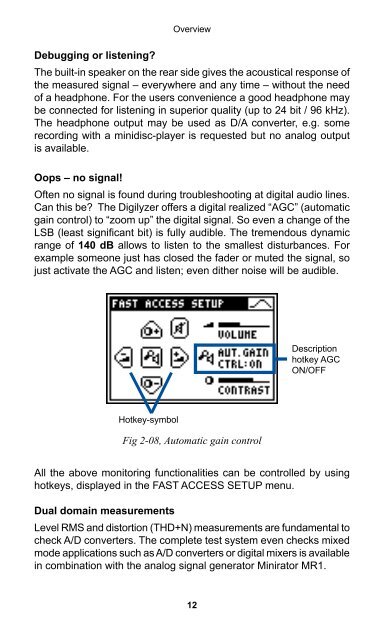Digilyzer DL1 User Manual
Digilyzer DL1 User Manual
Digilyzer DL1 User Manual
You also want an ePaper? Increase the reach of your titles
YUMPU automatically turns print PDFs into web optimized ePapers that Google loves.
Debugging or listening?<br />
The built-in speaker on the rear side gives the acoustical response of<br />
the measured signal – everywhere and any time – without the need<br />
of a headphone. For the users convenience a good headphone may<br />
be connected for listening in superior quality (up to 24 bit / 96 kHz).<br />
The headphone output may be used as D/A converter, e.g. some<br />
recording with a minidisc-player is requested but no analog output<br />
is available.<br />
oops – no signal!<br />
Often no signal is found during troubleshooting at digital audio lines.<br />
Can this be? The <strong>Digilyzer</strong> offers a digital realized “AGC” (automatic<br />
gain control) to “zoom up” the digital signal. So even a change of the<br />
LSB (least significant bit) is fully audible. The tremendous dynamic<br />
range of 140 dB allows to listen to the smallest disturbances. For<br />
example someone just has closed the fader or muted the signal, so<br />
just activate the AGC and listen; even dither noise will be audible.<br />
Hotkey-symbol<br />
All the above monitoring functionalities can be controlled by using<br />
hotkeys, displayed in the FAST ACCESS SETUP menu.<br />
dual domain measurements<br />
Overview<br />
Fig 2-08, Automatic gain control<br />
Level RMS and distortion (THD+N) measurements are fundamental to<br />
check A/D converters. The complete test system even checks mixed<br />
mode applications such as A/D converters or digital mixers is available<br />
in combination with the analog signal generator Minirator MR1.<br />
12<br />
Description<br />
hotkey AGC<br />
ON/OFF