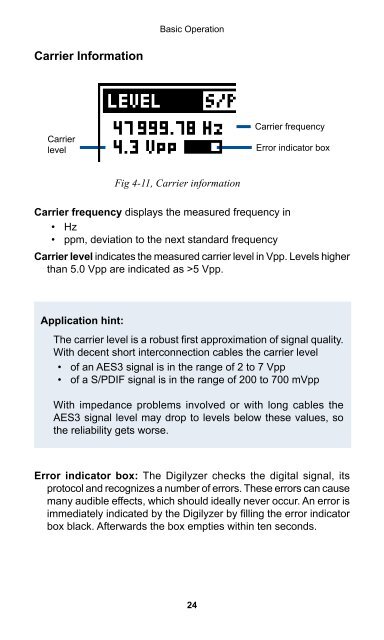Digilyzer DL1 User Manual
Digilyzer DL1 User Manual
Digilyzer DL1 User Manual
You also want an ePaper? Increase the reach of your titles
YUMPU automatically turns print PDFs into web optimized ePapers that Google loves.
Carrier Information<br />
Carrier<br />
level<br />
Carrier frequency displays the measured frequency in<br />
• Hz<br />
• ppm, deviation to the next standard frequency<br />
Carrier level indicates the measured carrier level in Vpp. Levels higher<br />
than 5.0 Vpp are indicated as >5 Vpp.<br />
Application hint:<br />
Basic Operation<br />
Fig 4-11, Carrier information<br />
Error indicator box: The <strong>Digilyzer</strong> checks the digital signal, its<br />
protocol and recognizes a number of errors. These errors can cause<br />
many audible effects, which should ideally never occur. An error is<br />
immediately indicated by the <strong>Digilyzer</strong> by filling the error indicator<br />
box black. Afterwards the box empties within ten seconds.<br />
24<br />
Carrier frequency<br />
Error indicator box<br />
The carrier level is a robust first approximation of signal quality.<br />
With decent short interconnection cables the carrier level<br />
• of an AES3 signal is in the range of 2 to 7 Vpp<br />
• of a S/PDIF signal is in the range of 200 to 700 mVpp<br />
With impedance problems involved or with long cables the<br />
AES3 signal level may drop to levels below these values, so<br />
the reliability gets worse.