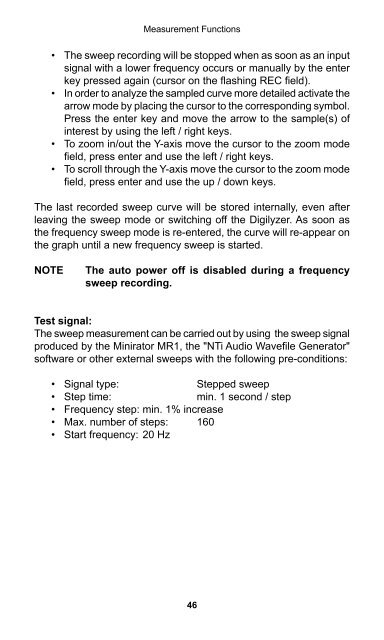Digilyzer DL1 User Manual
Digilyzer DL1 User Manual
Digilyzer DL1 User Manual
You also want an ePaper? Increase the reach of your titles
YUMPU automatically turns print PDFs into web optimized ePapers that Google loves.
Measurement Functions<br />
• The sweep recording will be stopped when as soon as an input<br />
signal with a lower frequency occurs or manually by the enter<br />
key pressed again (cursor on the flashing REC field).<br />
• In order to analyze the sampled curve more detailed activate the<br />
arrow mode by placing the cursor to the corresponding symbol.<br />
Press the enter key and move the arrow to the sample(s) of<br />
interest by using the left / right keys.<br />
• To zoom in/out the Y-axis move the cursor to the zoom mode<br />
field, press enter and use the left / right keys.<br />
• To scroll through the Y-axis move the cursor to the zoom mode<br />
field, press enter and use the up / down keys.<br />
The last recorded sweep curve will be stored internally, even after<br />
leaving the sweep mode or switching off the <strong>Digilyzer</strong>. As soon as<br />
the frequency sweep mode is re-entered, the curve will re-appear on<br />
the graph until a new frequency sweep is started.<br />
NOTE The auto power off is disabled during a frequency<br />
sweep recording.<br />
Test signal:<br />
The sweep measurement can be carried out by using the sweep signal<br />
produced by the Minirator MR1, the "NTi Audio Wavefile Generator"<br />
software or other external sweeps with the following pre-conditions:<br />
• Signal type: Stepped sweep<br />
• Step time: min. 1 second / step<br />
• Frequency step: min. 1% increase<br />
• Max. number of steps: 160<br />
• Start frequency: 20 Hz<br />
46