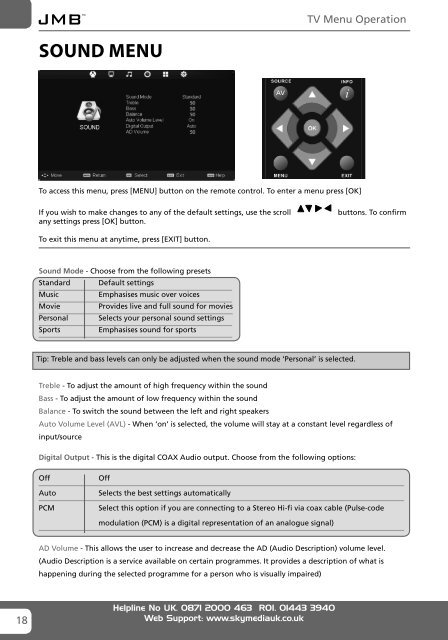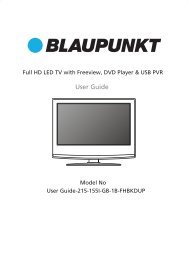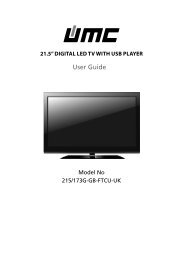User Guide -JMB 46-188G-GB-5B-FTCU-UK.indd - Sky Media UK LTD
User Guide -JMB 46-188G-GB-5B-FTCU-UK.indd - Sky Media UK LTD
User Guide -JMB 46-188G-GB-5B-FTCU-UK.indd - Sky Media UK LTD
Create successful ePaper yourself
Turn your PDF publications into a flip-book with our unique Google optimized e-Paper software.
TV Menu OperationSOUND MENUAVTo access this menu, press [MENU] button on the remote control. To enter a menu press [OK]If you wish to make changes to any of the default settings, use the scrollany settings press [OK] button.buttons. To confirmTo exit this menu at anytime, press [EXIT] button.Sound Mode - Choose from the following presetsStandard Default settingsMusicEmphasises music over voicesMovieProvides live and full sound for moviesPersonal Selects your personal sound settingsSportsEmphasises sound for sportsTip: Treble and bass levels can only be adjusted when the sound mode ‘Personal’ is selected.Treble - To adjust the amount of high frequency within the soundBass - To adjust the amount of low frequency within the soundBalance - To switch the sound between the left and right speakersAuto Volume Level (AVL) - When ‘on’ is selected, the volume will stay at a constant level regardless ofinput/sourceDigital Output - This is the digital COAX Audio output. Choose from the following options:OffAutoPCMOffSelects the best settings automaticallySelect this option if you are connecting to a Stereo Hi-fi via coax cable (Pulse-codemodulation (PCM) is a digital representation of an analogue signal)AD Volume - This allows the user to increase and decrease the AD (Audio Description) volume level.(Audio Description is a service available on certain programmes. It provides a description of what ishappening during the selected programme for a person who is visually impaired)18Helpline No <strong>UK</strong>. 0871 2000 <strong>46</strong>3 ROI. 01443 3940Web Support: www.skymediauk.co.uk