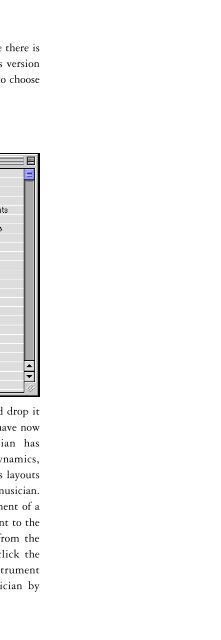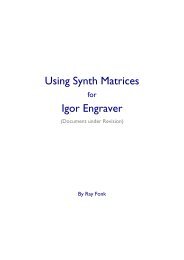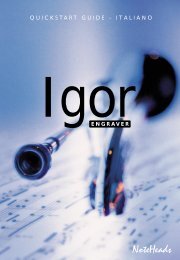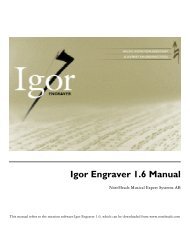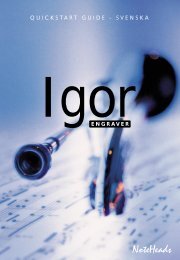You also want an ePaper? Increase the reach of your titles
YUMPU automatically turns print PDFs into web optimized ePapers that Google loves.
Note Shortcuts1. Like the Enter key, the function keys also enter notes, but you do notneed to use the arrow keys to enter pitches.2. Pressing F1 inputs a C in the current octave, F2 a D, etc. F8 inputs a C anoctave higher. F9 brings the input caret’s cursor an octave down and F10an octave higher. Pressing the Ctrl key (Win) or the Command (A) key(Mac) with a function key enters a sharpened pitch; the Alt/Option key(B) with a function key enters a flattened note.READ MORE: <strong>Igor</strong> <strong>Engraver</strong> Manual, Chapters 2, 3, 6, 7, 8Editing in Input ModeIn Input mode, you can insert any kind of symbol available in <strong>Igor</strong> <strong>Engraver</strong>.All of the available options are found in the Input menu, which is on the titlebar when you are in Input mode (double-click on a staff to enter Inputmode). The basic functionality of Input mode, as well as some of its mostuseful features, are described below:• Moving the Input caret: Move the Input caret one entry to the left orright by pressing the appropriate arrow key. If the Ctrl (Win) orCommand (Mac) key is held down whilst an arrow key is pressed, theInput caret moves an entire bar at once. Move the Input caret vertically(one staff at a time) by holding down the Alt/Option key whilst pressingthe up or down arrow keys.• Adding symbols to several entries: Articulations, crescendos, slurs, etc.can be added to a group of notes by using the left and right arrow keysalong with the Shift key. Press the entry you desire and it will be appliedto all objects highlighted.• Deleting several entries: You can delete several objects by highlightingthem (as explained above) and pressing Backspace. If dynamic markingsare present, they will be deleted first.– 11 –