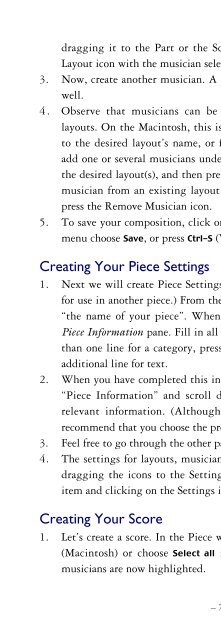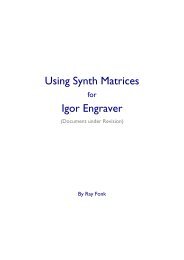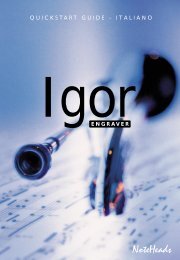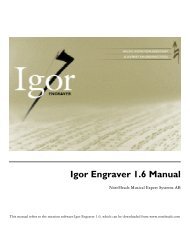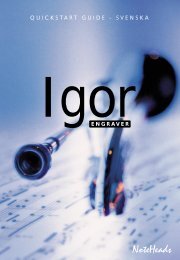Create successful ePaper yourself
Turn your PDF publications into a flip-book with our unique Google optimized e-Paper software.
• Copy and paste: Highlight a section of music, then under the Edit menu,choose Copy or press Ctrl-C (Win) or A-C (Mac). You can paste where youplace the cursor by choosing Paste from the Edit menu or pressing Ctrl-V(Win) or A-V (Mac). Note that you can also copy music from one layer(see below) and paste it into another layer.• Transposing: Highlight a section and use the up and down arrow keys tomove the pitches up or down, or press Ctrl-T (Win) or A-T (Mac). Youwill then be given options for transposing.• Entering chords: After entering a note, use the arrows to move to the nextpitch you would like. Press Shift-Enter and an additional note will beadded to make a chord. Continue using the arrows and Shift-Enter untilyour chord is complete. If the same chord repeats on the next beat, pressTab and your last entry will be reproduced.• Adding ties: Press T and a tie will appear after the note you have justentered or in between notes previously entered. The notes must be thesame pitches or <strong>Igor</strong> <strong>Engraver</strong> will create a shortened tie that appears toend before the next note.• Creating a pick-up bar: To create a pick-up bar, simply don’t fill the barcompletely but advance to the next bar, using the right arrow.• Entering tuplets and sticky tuplets: Enter a note and then pressAlt/Option-3. If you have consecutive triplets you may want to use thesticky triplet option. After entering the first triplet, press Alt/Option-Shift-1 – you will be able to enter consecutive triplets until you tell <strong>Igor</strong><strong>Engraver</strong> to stop by repeating Alt/Option-Shift-1.• Changing barlines: Press I until the appropriate barline is displayed.• Changing noteheads: After entering a note, and press N until thenotehead you want appears.• Adding entry text: While in Input mode, press : (colon). A box willappear and you can type your text, such as pizz.• Entering grace notes: Press Alt/Option-G and you will be in Grace notemode (you will see a slash through the note in the Music Entry window);to exit Grace note mode press Alt/Option-G.• Entering courtesy accidentals: Right/Control-click the desired note,select Accidental mode and choose from the options displayed.– 12 –