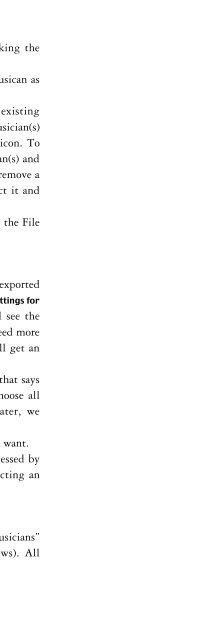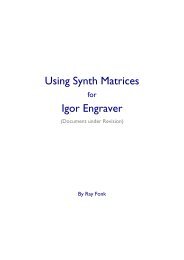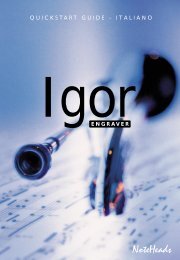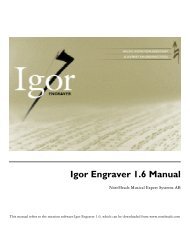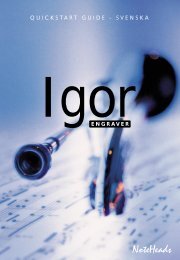You also want an ePaper? Increase the reach of your titles
YUMPU automatically turns print PDFs into web optimized ePapers that Google loves.
• Inputting music in different layers: If you want several independentvoices on one staff (as in choral music), you should work in differentlayers. Press Alt-Shift-2 (Win) or Control-2 (Mac) to move to the secondvoice of a staff, and input your music. Press Alt-Shift-3 (Win) or Control-3(Mac) to get a third layer, and so forth. Press Alt-Shift-1 or Control-1respectively to return to the first layer. Note that the first layer should bethe upper voice – otherwise the stems of the notes will be pointing thewrong way.• Using mirroring: After entering one voice you can mirror the rhythms ofthis voice into another by pressing O (lower case o) – you will see theword “Mirroring” in the Music Entry window. After pressing, move toanother staff or layer and choose the pitches you want. <strong>Igor</strong> <strong>Engraver</strong> willuse the rhythms from the staff you have chosen, so there is no need forentering them again – a feature which saves you a lot of time. To leaveMirroring mode, press O again.READ MORE: <strong>Igor</strong> <strong>Engraver</strong> Manual, Chapters 2, 3, 7, 10Using Contextual Menus1. Right-click (Win) or Control-click (Mac) on any object (ranging fromstaccato dots to entire pages) in your piece and a contextual menu popsup, in which you will see the options to modify the object. Note that ifseveral objects are selected(via click-dragging orShift-clicking), thecontextual menu applies toall of them.2 For . example,Right/Control-click on anote and the options mightbe:– 13 –