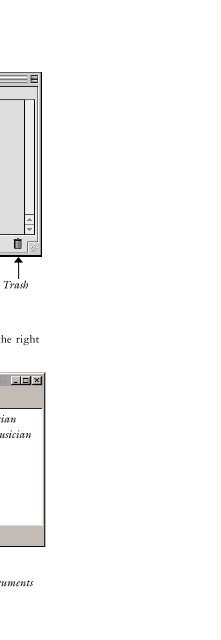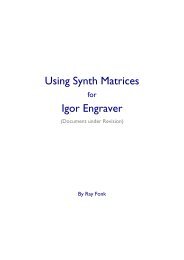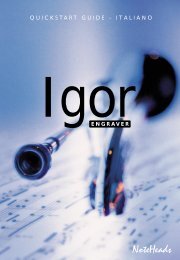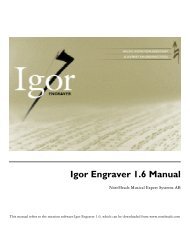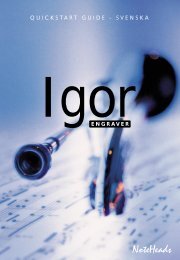You also want an ePaper? Increase the reach of your titles
YUMPU automatically turns print PDFs into web optimized ePapers that Google loves.
you want it to apply (e.g., click on a note to input an articulation). As scorelayouts and part layouts work together, if an item is added to a score it willbe added to the part; if added to a part, it will be added to the score.Start to Compose1. Click on the Key Signature Tool. Click in the middle of the first bar.Use the mouse to choose your key type and the up/down arrows to selectthe actual key.2. Click on the Metre Tool. Click in the first bar and type in your metre.(Notice the C/Cut check box. If you are in 4/4 and this box is checked, aC will appear as the metre. To get cut time, set the metre to 2/2 andcheck the box.)Note and Rest Entry1. Click on the Arrow Tool.2. Double click in the first bar. A blinking Input caretwill appear in the bar. A small window titled MusicEntry will appear to the left. This window will tellyou the current pitch, the dynamic marking, thenote value, articulations, etc. When the window andthe Input caret are present, you are in Input mode.3. To change the note value in the Music Entry window, use the numberson the keyboard. Each number represents a different note value:Key 0 1 2 3 4 5 6 7 8 9USDouble128th 64th 32nd 16th 8th Quarter Half WholeLonganameWholeSemi-Hemihemi-Demi-UKdemi-SemiquavebreveSemidemisemiquaverQuaver Crotchet MinimBreve Longanamesemi-quaversemi-quaver– 9 –