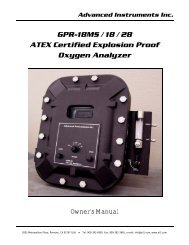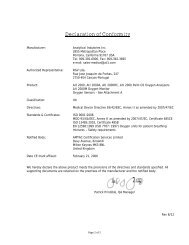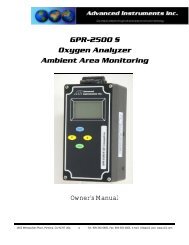GPR-2600 Series Oxygen Analyzer - Advanced Instruments Inc.
GPR-2600 Series Oxygen Analyzer - Advanced Instruments Inc.
GPR-2600 Series Oxygen Analyzer - Advanced Instruments Inc.
You also want an ePaper? Increase the reach of your titles
YUMPU automatically turns print PDFs into web optimized ePapers that Google loves.
<strong>Advanced</strong> <strong>Instruments</strong> <strong>Inc</strong>.After 3 seconds the system defaults to the STANDBY mode and the LCD displays the following:* MAIN MENUSampleSpanZeroAlarmSystemStandbyStandbyAuto Range85⁰F 100Kpa 12/31/07 12:00:00Menu FormatMenu displayed – displayed on the top line in the upper left corner of the display.Menu options available - displayed in the upper left corner of the display under the current menu on the top line.Menu option selected - indicated by the cursor (*) positioned to the left of the menu option selected.System mode - indicated at the top center of the display.Range mode and current auto or fixed manual range - displayed on the first line at the bottom of the display.Temperature inside the analyzer and ambient pressure - displayed on the second line at the bottom of the display.Note:In the event power to the analyzer is interrupted, the system defaults to the “Standby” mode when power isrestored. To resume sampling, advance the cursor (*) to “Sample” mode, press ENTER to select and select therange mode as described below.Menu NavigationThe four (4) pushbuttons located on the front of the analyzer control the system’s micro-processor:1. Green - ENTER (select)2. Yellow UP ARROW – advance cursor up3. Yellow DOWN ARROW – advance cursor down4. Red – ESC (menu)Select menu option by advancing cursor (*) by repeatedly pressing the yellow UP/DOWN ARROW keys.Accept the menu option selected with cursor (*) by pressing the green ENTER key.Abort the menu option selected with cursor (*) and return to the previous menu by pressing the red ESC key.Note:If a selection is not made within 30 seconds, the system returns to the MAIN MENU.22