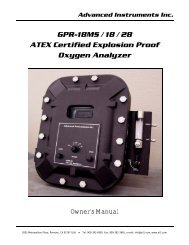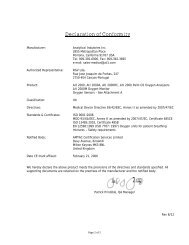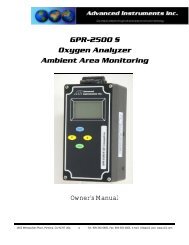GPR-2600 Series Oxygen Analyzer - Advanced Instruments Inc.
GPR-2600 Series Oxygen Analyzer - Advanced Instruments Inc.
GPR-2600 Series Oxygen Analyzer - Advanced Instruments Inc.
You also want an ePaper? Increase the reach of your titles
YUMPU automatically turns print PDFs into web optimized ePapers that Google loves.
<strong>Advanced</strong> <strong>Instruments</strong> <strong>Inc</strong>.15. Remove the new oxygen sensor from the shipping bag.16. Remove the red label and the gold ribbon (shorting device) from the PCB at the rear of the sensor.17. Place the new sensor in the bottom section of the sensorhousing with the PCB facing up.18. Place the upper section of the sensor housing over the sensor.19. Gently push the upper section downward and rotate 90º toengage the clamp.20. Finger tighten the clamp bolt and one full turn with the 5/16wrench to compressed the o-ring seal.21. Expect the analyzer reading to recover to ppb levels asdescribed in the analyzer specification.22. Perform the desired calibration(s).23. Begin sampling once the analyzer has reached the value of the purge gas.45