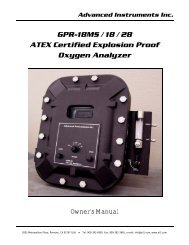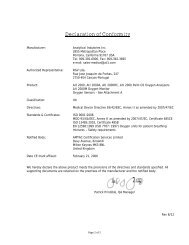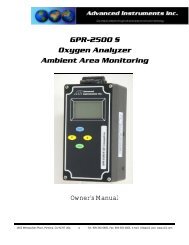GPR-2600 Series Oxygen Analyzer - Advanced Instruments Inc.
GPR-2600 Series Oxygen Analyzer - Advanced Instruments Inc.
GPR-2600 Series Oxygen Analyzer - Advanced Instruments Inc.
Create successful ePaper yourself
Turn your PDF publications into a flip-book with our unique Google optimized e-Paper software.
<strong>Advanced</strong> <strong>Instruments</strong> <strong>Inc</strong>.Span Gas Calibration:Air Calibration –Standard Sensorand Flow Housing:Assure there are no restrictions in vent line.Regulate the pressure between 5-30 psig and set the flow rate to 2 SCFH for Fuel Cell sensors.Access the interior of the analyzer by opening the front door of the analyzer.With the left hand hold the gas connections of the housing and unscrew theoxygen sensor from the flow housing with the right hand.The sensor is now exposed to ambient air, connected to the analyzerelectronics and ready for calibration.Allow the sample gas to continue to flow if possible, otherwise close the FLOWvalve but do not disconnect the sample gas line.Air Calibration –Optional Sensorand Sensor Housing:Access the interior of the analyzer by opening the front door of theanalyzer.Using the 5/16 wrench supplied loosen but do not remove the clamp boltlocated in the center of the bracket attached to bottom section with theelbow fittings.Rotate the upper section of the sensor housing 90º to disengage from theclamp.Remove the upper section by pulling it straightup and let it rest on your 1 st and 2 nd fingers.With your other hand remove the oxygen sensor,place it in the upper section of the sensorhousing ensuring the PCB contacts the two goldpins and use your thumb to hold the sensor andupper section of the sensor housing together.The sensor is now exposed to ambient air,connected to the analyzer electronics and readyfor calibration.Allow the sample gas to continue to flow if possible, otherwise close the FLOW valve but do notdisconnect the sample gas line.Caution: Allow the reading to stabilize before proceeding. A premature SPAN CALIBRATION adjustment can result in erroneousreadings, see the Span Calibration Adjustment section above.It is highly recommended that the analyzer be connected to an external recording device, if practical, to ensure that theanalyzer reading reaches a stable value (10-20 minutes) before accepting the span calibration.Advance the cursor (*) to the “Span” option as illustrated and press the green ENTER key to accept the selection.39