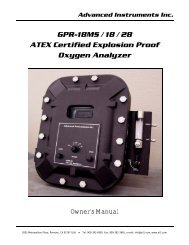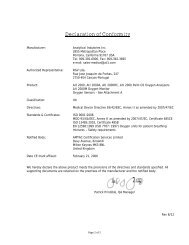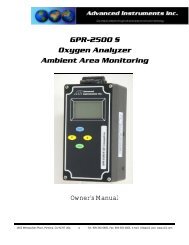GPR-2600 Series Oxygen Analyzer - Advanced Instruments Inc.
GPR-2600 Series Oxygen Analyzer - Advanced Instruments Inc.
GPR-2600 Series Oxygen Analyzer - Advanced Instruments Inc.
Create successful ePaper yourself
Turn your PDF publications into a flip-book with our unique Google optimized e-Paper software.
<strong>Advanced</strong> <strong>Instruments</strong> <strong>Inc</strong>.Manual Range SamplingThe display will not shift automatically. Instead, when the oxygen reading exceeds 125% of the upper limit of the current rangean OVER RANGE warning will be displayed. Once the OVER RANGE warning appears the user must advance the analyzer to thenext higher range.Procedure:From the SAMPLE menu, advance the cursor (*) to the “Manual Range” option and press ENTER:SAMPLEAuto Range* Manual RangeBypassStandbyStandbyAuto Range85⁰F 100Kpa 12/31/07 12:00:00The following display appears:MANUAL RANGE0 to 25%0 to 1%0 to 1000 PPM0 to 100 PPM* 0 to 10 PPMStandbyAuto Range85⁰F 100Kpa 12/31/07 12:00:00Advance the cursor (*) to the desired fixed manual range, e.g. 0 to 10 ppm and press ENTER.Within seconds the system assesses the oxygen concentration and returns to the MAIN MENU in the “Sample” mode. On the topline at the bottom of the menu, the Manual Range mode is indicated as is the fixed full scale range selected.* MAIN MENUSampleSpanZeroAlarmSystemStandbySample5.00 %Manual Range85⁰F 100Kpa0 to 10 %12/31/07 12:00:0025