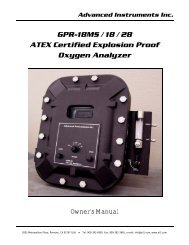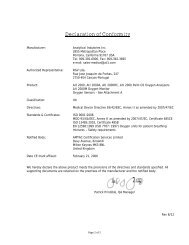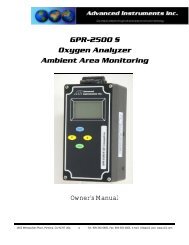GPR-2600 Series Oxygen Analyzer - Advanced Instruments Inc.
GPR-2600 Series Oxygen Analyzer - Advanced Instruments Inc.
GPR-2600 Series Oxygen Analyzer - Advanced Instruments Inc.
You also want an ePaper? Increase the reach of your titles
YUMPU automatically turns print PDFs into web optimized ePapers that Google loves.
<strong>Advanced</strong> <strong>Instruments</strong> <strong>Inc</strong>.The following menu appears:ALARM* Set Alarm 1Set Alarm 2Alarm 1 HIAlarm 2 HIAlarm 1 ONAlarm 2 ONAlarm TimeoutSampleAuto Range 0 to 10 %85⁰F 100Kpa 12/31/07 12:00:00Advance the cursor (*) to the “Set Alarm 1” option and press the green ENTER key to accept the selection.The following menu appears:20%Press UP or DOWNto change valueENTER to SaveESC to ReturnSampleAuto Range 0 to 10 %85⁰F 100Kpa 12/31/07 12:00:00Follow the prompt above and press the ENTER key to save the alarm value (% full scale) or ESC to return to the MAIN MENU.Within a few seconds after pressing the ENTER key, the system returns to the MAIN MENU.Repeat the above steps for “Set Alarm 2”.Configure Alarm 1 and Alarm 2 by advancing the cursor (*) to the desired feature as illustrated below.ALARMSet Alarm 1Set Alarm 2* Alarm 1 HI / LO* Alarm 2 HI / LO* Alarm 1 ON / OFF* Alarm 2 ON / OFFAlarm TimeoutSampleAuto Range 0 to 10 %85⁰F 100Kpa 12/31/07 12:00:00Press the ENTER key to toggle between the settings: HI and LO and/or ON and OFF.After toggling, the system returns to the MAIN MENU. To confirm selection, re-access the ALARM menu above.27