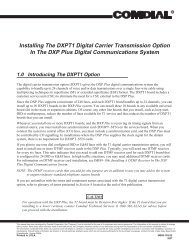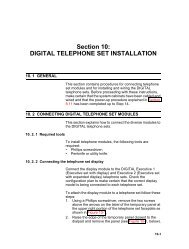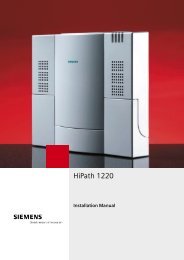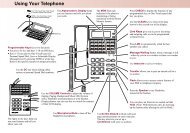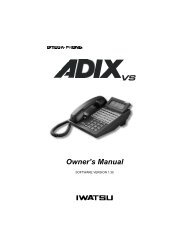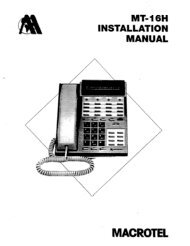Telenium IP install.pdf - TierOne Telecommunications
Telenium IP install.pdf - TierOne Telecommunications
Telenium IP install.pdf - TierOne Telecommunications
You also want an ePaper? Increase the reach of your titles
YUMPU automatically turns print PDFs into web optimized ePapers that Google loves.
2-4 MFIMChapter 2 - System ComponentsFront PanelThe front panel of the MFIM has:Power jack for the AC/DC adapter supplied with theMFIMPower status LEDRCA jack for one music (audio) source -BGM1One RJ-45 Female LAN connector for master processorwith Speed and Link/Activity LEDsOne RJ-45 Female LAN connector for sub-processor withSpeed and Link/Activity LEDsFour-position D<strong>IP</strong>-switch for mode selectionsTen LEDs:Five red LEDs display the operating status of the mainprocessorFive green LEDs display the operating status of MISCfunctionsReset SwitchTwo DB-9 RS-232 connectorsRear PanelOn the rear panel, the MFIM has:Eight RJ-11 female connectors: for Alarm, BGM/MOH,Control Relay inputs, External Page outputs, and PowerFail Transfer circuits.Ground Lug64-pin back plane connector. All signals on RJ-11connectors are matched on the 64-pin back planeconnector.Figure 2-1: MFIM Front & Rear Panels