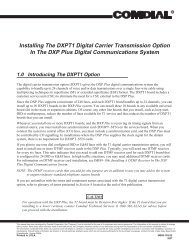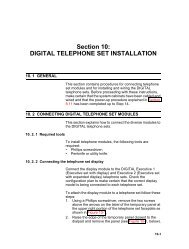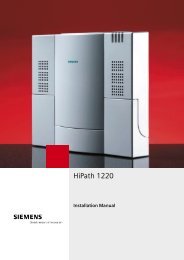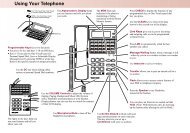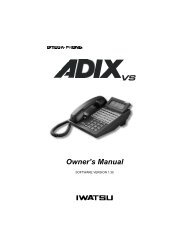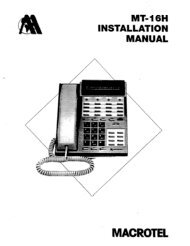Telenium IP install.pdf - TierOne Telecommunications
Telenium IP install.pdf - TierOne Telecommunications
Telenium IP install.pdf - TierOne Telecommunications
You also want an ePaper? Increase the reach of your titles
YUMPU automatically turns print PDFs into web optimized ePapers that Google loves.
Power Box Installation 3-7Chapter 3 - InstallationPower Box InstallationThe Power Box is designed for Desk or Main Cabinet mounting. To mount the Power Boxto the Main Cabinet, <strong>install</strong> two brackets with the four self-tapping M4 x 6 mm screws.These screws must be tightened securely as they also provide for grounding of thecabinet.AC/DC Adapters are held in place with a hold-down bracket inside the Power Cabinet.To <strong>install</strong> an Adapter:1. Remove the cover from the Power Box.2. Loosen the hold-down bracket screws.3. Insert Adapter in the appropriate slot, assure the DC feed cable is free and at thefront of the Cabinet.4. Connect the short AC cord to the adapter and Power Box outlet.5. While applying a slight downward force on the hold-down bracket, tighten thescrews.6. Replace the Power Cabinet cover.Figure 3-4: Power Box Installation