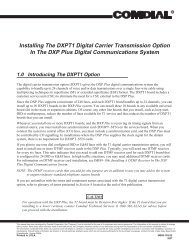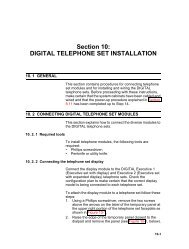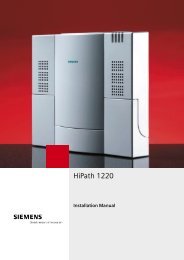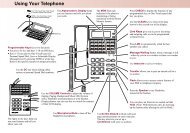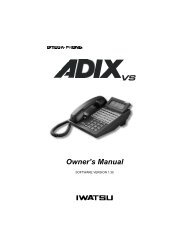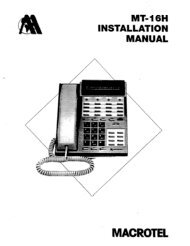Telenium IP install.pdf - TierOne Telecommunications
Telenium IP install.pdf - TierOne Telecommunications
Telenium IP install.pdf - TierOne Telecommunications
Create successful ePaper yourself
Turn your PDF publications into a flip-book with our unique Google optimized e-Paper software.
Module Installation 3-19Chapter 3 - InstallationThe RS-232 connectors are terminated as displayed in Figure 3-15. Use a cablepre-terminated with DB-9 connectors to connect an appropriate device (terminal, printer,etc.) to the Module.DesignationFunctionTDRDRTSCTSDTRDSRTransmitted DataReceived DataRequest To SendClear To SendData Terminal ReadyData Set ReadyModule Power AdapterFigure 3-15: RS-232 DB-9 Pin-OutsEach Module is shipped with an AC/DC Adapter, which converts local AC to 48 VDC forModule power. One side of the adapter has a three-prong parallel blade male terminationand mates with the supplied power cord. The supplied AC power cord is plugged into theadapter and into the local AC power source.The other end of the adapter is terminated in a DC power cord with a plug at the end.This DC power plug is inserted into the power input jack on the upper front panel area ofeach Module. The Power LED on the Module front panel will illuminate when power isapplied.