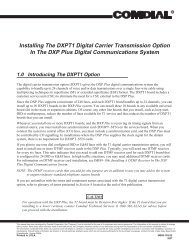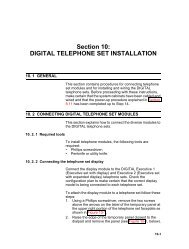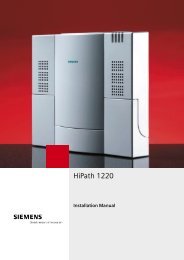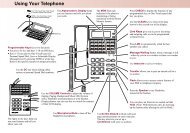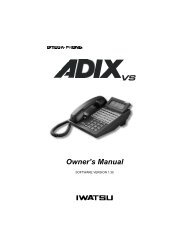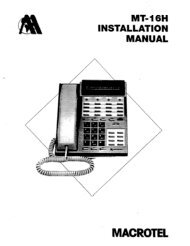Telenium IP install.pdf - TierOne Telecommunications
Telenium IP install.pdf - TierOne Telecommunications
Telenium IP install.pdf - TierOne Telecommunications
You also want an ePaper? Increase the reach of your titles
YUMPU automatically turns print PDFs into web optimized ePapers that Google loves.
2-8 BRIM2Chapter 2 - System ComponentsBRIM2The Basic Rate Interface gateway Module (BRIM2) has two ISDN Basic Rate Interfaceports (2B+D). This Gateway Module supports the ‘S/T interface’ as described by ETSI300.012 based on the ITU-T Recommendations I.430, and can be <strong>install</strong>ed in the NT(Network Termination) or TE (Terminal Equipment) mode.The BRIM2 includes the Ethernet port and MAC for the 10/100 Base-T Ethernet interfaceas well as packet voice processing functions.Front PanelThe front panel of the BRIM2 has:Power jack for the AC/DC adapter supplied with the Module 2Power status LEDNormal/Service switch – in the Service mode, circuits in useare busied as they return to idleRJ-45 Female LAN connector with Speed and Link/ActivityLEDsTen LEDs, various status LEDs - five for each BRI LineDB-9 RS-232 connectorReset SwitchRear PanelOn the rear panel, the BRIM2 has:Two RJ-11 female connectors, one for each BRI LineTwo, four- position D<strong>IP</strong>-switches for setting termination modeand power feed options for each BRI LineGround Lug50-pin back plane connector. All signals on RJ-11 connectorsare matched on the 50-pin back plane connector.Figure 2-5: BRIM2 Front & Rear Panels