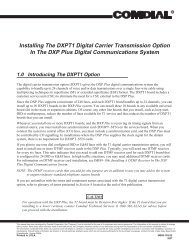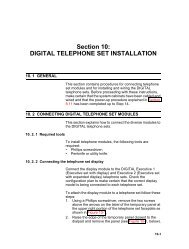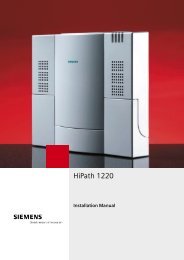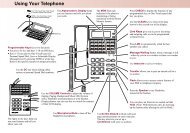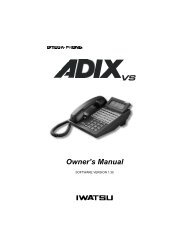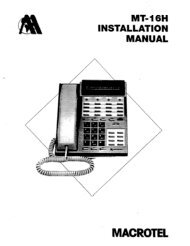Telenium IP install.pdf - TierOne Telecommunications
Telenium IP install.pdf - TierOne Telecommunications
Telenium IP install.pdf - TierOne Telecommunications
Create successful ePaper yourself
Turn your PDF publications into a flip-book with our unique Google optimized e-Paper software.
2-6 DIDM2 & DIDU2Chapter 2 - System ComponentsDIDM2 & DIDU2The two port Direct-In-Dial gateway Module (DIDM2) provides interfaces to PSTNDirect-In-Dial Lines, supporting wink or immediate start signaling. These lines areincoming only and send the last few digits of the dialed number to identify a particularextension/user in the system.The DIDM2 provides interface circuitry for two DID Lines. The DIDM2 can be expandedwith the DIDU2 to provide four interface circuits in total. Each interface is equipped withappropriate speech codec and compression functions, pulse and DTMF dial signaldetection.The DIDM2 includes the Ethernet port and MAC for the 10/100 Base-T Ethernet interfaceas well as packet voice processing functions.Front PanelThe front panel of the DIDM2 has:Power jack for the AC/DC adapter suppliedwith the DIDM2Power status LEDNormal/Service switch – in the Servicemode, circuits in use are busied as theyreturn to idleRJ-45 Female LAN connector with Speedand Link/Activity LEDsFour DID LEDs, one for status of each DIDLinewith DIDU2DIDU2One DIDU LED, indicating the two-portexpansion module (DIDU2) is <strong>install</strong>edDB-9 RS-232 connectorReset SwitchRear PanelOn the rear panel, the DIDM2 has:Four RJ-11 female connectors, one foreach DID Line (w/DIDU2 <strong>install</strong>ed)Ground Lug50-pin back plane connector. All signals onRJ-11 connectors are matched on the50-pin back plane connector.w/o DIDU2with DIDU2Figure 2-3: DIDM2 Front & Rear Panels