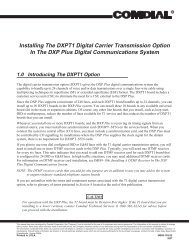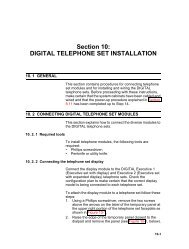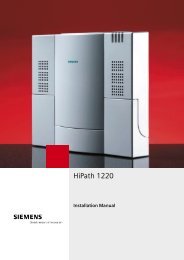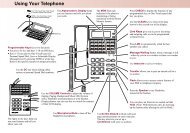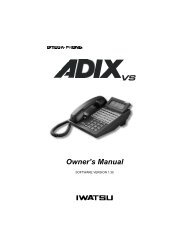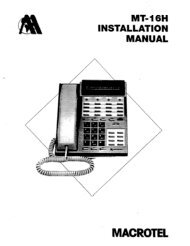Telenium IP install.pdf - TierOne Telecommunications
Telenium IP install.pdf - TierOne Telecommunications
Telenium IP install.pdf - TierOne Telecommunications
You also want an ePaper? Increase the reach of your titles
YUMPU automatically turns print PDFs into web optimized ePapers that Google loves.
Module Installation 3-11Chapter 3 - InstallationThe system does not differentiate between the types of PSTN Modules duringinitialization. Thus, an MFIM is always assigned SEQUENCE NUMBER 01 with CO Line ports1-6 for the Vo<strong>IP</strong> function. A LGCM4 that is the first Module connected to the MFIM (underpower) is assigned SEQUENCE NUMBERS 02 and 03 with corresponding CO Line ports 7-8and 9-10, a DIDM2 with DIDU2 that is the second Module connected is assignedSEQUENCE NUMBERS 04 and 05 with CO Line ports 11-12 and 13-14, and another LGCM4connected third is assigned SEQUENCE NUMBERS 06 and 07 with CO Line ports 15-16 and17-18.Although the Module sequence order can be changed in administrative programming,connecting the gateway Modules to the <strong>Telenium</strong> <strong>IP</strong> Zone in the desired sequence based ontype of Module is recommended. The Module SEQUENCE NUMBER is easily established at<strong>install</strong>ation by controlling the connection order of the Module’s LAN port to the system(hub connected to the MFIM’s LAN 1 and LAN 2 ports) and resetting the system throughthe MFIM.Module InstallationThe following paragraphs provide general and common <strong>install</strong>ation and wiring practicesand procedures for all Modules. Procedures such as LAN wiring are common for all ModuleLAN ports and are discussed here. Prior to <strong>install</strong>ation of any Module, it is recommendedthat the <strong>install</strong>er be thoroughly familiar with the information in this section.Modules must be <strong>install</strong>ed in a Wall Mount Holder, Desk Holder, or the Main Cabinet forproper ventilation. Do not stack Modules or limit airflow, as this may cause overheatingwhich can lead to premature failure of the equipment.Module Installation SequenceAs the system initializes, a SEQUENCE NUMBER is assigned to all gateway Modules based onthe order of registration with the system through the MFIM. Refer to the <strong>Telenium</strong> <strong>IP</strong>System Programming Manual for further details. This SEQUENCE NUMBER determines thelogical CO Line and SLT station numbers assigned in the system database.When the <strong>Telenium</strong> <strong>IP</strong> Modules areconnected to the MFIM in a <strong>Telenium</strong> <strong>IP</strong>Cabinet, a logical port number isassociated with the Sequence Number.The adjacent Table provides the SequenceNumber-to-logical-CO Line portrelationship.Do not confuse the logical CO Line portnumbers (software) with the physical portnumbers (hardware). Physical ports fromthe modules connect to devices. Refer toFigure 3-21: MB Wiring Diagram forChamp Connectors on page 3-30SEQUENCENUMBERCO LINE PORT1 1-62 7-83 9-104 11-125 13-14:: ::18 40-4119 41-42