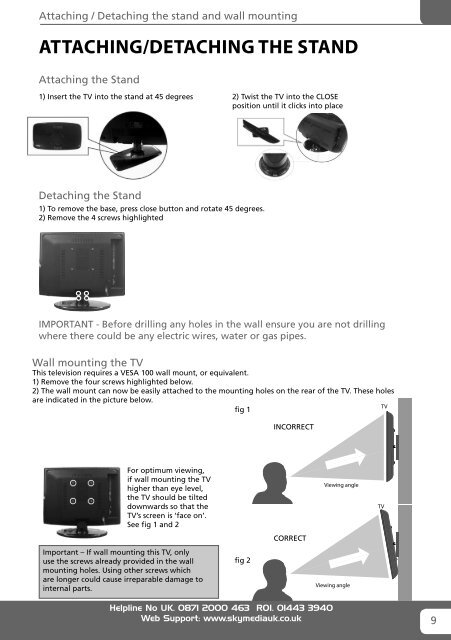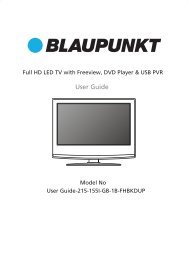W215/173G-GB-FTCU-UK - Sky Media UK LTD
W215/173G-GB-FTCU-UK - Sky Media UK LTD
W215/173G-GB-FTCU-UK - Sky Media UK LTD
You also want an ePaper? Increase the reach of your titles
YUMPU automatically turns print PDFs into web optimized ePapers that Google loves.
Attaching / Detaching the stand and wall mountingATTACHING/DETACHING THE STANDAttaching the Stand1) Insert the TV into the stand at 45 degrees 2) Twist the TV into the CLOSEposition until it clicks into placeDetaching the Stand1) To remove the base, press close button and rotate 45 degrees.2) Remove the 4 screws highlightedIMPORTANT - Before drilling any holes in the wall ensure you are not drillingwhere there could be any electric wires, water or gas pipes.Wall mounting the TVThis television requires a VESA 100 wall mount, or equivalent.1) Remove the four screws highlighted below.2) The wall mount can now be easily attached to the mounting holes on the rear of the TV. These holesare indicated in the picture below.fig 1INCORRECTTVFor optimum viewing,if wall mounting the TVhigher than eye level,the TV should be tilteddownwards so that theTV’s screen is ‘face on’.See fig 1 and 2Important – If wall mounting this TV, onlyuse the screws already provided in the wallmounting holes. Using other screws whichare longer could cause irreparable damage tointernal parts.fig 2CORRECTViewing angleViewing angleTVHelpline No <strong>UK</strong>. 0871 2000 463 ROI. 01443 3940Web Support: www.skymediauk.co.uk 9User Guide UMC -<strong>W215</strong>-<strong>173G</strong> -<strong>GB</strong> -<strong>FTCU</strong> -<strong>UK</strong>.indd Sec1:905-Aug-11 9:06:56 AM