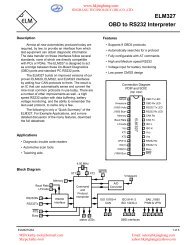G-SCAN USER MANUAL.pdf - Jinghang Technology (HK) Co.,Ltd
G-SCAN USER MANUAL.pdf - Jinghang Technology (HK) Co.,Ltd
G-SCAN USER MANUAL.pdf - Jinghang Technology (HK) Co.,Ltd
You also want an ePaper? Increase the reach of your titles
YUMPU automatically turns print PDFs into web optimized ePapers that Google loves.
G-scan User Manualwww.hkjinghang.com<strong>Co</strong>mmunication Terminals, SD Memory slot and Reset button3412[Fig 2] Top view of G-scan65[Fig. 3] Bottom view of G-scan1 D-Sub for DLC D-Sub connector for Main DLC cable2 OPTION USB master slot for optional device extension34DOWNLOADReserved USB slave slot for G-scan maintenance and functionextension (not used at the moment of this manual publication)PASS-THRUReserved USB slave slot for wired PC interface through G-scan(not used at the moment of this manual publication)5 SD Memory Card Slot Insertion / ejection slot for the SD memory cardIn case of system failure, the system can be shut-down by6Reset Hole force by pressing the button inside the hole. Then G-Scan mayrestart when POWER key is pressed.• To remove the SD Card from the slot, press the SD card inward for ejection.• Use of the stylus pen for pressing the Reset Button is recommended.MSN:kathy-tool@hotmail.comSkype:kathy-tool21Email: sales@hkjinghang.comyahoo:hkjinghang@yahoo.com