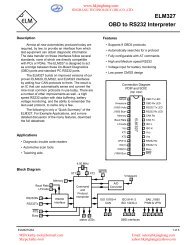G-SCAN USER MANUAL.pdf - Jinghang Technology (HK) Co.,Ltd
G-SCAN USER MANUAL.pdf - Jinghang Technology (HK) Co.,Ltd
G-SCAN USER MANUAL.pdf - Jinghang Technology (HK) Co.,Ltd
Create successful ePaper yourself
Turn your PDF publications into a flip-book with our unique Google optimized e-Paper software.
G-scan User ManualP07XX ~ P09XXP0AXXP0BXX ~ P0FXXP1XXXP20XXP21XX ~ P22XXP23XXP24XXP25XXP26XXP27XX ~ P29XXP30XX ~ P33XXP34XXP35XX ~ P39XXU00XXU01XX ~ U02XXU03XXU04XXwww.hkjinghang.comTransmissionHybrid PropulsionReserved (for Standard <strong>Co</strong>des)Manufacturer (Enhanced) <strong>Co</strong>deFuel and Air metering and Auxiliary Emission <strong>Co</strong>ntrolsFuel and Air meteringIgnition System or MisfireAuxiliary Emission <strong>Co</strong>ntrolsVehicle Speed, Idle <strong>Co</strong>ntrol and Auxiliary Inputs<strong>Co</strong>mputer and Auxiliary OutputsTransmissionManufacturer (Enhanced) <strong>Co</strong>deCylinder DeactivationReserved (for Standard <strong>Co</strong>des)Network ElectricalNetwork <strong>Co</strong>mmunicationNetwork SoftwareNetwork DataOBD-II / EOBD Current (Live) DataWhen [2. Current Data] is selected from the OBD-II/EOBD menu, the live data of the sensors andparameters are listed as shown below:[Fig. 3] Current Data ListMSN:kathy-tool@hotmail.comSkype:kathy-tool41Email: sales@hkjinghang.comyahoo:hkjinghang@yahoo.com