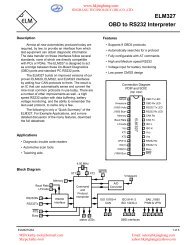G-SCAN USER MANUAL.pdf - Jinghang Technology (HK) Co.,Ltd
G-SCAN USER MANUAL.pdf - Jinghang Technology (HK) Co.,Ltd
G-SCAN USER MANUAL.pdf - Jinghang Technology (HK) Co.,Ltd
Create successful ePaper yourself
Turn your PDF publications into a flip-book with our unique Google optimized e-Paper software.
G-scan User Manualwww.hkjinghang.comSelected file is loaded and the Record Data is displayed as shown in Fig. 6 and 7.Fig. 6 illustrates the reloaded Image Data, and Fig. 7 is the example of the recorded Current Data.Press the “ESC” key to return to the file name list.[Fig. 6] Captured ImagereloadIconDescriptionShows the previous Captured ImagefileShows the next Captured ImagefileThe file name of the currently viewed Image Data[Fig. 7] Record data reloadedIconDescriptionMoves to the triggered frame - the moment when the trigger button was touchedSwitches to the graphical displayFile information of the Record Data※ Details on how to record Current Data is provided in the individual user’s manual for each car make.MSN:kathy-tool@hotmail.comSkype:kathy-tool37Email: sales@hkjinghang.comyahoo:hkjinghang@yahoo.com