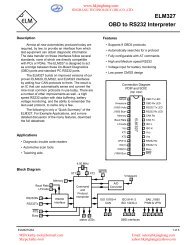G-SCAN USER MANUAL.pdf - Jinghang Technology (HK) Co.,Ltd
G-SCAN USER MANUAL.pdf - Jinghang Technology (HK) Co.,Ltd
G-SCAN USER MANUAL.pdf - Jinghang Technology (HK) Co.,Ltd
You also want an ePaper? Increase the reach of your titles
YUMPU automatically turns print PDFs into web optimized ePapers that Google loves.
G-scan User Manualwww.hkjinghang.com2.5. Recharge IndicationsG-scan Basic FunctionsAA-2-5. Recharge IndicationsG-Scan includes the Li-Ion Polymer rechargeable battery pack as the basic supply, and it enables thedevice operational when the external power supply is lost.(However, make sure to draw power from the car for communication stability)1. <strong>Co</strong>nnect DC Jack of the AC/DC <strong>Co</strong>nverter to G-Scan external power input socket.2. Extend the adapter plug of the AC/DC <strong>Co</strong>nverter to the AC outlet.3. Red POWER LED turns on when charging the battery. When fully charged, the POWER LEDcolor turns to Green.POWER LED[Fig. 1] POWER LEDPOWER LED IndicationCharging Fully ChargedRed LED On Green LED On※It takes 3 hours for a full-charge from low-battery[Fig. 2] Low Battery pop-up warningThe warning message as shown in Fig.2 indicates that the battery voltage is low. Recharge thebattery immediately by supplying external power, otherwise G-Scan will turn off automatically.MSN:kathy-tool@hotmail.comSkype:kathy-tool25Email: sales@hkjinghang.comyahoo:hkjinghang@yahoo.com