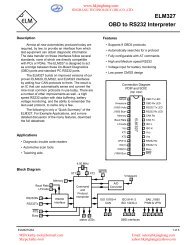G-SCAN USER MANUAL.pdf - Jinghang Technology (HK) Co.,Ltd
G-SCAN USER MANUAL.pdf - Jinghang Technology (HK) Co.,Ltd
G-SCAN USER MANUAL.pdf - Jinghang Technology (HK) Co.,Ltd
You also want an ePaper? Increase the reach of your titles
YUMPU automatically turns print PDFs into web optimized ePapers that Google loves.
G-scan User Manualwww.hkjinghang.comFrom the diagnostic adapter1. Extend the G-Scan main cable to the vehicle side diagnostic adapter (DLC: Data Link<strong>Co</strong>nnector/Cable) using the paring connector.2. Turn the ignition key to ACC or ON position, and power is supplied to G-Scan3. All OBD-2 / EOMB compliant cars are designed to supply power through the diagnostic adapter.4. The vehicle side DLC connector is recommended to be placed within 1 meter from the driver’sseat. It is generally found under the dashboard. However, be reminded that there are exceptions.From the cigarette lighter socket1. <strong>Co</strong>nnect the cigarette lighter power cable to G-Scan by the DC jack.2. Extend the cigarette lighter cable and insert the connector to the vehicle side DC-12V socket3. Turn the ignition key to ACC or ON position, and power is supplied to G-Scan.4. In case of drawing power from the DC-12V socket, the power is lost when cranking the enginecausing G-Scan to turn off. It is recommended to use the other power source if rechargeablebattery pack is not installed to G-Scan.Caution• Beware of bad contact caused by dirt, debris, corrosion and different form of contaminationinside the DC 12V socket.From the vehicle battery1. <strong>Co</strong>nnect the cigarette lighter power cable to G-Scan by the DC jack.2. Attach the battery cable with the alligator clips to the end of the cigarette lighter power cable.3. Beware of the battery polarity, and extend the red clip to the (+) terminal of the vehicle battery andthe black one to the (-) terminal.4. Turn the ignition key to ACC or ON position, and power is supplied to G-Scan.MSN:kathy-tool@hotmail.comSkype:kathy-tool23Email: sales@hkjinghang.comyahoo:hkjinghang@yahoo.com