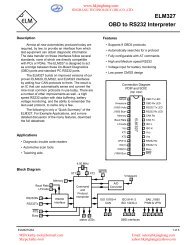G-SCAN USER MANUAL.pdf - Jinghang Technology (HK) Co.,Ltd
G-SCAN USER MANUAL.pdf - Jinghang Technology (HK) Co.,Ltd
G-SCAN USER MANUAL.pdf - Jinghang Technology (HK) Co.,Ltd
You also want an ePaper? Increase the reach of your titles
YUMPU automatically turns print PDFs into web optimized ePapers that Google loves.
G-scan User Manualwww.hkjinghang.com3.5. <strong>Co</strong>nfigurationG-scan Basic FunctionsAA-3-5. <strong>Co</strong>nfigurationG-Scan base unit settings and user information can be reviewed and modified by selecting<strong>Co</strong>nfiguration from the main menu. Version number check and Self Test function are also provided.Select “<strong>Co</strong>nfiguration” from the main menu and press the ENTER button (or double touch).[Fig. 1] <strong>Co</strong>nfiguration selectedThe basic display of configuration follows as illustrated below, which includes tabs for Setup, user info,version and self test in the top of the screen.[Fig. 2] <strong>Co</strong>nfiguration basic displayMSN:kathy-tool@hotmail.comSkype:kathy-tool45Email: sales@hkjinghang.comyahoo:hkjinghang@yahoo.com