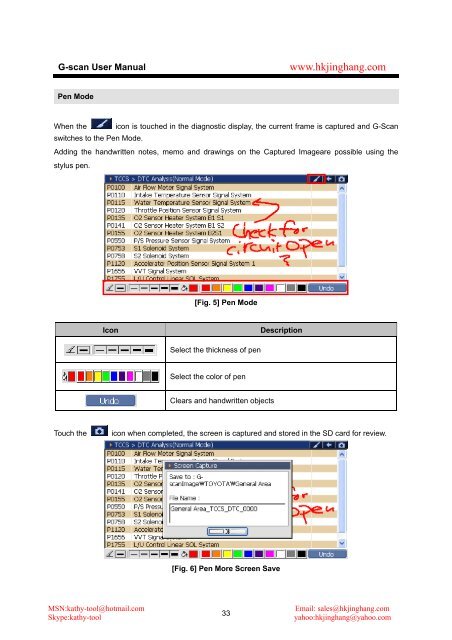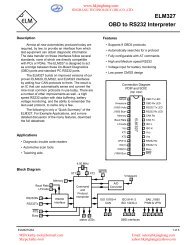G-SCAN USER MANUAL.pdf - Jinghang Technology (HK) Co.,Ltd
G-SCAN USER MANUAL.pdf - Jinghang Technology (HK) Co.,Ltd
G-SCAN USER MANUAL.pdf - Jinghang Technology (HK) Co.,Ltd
You also want an ePaper? Increase the reach of your titles
YUMPU automatically turns print PDFs into web optimized ePapers that Google loves.
G-scan User Manualwww.hkjinghang.comPen ModeWhen the icon is touched in the diagnostic display, the current frame is captured and G-Scanswitches to the Pen Mode.Adding the handwritten notes, memo and drawings on the Captured Imageare possible using thestylus pen.[Fig. 5] Pen ModeIconDescriptionSelect the thickness of penSelect the color of penClears and handwritten objectsTouch theicon when completed, the screen is captured and stored in the SD card for review.[Fig. 6] Pen More Screen SaveMSN:kathy-tool@hotmail.comSkype:kathy-tool33Email: sales@hkjinghang.comyahoo:hkjinghang@yahoo.com