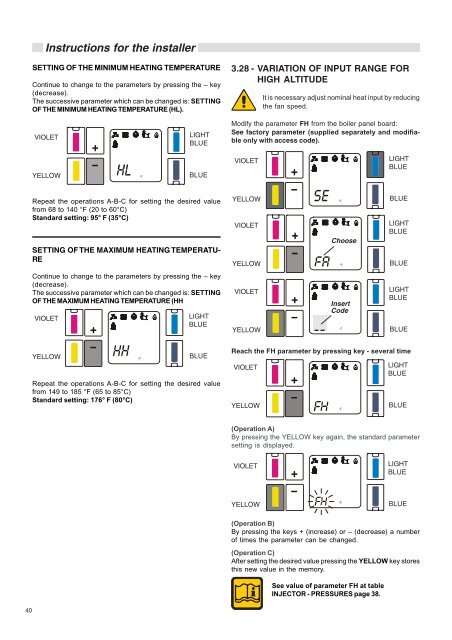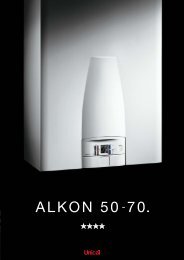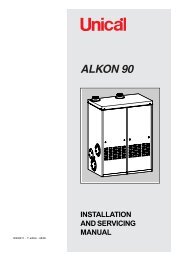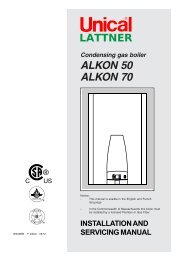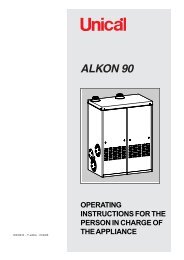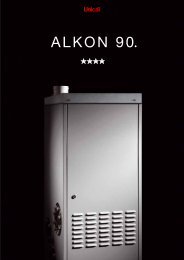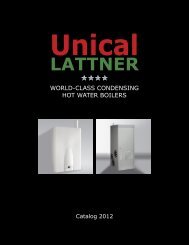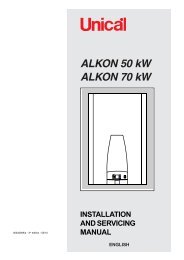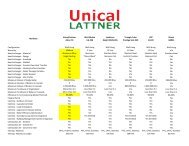Installation Manual - Unical Lattner Condensing Hot Water Boilers
Installation Manual - Unical Lattner Condensing Hot Water Boilers
Installation Manual - Unical Lattner Condensing Hot Water Boilers
Create successful ePaper yourself
Turn your PDF publications into a flip-book with our unique Google optimized e-Paper software.
Instructions for the installerSETTING OF THE MINIMUM HEATING TEMPERATUREContinue to change to the parameters by pressing the – key(decrease).The successive parameter which can be changed is: SETTINGOF THE MINIMUM HEATING TEMPERATURE (HL).3.28 - VARIATION OF INPUT RANGE FORHIGH ALTITUDEIt is necessary adjust nominal heat input by reducingthe fan speed.VIOLETLIGHTBLUEModify the parameter FH from the boiler panel board:See factory parameter (supplied separately and modifiableonly with access code).YELLOWBLUEVIOLETLIGHTBLUERepeat the operations A-B-C for setting the desired valuefrom 68 to 140 °F (20 to 60°C)Standard setting: 95° F (35°C)SETTING OF THE MAXIMUM HEATING TEMPERATU-REYELLOWVIOLETYELLOWChooseBLUELIGHTBLUEBLUEContinue to change to the parameters by pressing the – key(decrease).The successive parameter which can be changed is: SETTINGOF THE MAXIMUM HEATING TEMPERATURE (HHVIOLETLIGHTBLUEVIOLETYELLOWInsertCodeLIGHTBLUEBLUEYELLOWBLUERepeat the operations A-B-C for setting the desired valuefrom 149 to 185 °F (65 to 85°C)Standard setting: 176° F (80°C)Reach the FH parameter by pressing key - several timeVIOLETYELLOWLIGHTBLUEBLUE(Operation A)By pressing the YELLOW key again, the standard parametersetting is displayed.VIOLETLIGHTBLUEYELLOWBLUE(Operation B)By pressing the keys + (increase) or – (decrease) a numberof times the parameter can be changed.(Operation C)After setting the desired value pressing the YELLOW key storesthis new value in the memory.See value of parameter FH at tableINJECTOR - PRESSURES page 38.40