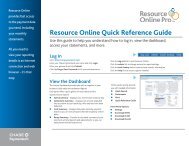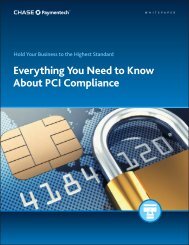Equinox T4220 - Chase Paymentech
Equinox T4220 - Chase Paymentech
Equinox T4220 - Chase Paymentech
Create successful ePaper yourself
Turn your PDF publications into a flip-book with our unique Google optimized e-Paper software.
Gift CardTransactionTypes (Opt.)If you are participatingin <strong>Chase</strong> <strong>Paymentech</strong>’sproprietary Gift Cardprogram, your terminalsupports various giftcard transaction types.Refer to this section forinformation on what giftcard transactions areavailable and when touse them.Access the Gift Cardmenu by pressing[FUNCTION], [74] and[ENTER].Gift Card Transactions (Optional)Issuance/Add Value Adds value to the giftcard account. This transaction can be used toissue and activate a new card, or to reload anactive card with incremental value.Activation Create a consumer’s gift cardaccount by assigning value to a card. One ormore gift cards can be activated at one time.Activations can only be performed on cards thathave not been previously activated.Redemption Decreases the value stored on theconsumer’s gift card account. This transaction isperformed when a consumer uses the card topurchase goods or services.Balance Inquiry Print a receipt that displaysthe customer’s available gift card balance(without changing it).Force Perform a force redemption, activation orissuance with a valid approval code from thevoice authorization center when connectivity tothe host is available.Deactivate When enabled, change the statusof a card from active to inactive. Inactive cardsmay not be used for redemptions.Reactivate When enabled, this transactionallows the merchant to change the status of acard from inactive to active. This transaction canonly be used to activate “deactivated” cards.To initiateSelect Issue/AddValue.SelectActivation.SelectRedemption.Scroll to andselect BalanceInquiry.Scroll to andselect ForceRedemption,Issuance orActivation.Scroll to andselectDeactivate.Scroll to andselectReactivate.6