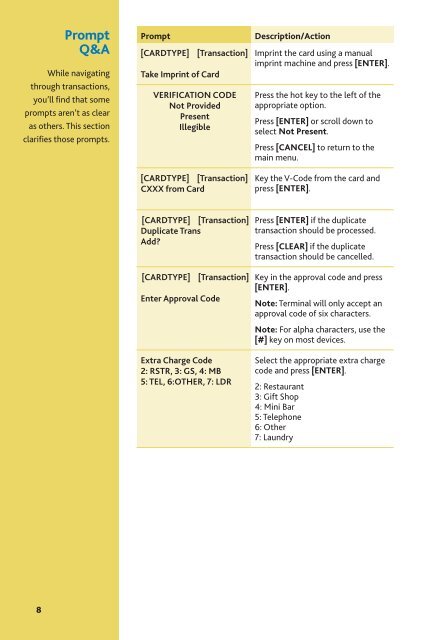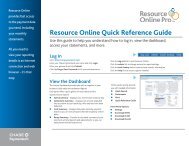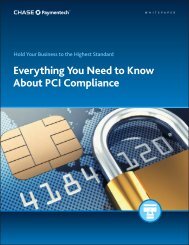Equinox T4220 - Chase Paymentech
Equinox T4220 - Chase Paymentech
Equinox T4220 - Chase Paymentech
Create successful ePaper yourself
Turn your PDF publications into a flip-book with our unique Google optimized e-Paper software.
PromptQ&AWhile navigatingthrough transactions,you’ll find that someprompts aren’t as clearas others. This sectionclarifies those prompts.Prompt[CARDTYPE] [Transaction]Take Imprint of CardVERIFICATION CODENot ProvidedPresentIllegible[CARDTYPE] [Transaction]CXXX from CardDescription/ActionImprint the card using a manualimprint machine and press [ENTER].Press the hot key to the left of theappropriate option.Press [ENTER] or scroll down toselect Not Present.Press [CANCEL] to return to themain menu.Key the V-Code from the card andpress [ENTER].[CARDTYPE] [Transaction]Duplicate TransAdd?[CARDTYPE] [Transaction]Enter Approval CodePress [ENTER] if the duplicatetransaction should be processed.Press [CLEAR] if the duplicatetransaction should be cancelled.Key in the approval code and press[ENTER].Note: Terminal will only accept anapproval code of six characters.Note: For alpha characters, use the[#] key on most devices.Extra Charge Code2: RSTR, 3: GS, 4: MB5: TEL, 6:OTHER, 7: LDRSelect the appropriate extra chargecode and press [ENTER].2: Restaurant3: Gift Shop4: Mini Bar5: Telephone6: Other7: Laundry8