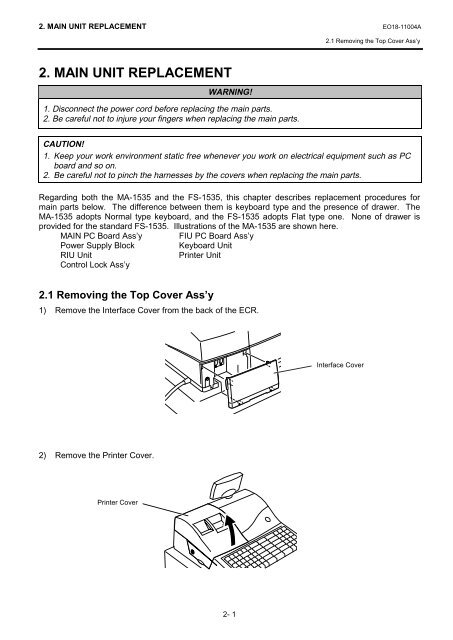MA/FS-1535 SERIES - toshiba tec europe
MA/FS-1535 SERIES - toshiba tec europe
MA/FS-1535 SERIES - toshiba tec europe
Create successful ePaper yourself
Turn your PDF publications into a flip-book with our unique Google optimized e-Paper software.
2. <strong>MA</strong>IN UNIT REPLACEMENT EO18-11004A2.1 Removing the Top Cover Ass’y2. <strong>MA</strong>IN UNIT REPLACEMENTWARNING!1. Disconnect the power cord before replacing the main parts.2. Be careful not to injure your fingers when replacing the main parts.CAUTION!1. Keep your work environment static free whenever you work on electrical equipment such as PCboard and so on.2. Be careful not to pinch the harnesses by the covers when replacing the main parts.Regarding both the <strong>MA</strong>-<strong>1535</strong> and the <strong>FS</strong>-<strong>1535</strong>, this chapter describes replacement procedures formain parts below. The difference between them is keyboard type and the presence of drawer. The<strong>MA</strong>-<strong>1535</strong> adopts Normal type keyboard, and the <strong>FS</strong>-<strong>1535</strong> adopts Flat type one. None of drawer isprovided for the standard <strong>FS</strong>-<strong>1535</strong>. Illustrations of the <strong>MA</strong>-<strong>1535</strong> are shown here.<strong>MA</strong>IN PC Board Ass’y FIU PC Board Ass’yPower Supply BlockKeyboard UnitRIU UnitPrinter UnitControl Lock Ass’y2.1 Removing the Top Cover Ass’y1) Remove the Interface Cover from the back of the ECR.Interface Cover2) Remove the Printer Cover.Printer Cover2- 1