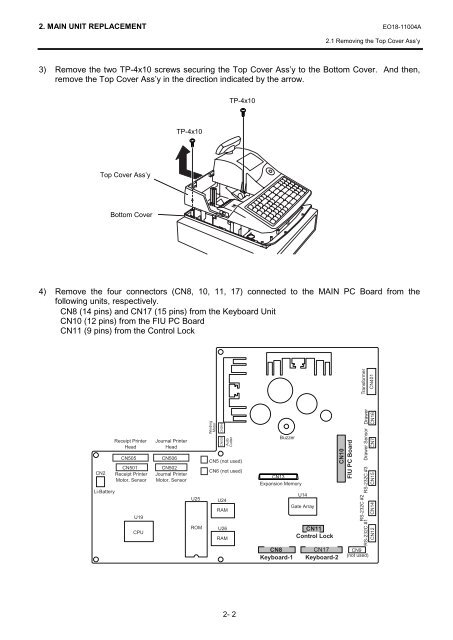MA/FS-1535 SERIES - toshiba tec europe
MA/FS-1535 SERIES - toshiba tec europe
MA/FS-1535 SERIES - toshiba tec europe
Create successful ePaper yourself
Turn your PDF publications into a flip-book with our unique Google optimized e-Paper software.
2. <strong>MA</strong>IN UNIT REPLACEMENT EO18-11004A2.1 Removing the Top Cover Ass’y3) Remove the two TP-4x10 screws securing the Top Cover Ass’y to the Bottom Cover. And then,remove the Top Cover Ass’y in the direction indicated by the arrow.TP-4x10TP-4x10Top Cover Ass’yBottom Cover4) Remove the four connectors (CN8, 10, 11, 17) connected to the <strong>MA</strong>IN PC Board from thefollowing units, respectively.CN8 (14 pins) and CN17 (15 pins) from the Keyboard UnitCN10 (12 pins) from the FIU PC BoardCN11 (9 pins) from the Control LockTransformerCN401CN2Li-BatteryReceipt PrinterHeadCN505CN501Receipt PrinterMotor, SensorU19CPUJournal PrinterHeadCN506CN502Journal PrinterMotor, SensorU25ROMWindingMotorCN504CN503U24RAMU26RA<strong>MA</strong>utoCutterCN5 (not used)CN6 (not used)BuzzerCN13Expansion MemoryU14Gate ArrayCN11Control LockCN10FIU PC BoardDrawerCN16Drawer SensorCN7RS-232C #1 RS-232C #2 RS-232C #3CN12 CN14 CN15CN8Keyboard-1CN17Keyboard-2CN9(not used)2- 2