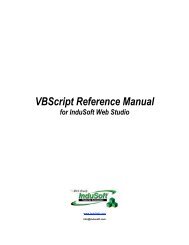IWS_Training_Guide_v.. - FF-Automation
IWS_Training_Guide_v.. - FF-Automation
IWS_Training_Guide_v.. - FF-Automation
Create successful ePaper yourself
Turn your PDF publications into a flip-book with our unique Google optimized e-Paper software.
<strong>IWS</strong> <strong>Training</strong> <strong>Guide</strong>Exercise: Installing <strong>IWS</strong> v6.1 SP3 from InduSoft’s WebsiteExercise: Installing <strong>IWS</strong> v6.1 SP3 from InduSoft’s WebsiteUse the following procedure to download and install <strong>IWS</strong> Service Pack 3 from InduSoft’s website: Be sure your PC has a utility to unzip .ZIP files. If not, download a copy from WinZip’ website atwww.winzip.com. Use your Browser to connect to InduSoft’s website at www.InduSoft.com. In the Downloads section on the home page (lower left corner), click on the link Click here in the Try beforeyou Buy paragraph. Click on InduSoft Web Studio v6.1 link in the Download Products page.Note: The Download Products page also provides other downloads, such as older versions of <strong>IWS</strong>, ReferenceManuals, Sample Applications, and 3 rd party demo products. Complete the form and click the Send button. Before downloading, create a directory on your PC’s hard drive. The location on the directory is not critical butthe directory name must be unique (e.g. C:\InduSoft Downloads). Create two subdirectories, \<strong>IWS</strong>6.1 and\<strong>IWS</strong>6.1SP3. If you need to install InduSoft Web Studio v6.1, locate Download InduSoft Web Studio, Version 6.1 andclick on the link iws61.zip. When the download starts, save this file into the subdirectory \<strong>IWS</strong>6.1. (This is abig file, approx. 200 MB. Download time depends on your network connection speed).Note: You will need to download and install InduSoft Web Studio v6.1 if either you area) upgrading from Version 6.0 or earlier, orb) if you want to install Version 6.1 Service Pack 3 separately from other previous versions of Version 6.1(e.g. Service Pack 1). Some developers need to maintain older versions of <strong>IWS</strong> to support existinginstallations. To download InduSoft Web Studio v6.1 Service Pack 3, locate Download InduSoft Web Studio, Version 6.1,Service Pack 3 and click on the link iws61sp3.zip. When the download starts, save this file into thesubdirectory \<strong>IWS</strong>6.1SP3. (This is a big file, approx. 200 MB. Download time depends on your networkconnection speed). Use the ZIP utility to UnZip (extract) the .Zip files you downloaded. Extract each .ZIP file to the samesubdirectory where the .Zip file is currently stored. A new subdirectory \Disk1 will be created. If you need to install InduSoft Web Studio Version 6.1, open the folder \<strong>IWS</strong>6.1\Disk1 and run Setup.exe. Aninstallation wizard will help you install InduSoft Version 6.1 on your system. Follow the Wizard’s instructions.Note: If you intend to keep an older version of InduSoft Web Studio Version 6.1 (e.g. Service Pack 2), thenduring the installation process, specify a different destination folder to install the files for InduSoft Web StudioVersion 6.1 (e.g. c:\Program Files\InduSoft Web Studio v6.1SP3). To install Service Pack 3, open the folder and subdirectory where you stored the unzipped Service Pack 3files. Run Setup.exe. An installation wizard will help you install Service Pack 3 for InduSoft Web StudioVersion 6.1. Choose the destination folder for <strong>IWS</strong> Version 6.1 that you want to upgrade.Note:• Microsoft .NET Framework 2.0 is automatically installed with as part of the Service Pack 3 installationprocess. The .NET Framework 2.0 is required to enable <strong>IWS</strong> to become a .NET container, and to provideADO.NET (Microsoft ActiveX Data Objects) support.4–6 InduSoft Web Studio